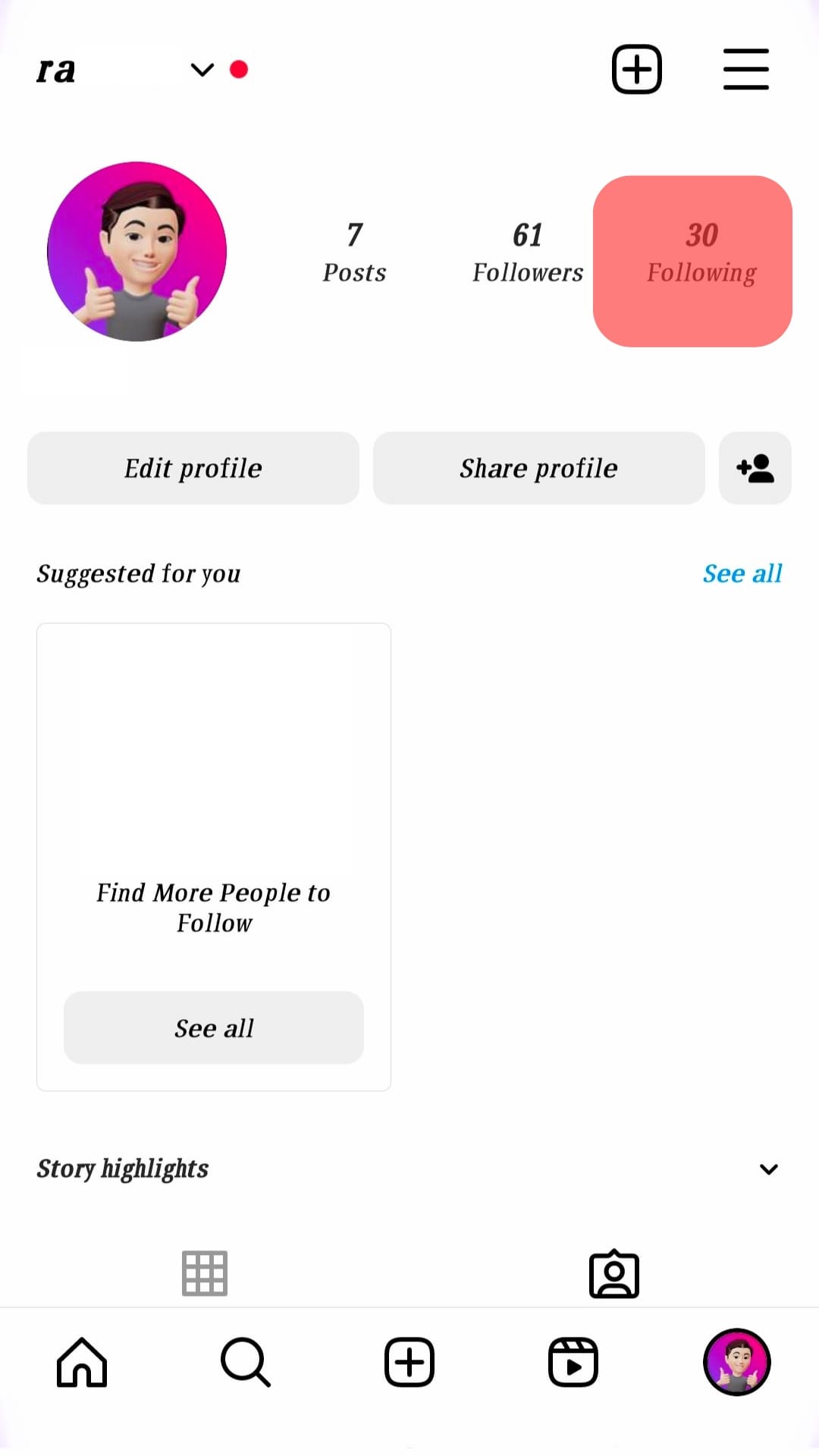The Problem of Inactive Accounts: Why You Should Care
Instagram’s vast user base and algorithm-driven feed can make it challenging to maintain a curated and engaging experience. One significant issue that can negatively impact your Instagram health is the presence of inactive accounts. These accounts can clutter your feed, making it harder to engage with active accounts and reducing the overall quality of your Instagram experience.
Inactive accounts can be defined as profiles that have not posted any content in a significant amount of time, often several months or even years. These accounts can be a result of users abandoning their profiles, switching to different social media platforms, or simply losing interest in the platform. Whatever the reason, inactive accounts can have a profound impact on your Instagram experience.
When you follow inactive accounts, you may find that your feed is filled with outdated content, making it difficult to discover new and engaging posts from active accounts. This can lead to a decrease in engagement, as you may find yourself scrolling through your feed without interacting with any content. Furthermore, inactive accounts can also make it challenging to maintain a healthy follower-to-following ratio, which can negatively impact your Instagram credibility.
Fortunately, there is a solution to this problem. By learning how to unfollow inactive accounts on Instagram, you can streamline your feed, improve the quality of your Instagram experience, and increase engagement with active accounts. In this article, we will explore the importance of removing inactive accounts, how to identify them, and provide a step-by-step guide on how to unfollow them.
Identifying Inactive Accounts: What to Look For
To effectively remove inactive accounts from your Instagram feed, it’s essential to know what to look for. Inactive accounts often exhibit certain characteristics that can help you identify them. Here are some key indicators to look out for:
Infrequent posting is one of the most obvious signs of an inactive account. If an account hasn’t posted any new content in several months or even years, it’s likely that the user has abandoned their profile. You can check the account’s posting history by scrolling through their feed or looking at their profile page.
Lack of engagement is another indicator of an inactive account. If an account hasn’t received any likes, comments, or shares on their posts in a long time, it may be a sign that the user is no longer active on the platform. You can check the account’s engagement levels by looking at the number of likes and comments on their posts.
Outdated profiles are also a common characteristic of inactive accounts. If an account’s profile picture, bio, or contact information is outdated or no longer relevant, it may be a sign that the user is no longer using the platform. You can check the account’s profile page to see if their information is up-to-date.
Another way to identify inactive accounts is to use Instagram’s built-in features, such as the “Following” tab. This tab allows you to see a list of all the accounts you’re following, along with their posting history and engagement levels. You can use this feature to quickly identify inactive accounts and remove them from your feed.
By knowing what to look for, you can effectively identify inactive accounts and remove them from your Instagram feed. This will help you streamline your feed, improve the quality of your Instagram experience, and increase engagement with active accounts. In the next section, we’ll discuss the benefits of unfollowing inactive accounts and how it can improve your Instagram health.
Why Unfollowing Inactive Accounts Matters for Your Instagram Health
Unfollowing inactive accounts on Instagram is a crucial step in maintaining a healthy and engaging feed. By removing these accounts, you can improve the overall quality of your feed, increase engagement with active accounts, and enjoy a more enjoyable Instagram experience.
One of the primary benefits of unfollowing inactive accounts is improved feed quality. When you follow a large number of inactive accounts, your feed can become cluttered with outdated content, making it difficult to discover new and engaging posts from active accounts. By removing these accounts, you can streamline your feed and ensure that you’re seeing the most relevant and engaging content.
Unfollowing inactive accounts can also increase engagement with active accounts. When you follow a large number of inactive accounts, it can be challenging to keep up with the latest posts from active accounts. By removing inactive accounts, you can focus on engaging with active accounts, which can lead to more meaningful interactions and a stronger sense of community.
In addition to improving feed quality and increasing engagement, unfollowing inactive accounts can also help you maintain a healthy follower-to-following ratio. This ratio is an important metric for Instagram users, as it can impact your credibility and influence on the platform. By removing inactive accounts, you can ensure that your follower-to-following ratio remains healthy and accurate.
Learning how to unfollow inactive accounts on Instagram is a simple process that can have a significant impact on your Instagram health. By taking the time to remove these accounts, you can improve the quality of your feed, increase engagement with active accounts, and enjoy a more enjoyable Instagram experience. In the next section, we’ll provide a step-by-step guide on how to unfollow inactive accounts on Instagram.
How to Unfollow Inactive Accounts on Instagram: A Step-by-Step Guide
Unfollowing inactive accounts on Instagram is a straightforward process that can be completed in a few simple steps. Here’s a step-by-step guide on how to unfollow inactive accounts on Instagram:
Step 1: Access the “Following” Tab
To start, navigate to the “Following” tab on your Instagram profile. This tab displays a list of all the accounts you’re currently following. You can access this tab by tapping the “Following” button on your profile page.
Step 2: Identify Inactive Accounts
Once you’re in the “Following” tab, start scrolling through the list of accounts you’re following. Look for accounts that haven’t posted any new content in a while, or accounts that have low engagement rates. You can also use the “Sort by” feature to sort the list by “Least Recently Posted” or “Least Engaged” to make it easier to identify inactive accounts.
Step 3: Unfollow Inactive Accounts
Once you’ve identified an inactive account, tap the “Unfollow” button next to their username. This will remove the account from your follower list and prevent their content from appearing in your feed. You can also unfollow multiple accounts at once by tapping the “Unfollow” button on each account’s profile page.
Step 4: Use the “Unfollow” Button in Bulk
If you want to unfollow multiple inactive accounts at once, you can use the “Unfollow” button in bulk. To do this, tap the “Unfollow” button on the first account’s profile page, then tap the “Unfollow” button on the next account’s profile page, and so on. This will allow you to quickly unfollow multiple accounts without having to navigate back to the “Following” tab.
By following these steps, you can easily unfollow inactive accounts on Instagram and improve the quality of your feed. Remember to regularly review your follower list and unfollow any accounts that are no longer active or engaging. In the next section, we’ll discuss how to use Instagram’s built-in features to simplify the process of identifying and unfollowing inactive accounts.
https://www.youtube.com/watch?v=-NPQPQ7USxE
Using Instagram’s Built-in Features to Simplify the Process
Instagram provides several built-in features that can help you identify and unfollow inactive accounts. One of the most useful features is the “Least Interacted With” list. This list shows you the accounts that you interact with the least, which can be a good indicator of inactive accounts.
To access the “Least Interacted With” list, follow these steps:
1. Open the Instagram app and navigate to your profile page.
2. Tap the three horizontal lines on the top right corner of the screen.
3. Tap “Settings” and then “Account”.
4. Scroll down to the “Interactions” section and tap “Least Interacted With”.
This will show you a list of accounts that you interact with the least. You can then review this list and unfollow any accounts that are inactive or no longer relevant to your interests.
Another useful feature is the “Most Shown in Feed” list. This list shows you the accounts that are most frequently shown in your feed, which can be a good indicator of accounts that are actively posting content.
To access the “Most Shown in Feed” list, follow these steps:
1. Open the Instagram app and navigate to your profile page.
2. Tap the three horizontal lines on the top right corner of the screen.
3. Tap “Settings” and then “Account”.
4. Scroll down to the “Feed” section and tap “Most Shown in Feed”.
This will show you a list of accounts that are most frequently shown in your feed. You can then review this list and unfollow any accounts that are inactive or no longer relevant to your interests.
By using these built-in features, you can easily identify and unfollow inactive accounts on Instagram. In the next section, we’ll discuss third-party tools that can help you mass unfollow inactive accounts.
Third-Party Tools to Help You Mass Unfollow Inactive Accounts
In addition to using Instagram’s built-in features, there are also several third-party tools that can help you identify and unfollow inactive accounts in bulk. These tools can save you time and effort, and provide you with more detailed insights into your Instagram account.
One popular third-party tool is Instagram analytics apps. These apps provide detailed insights into your Instagram account, including information about your followers, engagement rates, and content performance. They can also help you identify inactive accounts and provide you with tools to unfollow them in bulk.
Some popular Instagram analytics apps include Hootsuite, Sprout Social, and Agorapulse. These apps offer a range of features, including account tracking, content scheduling, and engagement analytics. They can also help you identify inactive accounts and provide you with tools to unfollow them in bulk.
Another third-party tool that can help you mass unfollow inactive accounts is Instagram automation tools. These tools use artificial intelligence to analyze your Instagram account and identify inactive accounts. They can then automatically unfollow these accounts for you, saving you time and effort.
Some popular Instagram automation tools include Instagress, FollowLiker, and SocialPilot. These tools offer a range of features, including account tracking, content scheduling, and engagement analytics. They can also help you identify inactive accounts and provide you with tools to unfollow them in bulk.
When using third-party tools to mass unfollow inactive accounts, it’s essential to be cautious and avoid over-unfollowing. This can lead to a decrease in engagement and a negative impact on your Instagram account. Instead, focus on unfollowing accounts that are genuinely inactive and not providing value to your feed.
By using third-party tools to mass unfollow inactive accounts, you can save time and effort, and improve the overall quality of your Instagram feed. In the next section, we’ll discuss best practices for unfollowing inactive accounts without hurting your relationships with other users.
Best Practices for Unfollowing Inactive Accounts Without Hurting Your Relationships
When unfollowing inactive accounts on Instagram, it’s essential to do so in a way that doesn’t hurt your relationships with other users. Here are some best practices to keep in mind:
Avoid unfollowing accounts that may be temporarily inactive. Some accounts may be inactive due to a variety of reasons, such as a vacation or a busy schedule. Unfollowing these accounts can lead to hurt feelings and damaged relationships.
Be cautious when unfollowing accounts that have a large following. These accounts may be more likely to notice when you unfollow them, and it can lead to a negative impact on your relationship with them.
Consider reaching out to inactive accounts before unfollowing them. If you have a personal connection with an inactive account, consider reaching out to them to see if they’re still active on the platform. This can help you avoid unfollowing an account that may be temporarily inactive.
Use Instagram’s built-in features to identify inactive accounts. Instagram’s built-in features, such as the “Least Interacted With” and “Most Shown in Feed” lists, can help you identify inactive accounts without having to manually review your follower list.
Unfollow inactive accounts in bulk. Unfollowing inactive accounts in bulk can help you save time and effort. However, be cautious when doing so, as it can lead to a negative impact on your relationships with other users.
Monitor your follower list regularly. Regularly monitoring your follower list can help you identify inactive accounts and unfollow them before they negatively impact your Instagram experience.
By following these best practices, you can unfollow inactive accounts on Instagram without hurting your relationships with other users. In the next section, we’ll discuss how to maintain a healthy Instagram feed through ongoing account management.
Maintaining a Healthy Instagram Feed: Tips for Ongoing Account Management
Maintaining a healthy Instagram feed requires ongoing account management. Here are some tips to help you keep your feed healthy and engaging:
Regularly review your follower list. Take the time to review your follower list and remove any inactive or irrelevant accounts. This will help you maintain a healthy follower-to-following ratio and ensure that your feed is filled with engaging content.
Engage with active accounts. Engage with active accounts by liking and commenting on their posts. This will help you build relationships with other users and keep your feed filled with engaging content.
Adjust your content strategy. Adjust your content strategy to ensure that you’re posting high-quality content that resonates with your audience. Use Instagram’s built-in features, such as Instagram Stories and IGTV, to diversify your content and keep your feed fresh.
Monitor your account performance. Monitor your account performance using Instagram Insights. This will help you understand your audience, track your engagement, and adjust your content strategy accordingly.
Stay up-to-date with Instagram’s algorithm. Stay up-to-date with Instagram’s algorithm and adjust your content strategy accordingly. This will help you ensure that your content is visible to your audience and that your feed remains healthy and engaging.
By following these tips, you can maintain a healthy Instagram feed and ensure that your account remains engaging and relevant. Remember to regularly review your follower list, engage with active accounts, adjust your content strategy, monitor your account performance, and stay up-to-date with Instagram’s algorithm.