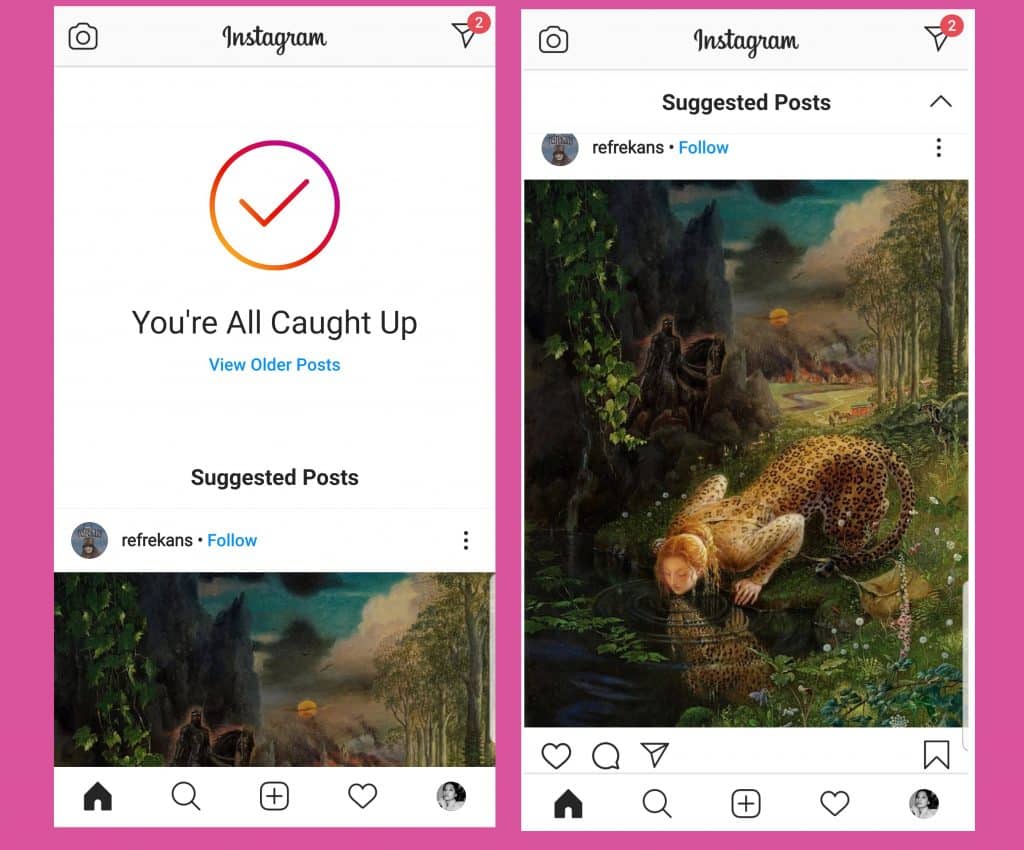What are Suggested Searches on Instagram and Why You Might Want to Remove Them
Suggested searches on Instagram are a feature that provides users with a list of potential search queries based on their previous searches, interactions, and account data. This feature is designed to make it easier for users to find content and accounts that are relevant to their interests. However, some users may find that suggested searches are not accurate or relevant to their current interests, leading to a cluttered search bar and a less personalized Instagram experience.
Additionally, suggested searches can also raise concerns about data privacy and personalized advertising. Instagram uses a complex algorithm to generate suggested searches, which takes into account a user’s search history, likes, comments, and other interactions on the platform. While this algorithm is designed to provide users with relevant content, it can also be used to target users with personalized ads, which may be unwanted or intrusive.
For users who want to maintain control over their Instagram feed and protect their data privacy, removing suggested searches can be a useful step. By clearing their search history and disabling suggested searches, users can reduce the amount of data that Instagram collects about their interests and preferences, and prevent unwanted ads from appearing in their feed.
Furthermore, removing suggested searches can also help users to avoid the “filter bubble” effect, where they are only shown content that is similar to what they have liked or interacted with in the past. By clearing their search history and disabling suggested searches, users can discover new content and accounts that they may not have found otherwise, and broaden their Instagram experience.
How Suggested Searches Can Affect Your Instagram Experience
Suggested searches on Instagram can have a significant impact on your overall Instagram experience. One of the most noticeable effects is the cluttering of your search bar. When you start typing in the search bar, Instagram’s algorithm kicks in and provides you with a list of suggested searches based on your previous searches and interactions. While this feature is designed to make it easier for you to find what you’re looking for, it can also lead to a cluttered search bar that makes it difficult to find what you’re looking for.
In addition to cluttering your search bar, suggested searches can also influence your Instagram feed. Instagram’s algorithm uses your search history and interactions to determine what content to show you in your feed. If you have a lot of suggested searches that are not relevant to your interests, you may find that your feed is filled with content that you don’t want to see. This can lead to a less personalized Instagram experience and may even cause you to miss out on content that you would have otherwise seen.
Furthermore, suggested searches can also potentially expose you to unwanted content. If you have searched for something in the past that you no longer want to see, Instagram’s algorithm may still suggest it to you. This can be particularly problematic if you have searched for something that is not suitable for all audiences. By removing suggested searches, you can reduce the risk of being exposed to unwanted content and maintain a more positive Instagram experience.
Moreover, suggested searches can also affect your Instagram experience by creating a “filter bubble” effect. This is where Instagram’s algorithm only shows you content that is similar to what you have liked or interacted with in the past. While this can be useful for discovering new content, it can also limit your exposure to different perspectives and ideas. By removing suggested searches, you can break out of this filter bubble and discover new content that you may not have otherwise seen.
Method 1: Clearing Your Instagram Search History
Clearing your Instagram search history is a simple and effective way to remove unwanted search suggestions from your account. To do this, follow these steps:
1. Open the Instagram app and navigate to your profile page.
2. Tap the three horizontal lines (≡) on the top right corner of the screen to access the settings menu.
3. Scroll down to the “Account” section and tap “Search History”.
4. Tap “Clear Search History” at the top of the screen.
5. Confirm that you want to clear your search history by tapping “Clear” in the pop-up window.
By clearing your search history, you will remove all of your previous searches from Instagram’s database, which will help to prevent unwanted search suggestions from appearing in your search bar.
It’s worth noting that clearing your search history will not affect your ability to search for content on Instagram. You will still be able to search for users, hashtags, and keywords, but your search history will not be stored or used to generate suggested searches.
In addition to clearing your search history, you can also use this method to remove individual search queries from your search history. To do this, simply tap the “X” next to the search query you want to remove, and it will be deleted from your search history.
Method 2: Using Instagram’s Built-in Feature to Remove Suggested Searches
Instagram provides a built-in feature to remove suggested searches, allowing users to take control of their search bar and feed. To access this feature, follow these steps:
1. Open the Instagram app and navigate to the search bar.
2. Tap on the search bar to activate it.
3. Select the “See All” option, which appears as a small arrow or a “See All” button, depending on your device.
4. Scroll down to the “Suggested Searches” section.
5. Toggle off the “Show Suggested Searches” option by tapping on the switch next to it.
By disabling suggested searches, you can prevent Instagram from displaying unwanted search suggestions in your search bar. This feature is particularly useful for users who want to avoid cluttering their search bar with irrelevant suggestions or those who are concerned about data privacy and personalized advertising.
It’s worth noting that disabling suggested searches will not affect your ability to search for specific accounts, hashtags, or keywords on Instagram. You can still use the search bar to find what you’re looking for, but you won’t see suggested searches based on your past searches or interactions.
Additionally, if you’re looking for a more comprehensive solution to remove suggested searches, you can combine this method with clearing your Instagram search history (Method 1) or resetting your Instagram app data (Method 3). By taking these steps, you can regain control of your Instagram feed and search bar, and enjoy a more personalized and clutter-free experience.
Method 3: Resetting Your Instagram App Data
Resetting your Instagram app data is a more comprehensive approach to removing suggested searches. This method will not only clear your search history but also reset your app’s cache and other data. To reset your Instagram app data, follow these steps:
1. Open the Instagram app and navigate to the settings menu.
2. Scroll down to the “Security” section.
3. Tap on “Security” and then select “Clear Search History” from the dropdown menu.
4. Confirm that you want to clear your search history by tapping “Clear Search History” again.
5. Go back to the settings menu and select “Security” again.
6. Scroll down to the “Data and History” section.
7. Tap on “Clear Data” and then confirm that you want to clear your app data.
By resetting your Instagram app data, you will remove all suggested searches, as well as other data such as your search history, cache, and login information. This method is useful for users who want to start fresh with their Instagram app or who are experiencing issues with suggested searches.
It’s worth noting that resetting your app data will log you out of your Instagram account, so you will need to log back in after completing the process. Additionally, resetting your app data will not affect your account settings or the content you have posted on Instagram.
Resetting your Instagram app data is a more drastic measure than clearing your search history or disabling suggested searches, but it can be an effective way to remove unwanted search suggestions and start fresh with your Instagram app. By combining this method with regularly clearing your search history and being mindful of your search queries, you can take control of your Instagram feed and prevent suggested searches from coming back.
Preventing Suggested Searches from
Preventing Suggested Searches from Coming Back
Removing suggested searches from your Instagram feed is just the first step. To prevent them from coming back, you need to take a proactive approach to managing your search history and online activity. Here are some tips to help you keep your Instagram feed free from unwanted search suggestions:
1. Regularly clear your search history: Make it a habit to clear your Instagram search history every week or two. This will help remove any new search suggestions that may have appeared in your search bar.
2. Use a VPN: A Virtual Private Network (VPN) can help mask your IP address and prevent Instagram from tracking your online activity. This can reduce the number of personalized search suggestions you see in your search bar.
3. Be mindful of your search queries: Be careful what you search for on Instagram. Avoid searching for topics or keywords that may trigger unwanted search suggestions. Instead, use specific keywords or hashtags to find what you’re looking for.
4. Use Instagram’s built-in features: Instagram has several built-in features that can help you manage your search history and prevent suggested searches. For example, you can use the “Clear Search History” feature to remove your search history, or toggle off “Show Suggested Searches” to prevent suggested searches from appearing in your search bar.
5. Monitor your account activity: Keep an eye on your Instagram account activity to ensure that you’re not inadvertently triggering suggested searches. Check your search history regularly to see what searches are being suggested to you, and clear your search history if you notice any unwanted suggestions.
By following these tips, you can prevent suggested searches from coming back and keep your Instagram feed free from unwanted content. Remember, taking control of your Instagram feed is an ongoing process that requires regular maintenance and attention. By staying proactive and mindful of your online activity, you can enjoy a more personalized and
Common Issues and Troubleshooting
While removing suggested searches from your Instagram feed can be a straightforward process, some users may encounter issues that prevent them from successfully removing these suggestions. Here are some common issues and troubleshooting steps to help resolve them:
1. Persistent search suggestions: If you’ve cleared your search history and toggled off suggested searches, but still see search suggestions in your search bar, try resetting your Instagram app data. This will remove all data stored on your device, including search history and suggested searches.
2. Search suggestions reappearing after clearing search history: If you’ve cleared your search history, but search suggestions keep reappearing, try using a VPN to mask your IP address. This can help prevent Instagram from tracking your online activity and generating personalized search suggestions.
3. Unable to toggle off suggested searches: If you’re unable to toggle off suggested searches, try updating your Instagram app to the latest version. This may resolve any technical issues that are preventing you from accessing this feature.
4. Search suggestions still appearing in search bar: If you’ve tried all the above methods and still see search suggestions in your search bar, try uninstalling and reinstalling the Instagram app. This will remove all data stored on your device, including search history and suggested searches.
By following these troubleshooting steps, you should be able to resolve any issues that are preventing you from removing suggested searches from your Instagram feed.


:max_bytes(150000):strip_icc()/001_how-to-clear-your-instagram-search-history-4163400-ae3c9a4b64f04d068c49fd499f73d875.jpg)