Why Finding a Specific Seller Matters
When shopping on eBay, finding a specific seller can be a crucial aspect of the buying experience. Whether it’s to purchase from a trusted seller, seek a specific product, or take advantage of a seller’s expertise, locating a particular seller can make all the difference. However, searching for a seller by name on eBay can be a daunting task, especially with millions of active sellers on the platform. The challenges of finding a seller by name are further complicated by the fact that eBay’s search functionality is primarily designed for searching products, not sellers. Nevertheless, there are several strategies and techniques that can aid in finding a specific seller on eBay, which will be explored in this article.
For buyers who have had positive experiences with a particular seller in the past, finding that seller again can be a top priority. This is especially true for buyers who are looking for rare or hard-to-find items, as a trusted seller can provide valuable guidance and support throughout the buying process. Additionally, some sellers may specialize in specific products or categories, making them a go-to destination for buyers with particular needs. In these cases, finding a specific seller by name can be essential for ensuring a smooth and successful transaction.
Despite the challenges, finding a seller by name on eBay is not impossible. By leveraging the platform’s advanced search features, utilizing third-party tools, and exploring alternative search methods, buyers can increase their chances of locating a specific seller. In the following sections, we will delve into the various strategies and techniques for finding a seller by name on eBay, providing buyers with the tools and knowledge they need to succeed.
Using eBay’s Advanced Search Feature
To find a seller by name on eBay, one of the most effective methods is to use the platform’s advanced search feature. This feature allows buyers to search for specific sellers, products, and categories, making it an ideal tool for finding a seller by name. To access the advanced search feature, follow these steps:
1. Log in to your eBay account and click on the “Advanced Search” link located at the top of the page.
2. In the “Search” field, type in the seller’s name, making sure to spell it correctly.
3. Select “Seller” from the “Search in” dropdown menu.
4. Click on the “Search” button to initiate the search.
eBay’s advanced search feature will then display a list of search results, including sellers who match the name you entered. You can further refine your search by using additional filters, such as location, category, and price range.
When using the advanced search feature to find a seller by name, it’s essential to note that the search results may include sellers who have similar names or variations of the name you entered. To ensure you find the correct seller, make sure to verify the seller’s feedback and ratings before making a purchase.
By using eBay’s advanced search feature, buyers can quickly and easily find sellers by name, making it a valuable tool for anyone looking to purchase from a specific seller on the platform. In the next section, we will explore how to leverage eBay’s Seller Hub to find a seller by name.
Leveraging eBay’s Seller Hub
eBay’s Seller Hub is a valuable resource for buyers looking to find a seller by name. The Seller Hub provides a centralized location for buyers to access a seller’s profile, feedback, and ratings, making it easier to evaluate a seller’s credibility and trustworthiness. To find a seller by name using the Seller Hub, follow these steps:
1. Log in to your eBay account and click on the “Seller Hub” link located at the top of the page.
2. In the “Search for a seller” field, type in the seller’s name and click on the “Search” button.
3. eBay will display a list of search results, including sellers who match the name you entered. Click on the seller’s name to access their profile.
Once you’ve accessed the seller’s profile, you can view their feedback and ratings, as well as their selling history and policies. This information can be invaluable in helping you make an informed decision about whether to purchase from the seller.
The Seller Hub also provides a “Seller ratings” section, which allows buyers to view a seller’s overall rating, as well as their ratings for specific categories such as “Item as described” and “Communication”. This information can help buyers identify trustworthy sellers and avoid those with poor ratings.
By leveraging eBay’s Seller Hub, buyers can quickly and easily find sellers by name and access valuable information about their credibility and trustworthiness. In the next section, we will explore how to utilize third-party tools and browser extensions to find a seller by name on eBay.
Utilizing Third-Party Tools and Browser Extensions
In addition to eBay’s built-in features, there are several third-party tools and browser extensions that can aid in finding a seller by name on eBay. These tools can provide advanced search functionality, seller tracking, and other features that can make it easier to find a specific seller.
One example of a third-party tool is eBay Seller Finder, a browser extension that allows users to search for sellers by name, location, and other criteria. This extension also provides features such as seller ratings, feedback, and sales history, making it easier to evaluate a seller’s credibility.
Another example is eBay Search, a third-party tool that provides advanced search functionality, including the ability to search for sellers by name, keyword, and category. This tool also provides features such as seller tracking, price alerts, and sales history, making it easier to find and track sellers on eBay.
Other third-party tools and browser extensions that can aid in finding a seller by name on eBay include eBay Seller Tracker, eBay Search Bar, and eBay Seller Finder Pro. These tools can provide a range of features and functionality, including advanced search, seller tracking, and price alerts.
When using third-party tools and browser extensions to find a seller by name on eBay, it’s essential to ensure that the tool is reputable and trustworthy. Look for tools that have positive reviews and ratings, and be cautious of tools that ask for sensitive information or require payment.
By utilizing third-party tools and browser extensions, buyers can gain access to advanced search functionality and other features that can make it easier to find a specific seller on eBay. In the next section, we will explore how to search for sellers on eBay’s feedback page.
Searching for Sellers on eBay’s Feedback Page
eBay’s feedback page is a valuable resource for buyers looking to find a seller by name. The feedback page allows buyers to view a seller’s feedback history, including ratings and comments from previous buyers. To search for sellers on eBay’s feedback page, follow these steps:
1. Log in to your eBay account and click on the “Feedback” link located at the top of the page.
2. In the “Search for a seller” field, type in the seller’s name and click on the “Search” button.
3. eBay will display a list of search results, including sellers who match the name you entered. Click on the seller’s name to view their feedback history.
Once you’ve accessed the seller’s feedback page, you can view their overall rating, as well as their ratings for specific categories such as “Item as described” and “Communication”. You can also view comments from previous buyers, which can provide valuable insights into the seller’s credibility and trustworthiness.
To filter feedback by seller name, click on the “Filter” button located at the top of the feedback page. From here, you can select “Seller name” as the filter criteria and enter the seller’s name in the search field. This will display only feedback from the seller you’re looking for, making it easier to evaluate their credibility.
By searching for sellers on eBay’s feedback page, buyers can gain valuable insights into a seller’s credibility and trustworthiness. In the next section, we will explore how to use social media and online directories to find a seller by name.
Using Social Media and Online Directories
Social media platforms and online directories can be a valuable resource for finding a seller on eBay by name. Many sellers maintain a presence on these platforms to promote their business, share updates, and connect with customers. To find a seller on eBay using social media and online directories, start by searching for the seller’s name on platforms like Facebook, Twitter, Instagram, or LinkedIn. Use relevant keywords like “eBay seller” or “online store” to narrow down the search results.
Online directories like Crunchbase, ZoomInfo, or Datanyze can also be used to find a seller’s contact information or social media profiles. These directories often aggregate data from various sources, making it easier to find the information you need. Additionally, some sellers may have a personal website or blog, which can be found using a search engine like Google.
When searching for a seller on social media or online directories, make sure to verify their identity by checking their profile information, feedback, and ratings. This will help ensure that you are contacting the correct seller and not a fake or impersonator. By leveraging social media and online directories, you can expand your search beyond eBay’s platform and increase your chances of finding the seller you’re looking for.
Some popular social media platforms and online directories to search for eBay sellers include:
- Crunchbase
- ZoomInfo
- Datanyze
By using these platforms and directories, you can find a seller on eBay by name and establish a connection with them outside of the eBay platform.
Tips for Finding Sellers with Common Names
When searching for a seller on eBay by name, one of the challenges that may arise is dealing with common names. Many sellers may share the same name, making it difficult to find the specific seller you’re looking for. However, there are several tips that can help you overcome this challenge and find the seller you need.
One of the most effective ways to find a seller with a common name is to use additional keywords in your search query. For example, if you’re looking for a seller named “John Smith,” you can try adding keywords like “eBay seller,” “online store,” or “product name” to your search query. This will help narrow down the search results and increase the chances of finding the correct seller.
Another tip is to search for variations of the seller’s name. For instance, if the seller’s name is “John Smith,” you can try searching for “J. Smith,” “Johnathan Smith,” or “Jon Smith.” This will help you find the seller even if they have a slightly different name or spelling.
Using quotes around the seller’s name can also help you find the exact match. For example, searching for “John Smith” in quotes will return results that contain the exact phrase, rather than individual words.
Additionally, you can try searching for the seller’s name along with their location or the type of products they sell. This will help you find the seller even if they have a common name.
Some other tips for finding sellers with common names include:
- Using eBay’s advanced search feature to filter results by location, category, or price
- Checking the seller’s feedback and ratings to ensure you’re finding the correct seller
- Using social media or online directories to find the seller’s contact information or website
- Reaching out to the seller directly through eBay’s messaging system to confirm their identity
By following these tips, you can increase your chances of finding a seller with a common name on eBay and successfully complete your transaction.
Best Practices for Contacting Sellers on eBay
Once you’ve found the seller you’re looking for, it’s essential to contact them in a professional and respectful manner. This will help ensure a smooth transaction and build trust between you and the seller. Here are some best practices for contacting sellers on eBay:
When sending a message to a seller, make sure to include the following information:
- A clear subject line that indicates the purpose of the message
- A polite and respectful greeting
- A concise and specific question or request
- Your eBay username or ID number
- Any relevant details about the item or transaction
It’s also important to proofread your message for spelling and grammar errors before sending it. This will help you appear more professional and avoid any misunderstandings.
When contacting a seller, it’s also a good idea to:
- Use eBay’s messaging system, which is secure and allows for easy tracking of conversations
- Be clear and concise in your communication, avoiding ambiguity or confusion
- Be respectful and polite, even if you’re asking a question or requesting clarification
- Keep records of your communication, including dates, times, and details of conversations
By following these best practices, you can ensure a positive and successful transaction with the seller. Remember to always prioritize clear and respectful communication, and don’t hesitate to ask questions or seek clarification if needed.
Additionally, it’s a good idea to:
- Check the seller’s feedback and ratings before contacting them
- Verify the seller’s identity and contact information
- Use eBay’s secure payment options, such as PayPal, to protect your transaction
- Keep an eye on your email and eBay messages for updates and responses from the seller
By being proactive and taking these steps, you can ensure a smooth and successful transaction on eBay.

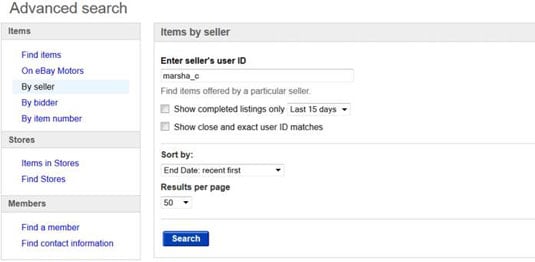


:max_bytes(150000):strip_icc()/how-to-find-a-seller-on-ebay-509234516-ecee1ce2cdd747bfb0352f1fe4a0e27d.jpg)



