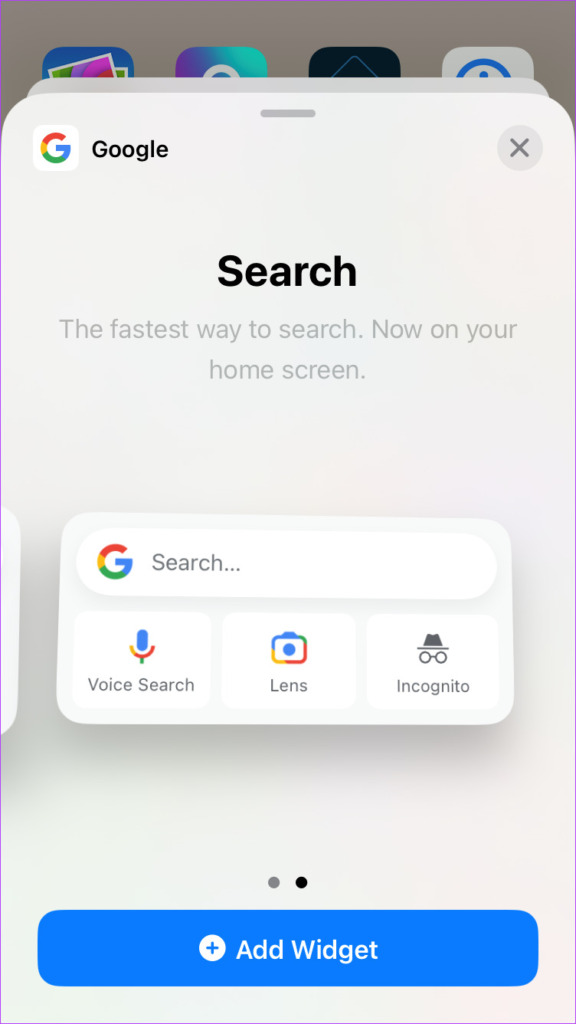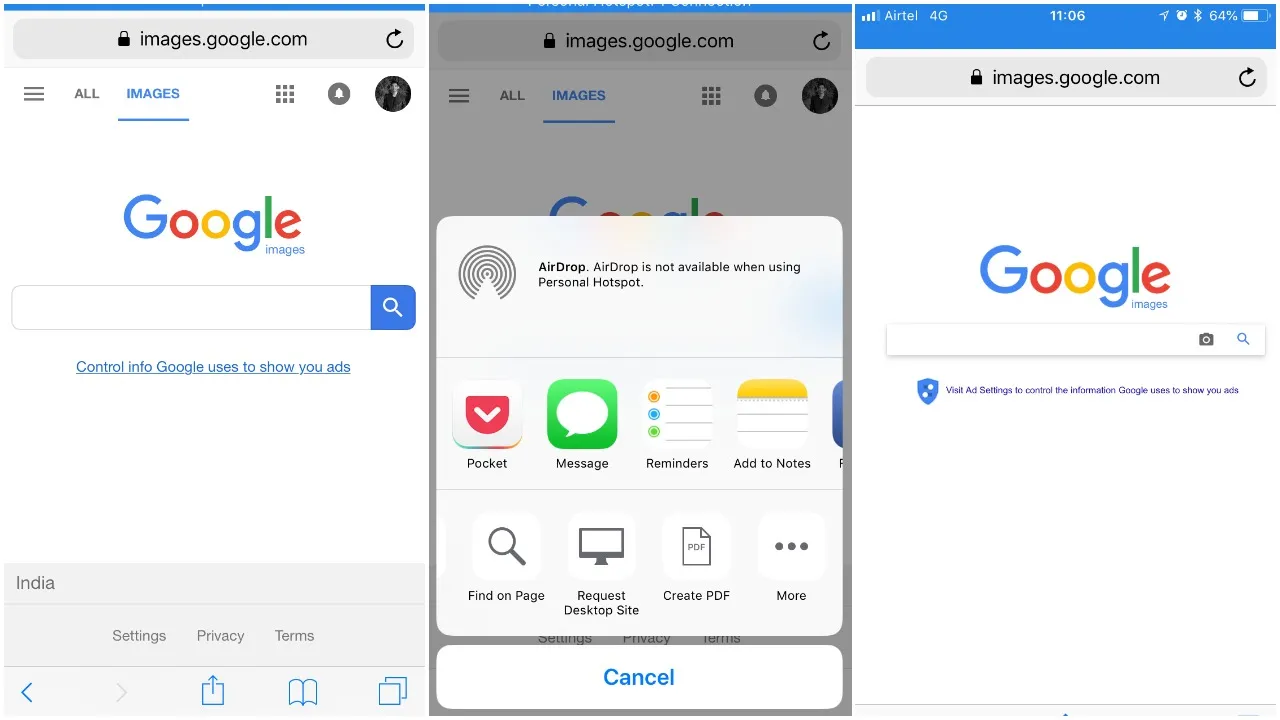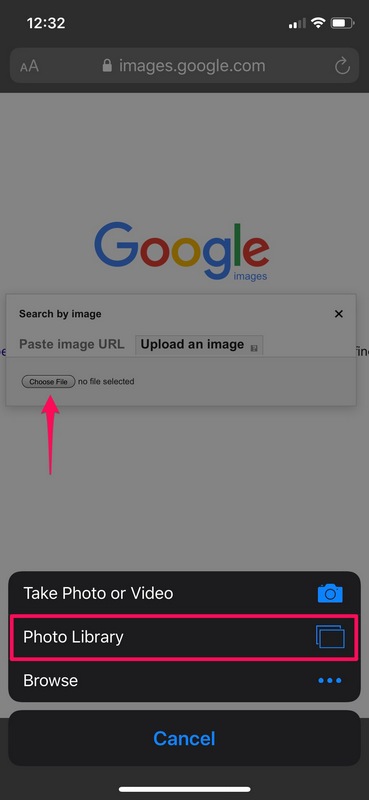What is Visual Search and How Does it Work?
Visual search is a revolutionary technology that enables users to search for information using images instead of text. This innovative feature uses artificial intelligence (AI) and machine learning algorithms to identify objects, scenes, and actions within images. By leveraging AI-powered image recognition technology, visual search can provide users with a more intuitive and interactive way to find what they’re looking for. For instance, users can take a photo of a product or a landmark, and the visual search engine will identify it and provide relevant information.
One of the primary benefits of visual search is its ability to provide users with a more accurate and relevant search experience. Unlike traditional text-based search engines, which rely on keywords and algorithms to match search queries, visual search engines use the actual content of the image to identify relevant information. This means that users can search for information using images that they don’t have the words to describe, or that are difficult to describe using text. For example, a user can take a photo of a dress they like, and the visual search engine will identify the dress and provide information on where to buy it, or similar dresses.
Visual search is particularly useful on mobile devices, such as iPhones, where users can easily take photos of objects or scenes and search for information on the go. The Google app on iPhone, for instance, allows users to search by image using the camera or by uploading an existing image from the photo library. This feature is especially useful for users who want to identify products, solve puzzles, or translate text in foreign languages. By using Google search a picture iPhone, users can quickly and easily find the information they need.
As visual search technology continues to evolve, we can expect to see even more innovative applications of this technology. For example, visual search could be used to identify medical conditions, detect defects in products, or even provide virtual try-on capabilities for clothing and accessories. The possibilities are endless, and it’s exciting to think about the potential impact that visual search could have on our daily lives.
How to Search by Image on iPhone using Google
To search by image on iPhone using Google, follow these steps:
1. Open the Google app on your iPhone. You can find it on your home screen or in the App Library.
2. Tap the camera icon in the search bar. This will open the camera view.
3. Take a photo of the object or scene you want to search for. You can also upload an existing image from your photo library by tapping the “Photo Library” button.
4. Once you’ve taken or uploaded the photo, Google will analyze the image and provide search results.
5. You can then browse through the search results to find the information you’re looking for.
Using Google search a picture iPhone is a convenient way to search for information on the go. You can use it to identify products, solve puzzles, or translate text in foreign languages.
For example, if you’re shopping and you see a product you like, you can take a photo of it and use Google to search for more information about the product. You can also use Google to search for similar products or to find reviews from other customers.
Additionally, you can use Google to search for information about landmarks, artwork, or other objects you encounter in your daily life. Simply take a photo of the object, and Google will provide you with relevant information.
Using Google Lens on iPhone for Visual Search
Google Lens is a powerful visual search feature integrated into the Google app on iPhone. It allows users to identify objects, scan QR codes, and translate text within images. To use Google Lens, follow these steps:
1. Open the Google app on your iPhone and tap the camera icon in the search bar.
2. Tap the “Google Lens” button at the bottom of the screen.
3. Point your camera at the object or text you want to identify, and Google Lens will analyze the image and provide relevant information.
Google Lens can be used to identify products, artwork, landmarks, and more. It can also be used to scan QR codes and translate text in foreign languages.
One of the most useful features of Google Lens is its ability to identify objects and provide information about them. For example, if you’re at a museum and you see a painting you like, you can use Google Lens to identify the painting and learn more about the artist and the artwork.
Google Lens can also be used to scan QR codes and access information about products or services. For example, if you see a QR code on a product label, you can use Google Lens to scan the code and access information about the product, such as its price, reviews, and availability.
Using Google Lens with Google search a picture iPhone can enhance your visual search experience and provide you with more accurate and relevant results.
Alternative Visual Search Apps for iPhone
While Google search a picture iPhone is a powerful tool for visual search, there are other alternative apps available for iPhone that offer similar functionality. Some of these apps include:
CamFind: CamFind is a visual search app that allows users to search for objects, products, and information using images. It uses AI-powered image recognition technology to identify objects and provide relevant information.
TapTapSee: TapTapSee is a visual search app designed for visually impaired users. It allows users to take a photo of an object or text and hear a description of what it is.
Amazon Rekognition: Amazon Rekognition is a deep learning-based image analysis service that can identify objects, people, and text within images. It can be used to build custom visual search apps for iPhone.
These alternative visual search apps offer different features and functionalities, but they all share the common goal of providing users with a more intuitive and interactive way to search for information using images.
For example, CamFind allows users to search for products and information using images, while TapTapSee provides a more accessible visual search experience for visually impaired users. Amazon Rekognition, on the other hand, offers a more advanced image analysis service that can be used to build custom visual search apps.
By exploring these alternative visual search apps, users can discover new ways to use visual search on their iPhone and find the app that best suits their needs.
Tips for Effective Visual Search on iPhone
To get the most out of visual search on iPhone, follow these tips and best practices:
1. Take clear photos: Make sure the photo is well-lit and in focus. Avoid blurry or low-quality images, as they may not produce accurate results.
2. Use good lighting: Natural light is always the best option. If you’re taking a photo indoors, try to position yourself near a window or use a well-lit room.
3. Avoid cluttered backgrounds: A cluttered background can make it difficult for the visual search algorithm to identify the object or text you’re trying to search for. Try to take photos against a plain background or use a photo editing app to remove distractions.
4. Use the right camera settings: Make sure your camera is set to the correct mode for the type of photo you’re taking. For example, if you’re taking a photo of a document, use the “Document” mode to improve the quality of the text.
5. Experiment with different angles: Don’t be afraid to experiment with different angles and perspectives. This can help the visual search algorithm to better understand the object or text you’re trying to search for.
By following these tips and best practices, you can improve the accuracy and effectiveness of your visual search results on iPhone. Whether you’re using Google search a picture iPhone or another visual search app, these tips can help you get the most out of the technology.
Additionally, consider using a tripod or stabilizer to reduce camera shake and improve the quality of your photos. This can be especially helpful when taking photos of small objects or text.
By combining these tips with the power of visual search technology, you can unlock new ways to search and interact with images on your iPhone.
Common Use Cases for Visual Search on iPhone
Visual search on iPhone has a wide range of applications and use cases. Here are some examples of how you can use visual search on your iPhone:
1. Identifying products: Use visual search to identify products, such as clothing, accessories, or electronics. Simply take a photo of the product, and the visual search app will provide you with information about the product, including its price, reviews, and availability.
2. Solving puzzles: Visual search can be used to solve puzzles, such as identifying objects or characters in a photo. This can be a fun and interactive way to engage with images and challenge your brain.
3. Translating text: Visual search can be used to translate text in foreign languages. Simply take a photo of the text, and the visual search app will translate it for you.
4. Identifying landmarks: Use visual search to identify landmarks, such as buildings, monuments, or statues. Simply take a photo of the landmark, and the visual search app will provide you with information about it.
5. Identifying artwork: Visual search can be used to identify artwork, such as paintings or sculptures. Simply take a photo of the artwork, and the visual search app will provide you with information about the artist, the style, and the period.
These are just a few examples of the many use cases for visual search on iPhone. By using Google search a picture iPhone or other visual search apps, you can unlock new ways to interact with images and access information on the go.
Visual search is a powerful tool that can be used in a variety of contexts, from education to entertainment. By exploring the different use cases for visual search, you can discover new ways to use this technology to enhance your daily life.
Future Developments in Visual Search Technology
Visual search technology is rapidly evolving, with advancements in AI, machine learning, and computer vision. These developments are expected to significantly impact the way we search and interact with images.
One potential future development in visual search technology is the integration of augmented reality (AR) capabilities. This could enable users to point their camera at an object or scene and see additional information or interactive content overlaid on top of the real-world image.
Another potential development is the use of deep learning algorithms to improve the accuracy and speed of visual search results. This could enable users to search for objects or scenes in real-time, without having to wait for the search results to load.
Additionally, advancements in computer vision could enable visual search technology to better understand the context and meaning of images. This could enable users to search for objects or scenes based on their semantic meaning, rather than just their visual appearance.
Google search a picture iPhone is already a powerful tool for visual search, but these future developments could take the technology to the next level. By integrating AR capabilities, improving the accuracy and speed of search results, and enabling users to search for objects or scenes based on their semantic meaning, visual search technology could become an even more essential tool for our daily lives.
As visual search technology continues to evolve, we can expect to see new and innovative applications of the technology emerge. From education to entertainment, visual search has the potential to transform the way we interact with images and access information.
Conclusion: The Power of Visual Search on iPhone
Visual search on iPhone is a powerful tool that can revolutionize the way we search and interact with images. With the ability to identify objects, scenes, and actions within images, visual search can provide users with a more intuitive and interactive way to access information.
Google search a picture iPhone is a great example of how visual search can be used to identify products, solve puzzles, and translate text in foreign languages. By using the Google app on iPhone, users can access a wide range of visual search features and functionalities.
However, visual search on iPhone is not limited to Google. There are many alternative visual search apps available, such as CamFind, TapTapSee, and Amazon Rekognition, that offer different features and functionalities.
By exploring the different visual search apps and features available on iPhone, users can discover new ways to use visual search in their daily lives. Whether it’s identifying products, solving puzzles, or translating text, visual search has the potential to transform the way we interact with images and access information.
As visual search technology continues to evolve, we can expect to see new and innovative applications of the technology emerge. From education to entertainment, visual search has the potential to transform the way we interact with images and access information.
In conclusion, visual search on iPhone is a powerful tool that can provide users with a more intuitive and interactive way to access information. By exploring the different visual search apps and features available, users can discover new ways to use visual search in their daily lives and unlock the full potential of this technology.