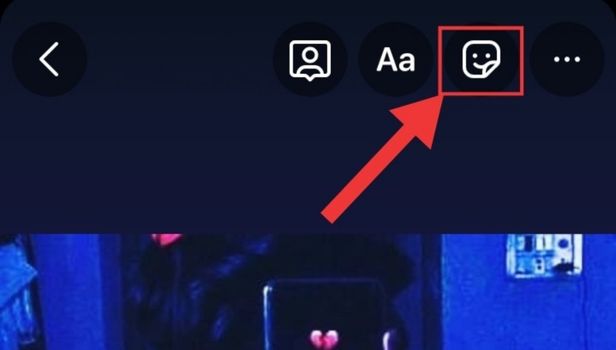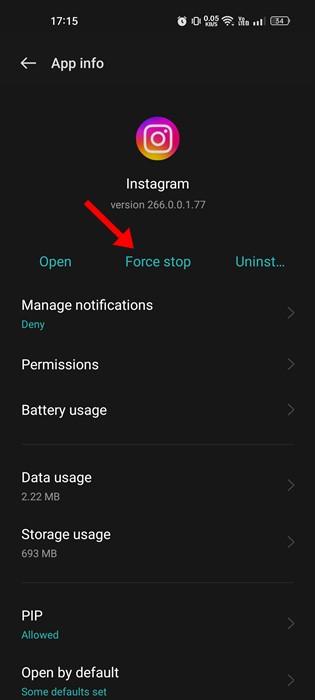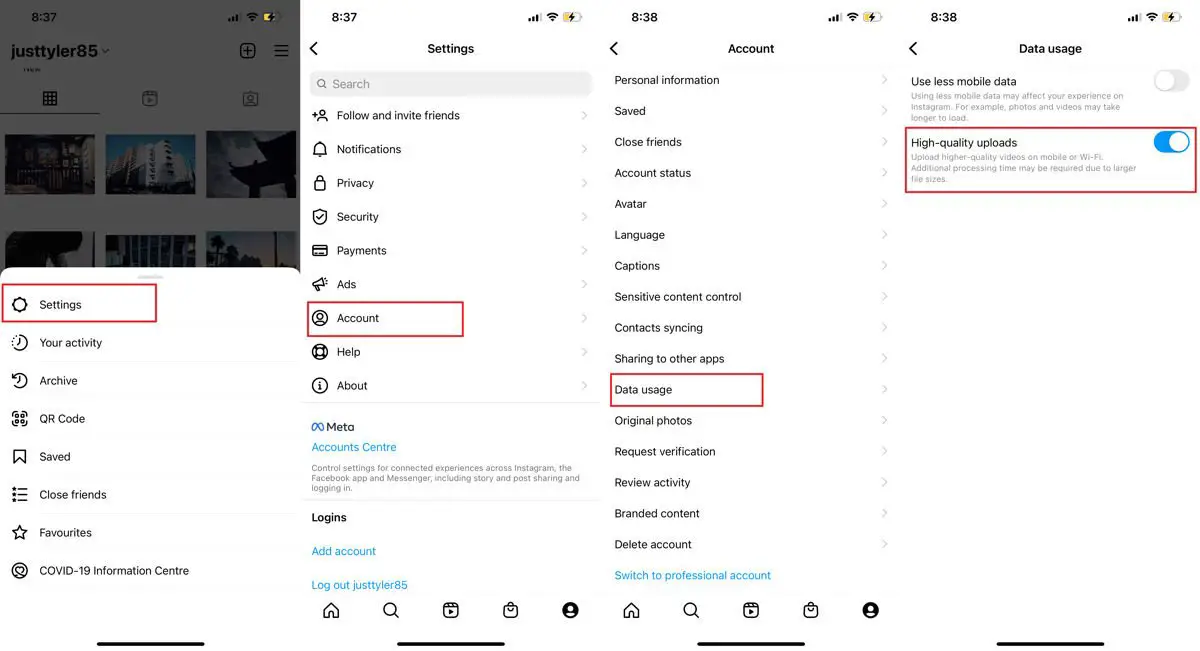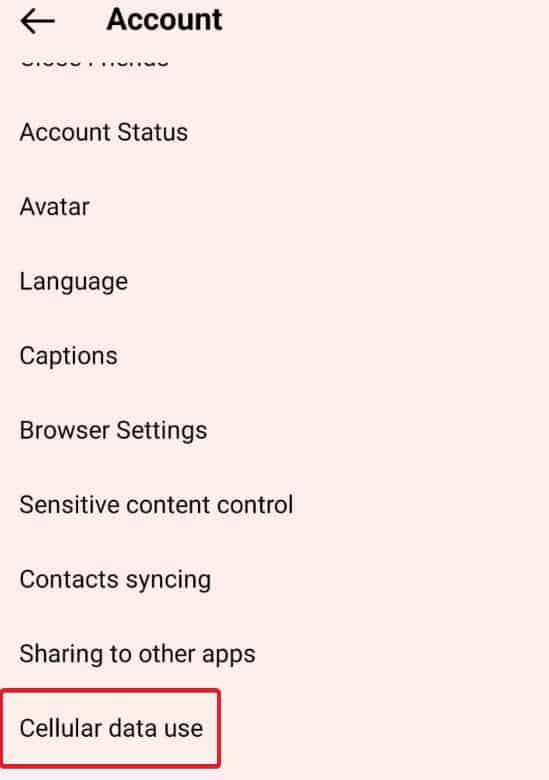Why Are My Instagram Stories Blurry: Common Causes
Instagram stories have become an essential part of social media marketing and personal branding. However, blurry or low-quality stories can negatively impact engagement and overall user experience. If you’re wondering why your Instagram stories are blurry, there are several common causes to consider.
Poor internet connection is a leading cause of blurry Instagram stories. When uploading stories, a stable internet connection is crucial to ensure that the content is processed and displayed correctly. A slow or unstable connection can result in pixelated or blurry images.
Another common cause of blurry Instagram stories is the use of low-quality cameras. While smartphone cameras have improved significantly over the years, some devices may still produce low-quality images, especially in low-light conditions. Investing in a high-quality camera or using a camera with advanced features such as optical image stabilization can help improve image quality.
Incorrect video settings can also contribute to blurry Instagram stories. If the video settings are not optimized for Instagram’s recommended specifications, the video may appear blurry or pixelated. Ensuring that the video is recorded in the correct aspect ratio, resolution, and frame rate can help prevent blurry stories.
Additionally, Instagram’s compression algorithm can also affect the quality of uploaded stories. The algorithm is designed to reduce the file size of images and videos to ensure faster loading times. However, this compression can sometimes result in a loss of image quality, leading to blurry or pixelated stories.
By understanding the common causes of blurry Instagram stories, users can take steps to prevent or resolve the issue. In the next section, we’ll explore tips and strategies for improving Instagram story video quality.
How to Improve Your Instagram Story Video Quality
Improving the video quality of your Instagram stories can make a significant difference in engaging your audience and conveying your message effectively. Here are some tips to help you enhance the video quality of your Instagram stories.
Good lighting is essential for capturing high-quality video. Natural light is always the best option, so try to record your stories near a window or outside during the golden hour. Avoid using harsh or direct light, as it can create unflattering shadows and highlights.
Investing in a high-quality camera can also significantly improve the video quality of your Instagram stories. While smartphone cameras have improved over the years, a dedicated camera can provide better image stabilization, wider aperture, and higher resolution.
Adjusting your video settings can also help improve the video quality of your Instagram stories. Make sure to record your videos in the correct aspect ratio, resolution, and frame rate. Instagram recommends recording videos in 1080p or higher, with an aspect ratio of 9:16 and a frame rate of 30fps or higher.
Additionally, using a tripod or stabilizer can help reduce camera shake and improve the overall stability of your videos. This is especially important when recording videos in low-light conditions or when using a camera with optical image stabilization.
By following these tips, you can significantly improve the video quality of your Instagram stories and create more engaging content for your audience. In the next section, we’ll explore the impact of image compression on Instagram story quality and provide tips on how to minimize compression.
The Impact of Image Compression on Instagram Story Quality
Image compression is a crucial aspect of uploading high-quality Instagram stories. When you upload an image or video to Instagram, the platform’s algorithm compresses the file to reduce its size and ensure faster loading times. However, this compression can sometimes result in a loss of image quality, leading to blurry or pixelated stories.
The type of file format used can significantly impact the level of compression applied to your Instagram stories. For example, JPEG files are more prone to compression than PNG files. To minimize compression, it’s recommended to use PNG files for images and MP4 files for videos.
Resizing images can also help reduce the impact of compression on Instagram story quality. When uploading images, make sure to resize them to the recommended dimensions for Instagram stories, which is 1080 x 1920 pixels. This will help prevent the algorithm from compressing the image too much, resulting in a loss of quality.
Additionally, using image editing software can help optimize your images for Instagram stories. By adjusting the compression settings and using the right file format, you can minimize the impact of compression on your images and ensure they appear clear and high-quality on the platform.
It’s also worth noting that Instagram’s algorithm favors images with a higher aspect ratio. By using images with a 9:16 aspect ratio, you can ensure that your stories appear clear and high-quality on the platform.
By understanding the impact of image compression on Instagram story quality and taking steps to minimize it, you can create high-quality content that engages your audience and helps you achieve your marketing goals. In the next section, we’ll explore how to optimize your smartphone camera for taking high-quality Instagram stories.
Optimizing Your Smartphone Camera for Instagram Stories
Smartphone cameras have become increasingly advanced, making them a great tool for capturing high-quality Instagram stories. However, to get the most out of your smartphone camera, you need to optimize it for Instagram story capture. Here are some tips to help you do so.
Adjusting your camera settings can make a big difference in the quality of your Instagram stories. Make sure to turn on the HDR (High Dynamic Range) feature, which helps to capture a wider range of tonal values and create more vivid colors. Additionally, adjust the exposure compensation to ensure that your images are not too bright or too dark.
Using additional camera apps can also help to enhance the quality of your Instagram stories. Apps like ProCam and Manual Cam offer advanced features such as manual focus, exposure control, and RAW image capture. These features can help you to capture more detailed and nuanced images that will make your Instagram stories stand out.
Another way to optimize your smartphone camera for Instagram stories is to use a tripod or stabilizer. This will help to reduce camera shake and ensure that your images are sharp and clear. Additionally, consider using a camera lens attachment, such as a wide-angle lens or a macro lens, to add more creative options to your Instagram story capture.
Finally, make sure to clean your camera lens regularly to ensure that it is free from smudges and fingerprints. A dirty lens can significantly impact the quality of your images, so make sure to clean it regularly to keep your Instagram stories looking their best.
By optimizing your smartphone camera for Instagram story capture, you can create high-quality content that engages your audience and helps you achieve your marketing goals. In the next section, we’ll explore some common Instagram story issues and provide troubleshooting tips to help you resolve them.
Troubleshooting Common Instagram Story Issues
Despite following the tips and best practices outlined in this guide, you may still encounter issues with your Instagram stories. Here are some common issues and troubleshooting tips to help you resolve them.
Blurry or pixelated images are a common issue with Instagram stories. If you’re experiencing this issue, try checking your internet connection and ensuring that it’s stable. You can also try restarting the Instagram app or checking for any software updates.
Videos that won’t upload are another common issue with Instagram stories. If you’re experiencing this issue, try checking the file format and size of your video. Instagram recommends using MP4 files with a maximum size of 100MB. You can also try converting your video to a different format or compressing it to reduce the file size.
Audio issues are also common with Instagram stories. If you’re experiencing audio issues, try checking the audio settings on your device and ensuring that they’re turned on. You can also try using an external microphone or adjusting the audio levels in the Instagram app.
Finally, if you’re experiencing issues with your Instagram stories not loading or displaying correctly, try checking the Instagram app for any software updates or restarting the app. You can also try clearing the app’s cache or reinstalling the app.
By troubleshooting common Instagram story issues, you can ensure that your content is displayed correctly and engages your audience effectively. In the next section, we’ll explore best practices for uploading high-quality Instagram stories.
Best Practices for Uploading High-Quality Instagram Stories
Uploading high-quality Instagram stories requires attention to detail and a few best practices. Here are some tips to help you create engaging and high-quality content for your audience.
Using the right aspect ratio is crucial for creating high-quality Instagram stories. Instagram recommends using a 9:16 aspect ratio, which is the same as the screen size of most smartphones. This will ensure that your content is displayed correctly and doesn’t get cropped or distorted.
Adding text and graphics to your Instagram stories can help make them more engaging and interactive. Use the built-in text and drawing tools in the Instagram app to add captions, quotes, or other text elements to your stories. You can also use third-party apps to add more advanced graphics and effects.
Timing your uploads is also important for maximizing engagement and reach. Post your Instagram stories at times when your audience is most active, such as during peak hours or during special events. You can also use Instagram’s built-in analytics tools to track your audience’s engagement and adjust your upload schedule accordingly.
Finally, make sure to use high-quality images and videos in your Instagram stories. Use good lighting, invest in a high-quality camera, and adjust your video settings to ensure that your content is displayed correctly. By following these best practices, you can create high-quality Instagram stories that engage your audience and help you achieve your marketing goals.
By incorporating these best practices into your Instagram story strategy, you can create content that resonates with your audience and helps you achieve your marketing goals. In the next section, we’ll explore the use of third-party apps to enhance Instagram story quality.
Using Third-Party Apps to Enhance Instagram Story Quality
While Instagram’s built-in editing tools are robust, there are many third-party apps that can help enhance the quality of your Instagram stories. Here are some popular apps that can help you take your Instagram stories to the next level.
For editing and filtering, apps like VSCO, Snapseed, and Adobe Lightroom are popular choices. These apps offer a range of filters and editing tools that can help you enhance the color, contrast, and texture of your images.
For adding effects and graphics, apps like InShot, PicsArt, and Canva are great options. These apps offer a range of effects, including text, stickers, and animations, that can help you make your Instagram stories more engaging and interactive.
For video editing, apps like Adobe Premiere Rush, iMovie, and Filmic Pro are popular choices. These apps offer a range of editing tools, including trimming, splitting, and merging clips, that can help you create professional-looking videos for your Instagram stories.
When using third-party apps to enhance your Instagram story quality, make sure to follow these best practices: always read the app’s terms and conditions, ensure that the app is compatible with your device, and test the app before using it to ensure that it meets your needs.
By using third-party apps to enhance your Instagram story quality, you can create content that stands out from the crowd and resonates with your audience. In the next section, we’ll summarize the importance of creating high-quality Instagram stories and provide final tips on how to create clear and engaging content.
Conclusion: Creating Clear and Engaging Instagram Stories
Creating high-quality Instagram stories is crucial for engaging your audience and achieving your marketing goals. By understanding the common causes of blurry Instagram stories, improving video quality, optimizing your smartphone camera, and using third-party apps, you can create clear and engaging content that resonates with your audience.
Remember, the key to creating high-quality Instagram stories is to pay attention to detail and follow best practices. Use good lighting, invest in a high-quality camera, and adjust your video settings to ensure that your content is displayed correctly.
Additionally, use third-party apps to enhance your Instagram story quality, including apps for editing, filtering, and adding effects. And, don’t forget to optimize your smartphone camera for taking high-quality Instagram stories.
By following these tips and best practices, you can create high-quality Instagram stories that engage your audience and help you achieve your marketing goals. Whether you’re a business or an individual, creating clear and engaging Instagram stories is essential for building a strong online presence and connecting with your audience.
So, the next time you’re wondering why your Instagram stories are blurry, remember to check your internet connection, camera settings, and video quality. And, don’t forget to use third-party apps to enhance your Instagram story quality.