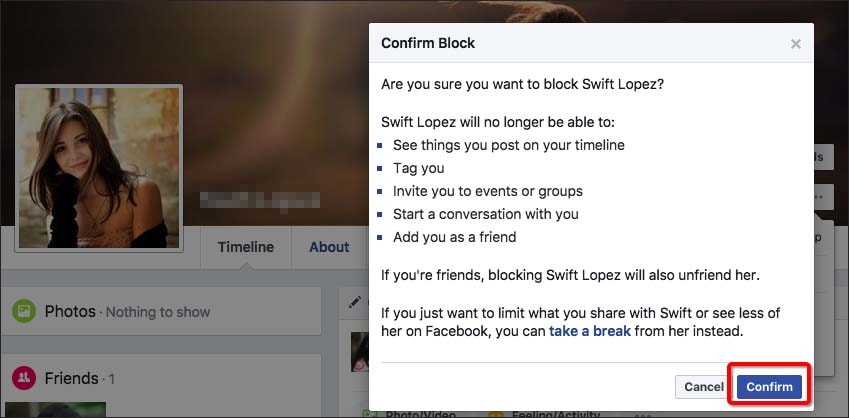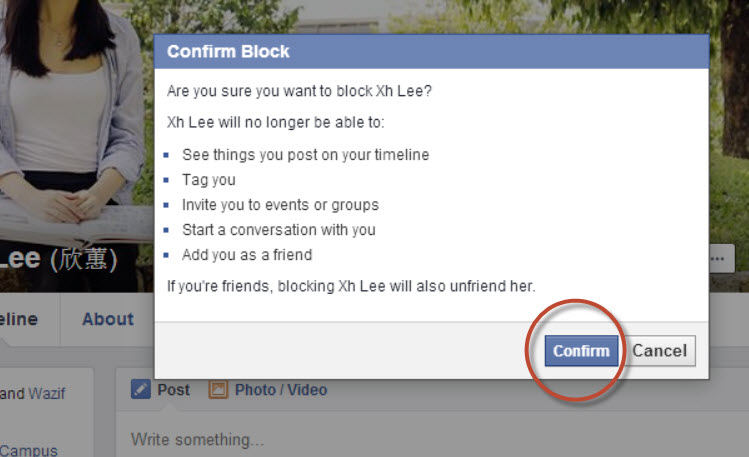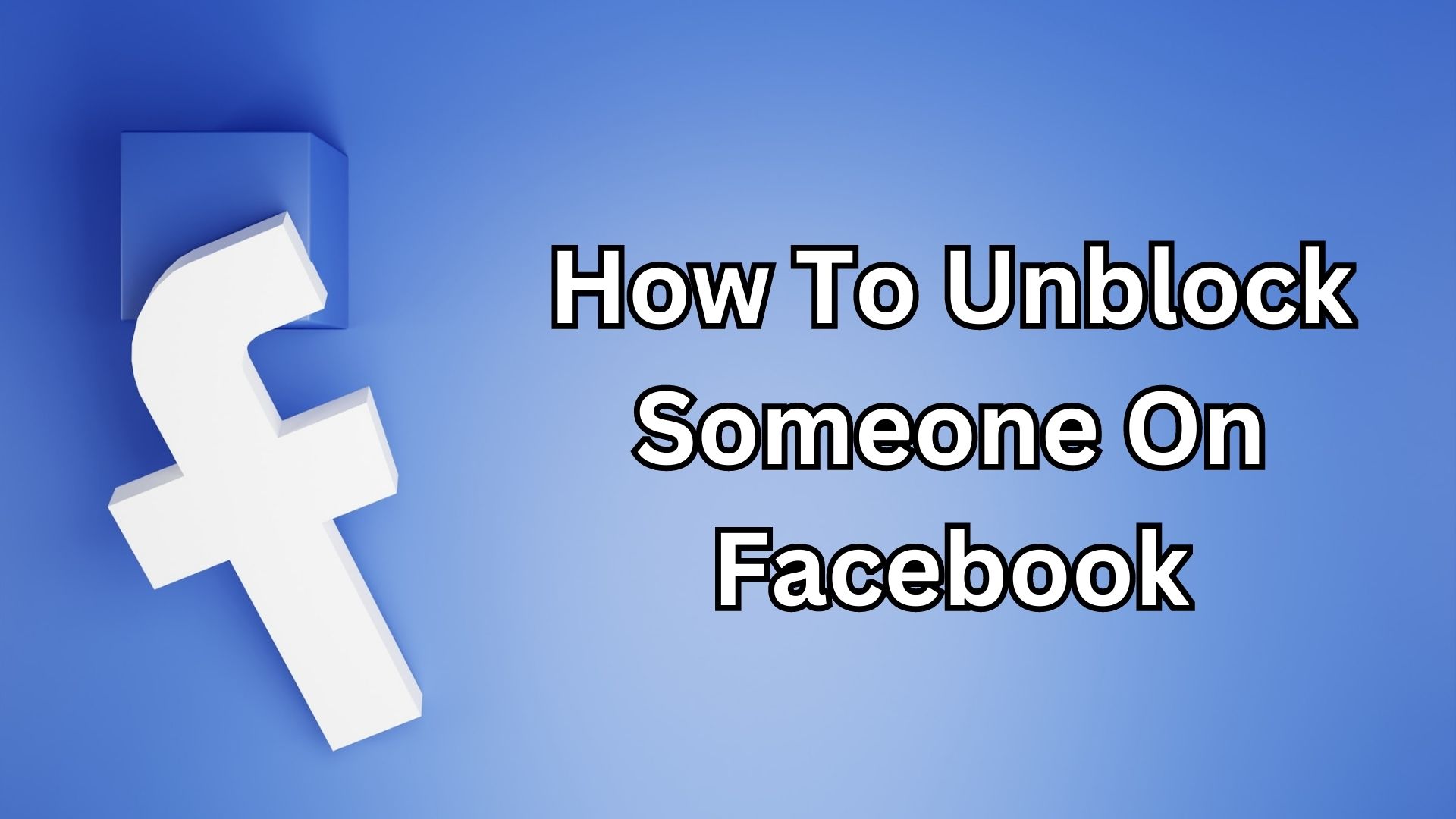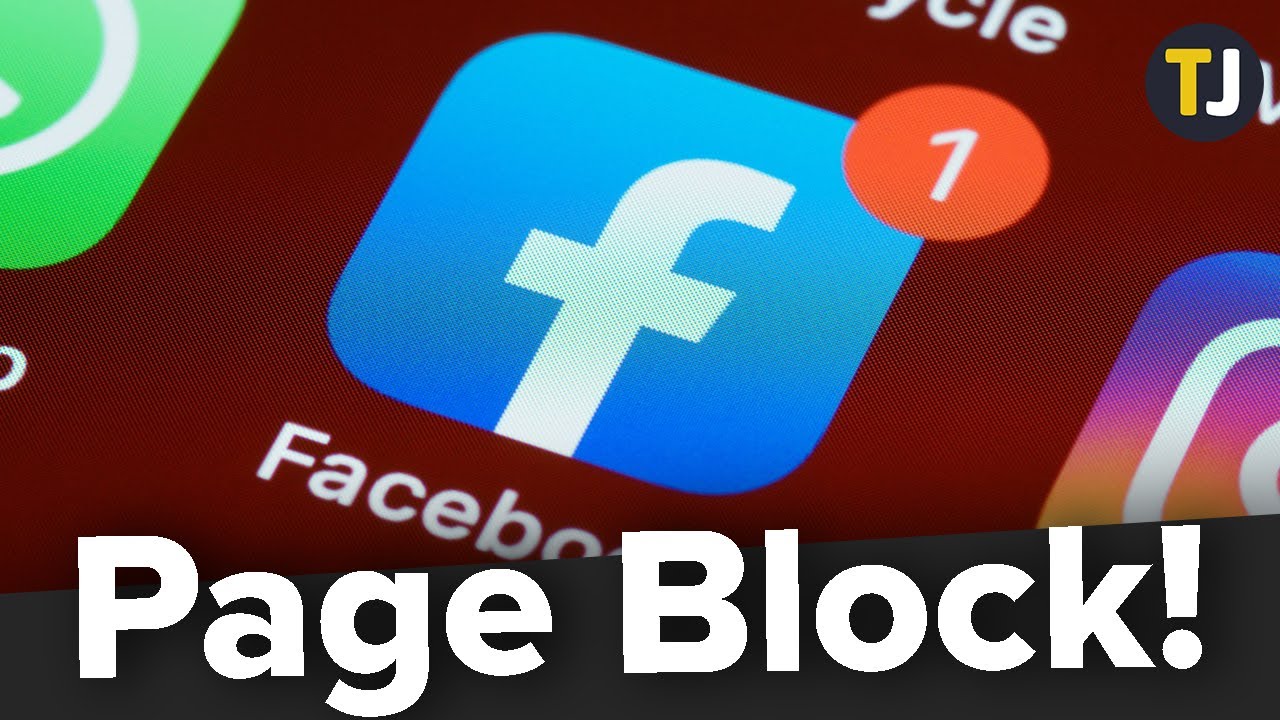Understanding the Need for Private Blocking
Managing online relationships can be a delicate matter, especially when it comes to social media platforms like Facebook. With the rise of online harassment, cyberbullying, and unwanted interactions, it’s essential to know how to protect oneself from these negative experiences. One effective way to do this is by blocking someone on Facebook without them knowing. But why would someone want to block another user without their knowledge?
There are several reasons why someone might want to block another Facebook user discreetly. For instance, they may want to avoid drama or conflict with someone who has a history of aggressive behavior online. Alternatively, they may want to prevent someone from seeing their posts or interacting with them in any way, without alerting them to the fact that they’ve been blocked. Whatever the reason, knowing how to block someone on Facebook without them knowing can be a valuable tool for maintaining online boundaries and protecting one’s mental health.
In some cases, blocking someone on Facebook may be necessary to prevent harassment or bullying. According to a report by the Pew Research Center, 59% of teens have experienced online harassment, and 45% of adults have experienced severe forms of online harassment. By blocking someone on Facebook, users can take control of their online experience and prevent further harassment.
Additionally, blocking someone on Facebook can be a way to maintain privacy and limit someone’s ability to see one’s personal information. With the rise of social media, it’s become increasingly easy for people to access and share personal information without consent. By blocking someone on Facebook, users can prevent them from seeing their posts, photos, and other personal information.
Overall, knowing how to block someone on Facebook without them knowing can be an essential tool for maintaining online boundaries, protecting one’s mental health, and preventing harassment. In the next section, we’ll explore how Facebook’s blocking feature works and what users need to know to use it effectively.
Facebook’s Blocking Features: What You Need to Know
Facebook’s blocking feature is a powerful tool that allows users to control who can see their content and interact with them on the platform. But how does it work, and what are the differences between blocking and unfriending? In this section, we’ll explore the ins and outs of Facebook’s blocking feature and what users need to know to use it effectively.
When you block someone on Facebook, you are essentially preventing them from seeing your content, including your posts, photos, and profile information. Blocking also prevents the person from interacting with you on the platform, including sending you messages, comments, or friend requests. However, it’s essential to note that blocking someone on Facebook does not remove them from your friend list or prevent them from seeing your public posts.
One of the key differences between blocking and unfriending is that blocking is a more permanent solution. When you unfriend someone, you are simply removing them from your friend list, but they can still see your public posts and interact with you on the platform. Blocking, on the other hand, is a more drastic measure that prevents the person from interacting with you altogether.
Another important thing to note is that blocking someone on Facebook does not notify them that they have been blocked. This means that the person will not receive a notification or any indication that they have been blocked. However, they may notice that they can no longer see your content or interact with you on the platform.
Facebook’s blocking feature also affects interactions on the platform in other ways. For example, if you block someone, they will not be able to tag you in posts or photos, and they will not be able to see your comments or likes on other people’s posts. Additionally, blocking someone on Facebook can also affect interactions on other social media platforms, such as Instagram and WhatsApp, if you have connected your accounts.
Overall, Facebook’s blocking feature is a powerful tool that allows users to control who can see their content and interact with them on the platform. By understanding how blocking works and the differences between blocking and unfriending, users can take control of their online experience and maintain their online boundaries.
How to Block Someone on Facebook Without Them Knowing
Blocking someone on Facebook can be a delicate matter, especially if you want to do it without them knowing. Fortunately, Facebook’s blocking feature allows you to block someone without notifying them. Here’s a step-by-step guide on how to block someone on Facebook without them knowing:
Step 1: Log in to your Facebook account and navigate to the person’s profile page that you want to block.
Step 2: Click on the three dots at the top right corner of the person’s profile page and select “Block” from the dropdown menu.
Step 3: Confirm that you want to block the person by clicking on the “Block” button. You will be asked to confirm that you want to block the person and prevent them from seeing your content and interacting with you on the platform.
Step 4: Adjust your privacy settings to prevent the person from seeing your public posts. You can do this by going to your Facebook settings and selecting “Public Posts” from the left-hand menu. From there, you can adjust your settings to prevent the person from seeing your public posts.
Step 5: Consider using Facebook’s “Restricted” list to limit the person’s ability to see your posts. You can add the person to your Restricted list by going to your Facebook settings and selecting “Blocking” from the left-hand menu. From there, you can add the person to your Restricted list and limit their ability to see your posts.
By following these steps, you can block someone on Facebook without them knowing. Remember to be cautious when blocking someone, as it can affect your online relationships and interactions on the platform.
It’s also important to note that blocking someone on Facebook is not the same as unfriending them. When you block someone, you are preventing them from seeing your content and interacting with you on the platform, whereas unfriending someone simply removes them from your friend list.
Additionally, blocking someone on Facebook can have implications on other social media platforms, such as Instagram and WhatsApp, if you have connected your accounts. Therefore, it’s essential to consider the potential consequences of blocking someone on Facebook before taking action.
Alternative Methods for Managing Unwanted Interactions
While blocking someone on Facebook can be an effective way to manage unwanted interactions, it’s not the only solution. There are several alternative methods that can help you maintain your online boundaries and reduce unwanted interactions on Facebook.
One alternative method is to use the “Take a Break” feature. This feature allows you to temporarily hide someone’s posts from your News Feed without unfriending or blocking them. To use this feature, go to the person’s profile page, click on the three dots at the top right corner, and select “Take a Break.” You can then choose to hide their posts from your News Feed for a period of time or until you choose to see them again.
Another alternative method is to limit someone’s ability to see your posts. You can do this by adjusting your privacy settings to restrict who can see your posts. To do this, go to your Facebook settings, select “Privacy” from the left-hand menu, and then select “Who can see my stuff?” From there, you can choose to limit who can see your posts, including friends, friends of friends, or only specific people.
Third-party browser extensions can also be used to manage unwanted interactions on Facebook. For example, you can use a browser extension to block specific people or keywords from appearing in your News Feed. There are several browser extensions available that can help you customize your Facebook experience and reduce unwanted interactions.
Additionally, you can also use Facebook’s built-in features to manage unwanted interactions. For example, you can use the “See First” feature to prioritize posts from specific friends or pages, and reduce the visibility of posts from people you don’t want to see. You can also use the “Hide Post” feature to hide specific posts from your News Feed without unfriending or blocking the person who posted them.
By using these alternative methods, you can maintain your online boundaries and reduce unwanted interactions on Facebook without having to block someone. Remember to always prioritize your online safety and well-being, and take steps to protect yourself from harassment or unwanted interactions on social media.
Common Mistakes to Avoid When Blocking Someone on Facebook
Blocking someone on Facebook can be a delicate matter, and it’s essential to avoid common mistakes that can lead to unintended consequences. Here are some common mistakes to avoid when blocking someone on Facebook:
Accidentally blocking someone you didn’t intend to: This can happen when you’re in a hurry or not paying attention to the person’s name. To avoid this, make sure to double-check the person’s name before blocking them.
Not realizing the implications of blocking on other social media platforms: Blocking someone on Facebook can also affect their ability to interact with you on other social media platforms, such as Instagram and WhatsApp. Make sure to consider the potential consequences of blocking someone on Facebook before taking action.
Blocking someone without considering the potential impact on mutual friends: Blocking someone on Facebook can also affect your mutual friends, who may not be aware of the block. Consider the potential impact on your mutual friends before blocking someone.
Not adjusting your privacy settings after blocking someone: Blocking someone on Facebook doesn’t necessarily mean that they can’t see your posts or interact with you in other ways. Make sure to adjust your privacy settings to limit their ability to see your content and interact with you.
Using blocking as a permanent solution: Blocking someone on Facebook should be a temporary solution to a specific problem. Consider using alternative methods, such as taking a break or limiting someone’s ability to see your posts, before resorting to blocking.
Not being mindful of your online behavior: Blocking someone on Facebook doesn’t necessarily mean that you’re safe from online harassment or unwanted interactions. Be mindful of your online behavior and take steps to protect yourself from online harassment.
By avoiding these common mistakes, you can ensure that blocking someone on Facebook is an effective way to manage unwanted interactions and maintain your online boundaries.
What Happens After You Block Someone on Facebook
After you block someone on Facebook, they will no longer be able to see your posts, photos, or profile information. They will also not be able to send you messages, comments, or friend requests. Additionally, blocking someone on Facebook will prevent them from seeing your online activity, such as when you are online or offline.
However, it’s essential to note that blocking someone on Facebook does not remove them from your friend list or prevent them from seeing your public posts. If you want to completely remove someone from your friend list, you will need to unfriend them separately.
When someone is blocked on Facebook, they will not receive a notification that they have been blocked. However, they may notice that they can no longer see your content or interact with you on the platform.
Blocking someone on Facebook can also affect their ability to interact with you on other social media platforms, such as Instagram and WhatsApp. If you have connected your accounts, blocking someone on Facebook may also block them on these other platforms.
It’s also worth noting that blocking someone on Facebook is not a permanent solution. If you want to unblock someone, you can do so at any time by going to your Facebook settings and selecting “Blocking” from the left-hand menu. From there, you can select the person you want to unblock and confirm that you want to unblock them.
Overall, blocking someone on Facebook can be an effective way to manage unwanted interactions and maintain your online boundaries. However, it’s essential to understand what happens after you block someone and to consider the potential consequences of blocking on other social media platforms.
Blocking vs. Unfriending: Which is Right for You?
When it comes to managing unwanted interactions on Facebook, two common approaches are blocking and unfriending. While both methods can be effective, they have different implications and consequences. In this section, we’ll explore the benefits and drawbacks of each approach and help you decide which one is right for you.
Blocking someone on Facebook is a more drastic measure that prevents the person from seeing your content, interacting with you, and even sending you messages. Blocking is often used in situations where someone is harassing or threatening you, or when you want to completely cut off contact with someone.
Unfriending someone on Facebook, on the other hand, is a less severe measure that simply removes the person from your friend list. Unfriending does not prevent the person from seeing your public posts or interacting with you in other ways. Unfriending is often used in situations where you want to distance yourself from someone, but still want to maintain some level of contact.
So, which approach is right for you? If you’re dealing with someone who is harassing or threatening you, blocking may be the best option. However, if you’re simply looking to distance yourself from someone, unfriending may be a better choice.
It’s also worth noting that blocking someone on Facebook can have implications on other social media platforms, such as Instagram and WhatsApp. If you have connected your accounts, blocking someone on Facebook may also block them on these other platforms.
Ultimately, the decision to block or unfriend someone on Facebook depends on your specific situation and needs. By understanding the benefits and drawbacks of each approach, you can make an informed decision and maintain your online boundaries.
Additional Tips for Maintaining Your Online Boundaries
Maintaining your online boundaries on Facebook requires a combination of technical knowledge, common sense, and a clear understanding of your online behavior. Here are some additional tips to help you maintain your online boundaries:
Adjust your privacy settings: Facebook’s privacy settings can be complex, but it’s essential to understand how to use them to control who can see your content and interact with you. Take the time to review your privacy settings and adjust them to suit your needs.
Be mindful of your online behavior: Your online behavior can have a significant impact on your online boundaries. Be mindful of what you post, share, and interact with online, and avoid engaging in behaviors that could compromise your online safety.
Use technology to your advantage: There are many tools and technologies available that can help you maintain your online boundaries. Consider using browser extensions, apps, and other tools to help you manage your online interactions and protect your online safety.
Set boundaries with friends and family: While it’s essential to maintain your online boundaries with strangers, it’s also important to set boundaries with friends and family. Communicate your online boundaries clearly with your loved ones, and be respectful of their boundaries as well.
Take breaks from social media: Social media can be overwhelming, and it’s essential to take breaks from time to time. Consider taking a break from Facebook or other social media platforms to give yourself time to relax and recharge.
Seek help when needed: If you’re experiencing online harassment, bullying, or other forms of online abuse, don’t hesitate to seek help. Facebook has a range of resources available to help you manage online abuse, including reporting tools and support services.
By following these tips, you can maintain your online boundaries on Facebook and protect your online safety. Remember to always prioritize your online safety and well-being, and don’t hesitate to seek help when needed.