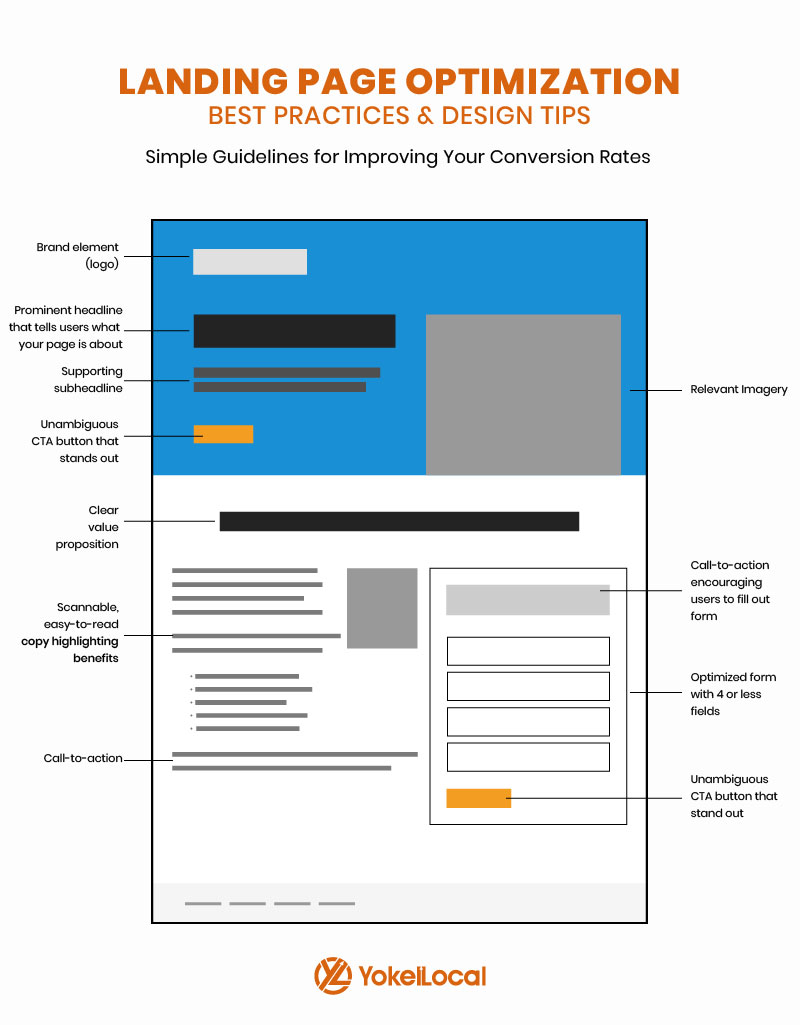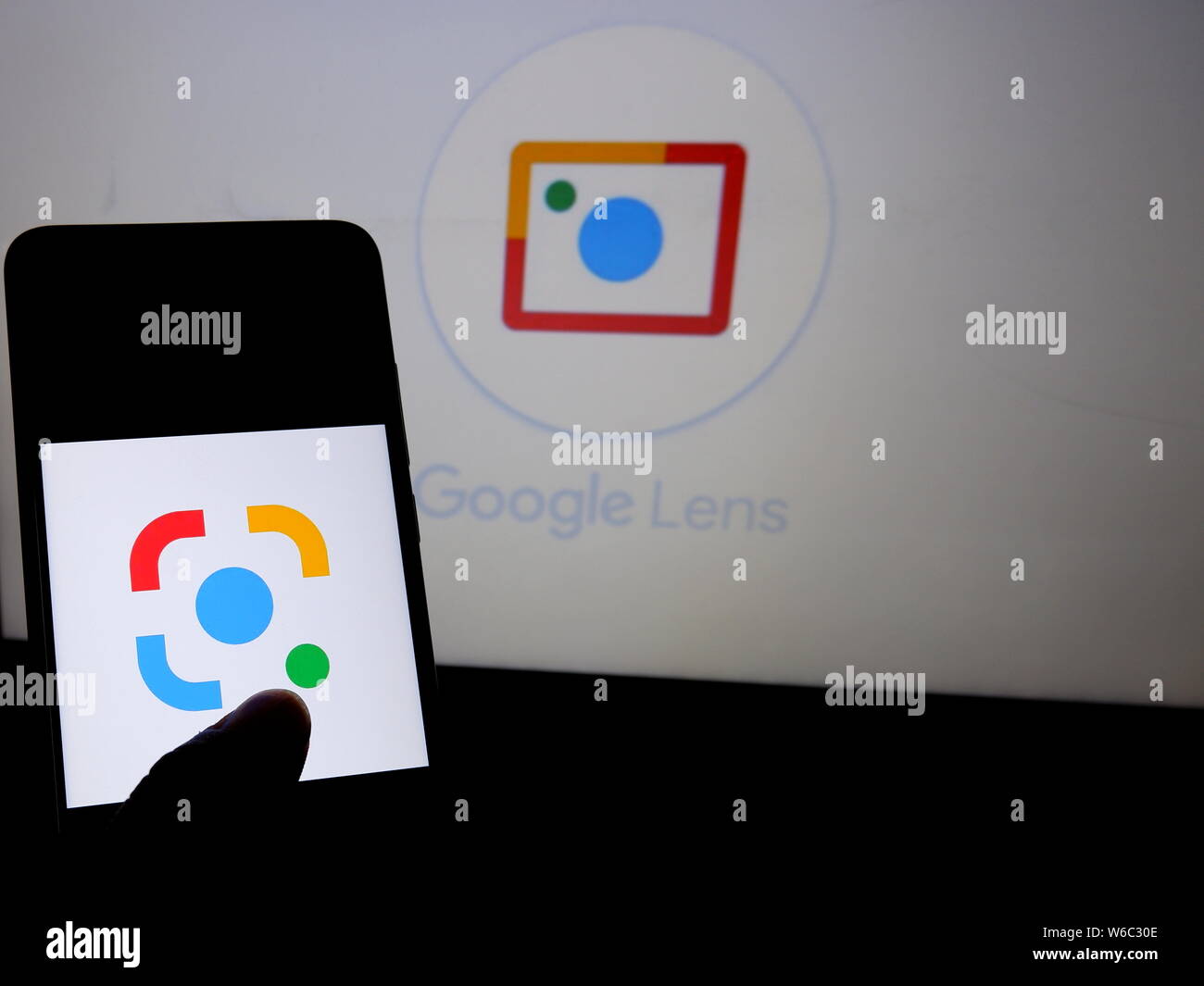Unlocking the Secrets of Reverse Image Search
Reverse image search is a powerful tool that allows users to identify pictures from Google by uploading or linking to an image. This technique has numerous applications, including finding the original source of an image, detecting copyright infringement, and verifying the authenticity of online content. By using reverse image search, users can uncover valuable information about an image, such as its origin, usage, and related content.
One of the primary benefits of reverse image search is its ability to help users identify the source of an image. This is particularly useful for individuals who want to verify the authenticity of an image or ensure that they are not using copyrighted material without permission. By uploading an image to Google, users can quickly identify the original source of the image and obtain the necessary permissions or credits.
In addition to identifying the source of an image, reverse image search can also help users detect copyright infringement. By searching for an image on Google, users can see if the image has been used elsewhere online without permission. This can help individuals protect their intellectual property and prevent unauthorized use of their images.
Reverse image search is also a valuable tool for verifying the authenticity of online content. By searching for an image on Google, users can see if the image has been manipulated or if it is being used in a misleading or deceptive manner. This can help individuals make informed decisions about the content they consume online and avoid falling victim to misinformation or scams.
Overall, reverse image search is a powerful tool that can help users identify pictures from Google and uncover valuable information about an image. By using this technique, individuals can protect their intellectual property, verify the authenticity of online content, and make informed decisions about the images they use and share online.
Understanding Google’s Image Recognition Algorithm
Google’s image recognition algorithm is a complex system that uses machine learning and artificial intelligence to identify images. This algorithm is trained on a massive dataset of images, which enables it to recognize patterns and features within an image. When a user uploads an image to Google or uses the “Search by image” feature, the algorithm analyzes the image and generates a unique signature, known as a “visual fingerprint.”
This visual fingerprint is then compared to a vast database of images to find matches. The algorithm uses various techniques, such as object detection, facial recognition, and scene understanding, to identify the content of the image. The accuracy of the algorithm is influenced by several factors, including image quality, metadata, and the presence of text or other visual elements within the image.
Image quality is a critical factor in the accuracy of Google’s image recognition algorithm. High-quality images with clear and distinct features are more likely to be accurately identified than low-quality images with blurry or distorted features. Additionally, metadata such as captions, tags, and descriptions can provide valuable context for the algorithm, helping it to better understand the content of the image.
Google’s image recognition algorithm is constantly evolving, with new techniques and technologies being developed to improve its accuracy and efficiency. For example, the algorithm can now recognize images in different contexts, such as identifying a product in a shopping catalog or recognizing a landmark in a travel brochure. This has significant implications for industries such as e-commerce, advertising, and journalism, where image recognition can be used to enhance user experience and improve content discovery.
Understanding how Google’s image recognition algorithm works can help users optimize their images for better recognition and identification. By using high-quality images, providing relevant metadata, and leveraging the “Search by image” feature, users can improve the accuracy of image recognition and unlock new possibilities for content discovery and exploration.
How to Use Google Images to Identify a Picture
To identify a picture using Google Images, follow these steps:
1. Go to Google Images (images.google.com) and click on the camera icon in the search bar.
2. Upload the image you want to identify by clicking on the “Upload an image” tab. You can also enter the URL of the image or drag and drop the image into the search bar.
3. Once the image is uploaded, Google will generate a list of similar images and provide information about the image, such as its source, size, and resolution.
4. To refine your search results, use the “Tools” menu to filter by size, color, and type of image. You can also use the “Advanced search” feature to specify additional criteria, such as the image’s file type or aspect ratio.
5. Browse through the search results to find the most accurate matches. You can also use the “Similar images” feature to find images that are similar to the one you uploaded.
By following these steps, you can use Google Images to identify a picture and find more information about it. This technique can be useful for a variety of purposes, such as finding the original source of an image, detecting copyright infringement, or simply learning more about an image that interests you.
In addition to using the “Search by image” feature, you can also use Google Images to identify a picture by searching for keywords related to the image. For example, if you’re trying to identify a picture of a famous landmark, you can search for the name of the landmark and browse through the image results to find a match.
By combining these techniques, you can use Google Images to identify a picture and find more information about it. Whether you’re a researcher, a student, or simply someone who loves to learn, Google Images can be a powerful tool for identifying and learning more about images.
Advanced Techniques for Identifying Images on Google
In addition to using the “Search by image” feature, there are several advanced techniques that can be used to identify images on Google. One of these techniques is to use the “Similar images” feature, which allows users to find images that are similar to the one they are searching for.
To use the “Similar images” feature, simply click on the “Similar images” tab on the Google Images results page. This will display a list of images that are similar to the one you are searching for, along with information about each image, such as its source and size.
Another advanced technique for identifying images on Google is to search for images by keyword. This can be done by entering a keyword or phrase into the Google Images search bar, along with the image you are searching for. For example, if you are searching for an image of a famous landmark, you can enter the name of the landmark along with the image to find more information about it.
Third-party tools can also be used to enhance image recognition on Google. For example, tools like TinEye and ImageRaider allow users to search for images across multiple websites and databases, increasing the chances of finding a match.
Additionally, users can also use Google’s advanced search operators to refine their image search results. For example, using the “site:” operator can help users search for images within a specific website or domain, while the “filetype:” operator can help users search for images of a specific file type.
By using these advanced techniques, users can improve their chances of identifying images on Google and finding more information about the images they are searching for. Whether you’re a researcher, a student, or simply someone who loves to learn, these techniques can help you get the most out of Google Images and find the information you need.
Common Challenges and Solutions in Google Image Identification
Despite the power of Google’s image recognition algorithm, there are several common challenges that users may face when trying to identify images on Google. One of the most common challenges is low-quality images. If an image is blurry, distorted, or poorly lit, it can be difficult for the algorithm to accurately identify it.
To overcome this challenge, users can try editing the image to improve its quality. This can be done using image editing software such as Adobe Photoshop or GIMP. Additionally, users can try using third-party tools that specialize in image enhancement and optimization.
Another common challenge is incorrect metadata. If an image’s metadata is incorrect or incomplete, it can make it difficult for the algorithm to accurately identify it. To overcome this challenge, users can try optimizing the image’s metadata by adding relevant keywords, descriptions, and tags.
Users can also try using Google’s advanced search operators to refine their image search results. For example, using the “filetype:” operator can help users search for images of a specific file type, while the “site:” operator can help users search for images within a specific website or domain.
In addition to these solutions, users can also try using other image recognition tools and services that specialize in image identification. For example, TinEye and ImageRaider are two popular tools that can help users identify images and find more information about them.
By understanding the common challenges and solutions in Google image identification, users can improve their chances of accurately identifying images and finding more information about them. Whether you’re a researcher, a student, or simply someone who loves to learn, these tips and techniques can help you get the most out of Google Images and find the information you need.
Real-World Applications of Google Image Identification
Google image identification has a wide range of real-world applications across various industries. In digital marketing, for example, image identification can be used to track the usage of brand logos and images across the web. This can help marketers identify potential copyright infringement and ensure that their brand is being represented consistently.
In e-commerce, image identification can be used to improve product search and recommendation. By analyzing images of products, online retailers can provide customers with more accurate search results and recommendations, leading to increased sales and customer satisfaction.
In journalism, image identification can be used to verify the authenticity of images and detect fake news. By analyzing images and identifying their source, journalists can ensure that the images they use are accurate and trustworthy.
Google image identification can also be used in education to help students learn about art, history, and culture. By analyzing images of famous paintings, sculptures, and other works of art, students can gain a deeper understanding of the context and significance of these works.
In addition to these applications, Google image identification can also be used in a variety of other fields, such as law enforcement, medicine, and architecture. By analyzing images and identifying patterns and objects, professionals in these fields can gain valuable insights and make more informed decisions.
Overall, Google image identification is a powerful tool with a wide range of real-world applications. By understanding how to use this tool effectively, professionals and individuals can gain valuable insights and make more informed decisions.
Best Practices for Image Optimization and Identification
Optimizing images for identification and search engine rankings is crucial for businesses and individuals who want to increase their online visibility. Here are some best practices for image optimization and identification:
1. Use descriptive file names: Use descriptive file names that include the target keywords for the image. This will help search engines understand the content of the image and improve its visibility in search results.
2. Use alt tags: Alt tags provide a text description of the image, which can help search engines understand the content of the image. Use descriptive alt tags that include the target keywords for the image.
3. Compress images: Compressing images can help reduce the file size and improve page load times. Use image compression tools like TinyPNG or ImageOptim to compress images without sacrificing quality.
4. Use high-quality images: Use high-quality images that are clear and well-lit. Avoid using low-quality images that are blurry or distorted, as they can negatively impact search engine rankings.
5. Optimize image metadata: Optimize image metadata by including relevant keywords and descriptions. This will help search engines understand the content of the image and improve its visibility in search results.
By following these best practices for image optimization and identification, businesses and individuals can improve their online visibility and increase their chances of being found in search results.
In addition to these best practices, it’s also important to consider the user experience when optimizing images. Use images that are relevant to the content and provide value to the user. Avoid using images that are too large or too small, as they can negatively impact page load times and user experience.
By optimizing images for both search engines and user experience, businesses and individuals can improve their online visibility and increase their chances of success.
Future Developments in Google Image Recognition Technology
Google image recognition technology is constantly evolving, with advancements in AI and machine learning leading to improved accuracy and efficiency. In the future, we can expect to see even more sophisticated image recognition capabilities, including the ability to identify objects and scenes in real-time.
One potential development is the integration of computer vision with other technologies, such as natural language processing and speech recognition. This could enable Google to provide more comprehensive and accurate image recognition capabilities, including the ability to identify objects and scenes in images and provide detailed descriptions of what is depicted.
Another potential development is the use of deep learning algorithms to improve image recognition accuracy. Deep learning algorithms are a type of machine learning algorithm that use multiple layers of artificial neural networks to analyze data. These algorithms have been shown to be highly effective in image recognition tasks, and could potentially be used to improve the accuracy of Google’s image recognition technology.
In addition to these technological advancements, we can also expect to see changes in the way that Google image recognition technology is used in various industries and applications. For example, image recognition could be used in healthcare to diagnose diseases and conditions, or in finance to detect and prevent financial crimes.
Overall, the future of Google image recognition technology looks bright, with potential advancements in AI, machine learning, and computer vision leading to improved accuracy and efficiency. As this technology continues to evolve, we can expect to see new and innovative applications across a wide range of industries and use cases.