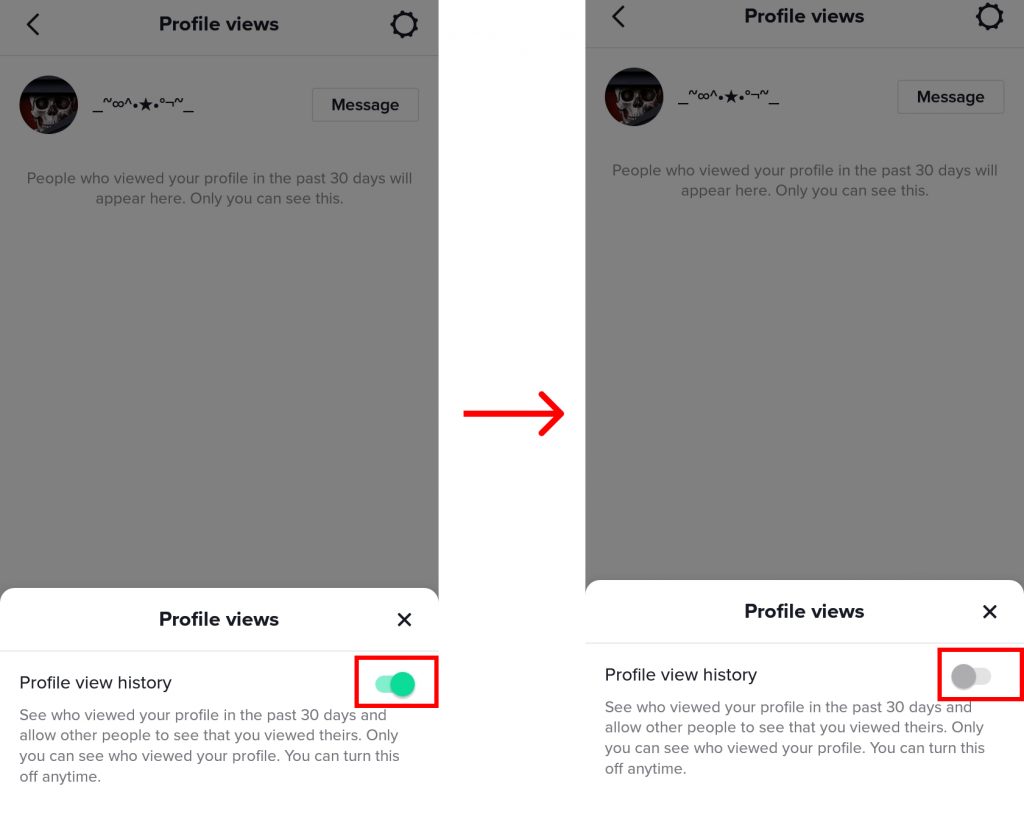Understanding TikTok’s Profile View Policy
TikTok’s algorithm is designed to prioritize content that is most likely to engage users, and profile views are an essential metric in this process. When a user views a profile, TikTok’s algorithm takes note of this interaction and uses it to inform future content recommendations. However, TikTok’s policy on profile views is not always transparent, and users may wonder if they can see who views their profile.
According to TikTok’s official documentation, users can see who views their profile, but only if the viewer has allowed their profile to be visible. This means that if a user has set their profile to private or has restricted their account, their profile views will not be visible to others. Additionally, TikTok’s algorithm may not always display profile views in real-time, which can lead to confusion about who has viewed a profile.
Understanding TikTok’s policy on profile views is crucial for users who want to build a strong online presence. By knowing how profile views work, users can optimize their content and engagement strategies to increase their visibility and reach a wider audience. For example, users can use hashtags and participate in challenges to increase their profile views, or they can engage with other users by commenting and liking their content.
However, it’s essential to note that TikTok’s algorithm is constantly evolving, and profile views may not always be an accurate metric. Users should focus on creating high-quality content that resonates with their audience, rather than relying solely on profile views. By doing so, users can build a loyal following and increase their online presence, regardless of TikTok’s algorithm changes.
In the next section, we’ll explore the answer to the question, “Can you see who views your TikTok profile?” and provide more insights into TikTok’s profile view policy.
Can You See Who Views Your TikTok Profile?
One of the most frequently asked questions about TikTok is, “Can you see who views your profile?” The answer is yes, but with some limitations. TikTok allows users to see who has viewed their profile, but only if the viewer has a public account and has allowed their profile to be visible. If a user has a private account or has restricted their profile, their views will not be visible to others.
TikTok’s settings also play a crucial role in determining what information is available to users. For example, if a user has enabled the “Allow others to find me” option, their profile will be visible to others, and they will be able to see who has viewed their profile. However, if this option is disabled, their profile will not be visible, and they will not be able to see who has viewed their profile.
It’s worth noting that TikTok’s algorithm may not always display profile views in real-time. This means that there may be a delay between when someone views a profile and when the view is displayed. Additionally, TikTok may not display all profile views, especially if the viewer has a private account or has restricted their profile.
Despite these limitations, being able to see who views your TikTok profile can be a valuable tool for building your online presence. By knowing who is interested in your content, you can tailor your posts to appeal to your target audience and increase your engagement. In the next section, we’ll explore how to check who viewed your TikTok profile, including any third-party apps or tools that can help.
How to Check Who Viewed Your TikTok Profile
Checking who viewed your TikTok profile is a straightforward process. To do so, follow these steps:
1. Open the TikTok app and navigate to your profile page.
2. Tap the three dots on the top-right corner of the screen.
3. Select “Settings” from the dropdown menu.
4. Scroll down to the “Account” section.
5. Tap “Profile views” to see a list of users who have viewed your profile.
It’s worth noting that TikTok only displays profile views from users who have allowed their profile to be visible. If a user has a private account or has restricted their profile, their views will not be displayed.
In addition to using the TikTok app, there are also third-party apps and tools that can help you track who views your profile. However, be cautious when using external apps, as they may require access to your TikTok account and may not be entirely secure.
Some popular third-party apps for tracking TikTok profile views include Social Blade and TikTok Analytics. These apps provide detailed insights into your profile views, including the number of views, engagement metrics, and audience demographics.
When using third-party apps, make sure to read the terms and conditions carefully and understand what data is being collected and how it will be used. It’s also essential to keep your TikTok account secure by using a strong password and enabling two-factor authentication.
By following these steps and using third-party apps responsibly, you can gain valuable insights into who views your TikTok profile and optimize your content to reach a wider audience.
TikTok Profile View Notifications: What You Need to Know
TikTok’s notification system plays a crucial role in keeping users informed about profile activity. When someone views your profile, you may receive a notification, depending on your notification settings. In this section, we’ll explore how TikTok’s notification system works and how you can customize your settings to stay informed about profile views.
By default, TikTok sends notifications for profile views, but you can adjust your settings to receive notifications only for specific types of activity. For example, you can choose to receive notifications only for profile views from users who have interacted with your content before.
To customize your notification settings, follow these steps:
1. Open the TikTok app and navigate to your profile page.
2. Tap the three dots on the top-right corner of the screen.
3. Select “Settings” from the dropdown menu.
4. Scroll down to the “Notifications” section.
5. Tap “Profile views” to adjust your notification settings.
By customizing your notification settings, you can stay informed about profile views and engage with users who are interested in your content. Remember to adjust your settings according to your preferences and online presence goals.
In addition to customizing your notification settings, you can also use TikTok’s built-in analytics tool to track profile views and other engagement metrics. This tool provides valuable insights into your online presence and helps you optimize your content for better performance.
In the next section, we’ll explore common issues that may prevent users from seeing who views their profile, including privacy settings and app limitations. We’ll also provide troubleshooting tips to help users resolve these issues.
Why Can’t I See Who Views My TikTok Profile?
There are several reasons why you may not be able to see who views your TikTok profile. In this section, we’ll explore some common issues that may prevent users from seeing who views their profile, including privacy settings and app limitations.
One common reason why you may not be able to see who views your profile is due to privacy settings. If you have set your profile to private, only users who you have approved as followers will be able to view your profile. Additionally, if you have restricted your profile, only users who you have explicitly allowed to view your profile will be able to see it.
Another reason why you may not be able to see who views your profile is due to app limitations. TikTok’s algorithm may not always display profile views in real-time, which can lead to delays in seeing who has viewed your profile. Additionally, TikTok may not display all profile views, especially if the viewer has a private account or has restricted their profile.
To troubleshoot issues with seeing who views your profile, try the following:
1. Check your privacy settings: Make sure that your profile is set to public and that you have not restricted your profile.
2. Check your app version: Ensure that you are using the latest version of the TikTok app.
3. Clear your app cache: Clearing your app cache can help resolve issues with profile views.
4. Contact TikTok support: If none of the above steps resolve the issue, contact TikTok support for further assistance.
By understanding the common issues that may prevent users from seeing who views their profile, you can take steps to resolve these issues and gain valuable insights into your online presence.
In the next section, we’ll explore the different types of insights available to TikTok users, including profile views, engagement metrics, and audience demographics.
TikTok Profile View Insights: What Do They Mean?
TikTok provides users with a range of insights into their profile views, engagement metrics, and audience demographics. These insights can help users optimize their content and grow their online presence. In this section, we’ll explore the different types of insights available to TikTok users and how they can be used to improve their online presence.
Profile views: This metric shows the number of times your profile has been viewed by other users. It can help you understand how visible your profile is and how effective your content is at attracting new followers.
Engagement metrics: These metrics show how users are interacting with your content, including likes, comments, and shares. They can help you understand what types of content are resonating with your audience and how to create more engaging content in the future.
Audience demographics: These insights provide information about the demographics of your followers, including their age, location, and interests. They can help you understand who your target audience is and how to create content that resonates with them.
By analyzing these insights, users can gain a deeper understanding of their online presence and how to improve it. For example, if a user notices that their profile views are low, they may need to adjust their content strategy to make their profile more visible. Similarly, if a user notices that their engagement metrics are low, they may need to create more engaging content to attract more likes and comments.
TikTok’s insights can also help users identify trends and patterns in their online presence. For example, if a user notices that their profile views are highest on certain days of the week, they may want to post more content on those days to maximize their visibility.
By using TikTok’s insights to inform their content strategy, users can build a stronger online presence and attract more followers. In the next section, we’ll provide actionable tips and strategies for increasing profile views on TikTok.
Maximizing Your TikTok Profile Views: Tips and Strategies
Now that you understand how TikTok’s algorithm works and how to check who views your profile, it’s time to maximize your profile views. Here are some actionable tips and strategies to help you increase your profile views and build a strong online presence:
1. Optimize your content: Use relevant hashtags, keywords, and descriptions to make your content more discoverable. Make sure your videos are high-quality, engaging, and relevant to your target audience.
2. Engage with your audience: Respond to comments, answer questions, and interact with your followers. This will help you build a loyal community and increase your profile views.
3. Collaborate with other users: Partner with other TikTok users in your niche to reach a wider audience. You can collaborate on videos, participate in challenges, or even host a live stream together.
4. Use TikTok’s features: Use TikTok’s features such as Duet, Reaction, and Effects to make your videos more engaging and interactive.
5. Post consistently: Post high-quality content on a regular basis to keep your followers engaged and coming back for more.
6. Promote your TikTok profile: Share your TikTok videos on other social media platforms, include a link to your TikTok profile in your bio, and use TikTok’s built-in sharing features to promote your profile.
7. Analyze your performance: Use TikTok’s analytics tool to track your performance, identify what works and what doesn’t, and adjust your strategy accordingly.
By following these tips and strategies, you can maximize your TikTok profile views and build a strong online presence. Remember to always be creative, consistent, and engaging, and to use TikTok’s features to your advantage.
In the next section, we’ll summarize the main points of the article and encourage users to take control of their TikTok profile views.
Conclusion: Taking Control of Your TikTok Profile Views
In conclusion, understanding TikTok’s profile view policy and how to check who views your profile is crucial for building a strong online presence. By following the tips and strategies outlined in this article, you can maximize your profile views and grow your online presence.
Remember, TikTok’s algorithm is constantly evolving, and it’s essential to stay up-to-date with the latest changes and best practices. By taking control of your TikTok profile views, you can increase your online visibility, engage with your audience, and build a loyal following.
Don’t let your TikTok profile views go unnoticed. Take the first step today and start building a strong online presence. With the right strategies and techniques, you can unlock the full potential of your TikTok profile and achieve your online goals.
By understanding TikTok’s policies and using the platform’s features to your advantage, you can take control of your TikTok profile views and build a strong online presence. Don’t wait any longer, start optimizing your TikTok profile today and see the results for yourself.

:max_bytes(150000):strip_icc()/how-to-see-who-viewed-your-tiktok-52710904-65cc3384396040ca9e90644f270068c9.jpg)