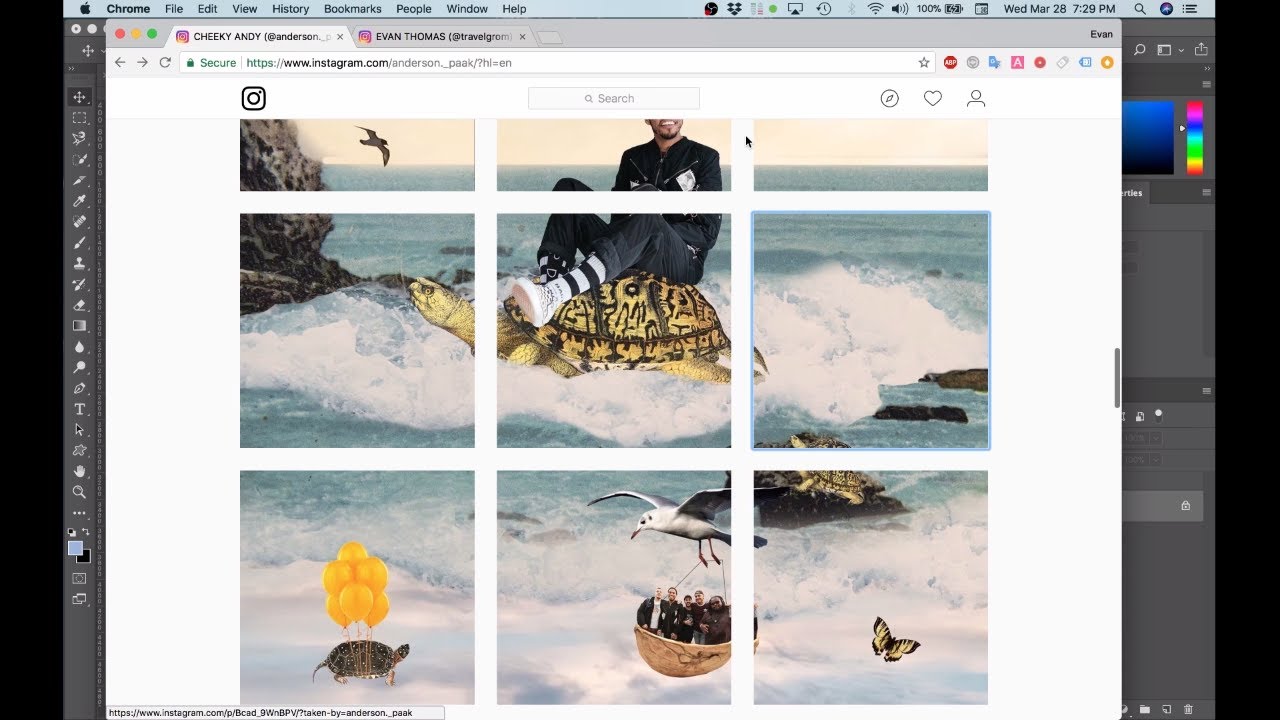Why Collage Photos on Instagram?
Creating collages on Instagram is an effective way to increase engagement, tell a visual story, and showcase multiple moments from an event or experience. By combining multiple photos into a single post, users can convey a more comprehensive message, evoke emotions, and encourage audience interaction. When done correctly, collages can be a powerful tool for businesses, influencers, and individuals looking to elevate their Instagram presence.
One of the primary benefits of collaging photos on Instagram is the ability to showcase a series of events or moments in a single post. This can be particularly useful for businesses looking to promote a new product or service, as it allows them to highlight multiple features or benefits in a single visual narrative. Additionally, collages can be used to create a sense of anticipation or excitement, such as when teasing a new product launch or event.
Furthermore, collages can be an effective way to increase engagement on Instagram. By including multiple images in a single post, users are more likely to stop and interact with the content, rather than simply scrolling past. This can lead to increased likes, comments, and shares, ultimately driving more traffic to a user’s profile and website.
When it comes to creating collages on Instagram, there are a few key considerations to keep in mind. First, it’s essential to choose images that are visually cohesive and work well together. This can be achieved by selecting images with a consistent aesthetic, such as a similar color palette or style. Additionally, users should consider the overall message or story they want to convey through their collage, and choose images that effectively communicate this message.
By following these tips and best practices, users can create effective collages that drive engagement, tell a visual story, and showcase multiple moments from an event or experience. Whether you’re a business, influencer, or individual, learning how to collage photos on Instagram can be a valuable skill for elevating your social media presence and achieving your online goals.
Choosing the Right Collage App for Instagram
With so many collage apps available for Instagram, choosing the right one can be overwhelming. However, by considering a few key factors, users can select an app that meets their needs and helps them create professional-looking collages. Some popular collage apps for Instagram include Canva, PicCollage, and Layout.
Canva is a versatile design app that offers a wide range of templates, design elements, and customization options. Its user-friendly interface makes it easy to create stunning collages, even for those without extensive design experience. Canva also offers a vast library of fonts, graphics, and images, allowing users to add a personal touch to their collages.
PicCollage is another popular app that offers a range of features and tools for creating collages. Its intuitive interface allows users to easily select photos, adjust layouts, and add text and graphics. PicCollage also offers a variety of templates and design elements, making it easy to create visually appealing collages.
Layout is a collage app developed by Instagram itself, offering a range of features and tools specifically designed for creating Instagram-friendly collages. Its simple and intuitive interface makes it easy to create collages, and its seamless integration with Instagram allows users to post their creations directly to the platform.
When choosing a collage app, consider the following factors: ease of use, customization options, and integration with Instagram. By selecting an app that meets these criteria, users can create professional-looking collages that showcase their photos and tell a visual story. Whether you’re a business, influencer, or individual, learning how to collage photos on Instagram can be a valuable skill for elevating your social media presence and achieving your online goals.
Ultimately, the right collage app for Instagram will depend on individual needs and preferences. By exploring the features and tools offered by different apps, users can find the one that best suits their creative vision and helps them create stunning collages that engage their audience.
Preparing Your Photos for Collage
Before creating a stunning Instagram collage, it’s essential to prepare your photos. This step is crucial in ensuring that your collage looks visually appealing and cohesive. Here are some tips on selecting and editing photos for a collage:
When selecting photos for your collage, choose images that have a consistent aesthetic. This can include photos with similar colors, textures, or themes. For example, if you’re creating a collage of your vacation, choose photos that have a similar tone and style. This will help create a cohesive look and make your collage more engaging.
Adjusting the brightness and contrast of your photos can also make a big difference in the overall look of your collage. Use Instagram’s built-in editing features or a third-party app to adjust the brightness and contrast of each photo. This will help create a balanced look and ensure that each photo stands out.
Using filters can also enhance the overall look of your collage. Choose a filter that complements the colors and tone of your photos. For example, if you’re creating a collage of outdoor photos, use a filter that enhances the natural colors of the environment. Avoid overusing filters, as this can make your collage look unnatural.
When editing your photos, keep in mind the overall theme and tone of your collage. If you’re creating a collage of a specific event or experience, choose photos that tell a story. For example, if you’re creating a collage of a wedding, choose photos that showcase the ceremony, reception, and other memorable moments.
Finally, make sure to save your edited photos in a format that is compatible with Instagram. Use a high-quality image format such as JPEG or PNG, and ensure that the resolution is high enough to maintain the quality of the image.
By following these tips, you can create a stunning Instagram collage that showcases your favorite moments and experiences. Remember to keep your photos consistent, adjust the brightness and contrast, use filters, and edit your photos with a clear theme and tone in mind. With these tips, you’ll be well on your way to creating a visually appealing collage that will engage your audience and make your Instagram feed stand out.
Designing Your Collage: Tips and Tricks
Once you have prepared your photos, it’s time to design your collage. This is where the magic happens, and your photos come together to create a visually appealing and engaging piece of content. Here are some tips and tricks to help you design a stunning collage:
Balance is key when it comes to designing a collage. Make sure to balance your images in a way that creates visual harmony. You can achieve this by using a mix of large and small images, or by placing images of different orientations (e.g., landscape and portrait) together.
Experiment with different layouts and arrangements until you find one that works for you. Don’t be afraid to try out new and unusual layouts – this is where you can get creative and make your collage stand out. Consider using a grid layout, a circular layout, or even a layout that incorporates negative space.
Text and graphics can add an extra layer of depth and interest to your collage. Use Instagram’s built-in text feature or a third-party app to add text to your collage. Keep your text concise and easy to read, and use it to add context or highlight important information. You can also use graphics such as stickers, icons, or illustrations to add visual interest and personality to your collage.
Color is also an important consideration when designing a collage. Choose a color scheme that complements the colors in your photos, and use it consistently throughout your collage. You can also use color to create contrast and make certain elements stand out.
Finally, don’t forget to leave some breathing room in your collage. Avoid overcrowding your images or text, and make sure to leave some negative space to create a clean and visually appealing design. By following these tips and tricks, you can create a stunning collage that showcases your photos and tells a story.
When designing a collage for Instagram, it’s also important to consider the platform’s unique features and limitations. For example, Instagram’s square format means that you’ll need to design your collage with a 1:1 aspect ratio in mind. You can also use Instagram’s built-in features, such as the “swipe-up” feature, to add an extra layer of interactivity to your collage.
By combining these tips and tricks with your own creativity and vision, you can create a collage that showcases your photos and tells a story in a unique and engaging way. Whether you’re a seasoned designer or just starting out, with a little practice and patience, you can create stunning collages that will take your Instagram feed to the next level.
Adding Text and Graphics to Your Collage
Adding text and graphics to your collage can help to enhance its visual appeal and convey your message more effectively. Instagram provides a range of built-in features and tools that make it easy to add text and graphics to your collage. Here are some tips on how to add text and graphics to your collage:
Instagram’s built-in text feature allows you to add text to your collage in a variety of fonts, sizes, and colors. To add text to your collage, simply tap the “Text” icon in the top right corner of the screen, and then type in your text. You can adjust the font, size, and color of your text by using the controls at the top of the screen.
In addition to Instagram’s built-in text feature, there are also a range of third-party apps that allow you to add text and graphics to your collage. Some popular options include Canva, PicCollage, and Over. These apps provide a range of templates, fonts, and graphics that you can use to create professional-looking text and graphics for your collage.
When adding text to your collage, it’s essential to keep it concise and easy to read. Avoid using too much text, as this can make your collage look cluttered and overwhelming. Instead, focus on using short, snappy text that complements your images and helps to tell your story.
Graphics such as stickers, icons, and illustrations can also be used to add visual interest and personality to your collage. Instagram provides a range of built-in stickers and graphics that you can use to add a touch of fun and personality to your collage. You can also use third-party apps to access a wider range of graphics and stickers.
When using graphics in your collage, it’s essential to use them sparingly and thoughtfully. Avoid overusing graphics, as this can make your collage look cluttered and overwhelming. Instead, focus on using a few well-placed graphics to add visual interest and personality to your collage.
By adding text and graphics to your collage, you can create a visually appealing and engaging piece of content that showcases your photos and tells a story. Whether you’re using Instagram’s built-in features or third-party apps, there are a range of tools and techniques available to help you create professional-looking text and graphics for your collage.
Remember, the key to creating a great collage is to keep it simple, visually appealing, and engaging. By using a combination of images, text, and graphics, you can create a collage that showcases your photos and tells a story in a unique and compelling way. With a little practice and patience, you can create stunning collages that will take your Instagram feed to the next level.
Posting and Sharing Your Collage on Instagram
Once you’ve created your collage, it’s time to share it with the world. Posting and sharing your collage on Instagram is a straightforward process, but there are a few things to keep in mind to ensure that your post gets the most engagement possible. Here’s a step-by-step guide on how to post and share your collage on Instagram:
First, open the Instagram app and navigate to the post creation screen. Tap the “+” icon in the top right corner of the screen to start a new post. Select the collage you created from your camera roll or gallery.
Next, write an engaging caption for your post. Your caption should be informative, yet concise. Try to summarize the main theme or message of your collage in a few sentences. You can also include relevant hashtags to reach a wider audience.
Hashtags are a crucial part of Instagram’s discovery algorithm. They help your post get discovered by users who are interested in the same topics as you. Use a mix of popular and niche hashtags to reach a wider audience. You can also create your own branded hashtag to build a community around your content.
In addition to hashtags, you can also tag relevant accounts in your post. This can help you get more engagement and reach a wider audience. Tag accounts that are relevant to the theme or topic of your collage.
Finally, tap the “Share” button to post your collage on Instagram. Your post will be live and visible to your followers and the wider Instagram community.
After posting your collage, be sure to engage with your audience by responding to comments and messages. This will help you build a community around your content and increase engagement.
By following these steps, you can post and share your collage on Instagram and get the most engagement possible. Remember to keep your caption concise and informative, use relevant hashtags, and tag relevant accounts to reach a wider audience.
Posting a collage on Instagram is just the first step. To get the most out of your post, you need to track its performance and adjust your content strategy accordingly. In the next section, we’ll discuss how to measure the success of your collage post and use Instagram Insights to analyze performance.
Measuring the Success of Your Collage Post
After posting your collage on Instagram, it’s essential to track its performance to measure its success. Instagram Insights provides a range of metrics that can help you understand how your collage post is performing and make data-driven decisions for future content strategies.
One of the most important metrics to track is engagement. Engagement includes likes, comments, and saves, which indicate how much your audience is interacting with your content. A high engagement rate is a good sign that your collage post is resonating with your audience.
To access Instagram Insights, navigate to your profile page and tap the three horizontal lines in the top right corner. Tap “Insights” and then select the post you want to analyze. You’ll see a range of metrics, including engagement, reach, and impressions.
Reach refers to the number of unique users who have viewed your post. Impressions refer to the total number of times your post has been viewed. These metrics can help you understand how far your content is reaching and how often it’s being viewed.
In addition to engagement, reach, and impressions, Instagram Insights also provides metrics on audience demographics, including age, location, and interests. This information can help you understand who your audience is and what they’re interested in, which can inform future content strategies.
By tracking these metrics and analyzing your performance, you can refine your content strategy and create more effective collage posts that resonate with your audience. Remember to keep your goals in mind when analyzing your performance, and adjust your strategy accordingly.
For example, if you’re trying to increase engagement, you may want to experiment with different caption styles or hashtags to see what works best for your audience. If you’re trying to increase reach, you may want to consider collaborating with other accounts or using paid advertising to expand your audience.
By using Instagram Insights to track your performance and adjust your strategy, you can create more effective collage posts that drive real results for your brand or business. In the next section, we’ll discuss advanced collage techniques for Instagram, including using multiple images, experimenting with different aspect ratios, and incorporating Instagram Stories and IGTV content.
Advanced Collage Techniques for Instagram
Once you’ve mastered the basics of creating a collage on Instagram, it’s time to take your skills to the next level. In this section, we’ll explore advanced collage techniques that will help you create complex and visually stunning collages.
One of the most effective ways to create a complex collage is to use multiple images. This can be done by selecting multiple photos from your camera roll or by using a collage app that allows you to add multiple images to a single collage. When using multiple images, it’s essential to balance them in a way that creates visual harmony.
Experimenting with different aspect ratios is another advanced technique that can add visual interest to your collage. Instagram allows you to post collages in a variety of aspect ratios, including square, portrait, and landscape. By experimenting with different aspect ratios, you can create a unique and visually stunning collage that stands out from the crowd.
Incorporating Instagram Stories and IGTV content into your collage is another advanced technique that can help you create a more engaging and interactive experience for your audience. Instagram Stories and IGTV content can be used to add an extra layer of depth and context to your collage, and can help to increase engagement and drive traffic to your website or other social media channels.
Using a mix of photo and video content is another advanced technique that can add visual interest to your collage. By combining photos and videos, you can create a dynamic and engaging collage that showcases your brand or business in a unique and compelling way.
Finally, experimenting with different collage layouts and arrangements is another advanced technique that can help you create a visually stunning collage. By trying out different layouts and arrangements, you can create a unique and visually appealing collage that showcases your brand or business in a creative and compelling way.
By incorporating these advanced collage techniques into your Instagram strategy, you can create complex and visually stunning collages that drive engagement, increase brand awareness, and drive traffic to your website or other social media channels. Remember to always keep your target audience in mind when creating your collage, and to use a mix of visuals and text to create a compelling and engaging experience.