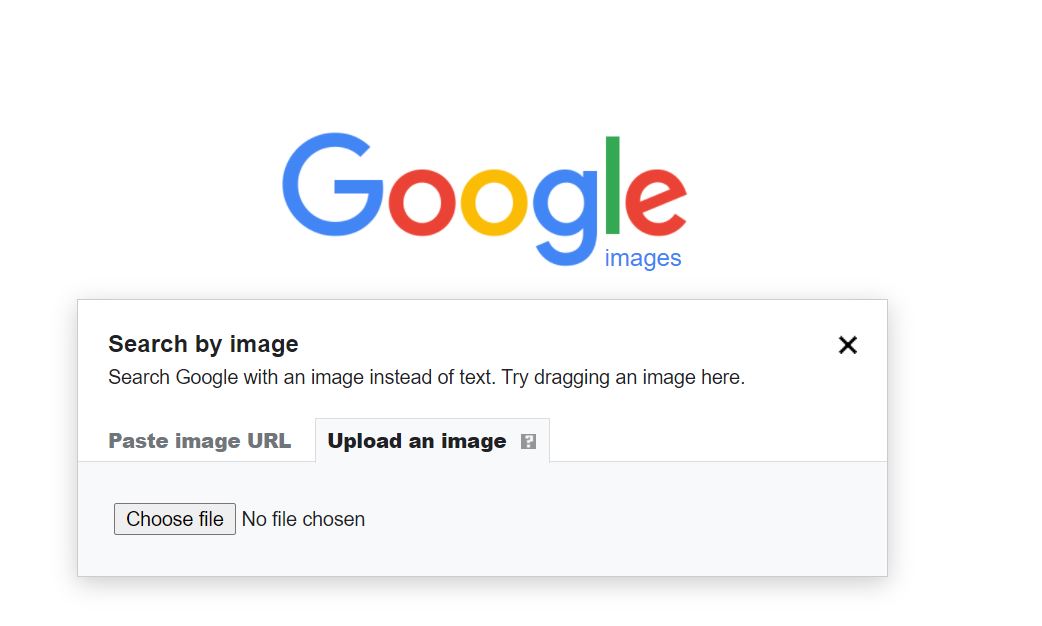What is Reverse Image Search and How Does it Work?
Reverse image search is a powerful technology that enables users to search for images by uploading a picture or providing a URL. This innovative feature has revolutionized the way we search for visual content online. By leveraging advanced algorithms and machine learning techniques, reverse image search engines can identify and match images with remarkable accuracy.
The process of reverse image search involves several key steps. First, the user uploads an image or provides a URL to the search engine. The engine then analyzes the image using sophisticated algorithms that extract features such as shapes, colors, and textures. These features are then compared to a vast database of images to find matches.
The technology behind reverse image search is based on computer vision and machine learning. Computer vision enables the search engine to interpret and understand the visual content of an image, while machine learning algorithms allow the engine to learn from large datasets and improve its accuracy over time.
Reverse image search has numerous benefits, including the ability to find similar images, identify the source of an image, and even detect copyright infringement. For example, a user can upload a picture of a product to find similar products or identify the manufacturer. This feature is particularly useful for e-commerce, marketing, and advertising professionals who need to find and verify visual content.
By utilizing reverse image search, users can also uncover new information and insights about an image. For instance, a user can upload a picture of a historical landmark to find more information about its location, architecture, and cultural significance.
Overall, reverse image search is a game-changing technology that has transformed the way we search for and interact with visual content online. Its applications are vast and varied, and its potential for innovation and discovery is limitless.
Top Tools for Searching Images by Uploading Pictures
There are several popular tools and websites that offer image search by uploading pictures. In this section, we will review and compare some of the top options, including Google Images, TinEye, and Bing Visual Search.
Google Images is one of the most widely used image search engines, and for good reason. It offers a robust image search feature that allows users to upload pictures and search for similar images. Google Images also provides a range of features, including image recognition, object detection, and facial recognition.
TinEye is another popular image search engine that specializes in reverse image search. It allows users to upload pictures and search for similar images across the web. TinEye also provides a range of features, including image recognition, object detection, and facial recognition.
Bing Visual Search is a relatively new image search engine that offers a range of features, including image recognition, object detection, and facial recognition. It also allows users to upload pictures and search for similar images across the web.
When choosing an image search engine, it’s essential to consider the features, accuracy, and limitations of each option. Google Images, for example, is known for its robust image recognition capabilities, but it may not always provide the most accurate results. TinEye, on the other hand, specializes in reverse image search and may provide more accurate results for specific image searches.
In addition to these popular image search engines, there are several other options available, including Yandex Images, Baidu Images, and Pinterest Lens. Each of these options offers unique features and capabilities, and may be more suitable for specific image search needs.
When using image search engines, it’s essential to consider the quality of the image being uploaded. A high-quality image with good lighting and resolution will typically produce better search results than a low-quality image. Additionally, using specific keywords and search queries can help to improve the accuracy of image search results.
Overall, there are several top tools for searching images by uploading pictures, each with its own unique features and capabilities. By understanding the strengths and limitations of each option, users can choose the best image search engine for their specific needs.
How to Use Google Images to Search by Image Upload
Google Images is one of the most popular image search engines, and it offers a robust image search feature that allows users to upload pictures and search for similar images. In this section, we will provide a step-by-step guide on how to use Google Images to search for images by uploading pictures.
Step 1: Go to Google Images and click on the camera icon in the search bar. This will open the image upload page.
Step 2: Upload the image you want to search for by clicking on the “Upload an image” button. You can also enter the URL of the image if it’s already online.
Step 3: Once the image is uploaded, Google Images will analyze it and provide a list of similar images. You can browse through the results and click on any image to view more information about it.
Step 4: To refine your search results, you can use the filters on the left-hand side of the page. These filters allow you to narrow down your search by factors such as image size, color, and type.
Tips for getting the best results:
Use high-quality images: The quality of the image you upload will affect the accuracy of the search results. Use high-quality images with good lighting and resolution to get the best results.
Use specific keywords: If you’re searching for a specific type of image, use specific keywords to help Google Images narrow down the results.
Use the “Similar images” feature: If you find an image that’s similar to what you’re looking for, click on the “Similar images” button to see more images like it.
Troubleshooting common issues:
If you’re having trouble uploading an image, make sure it’s in a compatible format (such as JPEG or PNG) and that it’s not too large.
If you’re not getting the results you want, try refining your search using the filters or using more specific keywords.
By following these steps and tips, you can use Google Images to search for images by uploading pictures and get accurate and relevant results.
Alternative Image Search Engines: Exploring Options Beyond Google
While Google Images is one of the most popular image search engines, there are other alternatives that offer unique features and capabilities. In this section, we will explore some of the alternative image search engines, including Bing Visual Search and TinEye.
Bing Visual Search is a relatively new image search engine that offers a range of features, including image recognition, object detection, and facial recognition. It also allows users to upload pictures and search for similar images across the web. One of the unique features of Bing Visual Search is its ability to recognize and identify objects within an image, making it a useful tool for e-commerce and product search.
TinEye is another popular image search engine that specializes in reverse image search. It allows users to upload pictures and search for similar images across the web. TinEye also provides a range of features, including image recognition, object detection, and facial recognition. One of the unique features of TinEye is its ability to search for images based on their visual content, rather than just their metadata.
Both Bing Visual Search and TinEye offer unique features and capabilities that set them apart from Google Images. For example, Bing Visual Search is more focused on object detection and facial recognition, while TinEye is more focused on reverse image search. By understanding the strengths and limitations of each image search engine, users can choose the best tool for their specific needs.
When to use alternative image search engines:
If you’re looking for more advanced image recognition capabilities, such as object detection and facial recognition, Bing Visual Search may be a better option.
If you’re looking for a more specialized reverse image search engine, TinEye may be a better option.
If you’re looking for a more comprehensive image search engine that offers a range of features, Google Images may still be the best option.
By exploring alternative image search engines, users can discover new features and capabilities that can help them achieve their goals. Whether it’s for e-commerce, product search, or simply finding similar images, there’s an image search engine out there that can help.
Image Search by Upload: Tips and Tricks for Better Results
When searching for images by uploading pictures, there are several tips and tricks that can help you get better results. In this section, we will explore some of the most effective techniques for optimizing your image search.
Image Optimization:
One of the most important factors in image search is image optimization. This involves ensuring that your image is in the correct format, size, and resolution for optimal search results. For example, using a high-quality image with good lighting and resolution can help improve the accuracy of your search results.
File Formats:
The file format of your image can also impact your search results. For example, using a JPEG or PNG file format can help improve the accuracy of your search results, as these formats are more easily readable by image search algorithms.
Search Query Techniques:
Using specific search query techniques can also help improve the accuracy of your search results. For example, using keywords related to the image you are searching for can help narrow down your search results and improve the accuracy of your search.
Additional Tips:
Use a clear and concise image title and description to help improve the accuracy of your search results.
Use relevant keywords in your image metadata to help improve the accuracy of your search results.
Avoid using low-quality or distorted images, as these can negatively impact the accuracy of your search results.
By following these tips and tricks, you can improve the accuracy of your image search results and get better results when searching for images by uploading pictures.
Best Practices for Image Search:
Use high-quality images with good lighting and resolution.
Use relevant keywords in your image metadata.
Avoid using low-quality or distorted images.
Use specific search query techniques to narrow down your search results.
By following these best practices, you can improve the accuracy of your image search results and get better results when searching for images by uploading pictures.
Real-World Applications of Image Search by Upload
Image search by upload has numerous real-world applications across various industries. In this section, we will explore some of the most significant applications of image search by upload and their impact on industries like e-commerce, healthcare, and security.
E-commerce:
Image search by upload is widely used in e-commerce to enable customers to search for products by uploading pictures. This feature is particularly useful for customers who are looking for specific products but do not know the exact name or description. By uploading a picture of the product, customers can quickly find similar products and make a purchase.
Healthcare:
Image search by upload is also used in healthcare to enable medical professionals to search for medical images and diagnose diseases. For example, a doctor can upload a picture of a patient’s X-ray or MRI scan to search for similar images and diagnose the disease.
Security:
Image search by upload is used in security to enable law enforcement agencies to search for suspects and missing persons. For example, a police officer can upload a picture of a suspect to search for similar images and identify the suspect.
Other Applications:
Image search by upload is also used in other industries such as education, research, and marketing. For example, a researcher can upload a picture of a historical artifact to search for similar images and learn more about the artifact.
Impact on Industries:
Image search by upload has a significant impact on industries like e-commerce, healthcare, and security. It enables customers to quickly find products, medical professionals to diagnose diseases, and law enforcement agencies to identify suspects. By using image search by upload, businesses and organizations can improve their efficiency, accuracy, and customer satisfaction.
Benefits of Image Search by Upload:
Improved efficiency: Image search by upload enables customers to quickly find products and medical professionals to diagnose diseases.
Improved accuracy: Image search by upload enables law enforcement agencies to identify suspects and businesses to improve their customer satisfaction.
Improved customer satisfaction: Image search by upload enables customers to quickly find products and businesses to improve their customer satisfaction.
Common Challenges and Limitations of Image Search by Upload
While image search by upload is a powerful tool, it is not without its challenges and limitations. In this section, we will discuss some of the common challenges and limitations of image search by upload and how to overcome them.
Image Quality:
One of the most significant challenges of image search by upload is image quality. Low-quality images can lead to poor search results, making it difficult to find the desired image. To overcome this challenge, it is essential to use high-quality images with good lighting and resolution.
Lighting Conditions:
Lighting conditions can also impact the accuracy of image search by upload. Images taken in low-light conditions or with harsh lighting can lead to poor search results. To overcome this challenge, it is essential to use images taken in optimal lighting conditions.
Algorithmic Biases:
Algorithmic biases can also impact the accuracy of image search by upload. Image recognition algorithms can be biased towards certain types of images or objects, leading to poor search results. To overcome this challenge, it is essential to use algorithms that are trained on diverse datasets and can recognize a wide range of images and objects.
Overcoming Challenges:
To overcome the challenges and limitations of image search by upload, it is essential to use high-quality images, optimal lighting conditions, and algorithms that are trained on diverse datasets. Additionally, using techniques such as image optimization and search query refinement can also help to improve the accuracy of image search by upload.
Best Practices for Image Search by Upload:
Use high-quality images with good lighting and resolution.
Use optimal lighting conditions when taking images.
Use algorithms that are trained on diverse datasets and can recognize a wide range of images and objects.
Use techniques such as image optimization and search query refinement to improve the accuracy of image search by upload.
By following these best practices, you can overcome the challenges and limitations of image search by upload and achieve better results.
Future of Image Search: Emerging Trends and Technologies
The future of image search is exciting and rapidly evolving. Emerging trends and technologies like AI-powered image recognition, augmented reality, and computer vision are transforming the way we search for images. In this section, we will speculate on the future of image search and discuss the potential impact of these emerging trends and technologies on image search and related industries.
AI-Powered Image Recognition:
AI-powered image recognition is a rapidly evolving technology that is transforming the way we search for images. This technology uses artificial intelligence and machine learning algorithms to recognize and identify objects, people, and patterns in images. With AI-powered image recognition, image search engines can provide more accurate and relevant results, making it easier for users to find the images they need.
Augmented Reality:
Augmented reality is another emerging trend that is transforming the way we search for images. With augmented reality, users can search for images in a more immersive and interactive way. For example, users can use their smartphones to search for images of products and see how they would look in their home or office.
Computer Vision:
Computer vision is a field of study that focuses on enabling computers to interpret and understand visual data from images and videos. This technology is transforming the way we search for images, making it possible for image search engines to recognize and identify objects, people, and patterns in images.
Potential Impact:
The emerging trends and technologies discussed above have the potential to significantly impact image search and related industries. For example, AI-powered image recognition can improve the accuracy and relevance of image search results, while augmented reality can provide a more immersive and interactive search experience. Computer vision can enable image search engines to recognize and identify objects, people, and patterns in images, making it easier for users to find the images they need.
Future of Image Search:
The future of image search is exciting and rapidly evolving. With emerging trends and technologies like AI-powered image recognition, augmented reality, and computer vision, image search is becoming more accurate, relevant, and immersive. As these technologies continue to evolve, we can expect to see even more innovative and creative applications of image search in the future.