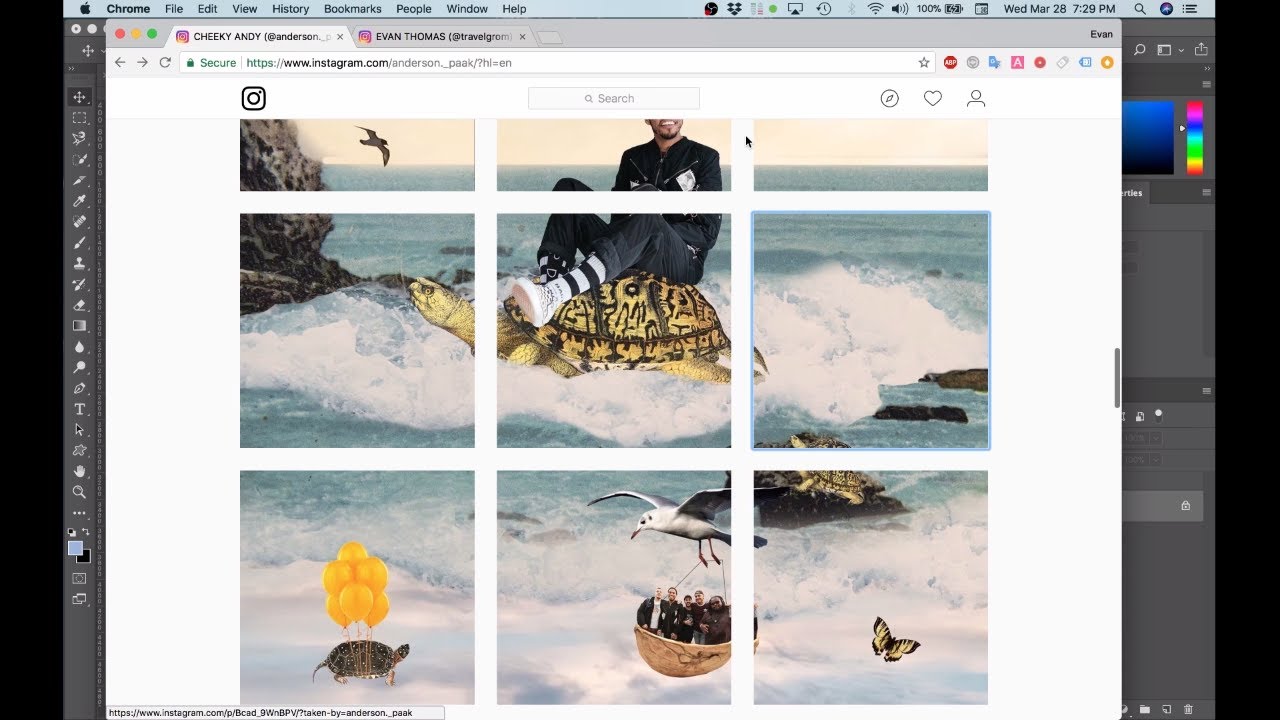Unlocking the Power of Visual Storytelling
Visual storytelling has become an essential component of any successful Instagram marketing strategy. With the rise of social media, users are bombarded with a vast amount of content, making it increasingly difficult to capture their attention. This is where creating a collage on Instagram comes in – a powerful tool to convey a message, evoke emotions, and engage your audience. By learning how to make a collage on Instagram, you can elevate your visual storytelling game and take your content to the next level.
A well-crafted collage can help increase engagement, boost brand awareness, and drive website traffic. By combining multiple images, text, and other visual elements, you can create a visually appealing and cohesive story that resonates with your audience. Moreover, collages can be used to showcase products, services, or company culture, providing a unique and creative way to communicate your brand’s message.
When it comes to creating a collage on Instagram, the possibilities are endless. From showcasing a new product line to highlighting company achievements, the versatility of collages makes them an ideal choice for businesses and individuals alike. By incorporating text, images, and other visual elements, you can create a compelling narrative that captivates your audience and sets your brand apart from the competition.
As Instagram continues to evolve, the importance of visual storytelling will only continue to grow. By mastering the art of creating a collage on Instagram, you can stay ahead of the curve and create content that truly resonates with your audience. Whether you’re a seasoned marketer or just starting out, learning how to make a collage on Instagram is a skill that will serve you well in the ever-changing world of social media.
Choosing the Right Collage App for Your Needs
With the numerous collage apps available, selecting the right one for your Instagram collage needs can be overwhelming. To help you make an informed decision, we’ll review three popular collage apps: Canva, Adobe Spark, and PicsArt. Each app has its unique features, pros, and cons, which we’ll discuss in detail.
Canva is a popular choice among designers and non-designers alike. Its user-friendly interface and vast template library make it an ideal choice for creating professional-looking collages. Canva offers a wide range of customization options, including fonts, colors, and graphics. However, its free version has limited features, and the paid version can be pricey.
Adobe Spark is another powerful collage app that offers advanced features like animation and video editing. Its intuitive interface and seamless integration with other Adobe apps make it a great choice for creatives. However, Adobe Spark requires a subscription to Adobe Creative Cloud, which can be a drawback for those on a budget.
PicsArt is a feature-rich collage app that offers a wide range of tools and effects. Its user-friendly interface and extensive template library make it an excellent choice for beginners and professionals alike. PicsArt also offers a free version with limited features, as well as a paid subscription with additional features.
When choosing a collage app, consider your specific needs and goals. If you’re looking for a user-friendly interface and professional-looking templates, Canva might be the best choice. If you’re looking for advanced features like animation and video editing, Adobe Spark might be the way to go. If you’re on a budget and want a feature-rich app with a free version, PicsArt is definitely worth considering.
Regardless of which app you choose, learning how to make a collage on Instagram will help you unlock the full potential of your visual content. By selecting the right app and mastering its features, you’ll be able to create stunning collages that engage your audience and drive results.
Designing Your Collage: Tips and Tricks
Designing an effective collage requires a combination of creativity and technical skills. When learning how to make a collage on Instagram, it’s essential to consider the overall aesthetic and message you want to convey. Here are some tips and tricks to help you design a stunning collage:
Start by selecting a theme or concept that ties your images together. This could be a specific color palette, a particular style, or a cohesive message. Having a clear theme will help guide your design decisions and ensure your collage looks cohesive.
Next, choose a color scheme that complements your theme. Consider the 60-30-10 rule, where 60% of your collage is a dominant color, 30% is a secondary color, and 10% is an accent color. This will help create visual balance and harmony.
Fonts and typography play a crucial role in collage design. Choose fonts that are easy to read and consistent with your brand’s style. Avoid using too many fonts, as this can create visual clutter.
When arranging your images, consider the rule of thirds. Divide your collage into thirds both horizontally and vertically, and place your images along these lines. This will create a more balanced and visually appealing composition.
Don’t be afraid to experiment with different layouts and arrangements. Move images around, try different sizes and shapes, and see what works best for your collage.
Finally, pay attention to the overall flow and pacing of your collage. Guide the viewer’s eye through the images, using visual elements like lines, shapes, and colors to create a sense of movement and energy.
By following these tips and tricks, you’ll be well on your way to creating stunning collages that engage your audience and convey your message effectively. Remember, practice makes perfect, so don’t be discouraged if your first few attempts don’t turn out as expected. Keep experimenting, and you’ll soon be creating collages like a pro!
How to Make a Collage on Instagram: A Step-by-Step Guide
Creating a collage on Instagram is a straightforward process that can be completed using the app’s built-in features. Here’s a step-by-step guide on how to make a collage on Instagram:
Step 1: Open the Instagram app and navigate to the “Create” mode by tapping the “+” icon in the top-right corner of the screen.
Step 2: Select the images you want to include in your collage by tapping the “Gallery” icon. You can choose up to 10 images for a single collage.
Step 3: Adjust the size and position of each image by tapping and dragging them to the desired location. You can also use the “Zoom” feature to enlarge or shrink individual images.
Step 4: Add text and stickers to your collage by tapping the “Text” and “Sticker” icons, respectively. You can choose from a variety of fonts, colors, and sticker designs to add visual interest to your collage.
Step 5: Experiment with different layouts and arrangements by tapping the “Layout” icon. You can choose from a variety of pre-designed layouts or create your own custom layout.
Step 6: Once you’re satisfied with your collage, tap the “Next” button to proceed to the editing screen.
Step 7: Apply filters and effects to your collage by tapping the “Filter” and “Effect” icons, respectively. You can choose from a variety of pre-designed filters and effects or create your own custom look.
Step 8: Finally, add a caption and tags to your collage by tapping the “Caption” and “Tag” icons, respectively. You can also share your collage to other social media platforms or save it to your camera roll.
By following these steps, you can create stunning collages on Instagram that showcase your creativity and style. Remember to experiment with different layouts, images, and effects to make your collages truly unique.
Advanced Collage Techniques: Taking Your Instagram Collages to the Next Level
Once you’ve mastered the basics of creating a collage on Instagram, it’s time to take your skills to the next level. Here are some advanced techniques to help you create more complex and visually stunning collages:
Using Multiple Images: One way to add depth and interest to your collages is to use multiple images. You can use the “Select Multiple” feature in the Instagram app to choose multiple images at once, and then arrange them in a collage. Experiment with different image combinations and layouts to create a unique look.
Experimenting with Different Layouts: Don’t be afraid to try out different layouts and arrangements in your collages. You can use the “Layout” feature in the Instagram app to choose from a variety of pre-designed layouts, or create your own custom layout. Experiment with different shapes, sizes, and orientations to add visual interest to your collages.
Incorporating Graphics and Illustrations: Adding graphics and illustrations to your collages can help take them to the next level. You can use the “Draw” feature in the Instagram app to create custom graphics and illustrations, or use pre-made graphics and illustrations from other apps. Experiment with different styles and techniques to add a personal touch to your collages.
Using Text and Typography: Text and typography can play a crucial role in adding depth and interest to your collages. Experiment with different fonts, colors, and text sizes to create a unique look. You can also use the “Text” feature in the Instagram app to add text to your collages, and adjust the font, color, and size to fit your needs.
Creating a Visual Hierarchy: A visual hierarchy is a way of organizing visual elements in a collage to create a clear and cohesive message. Experiment with different visual elements, such as images, text, and graphics, to create a visual hierarchy that guides the viewer’s eye through the collage.
By incorporating these advanced techniques into your collage-making skills, you can take your Instagram collages to the next level and create visually stunning and engaging content that resonates with your audience.
Optimizing Your Collage for Instagram: Size, Resolution, and More
When creating a collage for Instagram, it’s essential to optimize it for the platform to ensure it looks its best. Here are some tips to help you optimize your collage:
Size: Instagram recommends using a minimum size of 1080 x 1080 pixels for collages. However, you can use larger sizes if you want to create a more detailed collage. Just make sure to keep the aspect ratio in mind, as Instagram will crop your image if it’s not in the correct ratio.
Resolution: The resolution of your collage is also crucial. Instagram recommends using a resolution of 72 dpi or higher. This will ensure that your collage looks clear and sharp on the platform.
File Format: Instagram supports several file formats, including JPEG, PNG, and GIF. However, JPEG is the recommended format for collages, as it provides the best balance between quality and file size.
Aspect Ratio: Instagram has a few different aspect ratios that you can use for your collages. The most common aspect ratio is 1:1, which is a square shape. However, you can also use 4:5 or 16:9 aspect ratios, depending on the type of collage you’re creating.
Color Mode: Instagram uses the RGB color mode, so make sure to save your collage in this mode to ensure the colors look accurate on the platform.
By following these optimization tips, you can ensure that your collage looks its best on Instagram and engages your audience effectively. Remember to always test your collage on different devices and platforms to ensure it looks great everywhere.
In addition to optimizing your collage for Instagram, you can also use other techniques to make it stand out. For example, you can use a consistent color scheme or typography throughout your collage to create a cohesive look. You can also experiment with different layouts and arrangements to create a unique and visually appealing design.
Engaging Your Audience with Interactive Collages
Interactive collages are a great way to engage your audience and encourage them to participate in your content. By incorporating interactive elements, such as polls, quizzes, and questions, you can create a more immersive experience for your viewers and increase engagement on your Instagram collages.
One way to create interactive collages is to use Instagram’s built-in features, such as the “Poll” sticker or the “Question” sticker. These stickers allow you to ask your audience a question or prompt them to vote on a particular topic, and can be a great way to spark conversations and increase engagement.
Another way to create interactive collages is to use third-party apps, such as Canva or Adobe Spark, which offer a range of interactive templates and design tools. These apps allow you to create custom interactive collages that can be shared on Instagram and other social media platforms.
When creating interactive collages, it’s essential to keep your audience in mind and design your content with their needs and interests in mind. Consider what types of interactive elements will resonate with your audience and what types of questions or prompts will encourage them to participate.
Some ideas for interactive collages include:
* “Guess the location” – Create a collage with a series of images that show a particular location, and ask your audience to guess where it is.
* “Vote for your favorite” – Create a collage with a series of images that show different products or services, and ask your audience to vote for their favorite.
* “Complete the sentence” – Create a collage with a series of images that show a particular theme or topic, and ask your audience to complete a sentence related to the theme.
By incorporating interactive elements into your Instagram collages, you can create a more engaging and immersive experience for your audience and increase engagement on your content.
Measuring the Success of Your Instagram Collages
Once you’ve created and published your Instagram collage, it’s essential to track its performance to see how it’s resonating with your audience. By using analytics tools, you can monitor engagement, reach, and other key metrics to determine the success of your collage.
Instagram Insights is a built-in analytics tool that provides detailed information about your account’s performance, including engagement rates, reach, and impressions. You can access Instagram Insights by navigating to your profile page and tapping the “Insights” icon.
Some key metrics to track when measuring the success of your Instagram collages include:
* Engagement rate: This measures the percentage of users who interact with your collage, including likes, comments, and saves.
* Reach: This measures the number of users who view your collage, including both organic and paid reach.
* Impressions: This measures the total number of times your collage is displayed to users, including both organic and paid impressions.
* Click-through rate (CTR): This measures the percentage of users who click on your collage to visit your website or landing page.
By tracking these metrics, you can gain valuable insights into how your Instagram collages are performing and make data-driven decisions to improve their effectiveness.
In addition to using Instagram Insights, you can also use third-party analytics tools, such as Hootsuite or Sprout Social, to track the performance of your Instagram collages. These tools provide more detailed information about your account’s performance and offer features such as scheduling and content optimization.
By measuring the success of your Instagram collages and using data to inform your content strategy, you can create more effective collages that resonate with your audience and drive real results for your business.

:max_bytes(150000):strip_icc()/popular-free-instagram-collage-maker-apps-3485873-5-5b0488d5eb97de0037b11549.jpg)