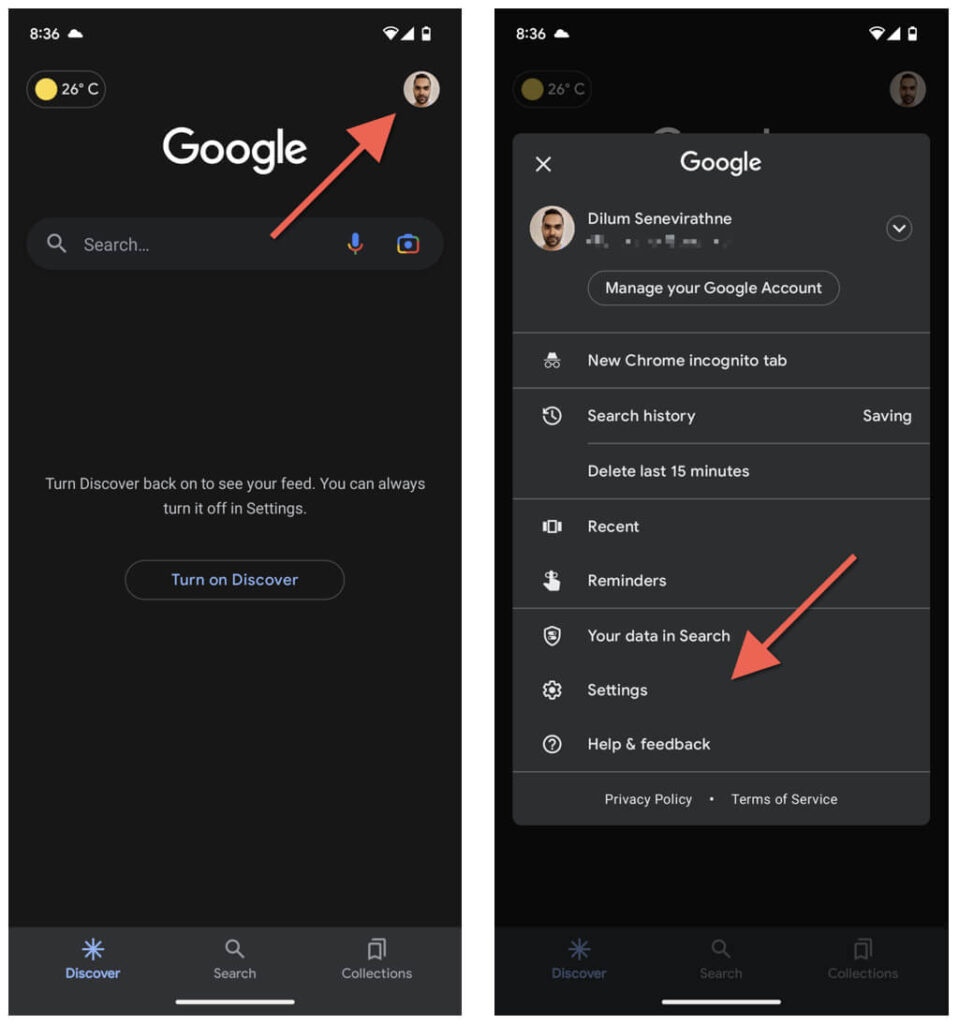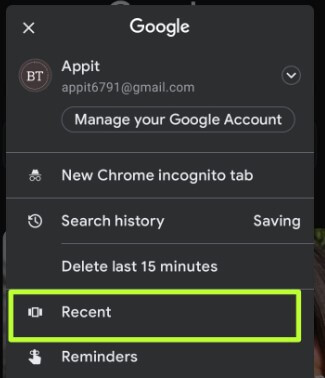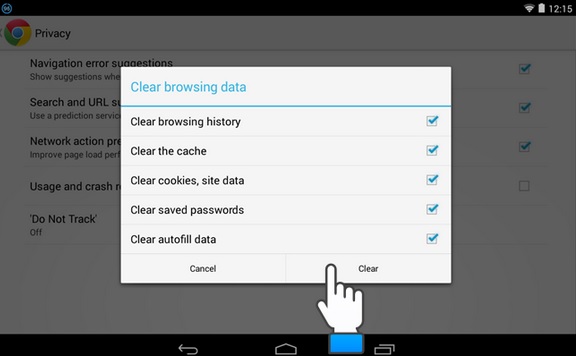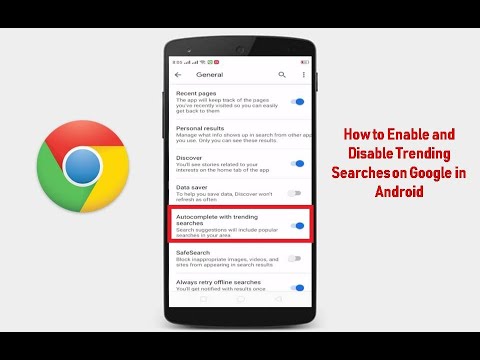Why You Should Remove Trending Searches on Your Android Device
Maintaining online privacy and security is crucial in today’s digital age. One often overlooked aspect of this is regularly clearing your search history on Android devices. By doing so, you can prevent personalized ads from targeting you and protect your personal data from being accessed by third-party apps and services. When you don’t clear your search history, it can lead to a buildup of sensitive information that can be used to create detailed profiles of your online activities.
This can be particularly problematic if you use your Android device for both personal and professional purposes. By deleting trending searches on Android, you can ensure that your online activities remain private and secure. Moreover, clearing your search history can also help to prevent others from accessing your device and viewing your search history, which can be a significant concern if you share your device with others or use public Wi-Fi networks.
Furthermore, regularly clearing your search history can also help to improve your overall online experience. By removing outdated and irrelevant search data, you can ensure that your search results are more accurate and relevant to your current needs. This can save you time and effort in the long run, as you won’t have to sift through outdated search results to find what you’re looking for.
In addition to these benefits, deleting trending searches on Android can also help to protect your device from malware and other online threats. By regularly clearing your search history, you can reduce the risk of your device being compromised by malicious software that can access your search data and use it for nefarious purposes.
Overall, regularly clearing your search history on Android devices is an essential aspect of maintaining online privacy and security. By doing so, you can protect your personal data, prevent personalized ads, and improve your overall online experience. In the next section, we’ll provide a step-by-step guide on how to delete trending searches on Android devices.
How to Delete Trending Searches on Android: A Quick Fix
Deleting trending searches on Android is a straightforward process that can be completed in a few steps. To get started, follow these instructions:
Step 1: Open the Google app on your Android device. This can be found on the home screen or in the app drawer.
Step 2: Tap the three horizontal lines (⋮) in the top left corner of the screen to open the menu.
Step 3: Scroll down and select “Settings” from the menu.
Step 4: In the Settings menu, select “Account & privacy”.
Step 5: Scroll down to the “Search history” section and select “Delete search history”.
Step 6: Confirm that you want to delete your search history by selecting “Delete” in the pop-up window.
Alternatively, you can also delete trending searches on Android by using the Google Chrome browser. To do this, follow these steps:
Step 1: Open Google Chrome on your Android device.
Step 2: Tap the three vertical dots (⋮) in the top right corner of the screen to open the menu.
Step 3: Select “History” from the menu.
Step 4: In the History menu, select “Clear browsing data”.
Step 5: Select the types of data you want to delete, including “Search history”.
Step 6: Confirm that you want to delete your search history by selecting “Clear data” in the pop-up window.
By following these steps, you can quickly and easily delete trending searches on Android and maintain your online privacy and security.
Understanding Android’s Search History: What You Need to Know
Android devices store search history in a database that can be accessed by the operating system and third-party apps. This database contains a record of all searches made on the device, including those made through the Google app, Google Chrome, and other search engines.
When you search for something on your Android device, the search query is sent to the search engine’s servers, where it is processed and returned with relevant results. The search engine then stores the search query in its database, along with other information such as the date and time of the search, and the device’s IP address.
Third-party apps can also access this search history database, which can be used to personalize ads and other content. For example, an app may use your search history to display targeted ads based on your interests. However, this can also be a concern for users who value their online privacy.
If you don’t regularly clear your search history on Android, it can lead to a buildup of sensitive information that can be used to create detailed profiles of your online activities. This can be particularly problematic if you use your device for both personal and professional purposes.
Furthermore, not clearing your search history can also lead to slower device performance and increased storage usage. As the search history database grows, it can take up more space on your device, which can slow down its performance.
It’s also worth noting that some Android devices may have additional features that store search history, such as the “Google Now” feature, which stores search history and other data to provide personalized recommendations.
Overall, understanding how Android devices store search history is crucial for maintaining online privacy and security. By regularly clearing your search history, you can prevent third-party apps from accessing your sensitive information and protect your device from potential security threats.
Clearing Search History on Google App: A Detailed Guide
The Google app is the most commonly used search engine on Android devices, and it’s also one of the easiest to clear search history from. Here’s a step-by-step guide on how to delete trending searches on the Google app:
Step 1: Open the Google app on your Android device. You can find it on the home screen or in the app drawer.
Step 2: Tap the three horizontal lines (⋮) in the top left corner of the screen to open the menu.
Step 3: Scroll down and select “Settings” from the menu.
Step 4: In the Settings menu, select “Account & privacy”.
Step 5: Scroll down to the “Search history” section and select “Delete search history”.
Step 6: Confirm that you want to delete your search history by selecting “Delete” in the pop-up window.
Alternatively, you can also clear search history on the Google app by using the “Clear browsing data” option. To do this, follow these steps:
Step 1: Open the Google app on your Android device.
Step 2: Tap the three horizontal lines (⋮) in the top left corner of the screen to open the menu.
Step 3: Select “History” from the menu.
Step 4: In the History menu, select “Clear browsing data”.
Step 5: Select the types of data you want to delete, including “Search history”.
Step 6: Confirm that you want to delete your search history by selecting “Clear data” in the pop-up window.
By following these steps, you can easily delete trending searches on the Google app and maintain your online privacy and security.
Deleting Search History on Other Android Apps: A Brief Overview
In addition to the Google app, there are several other popular Android apps that store search history, including Bing, Yahoo, and DuckDuckGo. Here’s a brief overview of how to clear search history on these apps:
Bing: To clear search history on Bing, open the app and tap the three horizontal lines (⋮) in the top left corner of the screen. Select “Settings” and then “Clear search history”. Confirm that you want to delete your search history by selecting “Clear” in the pop-up window.
Yahoo: To clear search history on Yahoo, open the app and tap the three horizontal lines (⋮) in the top left corner of the screen. Select “Settings” and then “Clear search history”. Confirm that you want to delete your search history by selecting “Clear” in the pop-up window.
DuckDuckGo: To clear search history on DuckDuckGo, open the app and tap the three horizontal lines (⋮) in the top left corner of the screen. Select “Settings” and then “Clear search history”. Confirm that you want to delete your search history by selecting “Clear” in the pop-up window.
For more information on how to clear search history on these apps, you can visit their respective support pages:
Bing: https://support.microsoft.com/en-us/help/4028081/microsoft-bing-clear-search-history
Yahoo: https://help.yahoo.com/kb/SLN27957.html
DuckDuckGo: https://help.duckduckgo.com/entries/22432153-How-do-I-clear-my-search-history
By clearing search history on these apps, you can maintain your online privacy and security, and prevent personalized ads from targeting you.
Preventing Future Search History from Building Up
Now that you’ve deleted your trending searches on Android, it’s essential to take steps to prevent your search history from building up in the future. Here are some tips and tricks to help you maintain your online privacy and security:
Use Incognito Mode: Most Android browsers, including Google Chrome, offer an incognito mode that allows you to browse the internet without storing any search history or cookies. To enable incognito mode, open your browser and tap the three vertical dots (⋮) in the top right corner of the screen. Select “New incognito tab” to start browsing in private mode.
Use Private Browsing: Similar to incognito mode, private browsing allows you to browse the internet without storing any search history or cookies. To enable private browsing, open your browser and tap the three vertical dots (⋮) in the top right corner of the screen. Select “Private browsing” to start browsing in private mode.
Use Search Engines that Don’t Track Your History: Some search engines, such as DuckDuckGo, don’t track your search history or store any personal data. Consider using these search engines to maintain your online privacy and security.
Clear Your Search History Regularly: Make it a habit to regularly clear your search history on Android. Set a reminder to clear your search history every week or month to maintain your online privacy and security.
Use a VPN: A Virtual Private Network (VPN) can help you maintain your online privacy and security by encrypting your internet traffic and hiding your IP address. Consider using a VPN to protect your online identity and prevent your search history from being tracked.
By following these tips and tricks, you can prevent your search history from building up in the future and maintain your online privacy and security.
Common Issues and Troubleshooting: Deleting Trending Searches on Android
When trying to delete trending searches on Android, users may encounter some common issues and errors. Here are some troubleshooting tips and solutions to help readers overcome these issues:
Issue 1: Unable to delete search history on Google app
Solution: Make sure you are signed in to your Google account and have the latest version of the Google app installed. Try clearing the app’s cache and data, and then try deleting the search history again.
Issue 2: Search history not deleting on other Android apps
Solution: Check the app’s settings to see if there is an option to clear search history. If not, try uninstalling and reinstalling the app, or contacting the app’s support team for assistance.
Issue 3: Error message when trying to delete search history
Solution: Try restarting your device and then try deleting the search history again. If the issue persists, try clearing the device’s cache and data, or performing a factory reset.
Issue 4: Search history not deleting on Android device
Solution: Check the device’s settings to see if there is an option to clear search history. If not, try restarting the device and then try deleting the search history again. If the issue persists, try performing a factory reset.
By following these troubleshooting tips and solutions, users should be able to overcome common issues and errors when trying to delete trending searches on Android.
Conclusion: Maintaining Your Online Privacy on Android
Regularly clearing your search history on Android devices is crucial for maintaining your online privacy and security. By following the steps outlined in this article, you can easily delete trending searches on Android and prevent your personal data from being accessed by third-party apps and services.
Remember, it’s essential to make it a habit to regularly clear your search history on Android devices to maintain your online privacy and security. By doing so, you can prevent personalized ads from targeting you and protect your personal data from being accessed by unauthorized parties.
In addition to clearing your search history, it’s also important to use incognito mode, private browsing, and search engines that don’t track your history to further protect your online privacy and security.
By taking these steps, you can maintain your online privacy and security and ensure that your personal data is protected from unauthorized access.
In conclusion, regularly clearing your search history on Android devices is a simple yet effective way to maintain your online privacy and security. By following the steps outlined in this article, you can easily delete trending searches on Android and protect your personal data from being accessed by third-party apps and services.