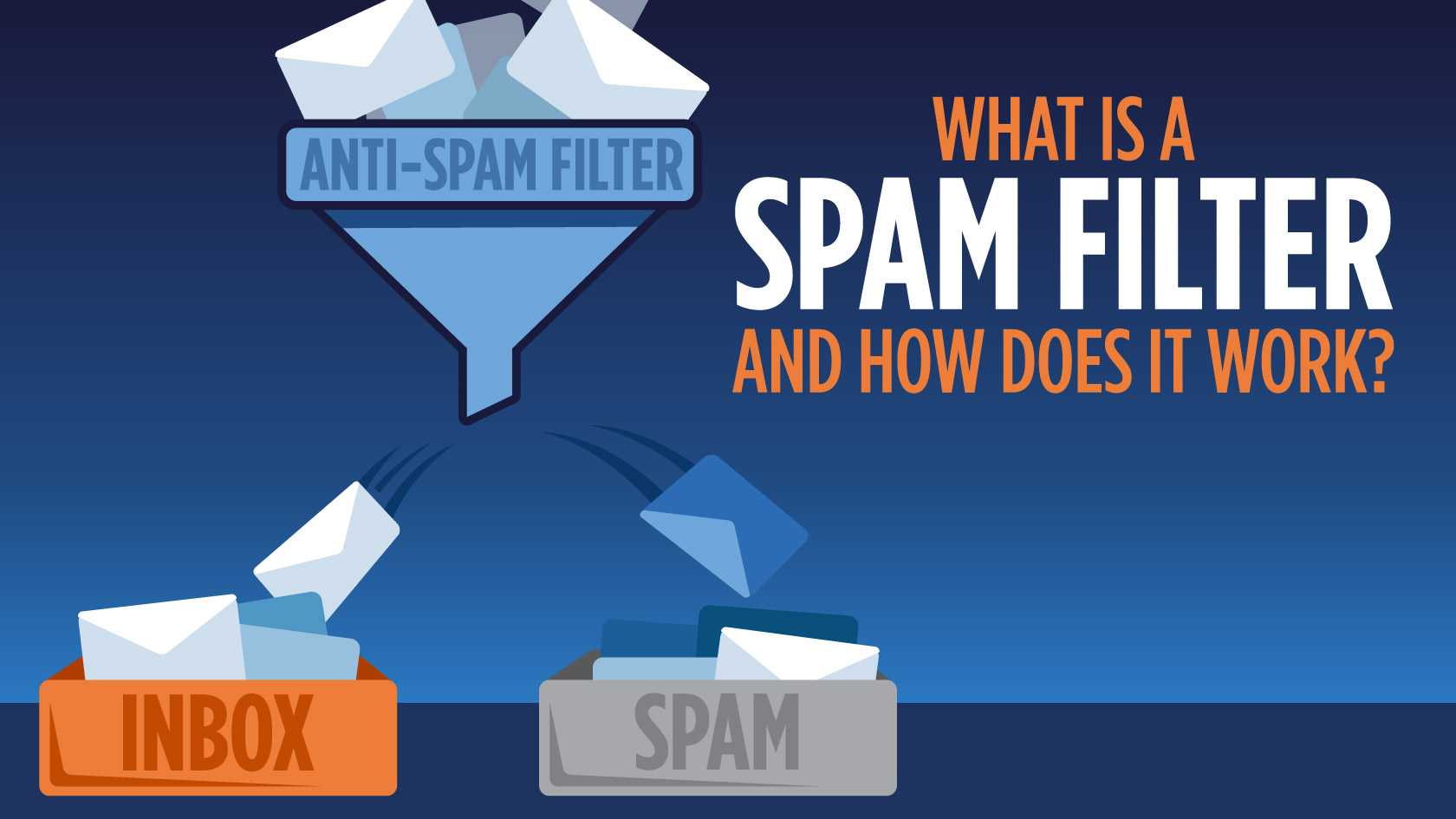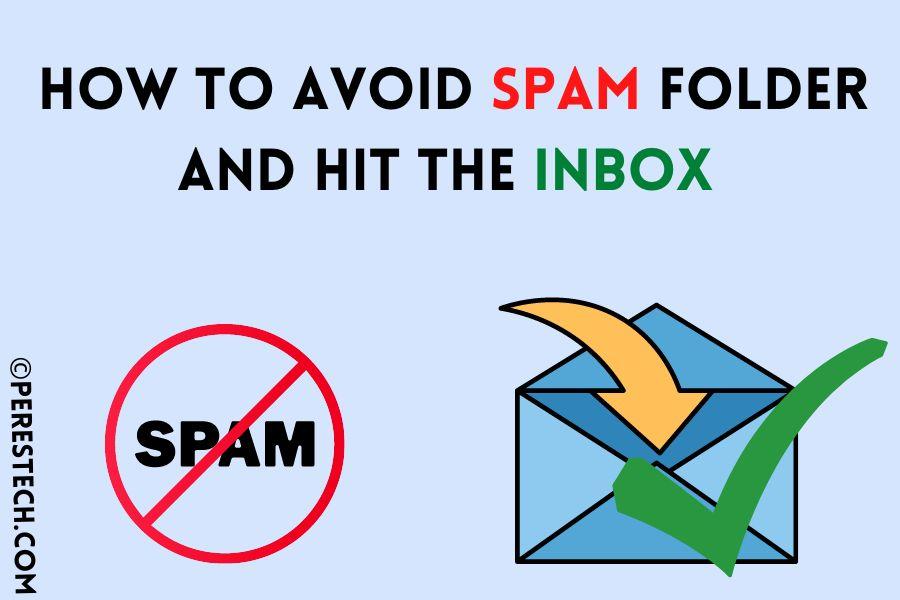The Growing Concern of Spam on Facebook Business Pages
Understanding Facebook’s Built-in Spam Filtering System
Facebook’s built-in spam filtering system is designed to detect and filter out spam messages from business pages. The system uses a combination of algorithms and machine learning to identify and remove unwanted messages. To understand how the system works, it’s essential to know the factors that influence its effectiveness and limitations.
The algorithm used by Facebook’s spam filtering system takes into account various factors, including the content of the message, the sender’s behavior, and the recipient’s engagement. The system also uses machine learning to improve its accuracy over time. However, the system is not foolproof, and some spam messages may still slip through.
One of the primary factors that influence the effectiveness of Facebook’s spam filtering system is the content of the message. The system uses natural language processing (NLP) to analyze the text of the message and determine whether it contains spammy keywords or phrases. The system also looks at the sender’s behavior, including their posting history and engagement patterns.
Another factor that influences the effectiveness of the system is the recipient’s engagement. If a user engages with a message by liking, commenting, or sharing it, the system is more likely to consider it a legitimate message. On the other hand, if a user reports a message as spam, the system will take that into account when determining whether to filter out similar messages in the future.
Despite its effectiveness, Facebook’s spam filtering system has limitations. The system can be evaded by sophisticated spammers who use tactics such as keyword stuffing or cloaking. Additionally, the system may incorrectly flag legitimate messages as spam, which can lead to false positives.
To overcome these limitations, businesses can use additional measures to prevent spam on their Facebook business pages. This includes reporting and removing spam messages, using proactive measures to prevent spam, and moderating page activity. By taking these steps, businesses can reduce the risk of spam and maintain a spam-free online presence.
In the next section, we will discuss how to report and remove spam messages from a Facebook business page, including how to use Facebook’s reporting tools and block unwanted users.
How to Report and Remove Spam Messages from Your Facebook Business Page
Removing spam messages from a Facebook business page is a crucial step in maintaining a spam-free online presence. Fortunately, Facebook provides a range of tools and features to help page administrators report and remove unwanted messages. Here’s a step-by-step guide on how to stop spam on Facebook business page by reporting and removing spam messages:
Step 1: Identify Spam Messages
Regularly monitor your Facebook business page’s inbox and messages for spam content. Look out for messages that contain suspicious links, phishing attempts, or irrelevant promotional content.
Step 2: Report Spam Messages
To report a spam message, click on the three dots at the top right corner of the message and select “Report” from the dropdown menu. Choose the reason for reporting the message, such as “It’s spam” or “It’s harassment.” This will help Facebook’s algorithm to better understand the type of content that is not allowed on your page.
Step 3: Remove Spam Messages
Once you’ve reported a spam message, you can remove it from your page’s inbox. Click on the three dots at the top right corner of the message and select “Remove” from the dropdown menu. This will delete the message from your page’s inbox and prevent the user from sending further messages.
Step 4: Block Unwanted Users
If a user is consistently sending spam messages to your page, you can block them to prevent further unwanted content. To block a user, click on their profile picture, then click on the three dots at the top right corner of their profile and select “Block” from the dropdown menu.
Step 5: Use Facebook’s Reporting Tools
Facebook provides a range of reporting tools to help page administrators manage spam content. You can access these tools by clicking on the “Settings” icon at the top right corner of your page, then selecting “Messaging” from the dropdown menu. From here, you can view and manage all reported messages, as well as block unwanted users.
By following these steps, you can effectively report and remove spam messages from your Facebook business page, helping to maintain a spam-free online presence and protect your followers from unwanted content. Remember to regularly monitor your page’s inbox and messages to stay on top of spam content and prevent it from spreading.
Proactive Measures to Prevent Spam on Your Facebook Business Page
Preventing spam messages from reaching your Facebook business page is crucial to maintaining a spam-free online presence. By taking proactive measures, you can reduce the risk of spam content and protect your followers from unwanted messages. Here are some tips and strategies to help you prevent spam on your Facebook business page:
Adjust Page Settings
Facebook provides a range of page settings that can help prevent spam messages. To access these settings, click on the “Settings” icon at the top right corner of your page, then select “General” from the dropdown menu. From here, you can adjust settings such as:
- Page Visibility: Control who can see your page and its content.
- Message Filtering: Filter out messages that contain specific keywords or phrases.
- Profanity Filter: Filter out messages that contain profanity or offensive language.
Use Keywords Filters
Keywords filters can help prevent spam messages by filtering out messages that contain specific keywords or phrases. To set up keywords filters, click on the “Settings” icon at the top right corner of your page, then select “Messaging” from the dropdown menu. From here, you can add keywords or phrases that you want to filter out.
Monitor Page Activity
Regularly monitoring your page’s activity can help you identify and prevent spam messages. Keep an eye on your page’s inbox and messages, and report any suspicious or spam content to Facebook.
Use Facebook’s Page Moderation Tools
Facebook’s page moderation tools can help you manage and prevent spam content on your page. These tools include features such as:
- Comment Moderation: Moderate comments on your page’s posts.
- Message Moderation: Moderate messages sent to your page.
- Post Moderation: Moderate posts on your page.
Engage with Followers
Engaging with your followers can help build a loyal community and reduce the risk of spam content. Respond to comments and messages, and encourage followers to report any suspicious or spam content.
By taking these proactive measures, you can reduce the risk of spam messages on your Facebook business page and maintain a spam-free online presence. Remember to regularly review and update your page settings and moderation tools to ensure that your page remains protected from unwanted content.
The Role of Facebook Page Moderation in Reducing Spam
Facebook page moderation plays a crucial role in reducing spam on business pages. Moderation involves monitoring and managing page activity, including comments, messages, and posts, to ensure that they meet the page’s standards and guidelines. By moderating your page, you can prevent spam messages from reaching your followers and maintain a spam-free online presence.
Setting Up Moderation Tools
Facebook provides a range of moderation tools that can help you manage page activity. To set up moderation tools, click on the “Settings” icon at the top right corner of your page, then select “Moderation” from the dropdown menu. From here, you can:
- Set up comment moderation: Moderate comments on your page’s posts.
- Set up message moderation: Moderate messages sent to your page.
- Set up post moderation: Moderate posts on your page.
Creating a Moderation Team
Creating a moderation team can help you manage page activity more effectively. A moderation team can consist of multiple administrators who can help monitor and manage page activity. To create a moderation team, click on the “Settings” icon at the top right corner of your page, then select “Roles” from the dropdown menu. From here, you can add new administrators and assign them moderation roles.
Moderation Best Practices
To get the most out of Facebook page moderation, follow these best practices:
- Regularly review and update your moderation settings.
- Use clear and concise language in your moderation guidelines.
- Train your moderation team on your page’s moderation policies.
- Respond promptly to comments and messages that require moderation.
Benefits of Moderation
Moderating your Facebook business page can have numerous benefits, including:
- Reduced spam: Moderation can help prevent spam messages from reaching your followers.
- Improved engagement: Moderation can help create a safe and respectful environment for your followers to engage with your page.
- Increased trust: Moderation can help build trust with your followers by demonstrating that you are committed to maintaining a spam-free online presence.
By moderating your Facebook business page, you can reduce spam, improve engagement, and increase trust with your followers. Remember to regularly review and update your moderation settings and train your moderation team to ensure that your page remains spam-free.
Using Third-Party Tools to Enhance Spam Protection
In addition to Facebook’s built-in spam filtering system and moderation tools, third-party tools and services can help enhance spam protection on Facebook business pages. These tools can provide an extra layer of protection against spam messages and help maintain a spam-free online presence.
Social Media Management Tools
Social media management tools, such as Hootsuite and Sprout Social, can help manage and monitor page activity, including comments and messages. These tools can also provide analytics and insights to help identify and prevent spam messages.
Anti-Spam Software
Anti-spam software, such as SpamSieve and SpamAssassin, can help filter out spam messages from Facebook business pages. These tools use advanced algorithms and machine learning techniques to identify and block spam messages.
Content Moderation Tools
Content moderation tools, such as ModSquad and Crisp Thinking, can help moderate and manage page content, including comments and messages. These tools can also provide human moderation services to help ensure that page content meets community standards.
Benefits of Third-Party Tools
Using third-party tools to enhance spam protection on Facebook business pages can have numerous benefits, including:
- Improved spam detection: Third-party tools can help detect and block spam messages more effectively than Facebook’s built-in spam filtering system.
- Increased efficiency: Third-party tools can help automate the moderation process, freeing up time and resources to focus on other aspects of page management.
- Enhanced analytics: Third-party tools can provide advanced analytics and insights to help identify and prevent spam messages.
When choosing a third-party tool to enhance spam protection on your Facebook business page, consider the following factors:
- Effectiveness: How effective is the tool in detecting and blocking spam messages?
- Ease of use: How easy is the tool to use and integrate with your page?
- Cost: What is the cost of the tool, and is it within your budget?
By using third-party tools to enhance spam protection on your Facebook business page, you can maintain a spam-free online presence and protect your followers from unwanted messages.
Best Practices for Maintaining a Spam-Free Facebook Business Page
Maintaining a spam-free Facebook business page requires ongoing effort and attention. By following best practices, you can reduce the risk of spam messages and maintain a positive online presence. Here are some best practices to help you keep your Facebook business page spam-free:
Regular Page Audits
Regularly review your page’s activity, including comments, messages, and posts, to identify and remove any spam content. Use Facebook’s built-in reporting tools to report and remove spam messages, and block unwanted users.
Updating Page Settings
Keep your page settings up to date to ensure that you are using the latest spam prevention features. Review your page’s settings regularly to ensure that they are aligned with your business goals and objectives.
Engaging with Followers
Engage with your followers to build a loyal community and reduce the risk of spam messages. Respond to comments and messages promptly, and use Facebook’s built-in moderation tools to manage page activity.
Using Keywords Filters
Use keywords filters to filter out spam messages that contain specific keywords or phrases. This can help reduce the risk of spam messages and maintain a spam-free online presence.
Monitoring Page Activity
Monitor your page’s activity regularly to identify and remove any spam content. Use Facebook’s built-in analytics tools to track page activity and identify trends and patterns.
Creating a Moderation Team
Create a moderation team to help manage page activity and reduce the risk of spam messages. Assign moderation roles to team members and provide training on how to use Facebook’s built-in moderation tools.
Benefits of Best Practices
Following best practices for maintaining a spam-free Facebook business page can have numerous benefits, including:
- Reduced risk of spam messages
- Improved online presence
- Increased engagement with followers
- Enhanced reputation and credibility
By following these best practices, you can maintain a spam-free Facebook business page and protect your followers from unwanted messages. Remember to regularly review and update your page settings and moderation tools to ensure that your page remains spam-free.
Conclusion: Taking Control of Your Facebook Business Page’s Spam Problem
Spam messages can be a significant problem for Facebook business pages, but by taking a proactive approach, you can protect your page and maintain a spam-free online presence. By understanding Facebook’s built-in spam filtering system, reporting and removing spam messages, and using proactive measures to prevent spam, you can reduce the risk of spam messages and maintain a positive online presence.
Remember, maintaining a spam-free Facebook business page requires ongoing effort and attention. By regularly reviewing and updating your page settings, engaging with your followers, and using third-party tools to enhance spam protection, you can stay ahead of spam messages and maintain a loyal community of followers.
Don’t let spam messages take control of your Facebook business page. Take action today to protect your page and maintain a spam-free online presence. By following the tips and strategies outlined in this article, you can:
- Reduce the risk of spam messages
- Improve your online presence
- Increase engagement with your followers
- Enhance your reputation and credibility
By taking control of your Facebook business page’s spam problem, you can maintain a positive online presence and protect your followers from unwanted messages. Remember to stay vigilant and proactive in your efforts to prevent spam, and don’t hesitate to seek help if you need it.
By following these tips and strategies, you can learn how to stop spam on Facebook business page and maintain a spam-free online presence. Take action today to protect your page and maintain a loyal community of followers.