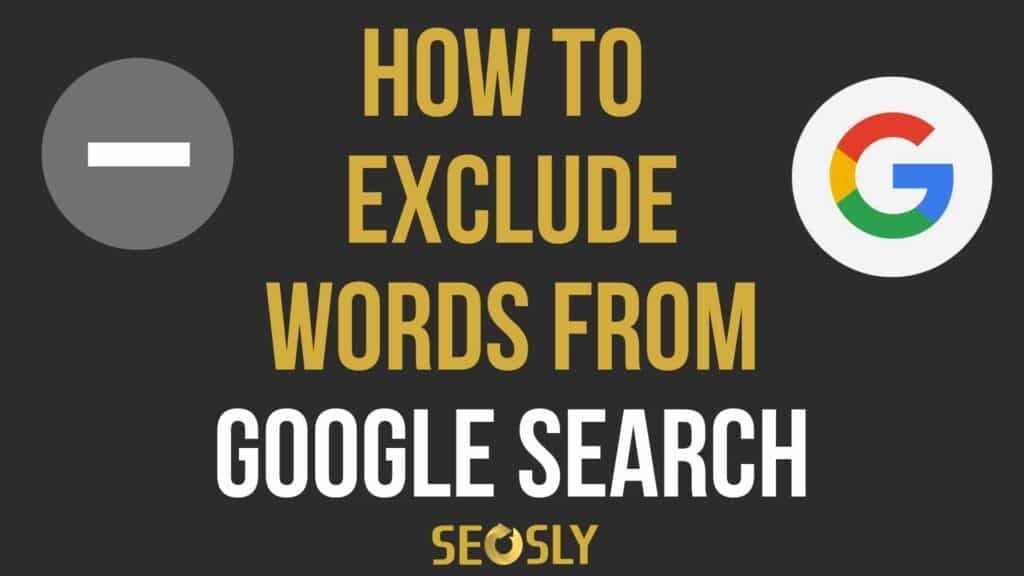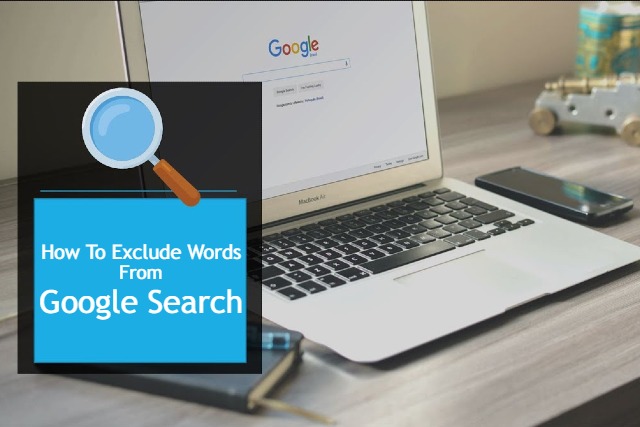The Power of Excluding Irrelevant Terms
When searching for information on Google, it’s not uncommon to encounter irrelevant results that can hinder the search process. This is where excluding words from Google search results comes into play. By learning how to exclude specific words or phrases, users can refine their search results and get more accurate and relevant information. This technique can save time and improve search efficiency, making it an essential skill for anyone who uses Google regularly.
Excluding words from Google search results is particularly useful when researching a topic with multiple meanings or connotations. For instance, if you’re searching for information on “bank” but don’t want results related to financial institutions, you can exclude the word “finance” from your search query. This helps to narrow down the results and provide more relevant information.
In addition to saving time, excluding words from Google search results can also help to avoid information overload. By filtering out irrelevant results, users can focus on the most relevant and useful information, making it easier to find what they’re looking for. This technique is especially useful for students, researchers, and professionals who need to find accurate and reliable information quickly.
So, how do you exclude a word from a Google search? The process is relatively simple. By using the minus sign (-) before a word or phrase, you can exclude it from your search results. For example, if you’re searching for information on “how to exclude a word from a Google search” but don’t want results related to “SEO,” you can use the query “how to exclude a word from a Google search -SEO.” This will exclude any results that contain the word “SEO” and provide more relevant information.
By mastering the art of excluding words from Google search results, users can take control of their search experience and get more accurate and relevant information. Whether you’re a student, researcher, or professional, this technique is an essential skill to have in your toolkit.
Understanding Google’s Search Operators
Google’s search operators are special characters and commands that can be used to refine search results and get more accurate information. Two of the most useful search operators for excluding words from Google search results are the minus sign (-) and quotes (“”).
The minus sign (-) is used to exclude specific words or phrases from search results. For example, if you’re searching for information on “how to exclude a word from a Google search” but don’t want results related to “SEO,” you can use the query “how to exclude a word from a Google search -SEO.” This will exclude any results that contain the word “SEO” and provide more relevant information.
Quotes (“”) are used to search for exact phrases or words. For example, if you’re searching for information on “how to exclude a word from a Google search” and want to find results that contain the exact phrase, you can use the query “”how to exclude a word from a Google search””. This will only return results that contain the exact phrase, rather than results that contain individual words.
Google’s search operators can be used in combination with each other to create more complex search queries. For example, you can use the minus sign and quotes together to exclude specific words or phrases from search results and search for exact phrases. This can be useful for refining search results and getting more accurate information.
Some other useful search operators include:
- site: – used to search within a specific website or domain
- filetype: – used to search for specific file types, such as PDF or DOCX
- inurl: – used to search for specific words or phrases within a URL
- intitle: – used to search for specific words or phrases within a page title
By understanding and using Google’s search operators, you can refine your search results and get more accurate and relevant information. This can save time and improve search efficiency, making it an essential skill for anyone who uses Google regularly.
How to Use the Minus Sign to Exclude Words
Using the minus sign (-) to exclude words from Google search results is a simple yet effective technique. Here’s a step-by-step guide on how to use the minus sign to exclude specific words:
Step 1: Identify the word or phrase you want to exclude. This could be a word that is commonly associated with the topic you’re searching for, but is not relevant to your specific query.
Step 2: Type your search query into the Google search bar, followed by the minus sign (-) and the word or phrase you want to exclude. For example, if you’re searching for information on “how to exclude a word from a Google search” but don’t want results related to “SEO,” you would type “how to exclude a word from a Google search -SEO”.
Step 3: Press enter to execute the search query. Google will then return a list of results that do not include the excluded word or phrase.
Here’s an example of how this technique can be used:
Suppose you’re searching for information on “how to make a cake” but don’t want results that include recipes with chocolate. You can use the minus sign to exclude the word “chocolate” from your search results, like this: “how to make a cake -chocolate”.
This technique can be used to exclude multiple words or phrases from your search results. Simply separate each word or phrase with a minus sign (-) and Google will exclude all of them from your search results.
For example, if you’re searching for information on “how to make a cake” but don’t want results that include recipes with chocolate or nuts, you can use the following search query: “how to make a cake -chocolate -nuts”.
By using the minus sign to exclude specific words or phrases from your search results, you can refine your search queries and get more accurate and relevant information.
Here’s a screenshot of what the search results might look like:

As you can see, the search results do not include any recipes with chocolate or nuts, making it easier to find the information you’re looking for.
Excluding Multiple Words and Phrases
Excluding multiple words and phrases from Google search results can be a powerful way to refine your search queries and get more accurate information. By using the minus sign (-) and quotes (“”) in combination, you can exclude multiple words or phrases from your search results.
For example, if you’re searching for information on “how to make a cake” but don’t want results that include recipes with chocolate or nuts, you can use the following search query: “how to make a cake -chocolate -nuts”. This will exclude any results that contain the words “chocolate” or “nuts” from your search results.
Another example is if you’re searching for information on “how to exclude a word from a Google search” but don’t want results that include information on SEO or online marketing, you can use the following search query: “how to exclude a word from a Google search -SEO -online marketing”. This will exclude any results that contain the words “SEO” or “online marketing” from your search results.
Using quotes (“”) can also be useful when excluding multiple words or phrases from your search results. For example, if you’re searching for information on “how to make a cake” but don’t want results that include recipes with “chocolate cake” or “vanilla cake”, you can use the following search query: “how to make a cake -“chocolate cake” -“vanilla cake””. This will exclude any results that contain the exact phrases “chocolate cake” or “vanilla cake” from your search results.
By using the minus sign (-) and quotes (“”) in combination, you can exclude multiple words or phrases from your search results and get more accurate and relevant information.
Here are some more examples of how to exclude multiple words and phrases from Google search results:
- Exclude multiple words: “how to make a cake -chocolate -nuts -flour”
- Exclude multiple phrases: “how to make a cake -“chocolate cake” -“vanilla cake””
- Exclude multiple words and phrases: “how to make a cake -chocolate -nuts -“vanilla cake””
By mastering the technique of excluding multiple words and phrases from Google search results, you can refine your search queries and get more accurate and relevant information.
Common Use Cases for Excluding Words
Excluding words from Google search results can be useful in a variety of scenarios. Here are some common use cases where excluding words can help refine search results:
Researching a topic with multiple meanings: When researching a topic with multiple meanings, excluding words can help narrow down the search results to the specific meaning you’re interested in. For example, if you’re researching the term “bank” but don’t want results related to financial institutions, you can exclude the word “finance” from your search query.
Avoiding spoilers for a movie or book: If you’re searching for information about a movie or book but don’t want to see spoilers, excluding words like “spoiler” or “ending” can help you avoid unwanted information.
Searching for specific products or services: When searching for specific products or services, excluding words can help you avoid results that are not relevant to your query. For example, if you’re searching for “iPhone cases” but don’t want results related to Samsung phones, you can exclude the word “Samsung” from your search query.
Researching a topic with conflicting information: When researching a topic with conflicting information, excluding words can help you narrow down the search results to the specific information you’re looking for. For example, if you’re researching the topic of climate change but don’t want results related to conspiracy theories, you can exclude the word “conspiracy” from your search query.
Searching for information in a specific language: When searching for information in a specific language, excluding words can help you avoid results that are not in the language you’re looking for. For example, if you’re searching for information in Spanish but don’t want results in English, you can exclude the word “English” from your search query.
These are just a few examples of common use cases where excluding words from Google search results can be useful. By using this technique, you can refine your search results and get more accurate and relevant information.
Here are some more examples of how to use excluded words in different scenarios:
- Researching a topic with multiple meanings: “bank -finance”
- Avoiding spoilers for a movie or book: “Game of Thrones -spoiler”
- Searching for specific products or services: “iPhone cases -Samsung”
- Researching a topic with conflicting information: “climate change -conspiracy”
- Searching for information in a specific language: “Spanish language -English”
By mastering the technique of excluding words from Google search results, you can refine your search queries and get more accurate and relevant information.
Tips for Effective Search Refining
Refining your Google search results can be a powerful way to get more accurate and relevant information. Here are some additional tips for effective search refining:
Use site operators: Site operators allow you to search within a specific website or domain. For example, if you’re searching for information on a specific topic and want to find results only from a particular website, you can use the site operator to refine your search results.
Use file type operators: File type operators allow you to search for specific types of files, such as PDFs or DOCX files. For example, if you’re searching for a specific document and want to find results only in PDF format, you can use the file type operator to refine your search results.
Use advanced search features: Google’s advanced search features allow you to refine your search results using a variety of criteria, such as date, location, and language. For example, if you’re searching for information on a specific topic and want to find results only from the past week, you can use the advanced search features to refine your search results.
Use quotes to search for exact phrases: Quotes allow you to search for exact phrases, rather than individual words. For example, if you’re searching for information on a specific topic and want to find results that contain the exact phrase “how do I exclude a word from a Google search”, you can use quotes to refine your search results.
Use the minus sign to exclude words: The minus sign allows you to exclude specific words from your search results. For example, if you’re searching for information on a specific topic and want to exclude results that contain the word “SEO”, you can use the minus sign to refine your search results.
By using these tips and techniques, you can refine your Google search results and get more accurate and relevant information.
Here are some more examples of how to use these tips and techniques:
- Use site operators: “site:example.com how do I exclude a word from a Google search”
- Use file type operators: “filetype:pdf how do I exclude a word from a Google search”
- Use advanced search features: “how do I exclude a word from a Google search date: past week”
- Use quotes to search for exact phrases: “”how do I exclude a word from a Google search””
- Use the minus sign to exclude words: “how do I exclude a word from a Google search -SEO”
By mastering these tips and techniques, you can take control of your Google search results and get more accurate and relevant information.
Best Practices for Using Excluded Words
When using excluded words in Google search results, there are several best practices to keep in mind. Here are some tips for using excluded words effectively:
Use excluded words in combination with other search operators: Excluded words can be used in combination with other search operators, such as site operators and file type operators, to refine search results even further.
Use quotes to search for exact phrases: When using excluded words, it’s a good idea to use quotes to search for exact phrases. This can help ensure that the excluded words are not included in the search results.
Avoid using too many excluded words: While excluded words can be useful for refining search results, using too many can actually decrease the accuracy of the results. Try to limit the number of excluded words to 2-3 per search query.
Use excluded words to avoid common pitfalls: Excluded words can be used to avoid common pitfalls, such as searching for a topic with multiple meanings. By excluding irrelevant words, you can get more accurate and relevant results.
Experiment with different excluded words: Don’t be afraid to experiment with different excluded words to see what works best for your search query. You may find that certain words are more effective at refining results than others.
By following these best practices, you can use excluded words effectively to refine your Google search results and get more accurate and relevant information.
Here are some more examples of how to use excluded words in combination with other search operators:
- Use excluded words with site operators: “site:example.com how do I exclude a word from a Google search -SEO”
- Use excluded words with file type operators: “filetype:pdf how do I exclude a word from a Google search -SEO”
- Use excluded words with quotes: “”how do I exclude a word from a Google search”” -SEO
By mastering the use of excluded words, you can take control of your Google search results and get more accurate and relevant information.
Conclusion: Taking Control of Your Google Search Results
Excluding words from Google search results is a powerful technique that can help you get more accurate and relevant information. By using the minus sign (-) and quotes (“”) in combination with other search operators, you can refine your search results and avoid irrelevant information.
By mastering the art of excluding words from Google search results, you can take control of your search experience and get more out of your searches. Whether you’re researching a topic with multiple meanings, avoiding spoilers for a movie or book, or simply trying to get more accurate results, excluding words can help you achieve your goals.
Remember, the key to effective search refining is to experiment with different techniques and operators until you find what works best for you. Don’t be afraid to try new things and adjust your search queries as needed.
By following the tips and best practices outlined in this article, you can improve your search efficiency and get more accurate and relevant results. So why not give it a try? Start experimenting with excluded words today and see the difference it can make in your search experience.
And if you’re looking for more ways to improve your search skills, be sure to check out our other articles on Google search tips and tricks. With a little practice and patience, you can become a master of Google search and get the most out of your searches.
Thanks for reading, and happy searching!