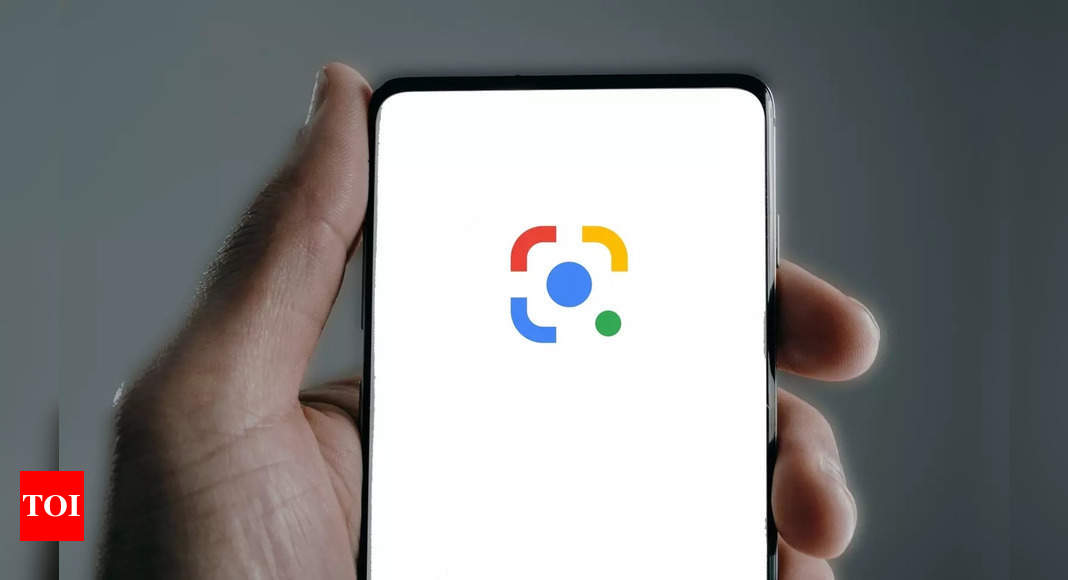What is Reverse Image Search and How Does it Work?
Reverse image search is a powerful tool that allows users to search for images using an image as a query, rather than a text-based search. This technology has been gaining popularity in recent years, and Google has been at the forefront of its development. With the rise of mobile devices, reverse image search has become increasingly accessible on-the-go. Google’s reverse image search feature is available on mobile devices, allowing users to search for images using their smartphone or tablet.
The process of reverse image search involves uploading an image or entering the URL of an image to a search engine, which then analyzes the image and returns relevant results. These results can include similar images, information about the image, or even identify the source of the image. Reverse image search can be useful for a variety of purposes, such as identifying unknown objects, finding similar products, or verifying the authenticity of an image.
Google’s reverse image search feature uses advanced algorithms to analyze the image and return accurate results. The feature is available on both desktop and mobile devices, making it easy to use on-the-go. With the increasing use of mobile devices, reverse image search has become an essential tool for anyone looking to quickly and easily find information about an image.
One of the key benefits of reverse image search is its ability to provide accurate results quickly. Unlike traditional text-based search, which can return a multitude of irrelevant results, reverse image search returns results that are directly related to the image being searched. This makes it an invaluable tool for anyone looking to quickly find information about an image.
Reverse image search is also useful for identifying unknown objects or finding similar products. For example, if you see a product in a store or online, you can take a picture of it and use reverse image search to find more information about it. This can be especially useful for shoppers who want to find similar products or compare prices.
Overall, reverse image search is a powerful tool that has a wide range of applications. With Google’s reverse image search feature available on mobile devices, it’s easier than ever to use this technology on-the-go. Whether you’re looking to identify unknown objects, find similar products, or verify the authenticity of an image, reverse image search is an essential tool to have in your arsenal.
How to Conduct a Reverse Image Search on Your Mobile Device
Conducting a reverse image search on your mobile device is a straightforward process that can be done using the Google app, Chrome browser, or other methods. Here’s a step-by-step guide on how to do it:
Method 1: Using the Google App
1. Open the Google app on your mobile device.
2. Tap the camera icon in the search bar.
3. Select the image you want to search for from your device’s gallery or take a new photo.
4. Crop the image to focus on the area you want to search for.
5. Tap the “Search” button to initiate the reverse image search.
Method 2: Using the Chrome Browser
1. Open the Chrome browser on your mobile device.
2. Go to the Google homepage.
3. Tap the three vertical dots in the top right corner of the screen.
4. Select “Request desktop site” to switch to the desktop version of Google.
5. Click on the camera icon in the search bar.
6. Select the image you want to search for from your device’s gallery or enter the URL of the image.
7. Click the “Search by image” button to initiate the reverse image search.
Other Methods
There are also other methods to conduct a reverse image search on your mobile device, such as using third-party apps or websites. Some popular alternatives include TinEye, Bing Visual Search, and Image Search.
Regardless of the method you choose, the process of conducting a reverse image search on your mobile device is relatively simple and can be done in just a few steps.
By following these steps, you can unlock the power of reverse image search on your mobile device and discover new ways to find information, identify objects, and explore the world around you.
Using Google Lens for Reverse Image Search on Mobile
Google Lens is a powerful visual search feature integrated into the Google app, allowing users to search for information using images. This feature can be used for reverse image search on mobile devices, providing a convenient and efficient way to find similar images, identify objects, and gather information. To use Google Lens for reverse image search, follow these steps:
1. Open the Google app on your mobile device and tap the camera icon.
2. Take a new photo or select an existing image from your gallery.
3. Google Lens will analyze the image and provide search results, including similar images, product information, and more.
Google Lens uses artificial intelligence and machine learning algorithms to identify objects, scenes, and activities within images. This technology enables the feature to provide accurate and relevant search results, making it an essential tool for reverse image search on mobile devices.
One of the significant advantages of using Google Lens for reverse image search is its ability to provide more detailed information about the image. For example, if you take a photo of a product, Google Lens can provide information about the product, including its name, price, and where to buy it. This feature is particularly useful for online shopping, allowing users to quickly find and purchase products they see in images.
In addition to product information, Google Lens can also identify landmarks, artwork, and other objects within images. This feature can be useful for travelers, art enthusiasts, and anyone looking to learn more about the world around them.
Overall, Google Lens is a powerful tool for reverse image search on mobile devices, providing a convenient and efficient way to find information and identify objects within images. By using Google Lens, users can unlock the full potential of reverse image search and discover new ways to interact with the world around them.
Alternative Reverse Image Search Apps for Mobile
While Google’s reverse image search feature is a powerful tool, there are alternative apps available for mobile devices that offer similar functionality. These apps can provide additional features and capabilities, making them worth considering for users who want to explore more options.
TinEye is a popular reverse image search app that allows users to search for images using a variety of methods, including uploading an image, entering an image URL, or using the camera to take a new photo. TinEye’s database contains over 24 billion images, making it a comprehensive resource for finding similar images or identifying unknown images.
Bing Visual Search is another alternative app that offers reverse image search functionality. This app allows users to search for images using a variety of methods, including uploading an image, entering an image URL, or using the camera to take a new photo. Bing Visual Search also provides additional features, such as the ability to filter results by color, shape, and size.
Other alternative apps for reverse image search on mobile devices include CamFind, which uses artificial intelligence to identify objects and provide information about them, and Veracity, which allows users to search for images and verify their authenticity.
These alternative apps can provide additional features and capabilities that may not be available through Google’s reverse image search feature. For example, some apps may offer more advanced filtering options or the ability to search for images using specific keywords or tags.
When choosing an alternative app for reverse image search, consider the following factors:
– Database size: Look for apps with large databases of images to increase the chances of finding similar images or identifying unknown images.
– Search functionality: Consider apps that offer advanced search functionality, such as filtering by color, shape, or size.
– User interface: Choose an app with a user-friendly interface that makes it easy to upload images, enter image URLs, or use the camera to take new photos.
– Additional features: Consider apps that offer additional features, such as the ability to verify image authenticity or provide information about objects within images.
By exploring alternative apps for reverse image search, users can find the best tool for their specific needs and unlock the full potential of visual search on their mobile devices.
Tips and Tricks for Effective Reverse Image Search on Mobile
To get the most out of reverse image search on mobile devices, there are several tips and tricks to keep in mind. By following these best practices, users can improve the accuracy of their search results and unlock the full potential of reverse image search.
1. Use high-quality images: The quality of the image used for reverse image search can significantly impact the accuracy of the results. Use high-resolution images with clear and distinct features to get the best results.
2. Crop the image: Cropping the image to focus on the specific object or feature of interest can help improve the accuracy of the search results. This can be especially useful when searching for specific products or objects.
3. Filter results: Most reverse image search apps and websites allow users to filter results by factors such as size, color, and shape. Use these filters to narrow down the results and find the most relevant matches.
4. Use specific keywords: Adding specific keywords to the search query can help improve the accuracy of the results. For example, if searching for a specific product, include the brand name or model number in the search query.
5. Check the image metadata: Some reverse image search apps and websites allow users to view the metadata associated with the image, such as the camera model, aperture, and shutter speed. This information can be useful in identifying the image and finding similar matches.
6. Use Google Lens: Google Lens is a powerful visual search feature that can be used for reverse image search on mobile devices. Use Google Lens to search for images and get more accurate results.
7. Experiment with different search methods: Different reverse image search apps and websites may produce different results. Experiment with different search methods and apps to find the one that works best for your specific needs.
By following these tips and tricks, users can get the most out of reverse image search on mobile devices and unlock the full potential of this powerful feature. Whether searching for products, identifying objects, or verifying information, reverse image search can be a valuable tool in a variety of scenarios.
Reverse image search on mobile devices is a rapidly evolving field, with new developments and advancements emerging regularly. By staying up-to-date with the latest trends and best practices, users can ensure they are getting the most out of this powerful feature.
Common Use Cases for Reverse Image Search on Mobile
Reverse image search on mobile devices has a wide range of applications, making it a valuable tool in various scenarios. Here are some common use cases where reverse image search can be particularly useful:
1. Identifying products: When shopping online or in-store, users can take a photo of a product and use reverse image search to find more information about it, such as the product name, price, and reviews.
2. Finding similar images: Reverse image search can be used to find similar images, such as finding alternative products or identifying similar designs.
3. Verifying information: Reverse image search can be used to verify the authenticity of an image, such as checking if an image has been manipulated or if it’s a fake.
4. Identifying objects: Reverse image search can be used to identify objects, such as identifying a plant or animal species, or identifying a work of art.
5. Shopping: Reverse image search can be used to find products online, such as finding a product that matches a photo taken in a store.
6. Travel: Reverse image search can be used to identify landmarks, monuments, and other points of interest while traveling.
7. Education: Reverse image search can be used to identify objects, people, and places in educational settings, such as identifying historical figures or scientific concepts.
8. Research: Reverse image search can be used to find more information about a topic, such as finding images related to a research paper or project.
These are just a few examples of the many use cases for reverse image search on mobile devices. By using reverse image search, users can unlock a wealth of information and insights, making it a valuable tool in a variety of scenarios.
Reverse image search on mobile devices is a powerful tool that can be used in many different ways. By understanding the common use cases for reverse image search, users can get the most out of this feature and unlock its full potential.
Future Developments in Mobile Reverse Image Search
As technology continues to evolve, we can expect to see significant advancements in mobile reverse image search. Here are some potential future developments that could shape the future of reverse image search on mobile devices:
1. Improved accuracy: Future developments in machine learning and artificial intelligence could lead to more accurate results, reducing the number of false positives and false negatives.
2. Enhanced image recognition: Advances in computer vision and image recognition could enable reverse image search to identify objects, people, and places with greater accuracy, even in complex or cluttered scenes.
3. Increased support for augmented reality: As augmented reality (AR) technology becomes more prevalent, we can expect to see more integration of reverse image search with AR capabilities, enabling users to search for information about objects and environments in real-time.
4. Multi-modal search: Future developments could enable reverse image search to incorporate multiple modalities, such as text, audio, and video, allowing users to search for information using a variety of inputs.
5. Personalized search results: Advances in machine learning and natural language processing could enable reverse image search to provide personalized results, taking into account the user’s search history, preferences, and behavior.
6. Integration with other Google services: We can expect to see greater integration of reverse image search with other Google services, such as Google Maps, Google Shopping, and Google Assistant, enabling users to access a wider range of information and services.
7. Support for more image formats: Future developments could enable reverse image search to support more image formats, including 3D models, 360-degree images, and other specialized formats.
8. Improved accessibility: Advances in accessibility could enable reverse image search to be used by people with disabilities, such as visual impairments, by providing alternative interfaces and outputs.
These are just a few potential future developments that could shape the future of reverse image search on mobile devices. As technology continues to evolve, we can expect to see even more innovative and powerful features that will make reverse image search an indispensable tool for mobile users.
Conclusion: Unlocking the Full Potential of Reverse Image Search on Mobile
Reverse image search on mobile devices is a powerful tool that can be used in a variety of scenarios, from identifying products and finding similar images to verifying information and exploring new ideas. With the rise of mobile devices and the increasing availability of high-quality cameras, reverse image search has become an essential feature for anyone looking to unlock the full potential of their mobile device.
Google’s reverse image search feature, available on mobile devices through the Google app and Chrome browser, is a leading example of this technology. With its advanced algorithms and massive database of images, Google’s reverse image search feature can provide accurate and relevant results, even for complex or obscure images.
However, reverse image search is not limited to Google. Alternative apps and services, such as TinEye and Bing Visual Search, offer similar functionality and can be used in conjunction with Google’s feature to provide a more comprehensive search experience.
To get the most out of reverse image search on mobile devices, it’s essential to use high-quality images, crop and filter results, and experiment with different search methods. By following these tips and tricks, users can unlock the full potential of reverse image search and discover new ways to interact with the world around them.
As technology continues to evolve, we can expect to see even more innovative and powerful features in reverse image search. From improved accuracy and new features to increased support for augmented reality and multi-modal search, the future of reverse image search on mobile devices is exciting and full of possibilities.
By exploring the benefits and uses of reverse image search on mobile devices, users can unlock a wealth of information and insights, and discover new ways to interact with the world around them. Whether you’re a student, researcher, or simply someone looking to explore new ideas, reverse image search on mobile devices is an essential tool that can help you achieve your goals.