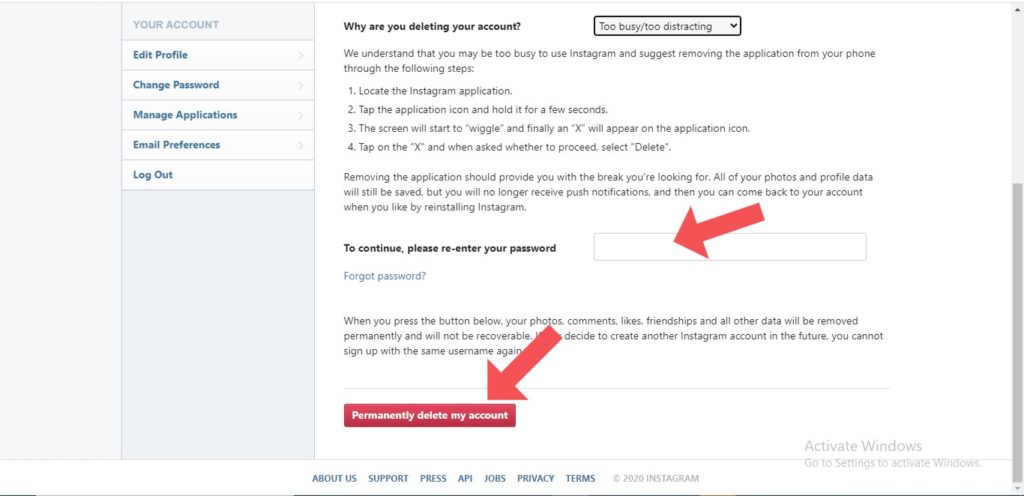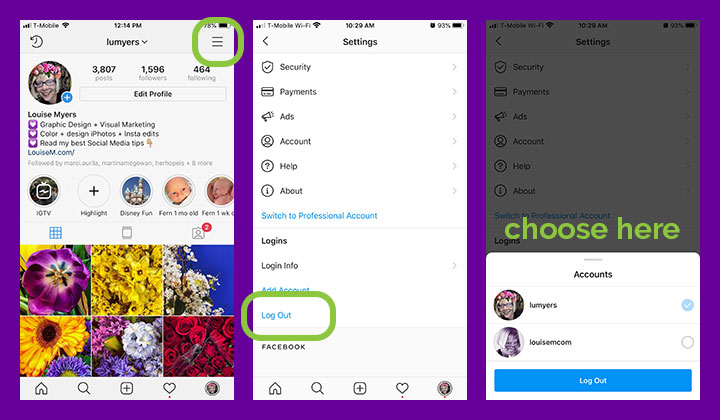Why You Might Want to Remove Instagram from Facebook
With the increasing concern over online privacy and data security, many users are looking for ways to minimize their digital footprint. One way to do this is by disconnecting Instagram from Facebook. But why would someone want to remove Instagram from Facebook in the first place? There are several reasons, including reducing clutter, simplifying their online presence, and addressing privacy concerns.
For instance, when Instagram and Facebook are connected, data is shared between the two platforms, which can be a concern for users who value their online privacy. By disconnecting the two accounts, users can regain control over their data and reduce the risk of unauthorized access. Additionally, removing Instagram from Facebook can help streamline online presence, making it easier to manage multiple social media accounts.
Another reason to consider disconnecting Instagram from Facebook is to avoid the potential risks associated with account linking. When accounts are linked, a security breach on one platform can compromise the other. By keeping the accounts separate, users can minimize the risk of a security breach and protect their online identity.
Furthermore, disconnecting Instagram from Facebook can also help users avoid the noise and distractions that come with having multiple accounts linked. With separate accounts, users can focus on the content and features that matter most to them, without the clutter and distractions of a linked account.
Ultimately, removing Instagram from Facebook is a personal choice that depends on individual preferences and needs. However, for users who value their online privacy, want to simplify their online presence, and minimize the risks associated with account linking, disconnecting the two accounts can be a step in the right direction.
By understanding the reasons behind disconnecting Instagram from Facebook, users can make informed decisions about their online presence and take control of their social media accounts. If you’re considering removing Instagram from Facebook, it’s essential to know the process and the benefits that come with it. In the next section, we’ll explore how Instagram and Facebook are connected and what this means for users.
Understanding the Connection Between Instagram and Facebook
Instagram and Facebook are two of the most popular social media platforms in the world, with billions of users between them. But did you know that Facebook actually owns Instagram? In 2012, Facebook acquired Instagram for $1 billion, and since then, the two platforms have been closely linked.
This connection between Instagram and Facebook affects how data is shared between the two platforms. When you link your Instagram account to your Facebook account, you’re allowing the two platforms to share data and information about your activity. This can include things like your login credentials, profile information, and even your browsing history.
The connection between Instagram and Facebook also affects how accounts are linked. When you link your Instagram account to your Facebook account, you’re creating a single login credential that can be used to access both platforms. This can be convenient, but it also means that if one account is compromised, the other account may also be at risk.
Additionally, the connection between Instagram and Facebook allows for features like cross-posting and shared login credentials. This means that you can post content from Instagram directly to Facebook, and vice versa. However, this also means that if you want to remove Instagram from Facebook, you’ll need to take steps to disconnect the two accounts.
Understanding the connection between Instagram and Facebook is essential for anyone who wants to manage their social media presence effectively. By knowing how the two platforms are linked, you can take control of your data and your online presence. In the next section, we’ll explore how to remove Instagram from Facebook on a desktop computer.
It’s worth noting that removing Instagram from Facebook is a relatively straightforward process, but it does require some technical know-how. If you’re not comfortable with technology, you may want to consider seeking help from a professional. However, if you’re willing to take the time to learn, you can easily remove Instagram from Facebook and take control of your social media presence.
How to Remove Instagram from Facebook on Desktop
Removing Instagram from Facebook on a desktop computer is a relatively straightforward process. Here’s a step-by-step guide to help you disconnect your Instagram account from Facebook:
Step 1: Log in to your Facebook account on your desktop computer. Make sure you’re using the correct login credentials, including your email address and password.
Step 2: Click on the downward arrow in the top right corner of the Facebook page and select “Settings” from the dropdown menu.
Step 3: In the Settings page, click on “Apps and Websites” from the left-hand menu.
Step 4: Find the Instagram app in the list of connected apps and click on the “Remove” button next to it.
Step 5: Confirm that you want to remove Instagram from Facebook by clicking on the “Remove” button in the pop-up window.
Step 6: Wait for the removal process to complete. This may take a few seconds.
Step 7: Once the removal process is complete, you’ll receive a confirmation message indicating that Instagram has been removed from Facebook.
That’s it You’ve successfully removed Instagram from Facebook on your desktop computer. If you’re having trouble with this process, you can try troubleshooting common issues or seeking help from a professional.
It’s worth noting that removing Instagram from Facebook will not delete your Instagram account or any of your Instagram data. It will simply disconnect the two accounts and prevent them from sharing data and login credentials.
If you’re looking for more information on how to remove Instagram from Facebook, you can try searching online for tutorials or guides. However, be sure to only use reputable sources and follow the instructions carefully to avoid any potential issues.
By following these steps, you can easily remove Instagram from Facebook on your desktop computer and take control of your social media presence.
How to Remove Instagram from Facebook on Mobile
Removing Instagram from Facebook on a mobile device is a relatively straightforward process. Here’s a step-by-step guide to help you disconnect your Instagram account from Facebook:
Step 1: Open the Facebook app on your mobile device and log in to your account.
Step 2: Tap on the three horizontal lines in the top right corner of the screen and select “Settings” from the dropdown menu.
Step 3: Scroll down to the “Account Settings” section and tap on “Apps and Websites”.
Step 4: Find the Instagram app in the list of connected apps and tap on the “Remove” button next to it.
Step 5: Confirm that you want to remove Instagram from Facebook by tapping on the “Remove” button in the pop-up window.
Step 6: Wait for the removal process to complete. This may take a few seconds.
Step 7: Once the removal process is complete, you’ll receive a confirmation message indicating that Instagram has been removed from Facebook.
That’s it You’ve successfully removed Instagram from Facebook on your mobile device. If you’re having trouble with this process, you can try troubleshooting common issues or seeking help from a professional.
It’s worth noting that removing Instagram from Facebook will not delete your Instagram account or any of your Instagram data. It will simply disconnect the two accounts and prevent them from sharing data and login credentials.
If you’re looking for more information on how to remove Instagram from Facebook, you can try searching online for tutorials or guides. However, be sure to only use reputable sources and follow the instructions carefully to avoid any potential issues.
By following these steps, you can easily remove Instagram from Facebook on your mobile device and take control of your social media presence.
Remember to always be cautious when managing your social media accounts, and make sure to follow best practices for online security and safety.
What Happens When You Remove Instagram from Facebook
When you remove Instagram from Facebook, you’re essentially disconnecting the two accounts and preventing them from sharing data and login credentials. This means that you’ll no longer be able to use your Facebook login credentials to access your Instagram account, and vice versa.
Removing Instagram from Facebook also affects data sharing between the two platforms. When you disconnect your accounts, Instagram will no longer be able to access your Facebook data, and Facebook will no longer be able to access your Instagram data. This means that you’ll need to log in to each account separately using your unique login credentials.
Additionally, removing Instagram from Facebook may affect some of the features and functionality that you’re used to. For example, you may no longer be able to cross-post content from Instagram to Facebook, or vice versa. You may also need to reconfigure some of your account settings, such as your profile information and account permissions.
It’s worth noting that removing Instagram from Facebook will not delete your Instagram account or any of your Instagram data. Your Instagram account will remain intact, and you’ll still be able to access it using your unique login credentials.
However, if you’re using a third-party app or service to manage your social media accounts, you may need to reconfigure your account settings to ensure that the app or service can still access your Instagram account. You may also need to update your account permissions to ensure that the app or service can still access your Instagram data.
Overall, removing Instagram from Facebook is a relatively straightforward process that can help you take control of your social media presence and protect your online data. By disconnecting your accounts, you can prevent data sharing and login credential sharing, and ensure that your online presence is more secure.
By following the steps outlined in this article, you can easily remove Instagram from Facebook and take control of your social media presence. Remember to always be cautious when managing your social media accounts, and make sure to follow best practices for online security and safety.
Troubleshooting Common Issues
When trying to remove Instagram from Facebook, you may encounter some common issues that can prevent the process from completing successfully. Here are some troubleshooting tips to help you resolve these issues:
Account Linking Errors: If you’re experiencing issues with account linking, try checking your account settings to ensure that your Instagram and Facebook accounts are properly connected. You can also try unlinking and relinking your accounts to see if that resolves the issue.
Data Syncing Problems: If you’re experiencing issues with data syncing, try checking your account settings to ensure that data syncing is enabled. You can also try disabling and re-enabling data syncing to see if that resolves the issue.
Login Credential Issues: If you’re experiencing issues with login credentials, try checking your account settings to ensure that your login credentials are correct. You can also try resetting your login credentials to see if that resolves the issue.
Third-Party App Issues: If you’re using a third-party app to manage your social media accounts, you may experience issues with the app’s functionality after removing Instagram from Facebook. Try checking the app’s settings to ensure that it’s properly configured to work with your Instagram account.
Other Issues: If you’re experiencing other issues that aren’t listed here, try checking the Facebook and Instagram help centers for more information. You can also try contacting Facebook and Instagram support for further assistance.
By following these troubleshooting tips, you should be able to resolve any common issues that may arise when trying to remove Instagram from Facebook. Remember to always be patient and persistent when troubleshooting, and don’t hesitate to seek further assistance if needed.
It’s also important to note that removing Instagram from Facebook may affect some of the features and functionality that you’re used to. For example, you may no longer be able to cross-post content from Instagram to Facebook, or vice versa. You may also need to reconfigure some of your account settings, such as your profile information and account permissions.
However, by taking the time to troubleshoot and resolve any issues that may arise, you can ensure a smooth and successful removal process. And by taking control of your social media accounts, you can protect your online presence and maintain your online security.
Alternative Options for Managing Your Social Media Accounts
While disconnecting Instagram from Facebook can be a great way to take control of your social media accounts, it’s not the only option. There are many alternative ways to manage your social media presence, including using third-party apps or services.
One popular option is to use a social media management tool, such as Hootsuite or Buffer. These tools allow you to manage multiple social media accounts from a single dashboard, making it easy to schedule posts, track engagement, and analyze performance.
Another option is to use a third-party app or service that specializes in social media account management. For example, you could use an app like IFTTT (If This Then That) to automate tasks across multiple social media platforms.
Additionally, you could consider using a social media scheduling tool, such as Sprout Social or Sendible. These tools allow you to schedule posts in advance, making it easy to maintain a consistent social media presence.
It’s also worth considering using a social media analytics tool, such as Google Analytics or Facebook Insights. These tools provide detailed insights into your social media performance, making it easy to track engagement, conversions, and other key metrics.
Ultimately, the best way to manage your social media accounts will depend on your specific needs and goals. By exploring alternative options and finding the tools and services that work best for you, you can take control of your social media presence and achieve your online goals.
Remember, taking control of your social media accounts is an important step in maintaining your online presence and protecting your personal data. By disconnecting Instagram from Facebook and exploring alternative management options, you can ensure that your social media presence is secure, streamlined, and effective.
By following these tips and exploring alternative management options, you can take control of your social media accounts and achieve your online goals. Whether you’re looking to simplify your online presence, protect your personal data, or improve your social media performance, there are many tools and services available to help.
Conclusion: Taking Control of Your Social Media Accounts
Disconnecting Instagram from Facebook is a simple process that can help you take control of your social media accounts and protect your online presence. By following the steps outlined in this article, you can easily remove Instagram from Facebook and start managing your social media accounts in a way that works best for you.
Remember, taking control of your social media accounts is an important step in maintaining your online presence and protecting your personal data. By disconnecting Instagram from Facebook, you can ensure that your social media presence is secure, streamlined, and effective.
In addition to disconnecting Instagram from Facebook, there are many other ways to take control of your social media accounts. Consider using third-party apps or services to streamline your online presence, or explore alternative social media platforms that align with your values and goals.
Ultimately, the key to taking control of your social media accounts is to be intentional and proactive. By taking the time to understand how your social media accounts are connected and how to manage them effectively, you can ensure that your online presence is secure, streamlined, and effective.
By following the tips and strategies outlined in this article, you can take control of your social media accounts and start achieving your online goals. Whether you’re looking to simplify your online presence, protect your personal data, or improve your social media performance, disconnecting Instagram from Facebook is a great place to start.
So why wait? Take control of your social media accounts today and start achieving your online goals. With the right tools and strategies, you can ensure that your online presence is secure, streamlined, and effective.