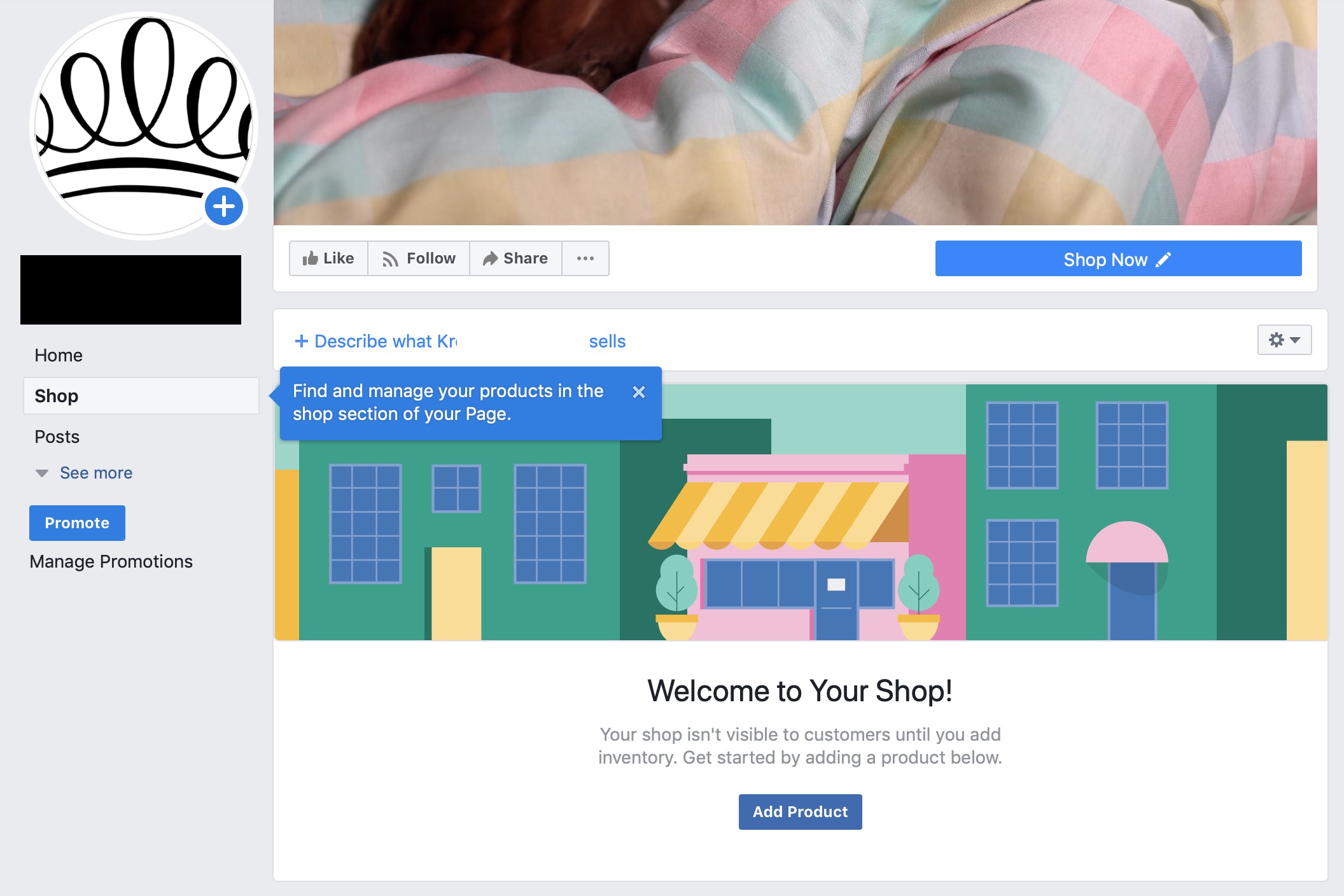Unlocking the Power of Facebook for E-commerce Success
With over 2.7 billion monthly active users, Facebook has become an indispensable platform for businesses looking to expand their online presence and increase sales. For e-commerce entrepreneurs, learning how to sell products on Facebook can be a game-changer. By leveraging Facebook’s vast user base, targeted advertising capabilities, and seamless shopping experiences, businesses can reach new customers, drive sales, and grow their brand.
One of the key benefits of selling products on Facebook is the ability to target specific audiences with precision. Facebook’s advertising platform allows businesses to target users based on demographics, interests, behaviors, and more, ensuring that their products are seen by the people most likely to be interested in them. Additionally, Facebook’s shopping features, such as Facebook Shop and Marketplace, provide a seamless and secure way for customers to purchase products directly from the platform.
Furthermore, Facebook’s analytics tools provide businesses with valuable insights into their customers’ behavior, allowing them to optimize their sales strategy and improve their overall performance. By tracking engagement metrics, sales data, and audience demographics, businesses can refine their targeting, adjust their ad spend, and make data-driven decisions to drive growth.
As the e-commerce landscape continues to evolve, it’s essential for businesses to stay ahead of the curve and adapt to new trends and technologies. By learning how to sell products on Facebook and leveraging the platform’s features and tools, businesses can stay competitive, drive sales, and achieve long-term success.
Whether you’re just starting out or looking to expand your existing e-commerce business, Facebook offers a wealth of opportunities for growth and success. By understanding how to sell products on Facebook and utilizing the platform’s features and tools, you can unlock the full potential of your business and achieve your goals.
Setting Up Your Facebook Shop: A Beginner’s Guide
Setting up a Facebook Shop is a straightforward process that can help you start selling products on the platform. To get started, you’ll need to create a business page on Facebook. This will serve as the foundation for your Facebook Shop, and it’s where you’ll showcase your products and interact with customers.
To create a business page, navigate to Facebook.com/pages/create and follow the prompts to set up your page. You’ll need to provide some basic information about your business, such as its name, address, and category. Once you’ve created your page, you can start adding products to your Facebook Shop.
To add products, click on the “Shop” tab on your business page and follow the prompts to set up your shop. You’ll need to provide some basic information about each product, such as its name, description, price, and images. You can also configure payment and shipping options, such as PayPal and shipping rates.
One of the key benefits of selling products on Facebook is the ability to use Facebook’s built-in payment processing system, which allows customers to purchase products directly from your shop without leaving the platform. To use this feature, you’ll need to set up a payment method, such as a credit card or PayPal account.
Once you’ve set up your Facebook Shop and added products, you can start promoting your shop to potential customers. This can include sharing links to your shop on your personal Facebook profile, as well as running targeted ads to reach customers who are interested in your products.
By following these steps, you can set up a Facebook Shop and start selling products on the platform. Remember to optimize your product listings for better visibility, and use Facebook’s built-in analytics tools to track your performance and make data-driven decisions.
Learning how to sell products on Facebook requires some effort, but it can be a highly effective way to reach new customers and grow your business. By setting up a Facebook Shop and promoting your products to potential customers, you can increase sales and achieve your business goals.
Optimizing Your Product Listings for Maximum Visibility
When it comes to selling products on Facebook, having high-quality product listings is crucial for attracting customers and driving sales. Optimizing your product listings can help you increase visibility, drive more traffic to your shop, and ultimately, boost sales. In this section, we’ll provide tips on how to optimize your product listings for maximum visibility.
High-quality images are essential for showcasing your products in the best possible light. Use high-resolution images that are well-lit and in focus, and consider using lifestyle images that show your products in use. This can help customers visualize how your products can fit into their daily lives.
Compelling product descriptions are also critical for driving sales. Use clear and concise language to describe your products, and highlight their key features and benefits. Consider using social proof, such as customer reviews and ratings, to build trust with potential customers.
Utilizing relevant keywords is also important for optimizing your product listings. Use keywords that are relevant to your products and target audience, and include them in your product titles, descriptions, and tags. This can help your products appear in search results and attract more traffic to your shop.
Another key factor in optimizing your product listings is to ensure that they are mobile-friendly. With more and more customers shopping on their mobile devices, it’s essential that your product listings are optimized for mobile. Use a responsive design that adapts to different screen sizes, and ensure that your images and descriptions are easy to view on smaller screens.
Finally, consider using Facebook’s built-in features, such as product reviews and ratings, to enhance your product listings. This can help build trust with potential customers and increase the chances of driving sales.
By following these tips, you can optimize your product listings for maximum visibility and drive more sales on Facebook. Remember to keep your product listings up-to-date and fresh, and to continually monitor and adjust your listings to ensure they are performing well.
Learning how to sell products on Facebook requires ongoing effort and optimization. By continually monitoring and adjusting your product listings, you can stay ahead of the competition and drive more sales.
Using Facebook Ads to Reach Your Target Audience
Facebook Ads is a powerful tool for reaching your target audience and driving sales. With over 2.7 billion monthly active users, Facebook offers a vast and diverse audience for businesses to tap into. By using Facebook Ads, you can target specific demographics, interests, and behaviors to ensure that your ads are seen by the people most likely to be interested in your products.
One of the key benefits of using Facebook Ads is the ability to target specific audiences with precision. Facebook’s advertising platform allows you to target users based on demographics, interests, behaviors, and more, ensuring that your ads are seen by the people most likely to be interested in your products.
Another benefit of using Facebook Ads is the ability to choose from a variety of ad formats, including image, video, carousel, and collection ads. Each ad format offers unique benefits and can be used to achieve different marketing goals, such as driving traffic, generating leads, or increasing sales.
When it comes to budgeting for Facebook Ads, it’s essential to set a budget that aligns with your marketing goals. Facebook offers a variety of budgeting options, including daily and lifetime budgets, allowing you to control your ad spend and ensure that you’re getting the most out of your ad campaigns.
By using Facebook Ads, you can reach your target audience and drive sales. Whether you’re looking to increase brand awareness, drive traffic, or generate leads, Facebook Ads offers a powerful solution for achieving your marketing goals.
Learning how to sell products on Facebook requires a solid understanding of Facebook Ads and how to use them effectively. By targeting specific audiences, choosing the right ad formats, and budgeting effectively, you can drive sales and achieve your marketing goals.
Facebook Ads also offers a range of advanced features, including retargeting, lookalike audiences, and custom audiences, which can help you to further optimize your ad campaigns and achieve better results.
By incorporating Facebook Ads into your marketing strategy, you can take your business to the next level and achieve long-term success.
Building a Community Around Your Brand
Building a community around your brand on Facebook is crucial for driving sales and increasing customer engagement. By creating a community, you can foster a sense of belonging among your customers, encourage user-generated content, and build brand loyalty.
One of the most effective ways to build a community on Facebook is to create engaging content that resonates with your target audience. This can include a mix of promotional, educational, and entertaining content that showcases your brand’s personality and values.
Responding to customer inquiries and comments is also essential for building a community on Facebook. By responding promptly and personally to customer inquiries, you can build trust and demonstrate your commitment to customer satisfaction.
Running social media contests is another effective way to build a community on Facebook. By hosting contests and giveaways, you can encourage user-generated content, increase engagement, and attract new followers to your page.
Facebook Groups is another feature that can help you build a community around your brand. By creating a Facebook Group, you can connect with your customers, share exclusive content, and build a sense of belonging among your followers.
Building a community on Facebook requires ongoing effort and engagement. By creating engaging content, responding to customer inquiries, and running social media contests, you can build a loyal community of customers who will help drive sales and increase brand awareness.
Learning how to sell products on Facebook requires a deep understanding of how to build a community around your brand. By leveraging Facebook’s features and tools, you can create a loyal community of customers who will help drive sales and increase brand awareness.
By building a community on Facebook, you can also increase customer retention and loyalty. By fostering a sense of belonging among your customers, you can encourage repeat business and positive word-of-mouth marketing.
Utilizing Facebook Insights to Track Your Performance
Facebook Insights is a powerful tool that provides valuable data and analytics to help you track your performance on Facebook. By using Facebook Insights, you can gain a deeper understanding of your audience, track engagement metrics, and make data-driven decisions to optimize your Facebook sales strategy.
One of the key benefits of using Facebook Insights is the ability to track engagement metrics, such as likes, comments, and shares. By monitoring these metrics, you can gain a better understanding of what types of content are resonating with your audience and adjust your content strategy accordingly.
Facebook Insights also provides valuable data on sales and revenue, allowing you to track the effectiveness of your Facebook sales strategy. By monitoring sales data, you can identify areas for improvement and make adjustments to optimize your sales strategy.
Audience demographics is another important aspect of Facebook Insights. By understanding the demographics of your audience, you can tailor your content and advertising strategy to better reach and engage with your target audience.
Facebook Insights also provides data on website traffic and conversions, allowing you to track the effectiveness of your Facebook sales strategy in driving traffic and sales to your website.
By using Facebook Insights, you can gain a deeper understanding of your audience and make data-driven decisions to optimize your Facebook sales strategy. This can help you to increase sales, improve engagement, and drive business growth.
Learning how to sell products on Facebook requires a solid understanding of Facebook Insights and how to use it to track your performance. By leveraging Facebook Insights, you can make data-driven decisions to optimize your Facebook sales strategy and drive business growth.
Facebook Insights is a powerful tool that can help you to optimize your Facebook sales strategy and drive business growth. By using Facebook Insights, you can gain a deeper understanding of your audience, track engagement metrics, and make data-driven decisions to optimize your sales strategy.
Streamlining Your Sales Process with Facebook Messenger
Facebook Messenger is a powerful tool that can help you streamline your sales process and improve customer communication. By using Facebook Messenger, you can automate messaging, respond to customer inquiries, and process orders in a timely and efficient manner.
One of the key benefits of using Facebook Messenger is the ability to automate messaging. By setting up messaging automation, you can respond to common customer inquiries and provide basic support without the need for human intervention.
Facebook Messenger also allows you to respond to customer inquiries in a timely and efficient manner. By using Facebook Messenger, you can respond to customer inquiries and provide support in real-time, improving customer satisfaction and loyalty.
Processing orders is another important aspect of using Facebook Messenger. By using Facebook Messenger, you can process orders and provide customers with updates on their order status, improving the overall customer experience.
Facebook Messenger also provides a range of features and tools that can help you streamline your sales process. By using Facebook Messenger, you can access customer information, track order history, and provide personalized support and recommendations.
By using Facebook Messenger, you can improve customer communication, streamline your sales process, and increase sales. Facebook Messenger is a powerful tool that can help you take your business to the next level and achieve long-term success.
Learning how to sell products on Facebook requires a solid understanding of Facebook Messenger and how to use it to streamline your sales process. By leveraging Facebook Messenger, you can improve customer communication, increase sales, and drive business growth.
Facebook Messenger is a powerful tool that can help you improve customer communication, streamline your sales process, and increase sales. By using Facebook Messenger, you can take your business to the next level and achieve long-term success.
Measuring and Optimizing Your Facebook Sales Strategy
Measuring and optimizing your Facebook sales strategy is crucial for achieving long-term success. By tracking key performance indicators (KPIs), analyzing sales data, and adjusting your approach accordingly, you can improve your sales performance and drive business growth.
One of the key KPIs to track is sales revenue. By monitoring sales revenue, you can determine the effectiveness of your Facebook sales strategy and make adjustments to optimize performance.
Another important KPI to track is conversion rate. By monitoring conversion rate, you can determine the percentage of customers who complete a purchase after visiting your Facebook Shop or clicking on a Facebook Ad.
Return on ad spend (ROAS) is another important KPI to track. By monitoring ROAS, you can determine the revenue generated by each ad campaign and make adjustments to optimize performance.
Customer acquisition cost (CAC) is another important KPI to track. By monitoring CAC, you can determine the cost of acquiring each new customer and make adjustments to optimize performance.
By tracking these KPIs and analyzing sales data, you can gain a deeper understanding of your Facebook sales strategy and make data-driven decisions to optimize performance.
Learning how to sell products on Facebook requires a solid understanding of how to measure and optimize your Facebook sales strategy. By leveraging Facebook’s analytics tools and tracking key KPIs, you can improve your sales performance and drive business growth.
By optimizing your Facebook sales strategy, you can improve your sales performance, drive business growth, and achieve long-term success. Remember to continually monitor and adjust your approach to ensure optimal performance.