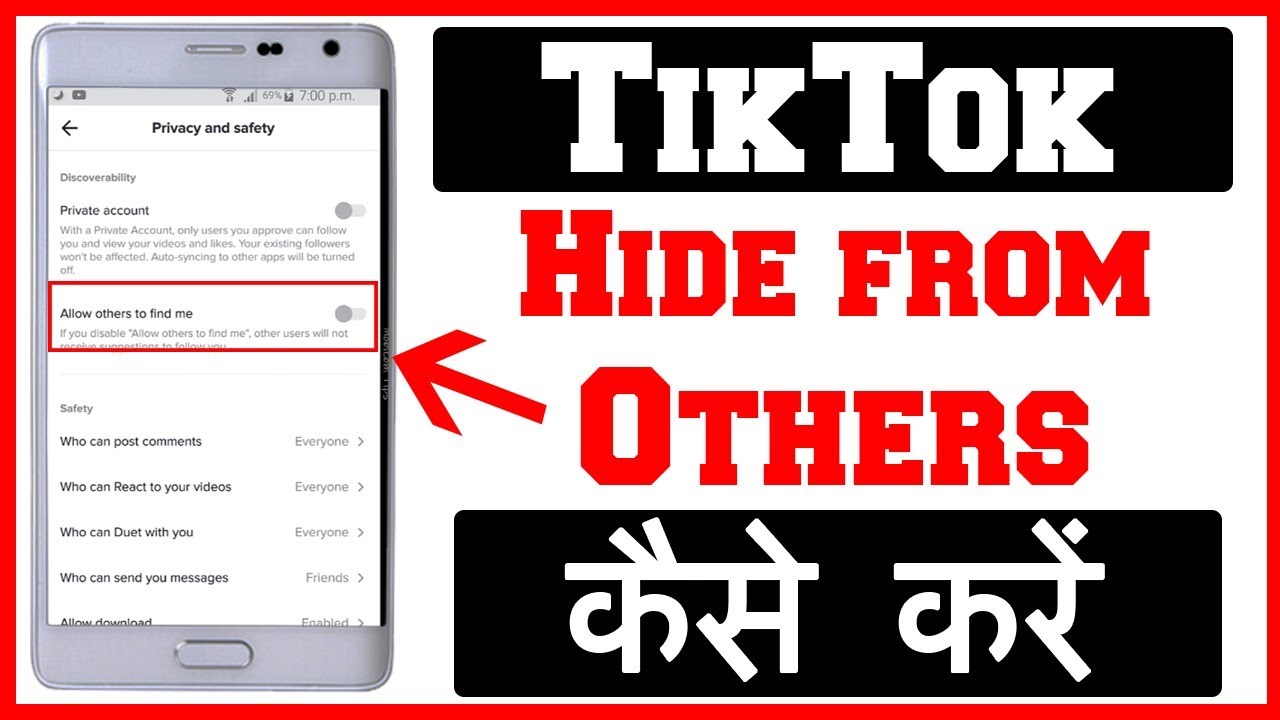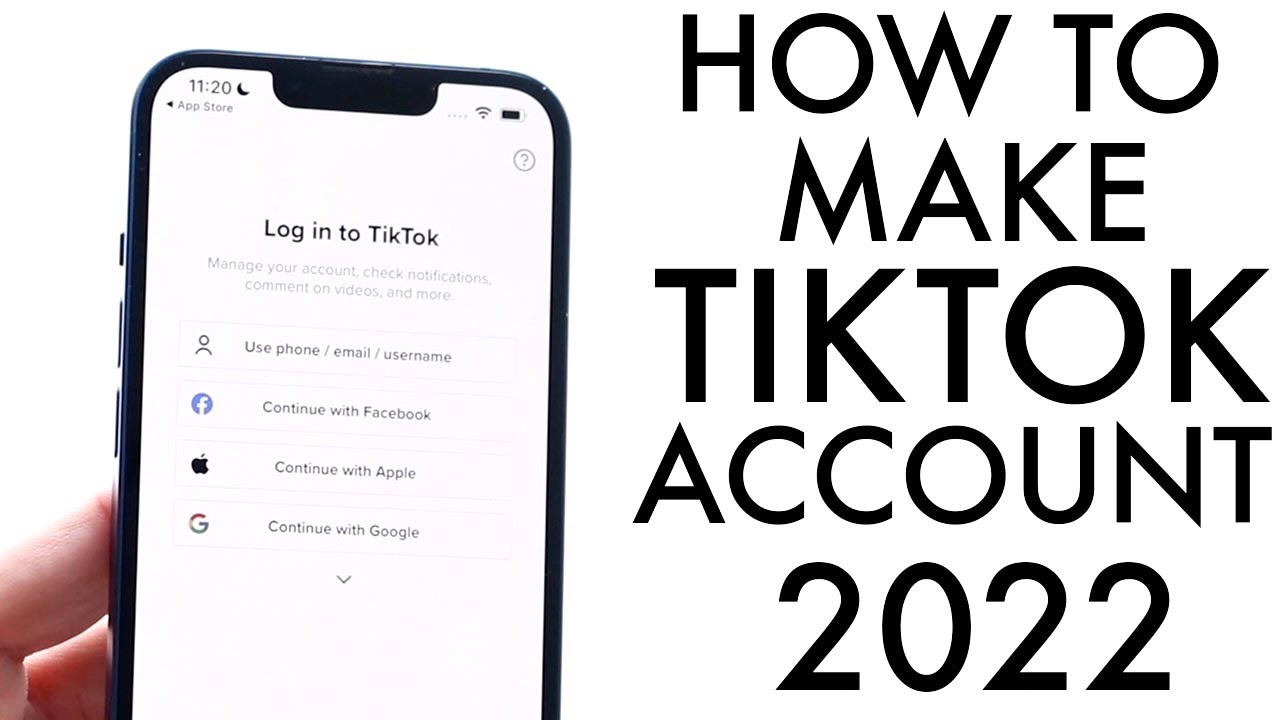Why Hide Your TikTok Accounts: Understanding the Importance of Online Anonymity
In today’s digital age, online anonymity has become a precious commodity. With the rise of social media platforms like TikTok, users are increasingly concerned about their online presence and the potential risks associated with it. One of the primary reasons users might want to hide their TikTok accounts is to protect themselves from online harassment or stalking. By concealing their accounts, users can prevent unwanted interactions and maintain a sense of personal boundaries.
Another reason users might want to hide their TikTok accounts is to maintain their online reputation. In today’s digital landscape, online presence can have a significant impact on one’s personal and professional life. By keeping their TikTok accounts private, users can control who sees their content and avoid any potential repercussions.
Furthermore, hiding TikTok accounts can also be beneficial for users who want to maintain their online anonymity for personal or professional reasons. For instance, public figures or celebrities might want to keep their TikTok accounts private to avoid unwanted attention or scrutiny. Similarly, users who work in sensitive industries or have high-profile jobs might want to maintain their online anonymity to avoid any potential conflicts of interest.
Fortunately, TikTok provides users with various options to control their account visibility. By understanding these options and taking the necessary steps, users can effectively hide their TikTok accounts and maintain their online anonymity. In the next section, we will explore the different account visibility options available on TikTok and how to use them to conceal your account.
How to Make Your TikTok Account Private: A Step-by-Step Guide
To switch to a private TikTok account, follow these steps:
Step 1: Open the TikTok app and navigate to your profile page by tapping the “Me” icon at the bottom right corner of the screen.
Step 2: Tap the three horizontal dots at the top right corner of your profile page to access the settings menu.
Step 3: Scroll down to the “Account” section and tap “Account Settings”.
Step 4: Tap “Privacy” and then toggle the switch next to “Private Account” to enable private mode.
Step 5: Confirm that you want to switch to a private account by tapping “Switch to Private Account” in the pop-up window.
Once you’ve completed these steps, your TikTok account will be set to private, and only approved followers will be able to view your content.
It’s essential to note that switching to a private account will not affect your existing followers. However, new followers will need to request to follow you, and you’ll need to approve their requests before they can view your content.
By following these steps, you can easily switch to a private TikTok account and take control of your online presence. In the next section, we’ll explore how to restrict specific users from viewing your TikTok account.
Hiding Your TikTok Account from Specific Users
While switching to a private TikTok account can help you maintain online anonymity, there may be situations where you want to restrict specific users from viewing your account. Fortunately, TikTok provides a feature that allows you to block or limit interactions with certain individuals.
To block a user on TikTok, follow these steps:
Step 1: Open the TikTok app and navigate to the user’s profile page.
Step 2: Tap the three horizontal dots at the top right corner of the user’s profile page.
Step 3: Tap “Block” to block the user from viewing your account and interacting with your content.
Alternatively, you can also limit interactions with a user by restricting their access to your account. To do this, follow these steps:
Step 1: Open the TikTok app and navigate to the user’s profile page.
Step 2: Tap the three horizontal dots at the top right corner of the user’s profile page.
Step 3: Tap “Restrict” to limit the user’s access to your account and content.
When you restrict a user, they will not be able to see your videos or interact with your content, but they will still be able to see your profile information. This feature is useful for situations where you want to limit interactions with a user without blocking them entirely.
By using these features, you can take control of your online presence on TikTok and maintain online anonymity. In the next section, we’ll explore how to use TikTok’s ‘Restrict’ feature to conceal your account from specific users.
Using TikTok’s ‘Restrict’ Feature to Conceal Your Account
TikTok’s ‘Restrict’ feature is a powerful tool that allows you to limit interactions with specific users while keeping your account visible to others. This feature is particularly useful for users who want to maintain their online presence on TikTok while concealing their account from specific individuals.
To use the ‘Restrict’ feature on TikTok, follow these steps:
Step 1: Open the TikTok app and navigate to the user’s profile page that you want to restrict.
Step 2: Tap the three horizontal dots at the top right corner of the user’s profile page.
Step 3: Tap “Restrict” to limit the user’s access to your account and content.
When you restrict a user, they will not be able to see your videos or interact with your content, but they will still be able to see your profile information. This feature is useful for situations where you want to limit interactions with a user without blocking them entirely.
The ‘Restrict’ feature is also useful for users who want to maintain their online anonymity on TikTok. By restricting specific users, you can conceal your account from unwanted viewers and maintain control over your online presence.
In addition to the ‘Restrict’ feature, TikTok also provides other tools and features that can help you maintain your online anonymity. In the next section, we’ll explore additional tips and best practices for maintaining online anonymity on TikTok.
Additional Tips for Maintaining Online Anonymity on TikTok
In addition to using the ‘Restrict’ feature and switching to a private account, there are several other tips and best practices that can help you maintain online anonymity on TikTok.
One of the most important tips is to choose a username that does not reveal your real identity. Avoid using your real name, initials, or any other information that could be used to identify you. Instead, choose a username that is unique and does not reveal any personal information.
Another tip is to be careful about the information you include in your profile. Avoid including any personal information, such as your location, age, or contact information. Instead, focus on creating a profile that showcases your interests and personality without revealing too much about yourself.
When it comes to content sharing, be mindful of the types of videos you post and the information you share. Avoid posting videos that could be used to identify you or reveal your location. Instead, focus on creating content that is fun, creative, and engaging without revealing too much about yourself.
Finally, be careful about the accounts you interact with on TikTok. Avoid interacting with accounts that seem suspicious or spammy, and be cautious about accepting friend requests from people you don’t know. By being mindful of the accounts you interact with, you can help maintain your online anonymity and avoid any potential risks.
By following these tips and best practices, you can help maintain your online anonymity on TikTok and keep your account safe from unwanted viewers. In the next section, we’ll address common issues that users may encounter when trying to hide their TikTok accounts, including troubleshooting tips and potential workarounds.
Troubleshooting Common Issues with Hiding TikTok Accounts
While hiding your TikTok account can be a straightforward process, some users may encounter issues or difficulties along the way. In this section, we’ll address some common issues that users may encounter when trying to hide their TikTok accounts, including troubleshooting tips and potential workarounds.
Issue 1: Unable to switch to a private account
If you’re having trouble switching to a private account, try checking your account settings to ensure that you’re eligible for a private account. Additionally, make sure that you’re using the latest version of the TikTok app, as older versions may not support private accounts.
Issue 2: Restricted users can still see my content
If you’ve restricted a user but they’re still able to see your content, try checking your account settings to ensure that you’ve correctly restricted the user. Additionally, make sure that the user hasn’t found a way to bypass the restriction, such as by using a different account or device.
Issue 3: I’m receiving unwanted messages or comments
If you’re receiving unwanted messages or comments on your TikTok account, try blocking the user or reporting the content to TikTok’s moderators. Additionally, make sure that your account settings are set to only allow messages and comments from users you’ve approved.
By troubleshooting common issues and using the tips and best practices outlined in this article, you can effectively hide your TikTok account and maintain your online anonymity. In the next section, we’ll summarize the key takeaways from this article and emphasize the importance of taking control of your online presence on TikTok.
Conclusion: Taking Control of Your TikTok Account Visibility
In conclusion, hiding your TikTok account can be a simple and effective way to maintain your online anonymity and protect your personal boundaries. By understanding the different account visibility options available on TikTok, including public, private, and restricted accounts, you can take control of your online presence and conceal your account from unwanted viewers.
Additionally, by using the ‘Restrict’ feature and following the tips and best practices outlined in this article, you can limit interactions with specific users and maintain your online anonymity. Troubleshooting common issues and using the tips and workarounds outlined in this article can also help you overcome any challenges you may encounter when trying to hide your TikTok account.
Remember, taking control of your online presence on TikTok is crucial in today’s digital age. By hiding your account and maintaining your online anonymity, you can protect yourself from online harassment, stalking, and other forms of cyberbullying. Don’t wait until it’s too late – take control of your TikTok account visibility today and maintain your online anonymity.
By following the steps and tips outlined in this article, you can effectively hide your TikTok account and maintain your online anonymity. Whether you’re looking to protect yourself from online harassment or simply want to maintain your personal boundaries, hiding your TikTok account is a simple and effective solution.
Conclusion: Taking Control of Your TikTok Account Visibility
In conclusion, mastering TikTok privacy is crucial for maintaining online anonymity and protecting personal boundaries. By understanding the different account visibility options, using the ‘Restrict’ feature, and following additional tips and best practices, users can effectively hide their TikTok accounts and maintain control over their online presence.
Remember, taking control of your online presence on TikTok is essential in today’s digital age. By hiding your account and maintaining your online anonymity, you can protect yourself from online harassment, stalking, and other forms of cyberbullying.
Don’t wait until it’s too late – take control of your TikTok account visibility today and maintain your online anonymity. By following the steps and tips outlined in this article, you can effectively hide your TikTok account and maintain your online anonymity.
By mastering TikTok privacy, you can enjoy the benefits of using the platform while maintaining your online anonymity. Whether you’re looking to protect yourself from online harassment or simply want to maintain your personal boundaries, hiding your TikTok account is a simple and effective solution.
In summary, hiding your TikTok account is a straightforward process that can be achieved by understanding the different account visibility options, using the ‘Restrict’ feature, and following additional tips and best practices. By taking control of your online presence on TikTok, you can maintain your online anonymity and protect yourself from online harassment and other forms of cyberbullying.