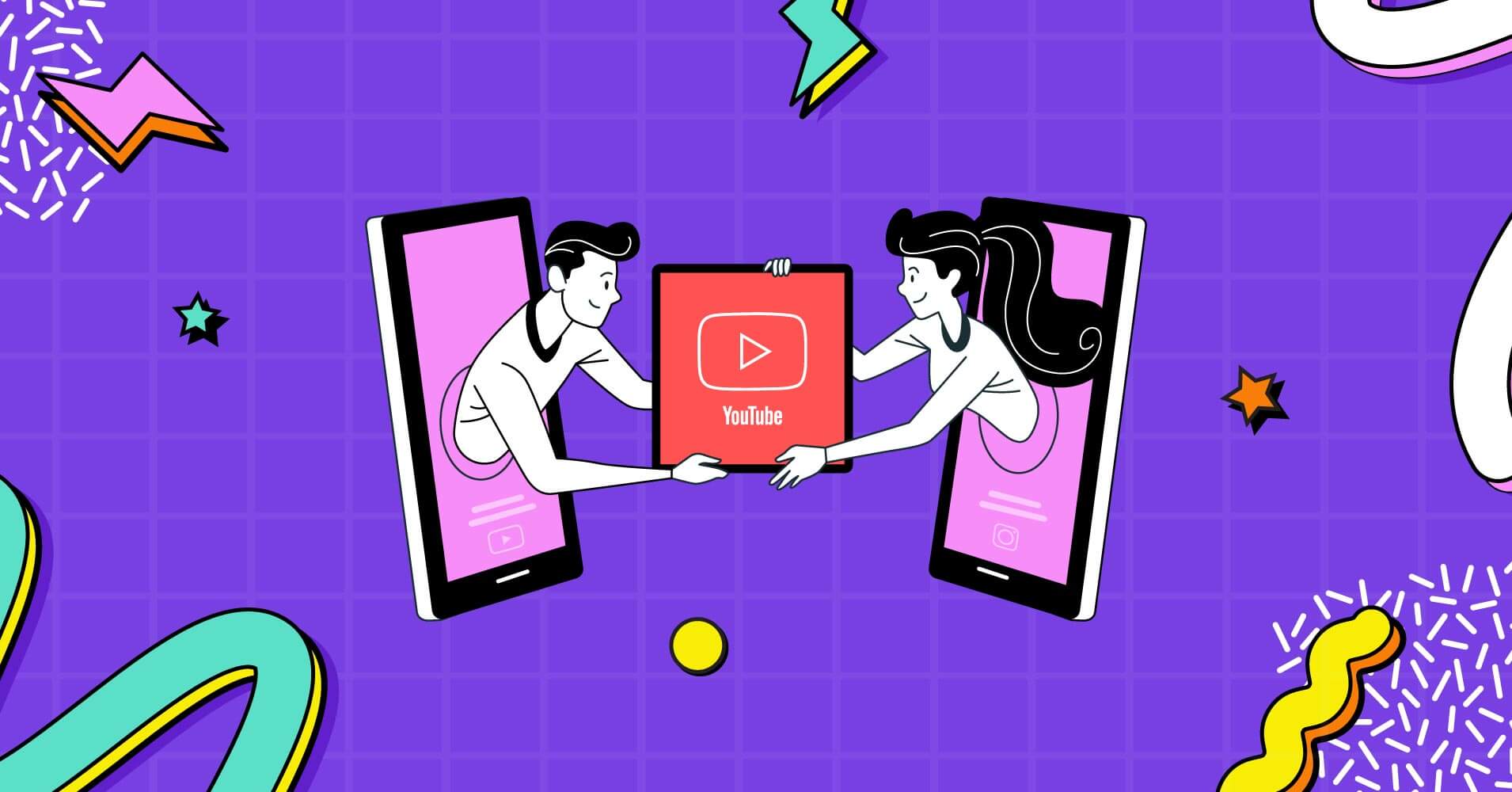Preparing Your YouTube Video for Instagram Sharing
Before sharing a YouTube video on Instagram, it’s essential to prepare the video for the Instagram platform. This involves optimizing the video length, format, and content to ensure it resonates with Instagram’s audience. Instagram has a maximum video length of 60 seconds, so it’s crucial to trim your YouTube video to fit within this timeframe. You can use video editing software like Adobe Premiere or Final Cut Pro to trim and edit your video.
In addition to video length, it’s also important to consider the video format. Instagram supports MP4 and MOV file formats, so ensure your video is in one of these formats before sharing. You can also use Instagram’s built-in video editing features to adjust the video’s brightness, contrast, and saturation to make it more visually appealing.
When it comes to content, consider what type of video will resonate with Instagram’s audience. Instagram is a visually-driven platform, so videos with high-quality visuals and engaging thumbnails tend to perform well. You can also add text overlays, captions, or subtitles to your video to make it more engaging and accessible.
Another crucial aspect to consider is the video’s aspect ratio. Instagram supports a range of aspect ratios, including 1:1, 4:5, and 16:9. Ensure your video is in one of these aspect ratios to avoid any formatting issues. By optimizing your YouTube video for Instagram, you can increase its chances of success and reach a broader audience.
How to Share a YouTube Video on Instagram: A Step-by-Step Guide
Sharing a YouTube video on Instagram is a straightforward process that can be completed in a few simple steps. To start, navigate to the YouTube video you want to share and click on the “Share” button below the video player. This will open a pop-up window with various sharing options, including a link to the video.
Copy the link to the YouTube video by clicking on the “Copy” button next to the link. Then, open the Instagram app on your mobile device and navigate to the “Feed” tab. Tap the “+” icon in the top-right corner of the screen to create a new post.
In the “Post” screen, tap the “Link” icon and paste the YouTube video link into the text field. Instagram will automatically generate a preview of the video, including the title, description, and thumbnail. You can customize the post by adding text, hashtags, or tags to the video.
Once you’ve customized the post, tap the “Share” button to share the YouTube video on Instagram. The video will be posted to your Instagram feed, where your followers can view and engage with it. You can also share the video to your Instagram Stories or send it to specific followers via direct message.
By following these simple steps, you can share a YouTube video on Instagram and reach a broader audience. Remember to optimize your video for Instagram by trimming it to 60 seconds or less and using relevant hashtags and tags to increase engagement.
Using Instagram’s Built-in Features to Enhance Your Shared Video
Once you’ve shared a YouTube video on Instagram, you can use the platform’s built-in features to enhance the video and increase engagement. One of the most effective ways to do this is by adding captions to your video. Captions can help make your video more accessible to a wider audience, including those who prefer to watch videos with captions or those who are watching in a noisy environment.
To add captions to your shared YouTube video on Instagram, simply tap the “Aa” icon in the top-right corner of the screen and select “Captions” from the dropdown menu. You can then type in your captions or paste them from a document. Instagram also offers an auto-caption feature that can automatically generate captions for your video.
Another way to enhance your shared YouTube video on Instagram is by using hashtags. Hashtags can help your video reach a wider audience and attract new followers. To add hashtags to your video, simply type in the hashtag symbol (#) followed by the keyword or phrase you want to use. You can also use Instagram’s built-in hashtag suggestions feature to find popular hashtags related to your video.
Tags are another effective way to enhance your shared YouTube video on Instagram. Tags allow you to mention other Instagram users in your video, which can help increase engagement and attract new followers. To add tags to your video, simply type in the “@” symbol followed by the username of the person you want to tag.
By using Instagram’s built-in features such as captions, hashtags, and tags, you can enhance your shared YouTube video and increase engagement. These features can help make your video more accessible, attractive, and engaging to your audience, which can ultimately help you achieve your online marketing goals.
Best Practices for Sharing YouTube Videos on Instagram
Sharing YouTube videos on Instagram can be an effective way to increase engagement and reach a wider audience. However, to get the most out of this strategy, it’s essential to follow best practices. One of the most critical best practices is consistency. Consistency is key to building a loyal following and keeping your audience engaged. Try to share YouTube videos on Instagram at the same time every day or week to maintain a consistent schedule.
Timing is also crucial when sharing YouTube videos on Instagram. Consider sharing your videos during peak hours when your audience is most active. You can use Instagram Insights to determine when your audience is most engaged and adjust your sharing schedule accordingly.
Audience engagement is another critical factor to consider when sharing YouTube videos on Instagram. Encourage your audience to engage with your videos by asking questions, requesting feedback, or hosting a Q&A session. You can also use Instagram’s built-in features such as polls, quizzes, and question stickers to increase engagement.
Another best practice is to optimize your YouTube videos for Instagram. This includes using relevant hashtags, tags, and captions to make your videos more discoverable. You can also use Instagram’s built-in features such as IGTV and Instagram Live to share longer-form content and increase engagement.
Finally, it’s essential to track the performance of your shared YouTube videos on Instagram. Use Instagram Insights and YouTube Analytics to monitor your video’s performance and adjust your sharing strategy accordingly. By following these best practices, you can maximize the effectiveness of sharing YouTube videos on Instagram and increase your online reach and engagement.
Common Issues and Troubleshooting Tips for Sharing YouTube Videos on Instagram
When sharing YouTube videos on Instagram, you may encounter some common issues that can prevent your video from being shared successfully. One of the most common issues is video formatting problems. Instagram has specific video formatting requirements, and if your video doesn’t meet these requirements, it may not be shared correctly. To troubleshoot this issue, ensure that your video is in the correct format (MP4 or MOV) and that it meets Instagram’s video length and size requirements.
Another common issue is copyright concerns. If you’re sharing a YouTube video that contains copyrighted material, you may receive a copyright infringement notice from Instagram. To avoid this issue, ensure that you have the necessary permissions or licenses to share the video, or use royalty-free music and footage.
Other common issues that may arise when sharing YouTube videos on Instagram include video loading errors, audio issues, and caption formatting problems. To troubleshoot these issues, try reloading the video, checking the audio settings, or adjusting the caption formatting.
By being aware of these common issues and having a plan in place to troubleshoot them, you can ensure that your YouTube videos are shared successfully on Instagram and that you can maximize your online reach and engagement.
Additionally, you can also use Instagram’s built-in features such as Instagram’s video editing tools to edit and optimize your video before sharing it. This can help to ensure that your video meets Instagram’s formatting requirements and that it is shared correctly.
Measuring the Success of Your Shared YouTube Video on Instagram
To measure the success of your shared YouTube video on Instagram, you can use Instagram Insights and YouTube Analytics. Instagram Insights provides data on engagement, reach, and audience demographics, while YouTube Analytics provides data on video views, engagement, and earnings.
By tracking your video’s performance on both platforms, you can gain a better understanding of how your content is resonating with your audience and make data-driven decisions to refine your sharing strategy. For example, you can use Instagram Insights to see which hashtags are driving the most engagement and adjust your hashtag strategy accordingly.
YouTube Analytics can also provide valuable insights into your video’s performance, such as average watch time, audience retention, and earnings. By analyzing this data, you can identify areas for improvement and optimize your video content to better engage your audience.
In addition to using Instagram Insights and YouTube Analytics, you can also track engagement metrics such as likes, comments, and shares to measure the success of your shared YouTube video on Instagram. By monitoring these metrics, you can see how your audience is responding to your content and adjust your sharing strategy to maximize engagement.
By measuring the success of your shared YouTube video on Instagram, you can refine your sharing strategy and maximize your online reach and engagement. Remember to track your performance regularly and adjust your strategy accordingly to achieve the best results.
Conclusion: Maximizing Your Online Reach with YouTube and Instagram
Sharing YouTube videos on Instagram is a powerful way to maximize your online reach and engagement. By following the steps outlined in this guide, you can increase your visibility, engagement, and reach on both platforms. Remember to prepare your YouTube video for Instagram sharing, use Instagram’s built-in features to enhance your shared video, and track your performance using Instagram Insights and YouTube Analytics.
To get the most out of sharing YouTube videos on Instagram, it’s essential to be consistent, timely, and engaging. Use relevant hashtags, tags, and captions to make your video more discoverable, and encourage your audience to engage with your content. By doing so, you can build a loyal following and increase your online presence.
Experiment with different sharing strategies and track your results to refine your approach. Use the data from Instagram Insights and YouTube Analytics to identify areas for improvement and adjust your sharing strategy accordingly. By continuously optimizing your sharing strategy, you can maximize your online reach and engagement.
Remember, sharing YouTube videos on Instagram is just one part of a larger online marketing strategy. By incorporating this tactic into your overall marketing plan, you can increase your online presence, engagement, and reach. So, start sharing your YouTube videos on Instagram today and watch your online presence grow!
Conclusion: Maximizing Your Online Reach with YouTube and Instagram
In conclusion, sharing YouTube videos on Instagram is a powerful way to maximize your online reach and engagement. By following the steps outlined in this guide, you can increase your visibility, engagement, and reach on both platforms. Remember to prepare your YouTube video for Instagram sharing, use Instagram’s built-in features to enhance your shared video, and track your performance using Instagram Insights and YouTube Analytics.
Sharing YouTube videos on Instagram can help content creators and businesses expand their online presence, increase their audience engagement, and drive more traffic to their website. By incorporating this tactic into your overall marketing strategy, you can take your online presence to the next level.
As you start sharing your YouTube videos on Instagram, keep in mind that consistency, timing, and audience engagement are key to success. Use relevant hashtags, tags, and captions to make your video more discoverable, and encourage your audience to engage with your content. By doing so, you can build a loyal following and increase your online presence.
Finally, don’t forget to track your performance and adjust your sharing strategy accordingly. Use the data from Instagram Insights and YouTube Analytics to identify areas for improvement and refine your approach. By continuously optimizing your sharing strategy, you can maximize your online reach and engagement.
By following these tips and best practices, you can successfully share your YouTube videos on Instagram and take your online presence to the next level. So, start sharing your videos today and watch your online reach and engagement grow!