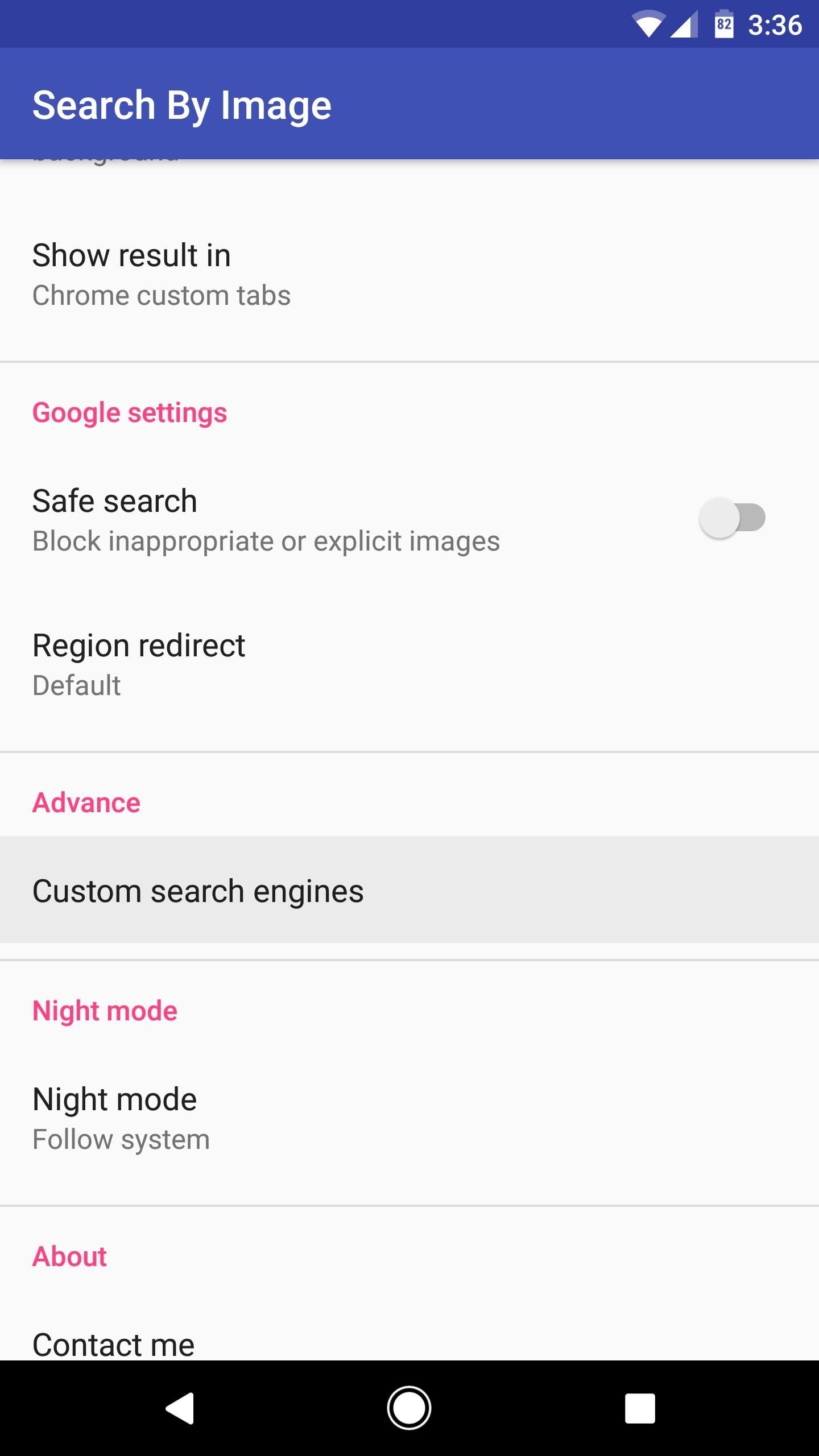Unlocking the Power of Image Search on Your Mobile Device
The rise of mobile devices has revolutionized the way we access information, and one of the most significant advancements in recent years is the ability to search by image on phone. This feature, also known as visual search, allows users to search for information using images rather than text. With the increasing popularity of image search, it’s no wonder that more and more people are turning to their mobile devices to find what they’re looking for.
So, how does image search work? Essentially, it uses artificial intelligence and machine learning algorithms to recognize and match images. This technology enables users to search for products, identify objects, and even solve problems using visual cues. For instance, if you’re out shopping and see a product you like, you can take a picture of it and use image search to find similar products online. Or, if you’re trying to identify a plant or animal, you can use image search to get more information about it.
The convenience of image search on phone is undeniable. With just a few taps on the screen, you can access a wealth of information and find what you’re looking for quickly and easily. Whether you’re a student researching for a project, a shopper looking for the best deals, or simply someone who wants to learn more about the world around you, image search is an invaluable tool.
As the technology continues to evolve, we can expect to see even more innovative applications of image search on phone. For example, augmented reality (AR) technology is already being used to enhance the image search experience, allowing users to see virtual objects and information overlaid onto real-world images. As AR technology improves, we can expect to see even more exciting developments in the world of image search.
In the next section, we’ll take a closer look at how to use image search on your phone, including step-by-step instructions and tips for getting the most out of this powerful feature.
How to Use Image Search on Your Phone: A Step-by-Step Guide
Using image search on your phone is a straightforward process that can be completed in just a few steps. Here’s a step-by-step guide to get you started:
Step 1: Access the Image Search Feature
Most smartphones come with a built-in image search feature, such as Google Lens or Bing Visual Search. To access this feature, simply open your phone’s camera app and look for the image search icon, which is usually represented by a camera or a magnifying glass.
Step 2: Capture or Upload an Image
Once you’ve accessed the image search feature, you can either capture a new image or upload an existing one from your phone’s gallery. Make sure the image is clear and well-lit, as this will help the algorithm to recognize and match it more accurately.
Step 3: Refine Your Search Results
After uploading or capturing an image, the algorithm will start to analyze it and provide you with search results. You can refine your search results by using filters and categories, such as “shopping” or “places.” This will help you to narrow down your search and find what you’re looking for more quickly.
Step 4: Explore Your Search Results
Once you’ve refined your search results, you can start to explore the different options that are available to you. This might include visiting a website, reading a review, or even making a purchase. The possibilities are endless, and the image search feature on your phone makes it all possible.
By following these simple steps, you can start to use image search on your phone to find what you’re looking for. Whether you’re searching for products, identifying objects, or solving problems, image search is a powerful tool that can help you to achieve your goals.
In the next section, we’ll take a closer look at some of the top image search apps available for mobile devices, including Google Lens, Bing Visual Search, and CamFind.
Top Image Search Apps for Your Phone: A Review
There are several image search apps available for mobile devices, each with its own unique features and strengths. Here are some of the top image search apps for your phone:
Google Lens: Google Lens is one of the most popular image search apps available, and for good reason. It offers a wide range of features, including object recognition, text recognition, and even augmented reality capabilities. With Google Lens, you can search for products, identify objects, and even translate text in real-time.
Bing Visual Search: Bing Visual Search is another powerful image search app that offers a range of features, including object recognition, image matching, and even video search. It also offers a unique feature called “Visual Search” that allows you to search for images using a combination of text and images.
CamFind: CamFind is a popular image search app that offers a range of features, including object recognition, image matching, and even augmented reality capabilities. It also offers a unique feature called “CamFind Shopping” that allows you to search for products and even make purchases directly from the app.
Other notable image search apps include Amazon Rekognition, IBM Watson Visual Recognition, and Microsoft Azure Computer Vision. Each of these apps offers a unique set of features and capabilities, and can be used for a variety of purposes, from searching for products to identifying objects.
When choosing an image search app for your phone, consider the following factors:
Accuracy: Look for an app that offers high accuracy in its image recognition capabilities.
Features: Consider the types of features you need, such as object recognition, text recognition, and augmented reality capabilities.
User interface: Choose an app with a user-friendly interface that is easy to navigate.
Price: Some image search apps are free, while others require a subscription or one-time payment.
By considering these factors, you can choose the best image search app for your needs and start searching by image on your phone today.
Real-World Applications of Image Search on Your Phone
Image search on your phone is not just a novelty, but a powerful tool that can be used in a variety of real-world applications. Here are some examples of how image search can be used in everyday life:
Identifying Plants and Animals: Image search can be used to identify plants and animals, making it a valuable tool for nature enthusiasts and scientists. For example, you can take a picture of a plant or animal and use image search to identify its species, habitat, and other relevant information.
Finding Similar Products: Image search can be used to find similar products online, making it a valuable tool for shoppers. For example, you can take a picture of a product you like and use image search to find similar products from different retailers.
Translating Text: Image search can be used to translate text in real-time, making it a valuable tool for travelers and language learners. For example, you can take a picture of a sign or menu and use image search to translate the text into your native language.
Solving Problems: Image search can be used to solve problems and answer questions, making it a valuable tool for students and professionals. For example, you can take a picture of a math problem or a diagram and use image search to find the solution or explanation.
These are just a few examples of the many real-world applications of image search on your phone. By using image search, you can access a wealth of information and solve problems more efficiently.
For instance, a student can use image search to identify a historical landmark or a work of art, and access information about its significance and context. A shopper can use image search to find similar products and compare prices, making it easier to make informed purchasing decisions.
A traveler can use image search to translate text and navigate unfamiliar places, making it easier to communicate and find their way around. A professional can use image search to identify objects and access information about their properties and uses, making it easier to make informed decisions and solve problems.
How Image Search Works: Understanding the Technology Behind It
Image search on your phone is made possible by a combination of algorithms, machine learning, and computer vision. Here’s a simplified explanation of how it works:
When you take a picture or upload an image to an image search app, the app uses algorithms to analyze the image and identify its key features. This includes recognizing shapes, colors, textures, and patterns.
The app then uses machine learning to match the image to a vast database of images. This database is constantly updated and expanded to include new images and improve the accuracy of the search results.
Computer vision is also used to enhance the image search experience. This involves using artificial intelligence to interpret and understand the visual data in the image, such as recognizing objects, scenes, and actions.
The combination of algorithms, machine learning, and computer vision enables image search apps to recognize and match images with high accuracy. This technology is constantly evolving, with new advancements and improvements being made regularly.
For example, Google Lens uses a combination of machine learning and computer vision to recognize objects and scenes in images. It can even recognize text and translate it in real-time.
Bing Visual Search uses a similar approach, using machine learning and computer vision to recognize objects and scenes in images. It can also recognize text and translate it, as well as provide additional information about the image.
CamFind uses a combination of algorithms and machine learning to recognize objects and scenes in images. It can also recognize text and translate it, as well as provide additional information about the image.
By understanding how image search works, you can appreciate the complexity and sophistication of this technology. It’s a testament to the power of innovation and the potential of artificial intelligence to transform the way we interact with the world around us.
Tips and Tricks for Getting the Most Out of Image Search on Your Phone
To get the most out of image search on your phone, here are some tips and tricks to keep in mind:
Improve Image Quality: The quality of the image you upload or capture can greatly affect the accuracy of the search results. Make sure the image is clear, well-lit, and in focus.
Use Filters and Categories: Most image search apps allow you to filter and categorize your search results. Use these features to narrow down your search and find what you’re looking for more quickly.
Troubleshoot Common Issues: If you’re having trouble getting accurate search results, try troubleshooting common issues such as poor image quality, incorrect keywords, or outdated software.
Use Image Search in Conjunction with Other Features: Many image search apps offer additional features such as text recognition, object detection, and augmented reality. Use these features in conjunction with image search to get more out of your search results.
Experiment with Different Image Search Apps: Different image search apps offer different features and capabilities. Experiment with different apps to find the one that works best for you.
Keep Your Image Search App Up-to-Date: Make sure your image search app is up-to-date with the latest software and features. This will ensure that you have access to the latest advancements in image search technology.
By following these tips and tricks, you can get the most out of image search on your phone and find what you’re looking for more quickly and easily.
For example, if you’re using Google Lens, you can use the “Filter” feature to narrow down your search results by category, such as “shopping” or “places.” You can also use the “Text recognition” feature to recognize text in images and translate it in real-time.
Similarly, if you’re using Bing Visual Search, you can use the “Categories” feature to narrow down your search results by category, such as “products” or “animals.” You can also use the “Object detection” feature to detect objects in images and provide additional information about them.
Future Developments in Image Search: What to Expect
As image search technology continues to evolve, we can expect to see significant advancements in the coming years. Here are some potential developments that could shape the future of image search:
Augmented Reality (AR) Integration: AR technology is already being used in some image search apps to provide users with a more immersive experience. We can expect to see more widespread adoption of AR in image search, enabling users to visualize products and objects in 3D and interact with them in a more engaging way.
Virtual Try-On: Virtual try-on is a feature that allows users to see how products would look on them without having to physically try them on. This feature is already being used in some fashion and beauty apps, and we can expect to see it become more widespread in the future.
Improved Object Detection: Object detection is a key component of image search, and we can expect to see significant improvements in this area in the coming years. This could enable image search apps to recognize objects more accurately and provide users with more relevant results.
Enhanced Text Recognition: Text recognition is another important feature of image search, and we can expect to see improvements in this area as well. This could enable image search apps to recognize text more accurately and provide users with more relevant results.
Increased Use of Artificial Intelligence (AI): AI is already being used in image search to improve the accuracy of results and provide users with more relevant information. We can expect to see more widespread adoption of AI in image search, enabling apps to learn from user behavior and provide more personalized results.
These are just a few examples of the potential developments that could shape the future of image search. As the technology continues to evolve, we can expect to see even more innovative features and applications that make it easier for users to find what they’re looking for.
Conclusion: The Future of Search is Visual
In conclusion, image search on phones is a powerful tool that is revolutionizing the way we search for information. With the ability to search by image on phone, users can find what they’re looking for more quickly and easily than ever before.
The benefits of image search on phones are numerous. It’s convenient, versatile, and can be used in a variety of contexts, from shopping and travel to education and entertainment.
As the technology continues to evolve, we can expect to see even more innovative features and applications that make it easier for users to find what they’re looking for. From augmented reality and virtual try-on to improved object detection and text recognition, the future of image search is bright.
So, the next time you’re searching for something on your phone, consider using image search. With its convenience, versatility, and growing importance in our increasingly visual world, it’s an option that’s hard to ignore.
By embracing image search on phones, we can unlock a new world of possibilities and make the most of the technology at our fingertips. Whether you’re a student, a professional, or simply someone who loves to learn, image search on phones is an essential tool that can help you achieve your goals.
In the end, the future of search is visual, and image search on phones is leading the way. By harnessing the power of image search, we can create a more efficient, effective, and enjoyable search experience that benefits everyone.