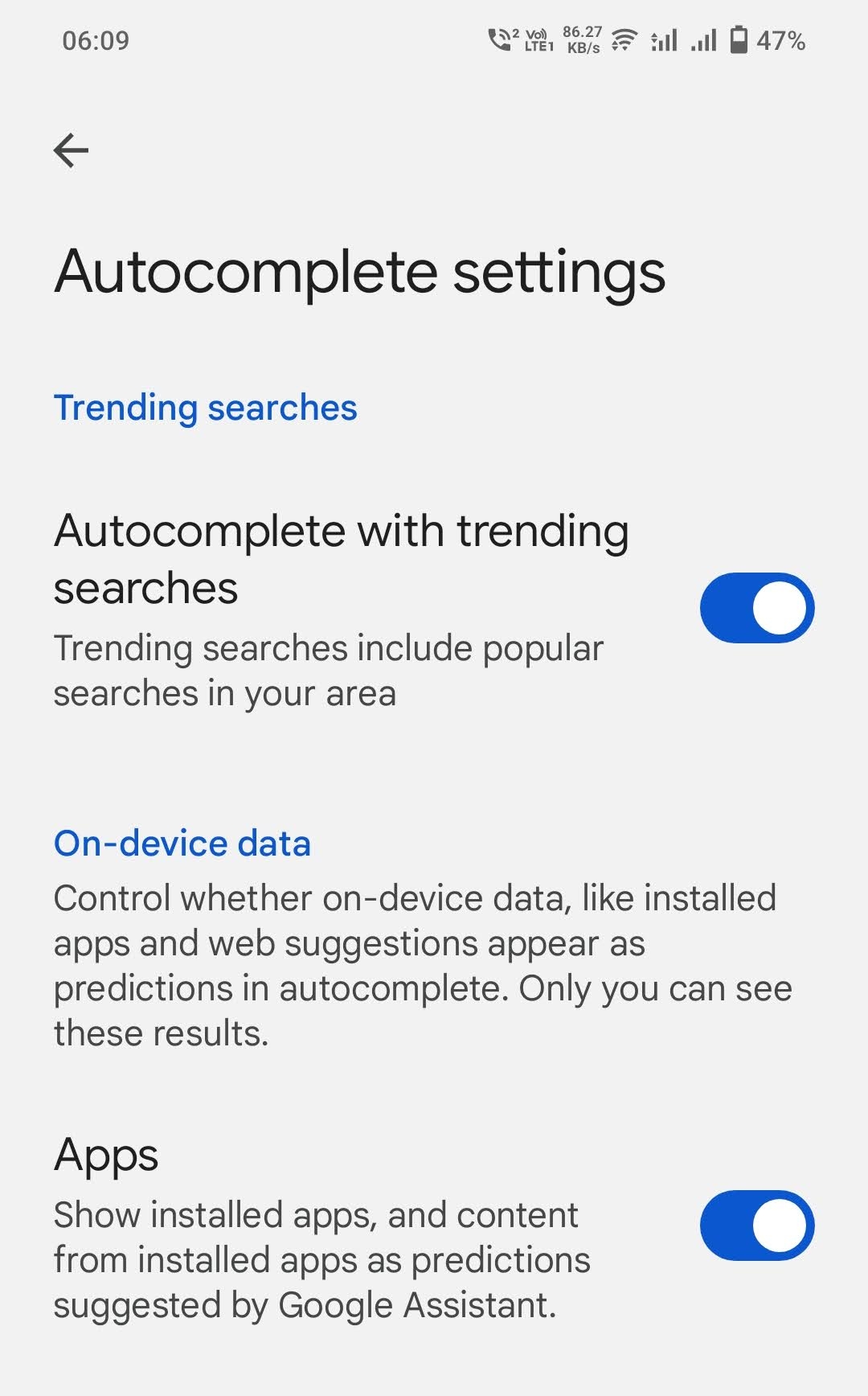Why You Might Want to Disable Trending Searches
For many users, Google’s trending searches feature can be a useful tool for discovering new and popular content. However, others may find it to be a distraction or an invasion of their online privacy. If you’re considering turning off trending searches on Google, you’re not alone. Many people are looking for ways to customize their search experience and reduce the noise that can come with trending topics.
One of the main reasons to disable trending searches is to avoid distractions. When you’re searching for something specific, the last thing you need is a list of trending topics that have nothing to do with your query. By turning off trending searches, you can focus on finding the information you need without being sidetracked by irrelevant content.
Another reason to consider disabling trending searches is to maintain your online privacy. Google’s trending searches algorithm uses your search history and other data to determine what topics are currently popular. If you’re concerned about your online privacy, turning off trending searches can help you keep your search history and other data private.
In addition to these reasons, some users may simply prefer a more streamlined search experience. By turning off trending searches, you can simplify your search results and focus on finding the information you need. Whether you’re looking to avoid distractions, maintain your online privacy, or simply prefer a more streamlined search experience, turning off trending searches on Google can be a useful customization option.
So, how do you turn off trending searches on Google? The process is relatively straightforward, and can be done in just a few steps. In the next section, we’ll walk you through the process of disabling trending searches on Google, including instructions for desktop and mobile devices.
How to Turn Off Trending Searches on Google
Disabling trending searches on Google is a relatively straightforward process that can be completed in just a few steps. Here’s a step-by-step guide on how to turn off trending searches on Google for both desktop and mobile devices:
**Desktop Devices:**
To turn off trending searches on Google for desktop devices, follow these steps:
1. Open Google in your web browser and click on the gear icon in the upper right corner.
2. Select “Settings” from the drop-down menu.
3. Scroll down to the “Search settings” section and click on the “Trending searches” toggle switch.
4. Click on the “Turn off” button to confirm.
**Mobile Devices:**
To turn off trending searches on Google for mobile devices, follow these steps:
1. Open the Google app on your mobile device.
2. Tap on the three horizontal lines in the upper left corner to open the menu.
3. Scroll down to the “Settings” section and tap on “Trending searches”.
4. Toggle the switch to the “Off” position.
By following these steps, you can easily turn off trending searches on Google for both desktop and mobile devices. This will help you avoid distractions, reduce noise, and maintain your online privacy.
It’s worth noting that turning off trending searches will not affect your search results or browsing behavior in any other way. You will still be able to search for and access the information you need, without the distraction of trending topics.
In the next section, we’ll take a closer look at how Google’s trending searches algorithm works, including how it determines what topics are currently popular and how it personalizes results.
Understanding Google’s Trending Searches Algorithm
Google’s trending searches algorithm is a complex system that determines what topics are currently popular and trending on the internet. The algorithm takes into account a variety of factors, including search volume, social media activity, and news articles, to identify the most popular and relevant topics.
The algorithm uses a combination of natural language processing (NLP) and machine learning techniques to analyze search queries and identify patterns and trends. It also takes into account the user’s search history and location to provide personalized results.
One of the key factors that the algorithm uses to determine trending searches is search volume. The algorithm looks at the number of searches for a particular topic over a given period of time to determine its popularity. It also looks at the rate of change in search volume to identify topics that are rapidly gaining or losing popularity.
In addition to search volume, the algorithm also looks at social media activity and news articles to identify trending topics. It uses natural language processing techniques to analyze the text of social media posts and news articles to identify keywords and phrases that are associated with trending topics.
The algorithm also uses machine learning techniques to identify patterns and trends in search data. It uses this information to predict what topics will be trending in the future and to provide personalized results to users.
While the exact details of Google’s trending searches algorithm are not publicly available, it is clear that it is a complex and sophisticated system that uses a variety of factors to determine what topics are currently popular and trending.
By understanding how the algorithm works, users can better navigate the trending searches feature and use it to their advantage. In the next section, we’ll discuss the potential impact of trending searches on your online experience and how it can influence your search results and browsing behavior.
The Impact of Trending Searches on Your Online Experience
Trending searches on Google can have a significant impact on your online experience, influencing the search results and browsing behavior. When trending searches are enabled, Google’s algorithm prioritizes popular and trending topics, which can lead to a number of consequences.
One of the main effects of trending searches is that they can dominate search results, pushing more relevant and useful information down the page. This can make it more difficult to find the information you need, especially if you’re searching for something specific.
Trending searches can also influence your browsing behavior, encouraging you to click on popular and trending topics rather than exploring other areas of interest. This can lead to a narrow and limited online experience, where you’re only exposed to a small range of perspectives and ideas.
Furthermore, trending searches can also have an impact on your online privacy. When you engage with trending searches, Google’s algorithm uses this information to personalize your search results and target you with ads. This can lead to a loss of control over your online experience, as you’re no longer able to browse the internet without being tracked and targeted.
Additionally, trending searches can also perpetuate misinformation and echo chambers. When popular and trending topics are prioritized, it can create a self-reinforcing cycle where misinformation and biased information are amplified and spread.
By understanding the impact of trending searches on your online experience, you can take steps to regain control and customize your search settings to improve your overall search experience. In the next section, we’ll discuss alternative ways to discover new content on Google, including using the “Explore” tab and searching for specific topics.
Alternative Ways to Discover New Content on Google
While trending searches can be a useful way to discover new content on Google, there are also alternative ways to find new and interesting information. One way to do this is by using the “Explore” tab on Google.
The “Explore” tab is a feature on Google that allows you to discover new content based on your interests. When you click on the “Explore” tab, you’ll see a list of topics and articles that are relevant to your search history and interests.
Another way to discover new content on Google is by searching for specific topics. Instead of relying on trending searches, you can use specific keywords and phrases to find information on topics that interest you.
For example, if you’re interested in learning more about a particular hobby or interest, you can search for specific keywords related to that topic. This will allow you to find relevant and useful information without being influenced by trending searches.
Additionally, you can also use Google’s advanced search features to discover new content. For example, you can use the “site:” operator to search within a specific website or domain, or the “filetype:” operator to search for specific types of files.
By using these alternative methods, you can take control of your search experience and discover new and interesting content on Google without being influenced by trending searches. In the next section, we’ll discuss how to customize your Google search settings to improve your overall search experience.
Customizing Your Google Search Settings for a Better Experience
Customizing your Google search settings can help you improve your overall search experience and reduce the impact of trending searches on your online experience. Here are some tips on how to customize your Google search settings:
**Adjusting Your Search History Settings:**
Google’s search history settings allow you to control what information is stored about your search activity. You can adjust these settings to limit the amount of data that is collected about your searches, which can help you maintain your online privacy.
**Disabling Autocomplete:**
Autocomplete is a feature that suggests search terms as you type. While it can be convenient, it can also be influenced by trending searches. Disabling autocomplete can help you avoid being influenced by trending searches and improve your overall search experience.
**Using Advanced Search Features:**
Google’s advanced search features allow you to refine your search results and avoid being influenced by trending searches. You can use features such as the “site:” operator to search within a specific website or domain, or the “filetype:” operator to search for specific types of files.
**Customizing Your Search Results:**
Google’s search results can be customized to show more or less information about each result. You can adjust these settings to show more detailed information about each result, which can help you make more informed decisions about what to click on.
By customizing your Google search settings, you can take control of your search experience and reduce the impact of trending searches on your online experience. In the next section, we’ll discuss common issues that users may encounter with trending searches and provide troubleshooting tips.
Common Issues with Trending Searches and How to Troubleshoot
While trending searches can be a useful feature, some users may encounter issues with it. Here are some common issues that users may encounter with trending searches and how to troubleshoot them:
**Irrelevant Results:**
One common issue with trending searches is that the results may not be relevant to the user’s search query. This can happen if the trending searches algorithm is not accurately identifying the user’s search intent.
To troubleshoot this issue, users can try using more specific search terms or adjusting their search settings to prioritize relevance over trending topics.
**Errors:**
Another issue that users may encounter with trending searches is errors. This can happen if the trending searches algorithm is not functioning correctly or if there is a problem with the user’s internet connection.
To troubleshoot this issue, users can try restarting their browser or checking their internet connection. They can also try clearing their browser cache and cookies to see if that resolves the issue.
**Overemphasis on Popular Topics:**
Some users may find that trending searches places too much emphasis on popular topics, rather than providing a balanced view of search results. This can happen if the trending searches algorithm is not accurately identifying the user’s search intent or if it is prioritizing popularity over relevance.
To troubleshoot this issue, users can try adjusting their search settings to prioritize relevance over trending topics. They can also try using more specific search terms to get more targeted results.
By troubleshooting common issues with trending searches, users can improve their overall search experience and get more accurate and relevant results. In the next section, we’ll summarize the benefits of turning off trending searches on Google and provide a final call-to-action for readers to take control of their online experience.
Conclusion: Regaining Control of Your Google Search Experience
By turning off trending searches on Google, you can regain control of your online experience and improve your search results. This simple step can help you avoid distractions, reduce noise, and maintain your online privacy.
Additionally, by customizing your Google search settings and using alternative methods to discover new content, you can further enhance your online experience and get more accurate and relevant results.
Don’t let trending searches dictate your online experience. Take control of your Google search experience today and start getting the results you want.
Remember, turning off trending searches on Google is just the first step. By taking control of your online experience, you can improve your productivity, reduce distractions, and maintain your online privacy.
So, what are you waiting for? Turn off trending searches on Google today and start taking control of your online experience.