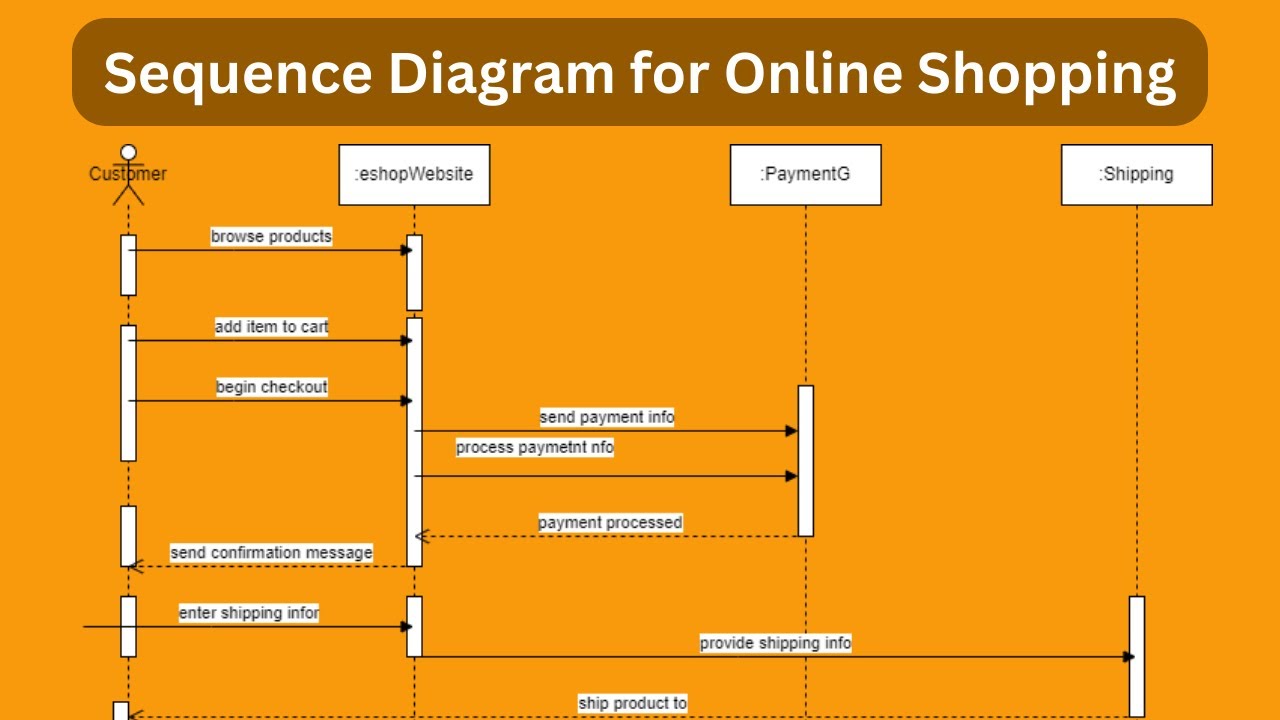Revolutionizing the Way We Search: The Rise of Image-Based Search
The way we search for information online is undergoing a significant transformation. Gone are the days of typing keywords into a search engine and sifting through pages of text results. With the rise of image-based search, users can now use an image to search for similar results, making it easier to find what they’re looking for. This innovative approach to search is changing the way we interact with the internet, and its impact is being felt across various industries.
Image-based search, also known as visual search, allows users to search for information using images instead of text. This technology uses artificial intelligence (AI) and machine learning algorithms to analyze images and identify patterns, shapes, and objects. By using an image to search, users can find similar images, identify objects, and even discover new products and services.
The growing popularity of image-based search can be attributed to the increasing use of smartphones and social media platforms. With the rise of visual-centric platforms like Instagram and Pinterest, users are becoming more comfortable with using images to communicate and search for information. As a result, search engines like Google are adapting to this shift by incorporating image-based search capabilities into their platforms.
The benefits of image-based search are numerous. For instance, it allows users to search for information in a more intuitive and visual way, making it easier to find what they’re looking for. It also enables users to discover new products and services that they may not have found through traditional text-based search. Furthermore, image-based search has the potential to revolutionize industries like e-commerce, education, and healthcare, by providing a more efficient and effective way to search for information.
As image-based search continues to evolve, it’s likely that we’ll see even more innovative applications of this technology. From using an image to search for similar products to identifying objects in real-time, the possibilities are endless. As users become more comfortable with this new way of searching, it’s likely that image-based search will become an essential tool in our daily lives.
How to Use an Image to Search for Similar Results
With the rise of image-based search, users can now use an image to search for similar results, making it easier to find what they’re looking for. But how exactly do you use an image to search for similar results? In this section, we’ll provide a step-by-step guide on how to use an image to search for similar results using popular search engines like Google.
Step 1: Prepare the Image
Before you can use an image to search for similar results, you need to prepare the image. This involves ensuring that the image is clear, well-lit, and in focus. You can also edit the image to remove any unnecessary objects or backgrounds that may affect the search results.
Step 2: Open Google Images
Once you have prepared the image, open Google Images and click on the camera icon in the search bar. This will allow you to upload the image or enter the URL of the image you want to use for the search.
Step 3: Upload the Image or Enter the URL
Upload the image or enter the URL of the image you want to use for the search. Google will then analyze the image and provide you with similar results.
Step 4: Refine the Search Results
Once you have the search results, you can refine them by using the filters provided by Google. For example, you can filter the results by size, color, and type of image.
Tips for Optimizing the Search Query
To get the best results when using an image to search for similar results, it’s essential to optimize the search query. Here are some tips to help you do so:
Use a clear and well-lit image
Remove any unnecessary objects or backgrounds from the image
Use the correct file format for the image (e.g., JPEG, PNG, etc.)
Use descriptive file names and alt tags for the image
By following these steps and tips, you can effectively use an image to search for similar results and find what you’re looking for online.
Google Lens: A Game-Changer in Image-Based Search
Google Lens is a visual search tool that allows users to search for information using images. This innovative technology has revolutionized the way we search for information online, making it easier to find what we’re looking for. With Google Lens, users can use an image to search for similar results, identify objects, scan QR codes, and more.
One of the key features of Google Lens is its ability to identify objects within an image. This can be useful for a variety of tasks, such as identifying a product or a piece of furniture. Simply take a photo of the object, and Google Lens will provide you with information about it, including its name, description, and price.
Google Lens also allows users to scan QR codes and barcodes, making it easy to access information about a product or service. This can be particularly useful for online shopping, as it allows users to quickly and easily access product information and reviews.
In addition to its object identification and QR code scanning capabilities, Google Lens also includes a number of other features that make it a powerful tool for image-based search. These include:
Text recognition: Google Lens can recognize text within an image, making it easy to extract information from images.
Image recognition: Google Lens can recognize images and provide information about them, including their content and context.
Scene understanding: Google Lens can understand the context of an image, including the objects and actions within it.
These features make Google Lens a powerful tool for image-based search, and its capabilities are constantly evolving. As the technology continues to improve, we can expect to see even more innovative features and applications for Google Lens.
Overall, Google Lens is a game-changer in image-based search, providing users with a powerful tool for finding information and identifying objects. Its capabilities are constantly evolving, and it has the potential to revolutionize the way we search for information online.
Other Image-Based Search Tools You Should Know About
While Google Lens is a powerful tool for image-based search, it’s not the only option available. There are several other image-based search tools that you can use to find what you’re looking for. In this section, we’ll introduce you to some of the other image-based search tools you should know about.
Bing Visual Search
Bing Visual Search is a visual search tool that allows users to search for information using images. It’s similar to Google Lens, but it has some unique features that set it apart. For example, Bing Visual Search allows users to search for images within images, making it easier to find specific objects or details.
TinEye
TinEye is a reverse image search engine that allows users to search for images using other images. It’s a great tool for finding similar images or identifying the source of an image. TinEye also has a feature called “TinEye Labs” that allows users to experiment with new image recognition technologies.
CamFind
CamFind is a visual search app that allows users to search for information using images. It’s similar to Google Lens, but it has a more user-friendly interface and a wider range of features. CamFind also allows users to search for images within images, making it easier to find specific objects or details.
Comparison with Google Lens
So how do these image-based search tools compare to Google Lens? While they all have similar features and capabilities, there are some key differences. For example, Bing Visual Search has a more comprehensive database of images, while TinEye has a more advanced image recognition algorithm. CamFind, on the other hand, has a more user-friendly interface and a wider range of features.
Ultimately, the choice of image-based search tool will depend on your specific needs and preferences. If you’re looking for a powerful tool with advanced features, Google Lens may be the best choice. But if you’re looking for a more user-friendly interface or a wider range of features, one of the other image-based search tools may be a better option.
By using an image to search for information, you can find what you’re looking for more quickly and easily. Whether you’re using Google Lens, Bing Visual Search, TinEye, or CamFind, image-based search is a powerful tool that can help you achieve your goals.
Benefits of Using Image-Based Search for Online Shopping
Online shopping has become a norm in today’s digital age. With the rise of e-commerce, consumers are constantly looking for ways to find the best products and deals online. One of the most effective ways to do this is by using an image to search for similar products. Image-based search has revolutionized the way we shop online, making it easier to find what we’re looking for.
One of the main benefits of using image-based search for online shopping is that it allows consumers to find similar products. For example, if you see a product you like on a website or social media platform, you can use an image of that product to search for similar items. This makes it easier to find products that match your style and preferences.
Another benefit of image-based search is that it allows consumers to identify brands and products more easily. By using an image to search for a product, you can quickly identify the brand and model, making it easier to find reviews and compare prices.
Image-based search also makes it easier to discover new styles and trends. By searching for images of products or outfits, you can get inspiration for your own style and discover new brands and designers.
In addition to these benefits, image-based search also makes online shopping more convenient. By using an image to search for products, you can quickly find what you’re looking for without having to type in keywords or browse through multiple websites.
Some popular online shopping platforms that use image-based search include:
Amazon: Amazon’s image-based search feature allows consumers to search for products using images.
ASOS: ASOS’s image-based search feature allows consumers to search for products using images, making it easier to find similar items.
Etsy: Etsy’s image-based search feature allows consumers to search for handmade and vintage items using images.
By using an image to search for products, online shoppers can find what they’re looking for more quickly and easily. Image-based search has revolutionized the way we shop online, making it easier to find the best products and deals.
How Image-Based Search is Changing the Way We Learn
Image-based search is not only changing the way we shop online, but it’s also revolutionizing the way we learn. By using an image to search for information, students and researchers can quickly and easily find relevant information, identify objects, and understand complex concepts.
One of the main benefits of image-based search for learning is that it allows students to identify objects and understand complex concepts more easily. For example, a student studying biology can use an image of a cell to search for information about its structure and function. This makes it easier for students to understand complex concepts and retain information.
Image-based search also makes it easier for students to explore new ideas and topics. By searching for images related to a particular topic, students can get a better understanding of the subject matter and discover new information. This can be particularly useful for students who are visual learners and prefer to learn through images and videos.
In addition to these benefits, image-based search also makes it easier for students to access information from a variety of sources. By using an image to search for information, students can access information from multiple sources, including academic journals, books, and websites. This makes it easier for students to conduct research and find relevant information.
Some popular educational platforms that use image-based search include:
Google Classroom: Google Classroom allows teachers to create assignments and quizzes that include image-based search.
Khan Academy: Khan Academy uses image-based search to help students learn new concepts and ideas.
National Geographic Education: National Geographic Education uses image-based search to help students learn about science, history, and culture.
By using an image to search for information, students and researchers can quickly and easily find relevant information, identify objects, and understand complex concepts. Image-based search is revolutionizing the way we learn and making it easier for students to access information and understand new ideas.
Best Practices for Optimizing Images for Search
When it comes to image-based search, optimizing your images is crucial to ensure that they appear in search results. By optimizing your images, you can increase the chances of your images being found when someone uses an image to search for similar results. In this section, we’ll provide you with some best practices for optimizing images for search.
Use Descriptive File Names
One of the most important things you can do to optimize your images for search is to use descriptive file names. This means including relevant keywords in the file name of your image. For example, if you have an image of a red dress, you could name the file “red-dress.jpg”. This will help search engines understand what the image is about and make it more likely to appear in search results.
Use Alt Tags
Alt tags are another important factor in optimizing images for search. Alt tags are text descriptions of an image that are displayed when the image cannot be loaded. They are also used by search engines to understand what the image is about. When writing alt tags, make sure to include relevant keywords and keep them concise.
Use Captions
Captions are text descriptions of an image that are displayed below or next to the image. They are also used by search engines to understand what the image is about. When writing captions, make sure to include relevant keywords and keep them concise.
Optimize Image Size and Format
Optimizing the size and format of your images can also help improve their visibility in search results. Make sure to use a format that is supported by most browsers, such as JPEG or PNG. Also, make sure to compress your images to reduce their file size and improve page load times.
Use Image Sitemaps
Image sitemaps are files that list all the images on your website and provide information about each image. They are used by search engines to understand what images are on your website and to index them. By creating an image sitemap, you can help search engines discover and index your images more easily.
By following these best practices, you can optimize your images for search and increase the chances of them being found when someone uses an image to search for similar results.
The Future of Image-Based Search: Trends and Predictions
Image-based search is a rapidly evolving field, with new technologies and innovations emerging all the time. As we look to the future, it’s clear that image-based search will continue to play an increasingly important role in the way we find and access information online. In this section, we’ll explore some of the emerging trends and predictions for the future of image-based search.
AI-Powered Search
One of the most significant trends in image-based search is the use of artificial intelligence (AI) to improve search results. AI-powered search engines can analyze images more accurately and provide more relevant results, making it easier for users to find what they’re looking for. As AI technology continues to evolve, we can expect to see even more advanced image-based search capabilities in the future.
Augmented Reality
Augmented reality (AR) is another emerging trend in image-based search. AR technology allows users to overlay digital information onto real-world images, providing a more immersive and interactive search experience. As AR technology continues to evolve, we can expect to see more AR-powered image-based search applications in the future.
Visual Search in E-commerce
Visual search is also becoming increasingly important in e-commerce, as retailers look for new ways to improve the online shopping experience. By allowing users to use an image to search for products, retailers can provide a more intuitive and engaging shopping experience, and improve conversion rates.
Image-Based Search in Education
Image-based search is also being used in education, as a tool to help students learn and understand complex concepts. By using images to search for information, students can gain a deeper understanding of the subject matter, and develop their critical thinking skills.
As image-based search continues to evolve, we can expect to see even more innovative applications and technologies emerge. Whether it’s AI-powered search, augmented reality, or visual search in e-commerce, the future of image-based search is looking bright.