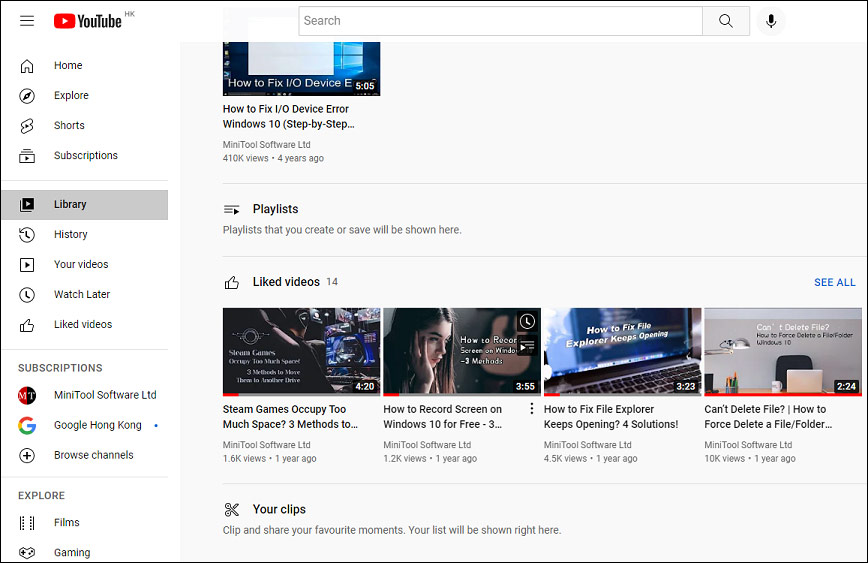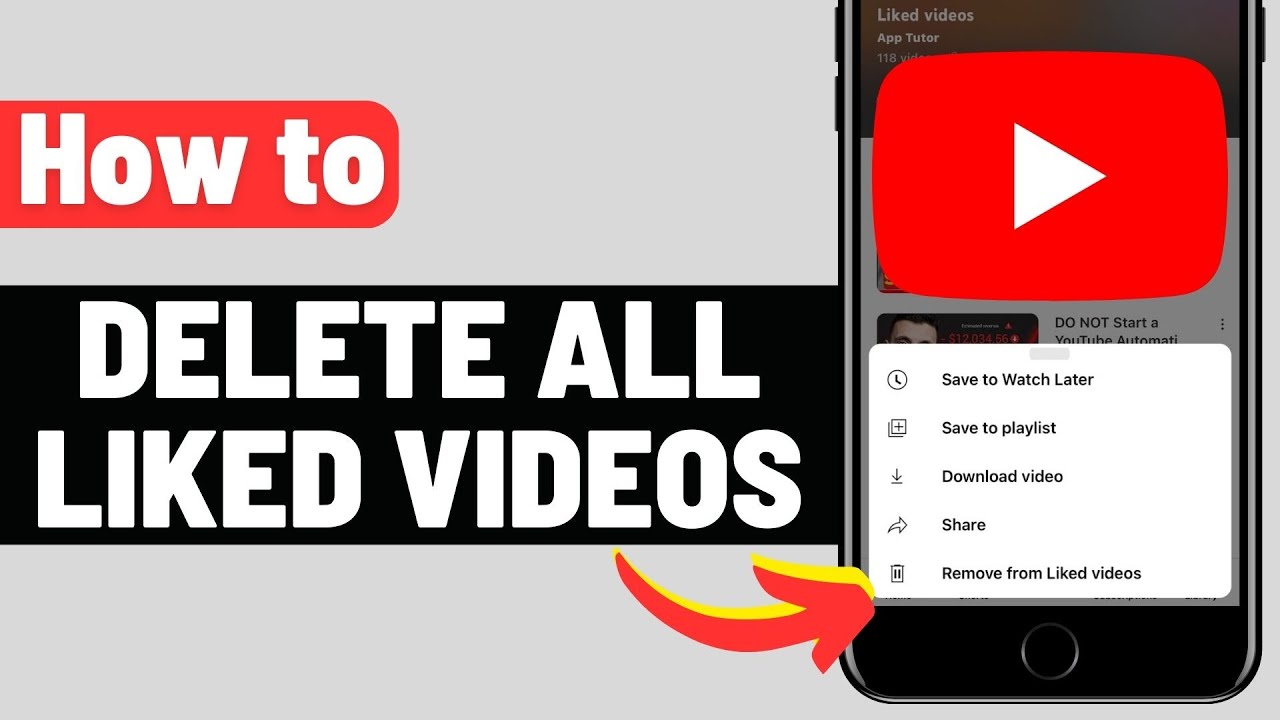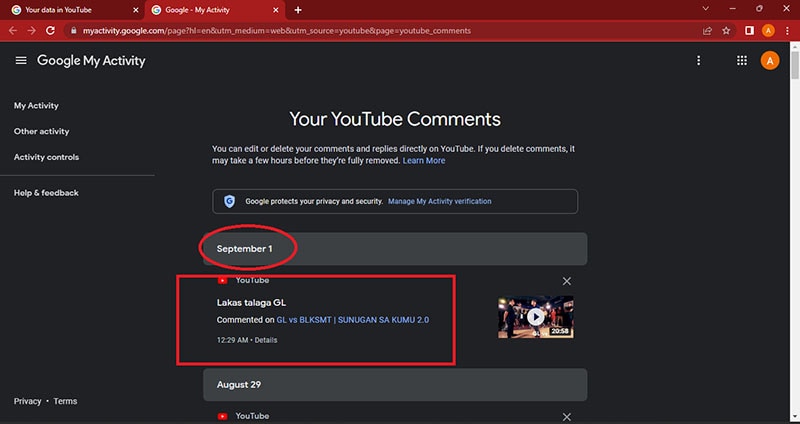Understanding YouTube’s Video Organization System
YouTube’s video organization system is designed to help users easily find and manage their favorite content. The system is divided into three main categories: liked videos, watch history, and playlists. Liked videos are videos that users have explicitly liked or marked as favorites, while watch history refers to the videos that users have previously watched. Playlists, on the other hand, are curated lists of videos that users can create and manage.
Understanding the differences between these categories is essential for getting the most out of YouTube. Liked videos are a great way to keep track of favorite content, while watch history can help users discover new videos that they may have missed. Playlists, meanwhile, offer a way for users to organize their favorite videos into themed lists, making it easier to find and watch related content.
YouTube’s video organization system also includes a number of features that make it easy to manage liked videos. For example, users can sort their liked videos by date, title, or view count, making it easy to find specific videos. Users can also filter their liked videos by category, making it easy to find videos that match specific interests.
Additionally, YouTube’s video organization system includes a number of features that make it easy to discover new content. For example, users can browse through recommended videos, which are based on their viewing history and liked videos. Users can also discover new content through YouTube’s trending page, which features popular and trending videos.
Overall, YouTube’s video organization system is designed to make it easy for users to find and manage their favorite content. By understanding the differences between liked videos, watch history, and playlists, users can get the most out of YouTube and discover new content that they will love.
Locating the Liked Videos Section on YouTube
To access your liked videos on YouTube, you need to locate the liked videos section. This section is easily accessible from the YouTube homepage. To find it, follow these steps:
Step 1: Navigate to the YouTube homepage by typing youtube.com in your web browser’s address bar.
Step 2: Click on the menu icon (three horizontal lines) in the top left corner of the screen.
Step 3: From the menu, select the “Liked videos” option. This will take you to the liked videos section, where you can view and manage all the videos you have liked on YouTube.
Alternatively, you can also access the liked videos section from the YouTube app on your mobile device. To do this, follow these steps:
Step 1: Open the YouTube app on your mobile device.
Step 2: Tap on the menu icon (three horizontal lines) in the top left corner of the screen.
Step 3: From the menu, select the “Liked videos” option. This will take you to the liked videos section, where you can view and manage all the videos you have liked on YouTube.
Once you have accessed the liked videos section, you can view and manage all the videos you have liked on YouTube. You can sort your liked videos by date, title, or view count, and you can also filter them by category or genre.
In addition, you can also use the YouTube menu to access your liked videos. To do this, follow these steps:
Step 1: Click on the menu icon (three horizontal lines) in the top left corner of the screen.
Step 2: From the menu, select the “Liked videos” option. This will take you to the liked videos section, where you can view and manage all the videos you have liked on YouTube.
By following these steps, you can easily locate the liked videos section on YouTube and access all the videos you have liked. This can help you to get the most out of your YouTube experience and discover new content that you will love.
Using the YouTube Menu to Access Liked Videos
The YouTube menu is a convenient way to access your liked videos on YouTube. To use the YouTube menu to access liked videos, follow these steps:
Step 1: Click on the menu icon (three horizontal lines) in the top left corner of the screen.
Step 2: From the menu, select the “Liked videos” option. This will take you to the liked videos section, where you can view and manage all the videos you have liked on YouTube.
Alternatively, you can also access the liked videos section from the YouTube menu by selecting the “Library” option and then clicking on “Liked videos”.
The YouTube menu also allows you to customize the menu options to make it easier to access your liked videos. To do this, follow these steps:
Step 1: Click on the menu icon (three horizontal lines) in the top left corner of the screen.
Step 2: From the menu, select the “Settings” option.
Step 3: Scroll down to the “Menu” section and select the “Customize menu” option.
Step 4: From the customize menu options, select the “Liked videos” option and drag it to the top of the menu list.
By customizing the YouTube menu, you can make it easier to access your liked videos and get the most out of your YouTube experience.
In addition to accessing liked videos from the YouTube menu, you can also use the menu to access other features such as playlists, watch history, and subscriptions.
By using the YouTube menu to access liked videos, you can easily manage your favorite content and discover new videos that you will love.
So, if you’re wondering how to go to liked videos on YouTube, using the YouTube menu is a convenient and easy way to do so.
Viewing and Managing Your Liked Videos on YouTube
Once you have accessed your liked videos on YouTube, you can view and manage them in various ways. Here are some steps to help you get the most out of your liked videos:
Sorting Liked Videos: You can sort your liked videos by date, title, or view count. To do this, follow these steps:
Step 1: Go to the liked videos section on YouTube.
Step 2: Click on the “Sort by” dropdown menu.
Step 3: Select the sorting option you prefer (date, title, or view count).
Filtering Liked Videos: You can also filter your liked videos by category or genre. To do this, follow these steps:
Step 1: Go to the liked videos section on YouTube.
Step 2: Click on the “Filter” dropdown menu.
Step 3: Select the category or genre you want to filter by.
Removing Videos from the Liked Videos List: If you want to remove a video from your liked videos list, you can do so by following these steps:
Step 1: Go to the liked videos section on YouTube.
Step 2: Find the video you want to remove.
Step 3: Click on the “Unlike” button next to the video.
By viewing and managing your liked videos on YouTube, you can get the most out of your YouTube experience and discover new content that you will love.
In addition to viewing and managing your liked videos, you can also use playlists to organize your favorite content. Playlists are a great way to group related videos together and make them easy to access.
So, if you’re wondering how to go to liked videos on YouTube, you can follow the steps outlined in this article to access and manage your liked videos.
Tips for Getting the Most Out of Your Liked Videos on YouTube
Now that you know how to access and manage your liked videos on YouTube, here are some tips to help you get the most out of them:
Use Playlists: Playlists are a great way to organize your liked videos and make them easy to access. You can create playlists based on different themes, genres, or topics, and add your liked videos to them.
Create a Watch Later List: If you come across a video that you want to watch later, you can add it to your watch later list. This way, you can easily access the video later and watch it at your convenience.
Discover New Content: Your liked videos can help you discover new content on YouTube. You can use the “Recommended” section to find new videos that are similar to your liked videos.
Share Your Liked Videos: You can share your liked videos with your friends and family on social media or via email. This way, you can help them discover new content and share your favorite videos with them.
Use the YouTube Algorithm: The YouTube algorithm can help you discover new content based on your liked videos. You can use the “Recommended” section to find new videos that are similar to your liked videos.
Keep Your Liked Videos Organized: It’s a good idea to keep your liked videos organized by creating playlists and using tags. This way, you can easily find and access your liked videos.
By following these tips, you can get the most out of your liked videos on YouTube and discover new content that you will love.
Additionally, you can also use the YouTube menu to access your liked videos and manage them. You can use the menu to sort, filter, and remove videos from your liked videos list.
So, if you’re wondering how to go to liked videos on YouTube, you can follow the steps outlined in this article to access and manage your liked videos.
Common Issues and Solutions for Accessing Liked Videos on YouTube
While accessing liked videos on YouTube is a straightforward process, some users may encounter issues that prevent them from accessing their liked videos. Here are some common issues and solutions to help you resolve them:
Issue 1: Unable to find the liked videos section on YouTube.
Solution: Make sure you are logged in to your YouTube account and check the menu options. If you still can’t find the liked videos section, try clearing your browser cache and cookies.
Issue 2: Liked videos are not displaying correctly.
Solution: Check if you have accidentally removed the liked videos from your list. If not, try refreshing the page or clearing your browser cache and cookies.
Issue 3: Unable to access liked videos on mobile devices.
Solution: Make sure you have the latest version of the YouTube app installed on your mobile device. If you still can’t access your liked videos, try clearing the app’s cache and data.
Issue 4: Liked videos are not syncing across devices.
Solution: Check if you have enabled syncing on your YouTube account. If not, enable syncing and try accessing your liked videos on different devices.
By following these troubleshooting steps, you can resolve common issues that may prevent you from accessing your liked videos on YouTube.
Additionally, you can also try checking the YouTube help center for more information on resolving common issues.
So, if you’re wondering how to go to liked videos on YouTube, you can follow the steps outlined in this article to access and manage your liked videos.
Conclusion: Mastering Your Liked Videos on YouTube
Accessing and managing your liked videos on YouTube is a straightforward process that can help you get the most out of your YouTube experience. By following the steps outlined in this article, you can easily find and manage your liked videos, discover new content, and manage your video recommendations.
Remember, accessing your liked videos on YouTube is just the first step. By using playlists, creating a watch later list, and discovering new content, you can take your YouTube experience to the next level.
Additionally, by troubleshooting common issues and using the YouTube menu to access your liked videos, you can ensure that you can always access your favorite content.
So, if you’re wondering how to go to liked videos on YouTube, you now have the knowledge and skills to do so. By mastering your liked videos on YouTube, you can unlock a world of entertainment, education, and inspiration.
Whether you’re a casual YouTube user or a frequent viewer, accessing and managing your liked videos is an essential part of getting the most out of your YouTube experience.
By following the tips and steps outlined in this article, you can take control of your liked videos and discover new content that you will love.
Conclusion: Mastering Your Liked Videos on YouTube
In conclusion, accessing and managing your liked videos on YouTube is a simple and effective way to get the most out of your YouTube experience. By following the steps outlined in this article, you can easily find and manage your liked videos, discover new content, and manage your video recommendations.
Remember, mastering your liked videos on YouTube is just the first step. By using playlists, creating a watch later list, and discovering new content, you can take your YouTube experience to the next level.
Whether you’re a casual YouTube user or a frequent viewer, accessing and managing your liked videos is an essential part of getting the most out of your YouTube experience.
By following the tips and steps outlined in this article, you can take control of your liked videos and discover new content that you will love.
So, if you’re wondering how to go to liked videos on YouTube, you now have the knowledge and skills to do so. By mastering your liked videos on YouTube, you can unlock a world of entertainment, education, and inspiration.
Thank you for reading this article. We hope you found it helpful and informative. Happy YouTube-ing!