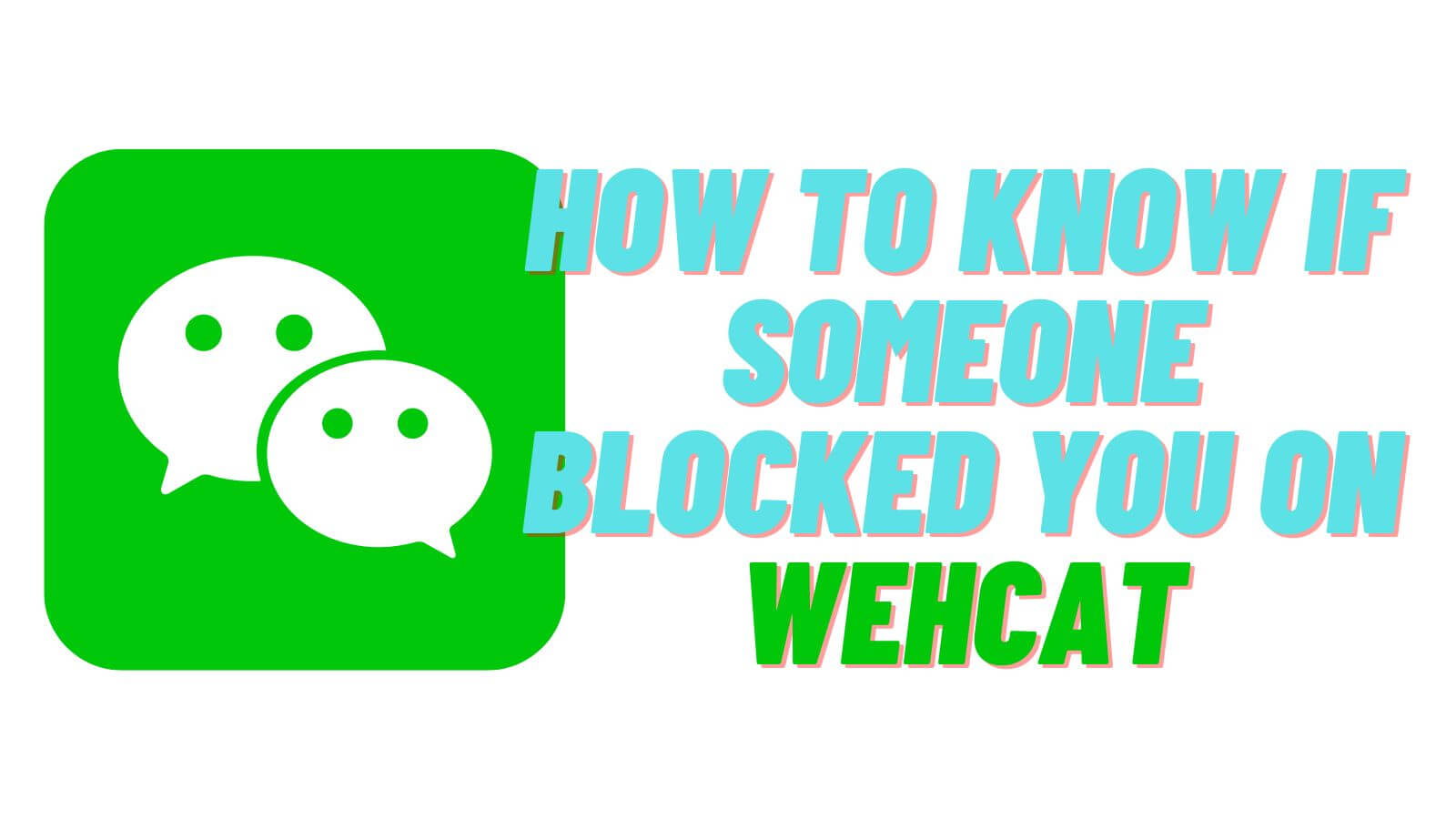Understanding Pinterest’s Blocking Feature
Pinterest’s blocking feature is a useful tool that allows users to control who can interact with their content and profile. When someone blocks another user on Pinterest, it prevents the blocked user from viewing their profile, boards, and pins. The blocked user will also not be able to comment, like, or repin the blocker’s content. This feature is designed to help users maintain a positive and safe experience on the platform.
There are several reasons why someone might block another user on Pinterest. For instance, they may have experienced harassment, spamming, or other forms of unwanted behavior from the blocked user. In some cases, users may block others due to personal conflicts or disagreements. Whatever the reason, Pinterest’s blocking feature provides users with a way to protect themselves and their content from unwanted interactions.
Being blocked on Pinterest can have implications for users who rely on the platform for social interaction, marketing, or other purposes. For example, if a user is blocked by someone they were collaborating with on a project, it could disrupt their workflow and communication. Similarly, if a business is blocked by a customer or potential customer, it could impact their ability to engage with their target audience.
Fortunately, Pinterest provides users with ways to detect if they have been blocked by someone. By understanding the signs of being blocked and how to check for blocked status, users can take steps to address the issue and maintain a positive experience on the platform. In the next section, we will explore the visible signs that may indicate someone has blocked you on Pinterest.
Visible Signs of Being Blocked on Pinterest
If someone has blocked you on Pinterest, there are several visible signs that may indicate this. One of the most obvious signs is the inability to view their profile, boards, or pins. If you try to visit their profile, you may see a message stating that the user is not available or that you are not authorized to view their content.
Another sign of being blocked is the disappearance of their comments and likes on your content. If someone has blocked you, their interactions with your pins will no longer be visible, and you will not be able to see their comments or likes on your content.
Additionally, if someone has blocked you, you may notice that their name is no longer visible in your followers or following list. You may also notice that their pins are no longer appearing in your home feed or in the categories you follow.
It’s also worth noting that if someone has blocked you, you will not be able to send them messages or comments, and they will not be able to see your content or interact with you in any way.
By recognizing these visible signs, you can determine if someone has blocked you on Pinterest and take steps to address the issue. In the next section, we will explore how to check for blocked status on Pinterest and what to do if you suspect someone has blocked you.
Checking for Blocked Status: A Step-by-Step Guide
If you suspect that someone has blocked you on Pinterest, there are several steps you can take to check for blocked status. Here’s a step-by-step guide to help you determine if someone has blocked you:
Step 1: Search for their profile. Try searching for the user’s name or username in the Pinterest search bar. If their profile does not appear in the search results, it could be a sign that they have blocked you.
Step 2: Check for mutual followers. Look at the list of people you follow and see if the user’s name is still on the list. If their name is no longer on the list, it could indicate that they have blocked you.
Step 3: Look for inconsistencies in their follower count. Check the user’s follower count and see if it has decreased significantly. If their follower count has dropped, it could be a sign that they have blocked someone, including you.
Step 4: Try to view their profile. Attempt to view the user’s profile by clicking on their name or username. If you are unable to view their profile, it could be a sign that they have blocked you.
By following these steps, you can determine if someone has blocked you on Pinterest. If you suspect that someone has blocked you, it’s essential to respect their decision and not attempt to contact them or view their content. Instead, focus on engaging with other users and building positive relationships on the platform.
What to Do If You Suspect You’ve Been Blocked
If you suspect that someone has blocked you on Pinterest, there are several steps you can take to address the issue. First, try not to take it personally and respect the user’s decision to block you. If you’re unsure why you’ve been blocked, you can try reaching out to the user to ask if there’s been a misunderstanding.
However, if you’re unable to contact the user or if you’re not comfortable doing so, you can report the issue to Pinterest. Pinterest has a reporting system in place to help users resolve issues with other users, including blocking. To report the issue, go to the user’s profile, click on the three dots, and select “Report” from the dropdown menu.
Another option is to focus on other social media platforms and engage with users on those platforms. If you’re finding that you’re being blocked on Pinterest, it may be a sign that you need to diversify your social media presence and engage with users on other platforms.
It’s also important to remember that being blocked on Pinterest is not the end of the world. There are many other users on the platform who you can engage with and build relationships with. Instead of focusing on the user who blocked you, try to focus on building positive relationships with other users.
Additionally, if you’re finding that you’re being blocked frequently on Pinterest, it may be a sign that you need to adjust your behavior on the platform. Make sure you’re following Pinterest’s community guidelines and not engaging in spammy or harassing behavior.
Common Reasons Why People Block Others on Pinterest
There are several reasons why people block others on Pinterest. One of the most common reasons is harassment. If someone is sending you unwanted messages or comments, or if they are posting content that is threatening or abusive, you may want to block them to protect yourself.
Another reason people block others on Pinterest is spamming. If someone is posting spammy content or sending you unsolicited messages, you may want to block them to prevent further spam.
Personal conflicts are also a common reason for blocking on Pinterest. If you have a disagreement with someone or if you no longer want to interact with them, blocking can be a way to limit their access to your content and prevent further conflict.
It’s also worth noting that people may block others on Pinterest if they are violating Pinterest’s community guidelines. If someone is posting content that is not allowed on the platform, such as explicit or copyrighted material, you may want to block them to prevent further violations.
To avoid being blocked on Pinterest, it’s essential to follow the platform’s community guidelines and to be respectful of other users. This includes not posting spammy or harassing content, not sending unsolicited messages, and not engaging in personal conflicts.
Additionally, being mindful of your online behavior and being considerate of others can go a long way in preventing blocking. By being a positive and respectful member of the Pinterest community, you can build strong relationships with other users and avoid being blocked.
How to Block Someone on Pinterest: A Preventative Measure
Blocking someone on Pinterest can be a preventative measure to protect yourself from unwanted interactions or harassment. If you’re experiencing issues with someone on the platform, blocking them can help to prevent further problems.
To block someone on Pinterest, follow these steps:
1. Go to the user’s profile page.
2. Click on the three dots at the top right corner of the page.
3. Select “Block” from the dropdown menu.
4. Confirm that you want to block the user.
Once you’ve blocked someone on Pinterest, they will no longer be able to see your content, comment on your pins, or send you messages.
Blocking someone on Pinterest can also help to prevent them from violating the platform’s community guidelines. If someone is posting spammy or harassing content, blocking them can help to prevent further violations.
Additionally, blocking someone on Pinterest can help to protect your online reputation. If someone is posting negative or defamatory content about you, blocking them can help to prevent further damage.
It’s also worth noting that Pinterest has a reporting system in place to help users report spammy or harassing content. If you’re experiencing issues with someone on the platform, you can report them to Pinterest and they will take action to prevent further violations.
Pinterest’s Community Guidelines: Understanding the Rules
Pinterest’s community guidelines are in place to ensure that users have a positive and safe experience on the platform. The guidelines outline the rules and regulations that govern user behavior on Pinterest, including what types of content are allowed and what types of behavior are prohibited.
According to Pinterest’s community guidelines, users are not allowed to post content that is harassing, threatening, or violent. Users are also not allowed to post content that is spammy or self-promotional, or that contains explicit or copyrighted material.
In addition to these rules, Pinterest’s community guidelines also outline the consequences of violating these guidelines. If a user is found to be violating the guidelines, they may be subject to penalties such as account suspension or termination.
It’s essential to understand and follow Pinterest’s community guidelines to ensure that you have a positive and safe experience on the platform. By following the guidelines, you can help to create a community that is respectful and supportive of all users.
Pinterest’s community guidelines are regularly updated to reflect changes in the platform and to address emerging issues. Users can stay up-to-date with the latest guidelines by visiting Pinterest’s website and reviewing the community guidelines page.
By understanding and following Pinterest’s community guidelines, you can help to create a positive and safe experience on the platform, and avoid being blocked or penalized for violating the guidelines.
Moving Forward: Focusing on Positive Interactions on Pinterest
Now that you know how to tell if someone has blocked you on Pinterest, it’s time to focus on positive interactions on the platform. By engaging with others, sharing high-quality content, and building meaningful relationships with fellow users, you can create a positive and supportive community on Pinterest.
One way to focus on positive interactions is to engage with others by commenting, liking, and repining their content. This can help to build relationships and create a sense of community on the platform.
Another way to focus on positive interactions is to share high-quality content that is relevant and useful to others. This can help to attract new followers and create a positive reputation on the platform.
Building meaningful relationships with fellow users is also an important part of creating a positive community on Pinterest. By collaborating with others, sharing ideas, and supporting one another, you can create a sense of camaraderie and shared purpose on the platform.
By focusing on positive interactions and building meaningful relationships with others, you can create a positive and supportive community on Pinterest. This can help to make the platform a more enjoyable and rewarding place to be, and can also help to attract new followers and create a positive reputation.
Remember, the key to creating a positive community on Pinterest is to focus on positive interactions and build meaningful relationships with others. By doing so, you can create a sense of community and shared purpose on the platform, and make it a more enjoyable and rewarding place to be.

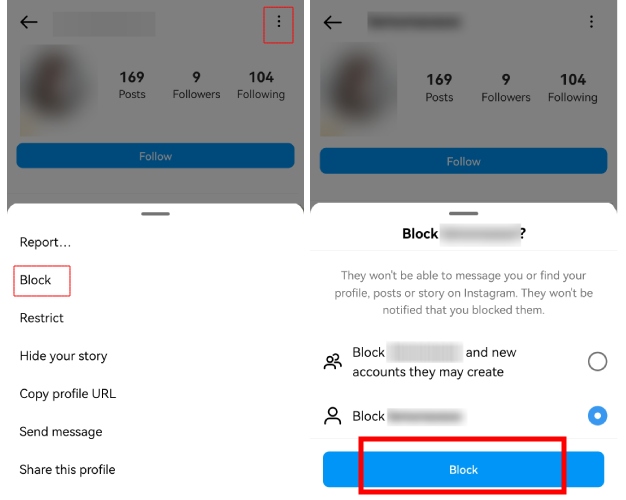

:max_bytes(150000):strip_icc()/WhatsApp-Status-141f7b5f34d14158b136c867c3af334f.jpg)