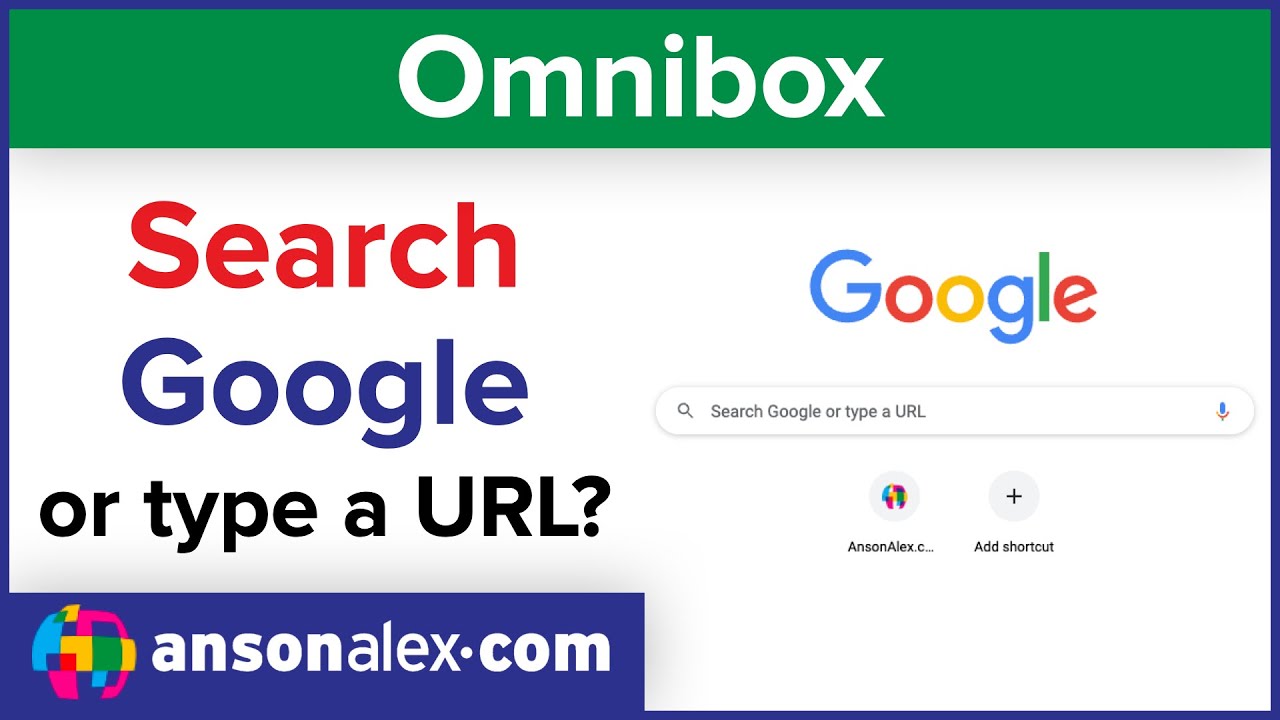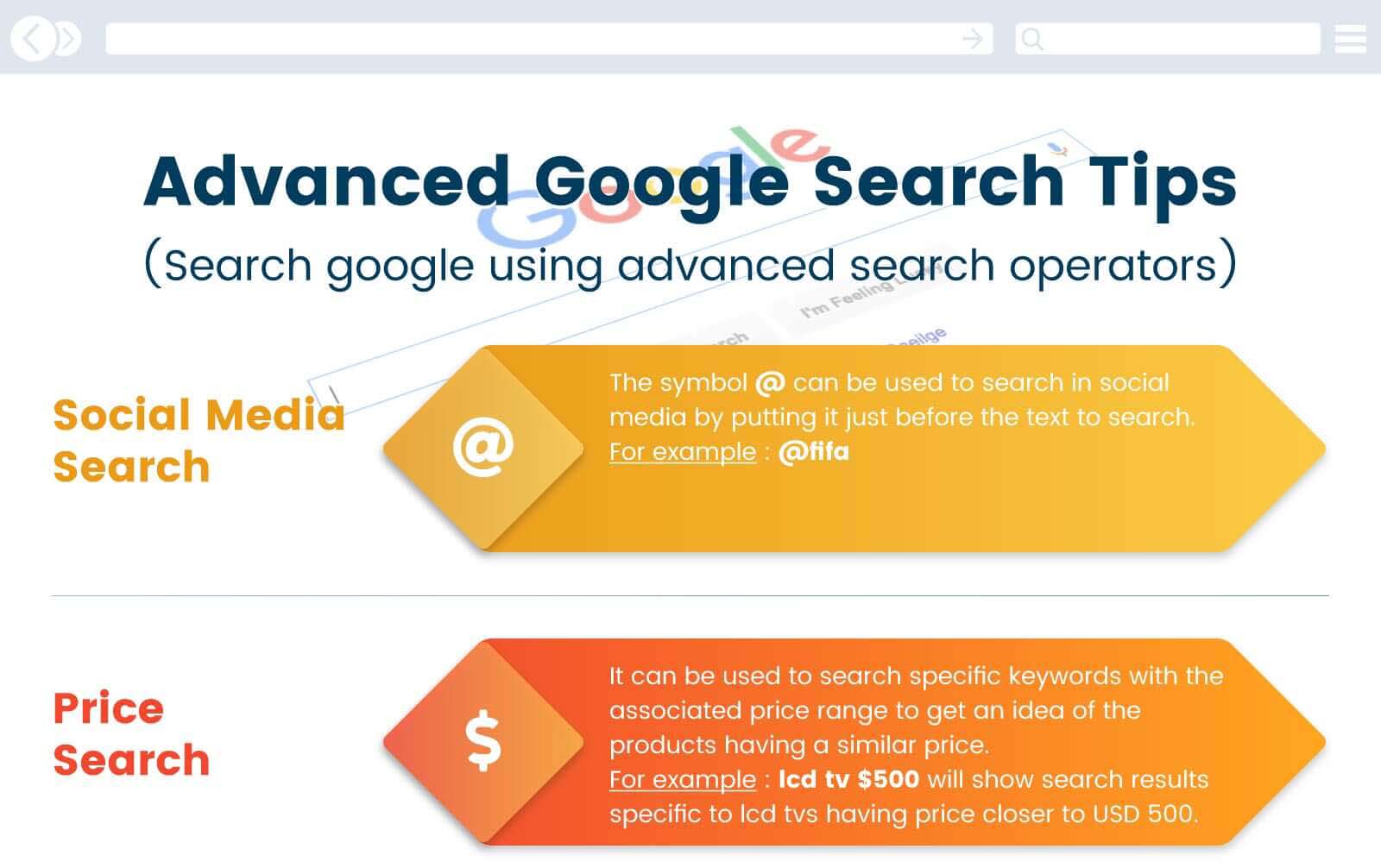What is Visual Search and How Does it Work?
Visual search is a revolutionary technology that enables users to search for information using images as input. This innovative approach to search has transformed the way people interact with the internet, making it easier to find what they need without relying on text-based queries. By leveraging the power of artificial intelligence and machine learning, visual search engines can identify objects, scenes, and actions within images, providing users with relevant results.
One of the primary benefits of visual search is its ability to help users find similar products or identify unknown objects. For instance, if you see a product in a store or online, you can take a picture of it and use visual search to find similar products or learn more about the item. This feature is particularly useful for online shoppers, as it allows them to discover new products and brands that they may not have found otherwise.
Visual search also has numerous applications in fields such as education, research, and marketing. For example, students can use visual search to identify historical landmarks or artworks, while researchers can use it to analyze data and identify patterns. Marketers can also leverage visual search to create more effective advertising campaigns, as it allows them to target users based on their interests and preferences.
When it comes to searching Google with a picture, users can utilize the search engine’s visual search features to find what they need. By uploading an image or using the camera to take a new photo, users can search for similar images, identify objects, and even translate text within images. This feature is particularly useful for users who are looking for specific information or products, but don’t know the exact keywords to use.
As visual search technology continues to evolve, it’s likely that we’ll see even more innovative applications of this technology in the future. From augmented reality to artificial intelligence, the possibilities for visual search are endless, and it’s exciting to think about how this technology will shape the way we interact with the internet in the years to come.
Google’s Visual Search Capabilities: A Deep Dive
Google’s visual search capabilities are powered by advanced machine learning algorithms that enable the search engine to identify objects, scenes, and actions within images. This technology is integrated into two main tools: Google Images and Google Lens. Google Images allows users to search for images using keywords, while Google Lens takes it a step further by enabling users to search for information within images.
Google Lens is a particularly powerful tool that can identify objects, scan barcodes, and even translate text within images. This app uses machine learning algorithms to analyze the visual data within an image and provide relevant results. For example, if a user takes a picture of a product, Google Lens can identify the product and provide information on where to buy it, its price, and reviews from other customers.
Google’s visual search capabilities also extend to its search engine results pages (SERPs). When a user searches for a keyword, Google’s algorithm can analyze the images on the page and provide relevant results. This feature is particularly useful for users who are looking for specific information or products, but don’t know the exact keywords to use.
One of the key benefits of Google’s visual search capabilities is its ability to provide users with a more intuitive and interactive search experience. By using images as input, users can search for information in a more natural and intuitive way. This feature is particularly useful for users who are looking for specific information or products, but don’t know the exact keywords to use.
Google’s visual search capabilities are also constantly evolving, with new features and updates being added regularly. For example, Google recently introduced a new feature that allows users to search for information within videos. This feature uses machine learning algorithms to analyze the visual data within a video and provide relevant results.
How to Search Google with a Picture: A Step-by-Step Guide
Searching Google with a picture is a straightforward process that can be done using a computer or mobile device. Here’s a step-by-step guide on how to do it:
Step 1: Open Google Images and click on the camera icon in the search bar. This will allow you to upload an image or take a new photo using your device’s camera.
Step 2: Upload an image or take a new photo. If you’re using a computer, you can drag and drop an image into the search bar or click on the “Upload an image” button. If you’re using a mobile device, you can take a new photo or select an image from your gallery.
Step 3: Refine your search results using filters. Google Images allows you to filter your search results by size, color, and type. You can also use the “Tools” menu to refine your search results by usage rights, aspect ratio, and more.
Step 4: Use keywords to refine your search results. If you’re looking for a specific product or object, you can use keywords to refine your search results. For example, if you’re looking for a red dress, you can type “red dress” in the search bar to get more relevant results.
By following these steps, you can easily search Google with a picture and find what you’re looking for. Whether you’re looking for a specific product, a piece of information, or just want to explore the internet, visual search can help you get there.
Additionally, you can also use Google Lens to search for information within images. Google Lens is a powerful tool that can identify objects, scan barcodes, and even translate text within images. To use Google Lens, simply open the app and point your camera at the object or image you want to search for.
Using Google Lens to Identify Objects and Scenes
Google Lens is a powerful tool that can identify objects, scan barcodes, and even translate text within images. To use Google Lens, simply open the app and point your camera at the object or image you want to search for.
Google Lens has several modes that allow you to search for different types of information. For example, the “Shopping” mode allows you to search for products and prices, while the “Dining” mode allows you to search for restaurants and menus. There is also a “Translate” mode that allows you to translate text within images.
To use Google Lens, follow these steps:
Step 1: Open the Google Lens app and point your camera at the object or image you want to search for.
Step 2: Tap the “Search” button to start the search process.
Step 3: Google Lens will analyze the image and provide you with relevant results.
Step 4: You can then refine your search results by using the filters and sorting options provided.
Google Lens is a powerful tool that can help you identify objects and scenes, and provide you with relevant information. By using Google Lens, you can search for information in a more intuitive and interactive way.
In addition to identifying objects and scenes, Google Lens can also be used to scan barcodes and QR codes. This can be useful for a variety of tasks, such as checking prices, reading reviews, and accessing websites.
Overall, Google Lens is a powerful tool that can help you search for information in a more intuitive and interactive way. By using Google Lens, you can identify objects and scenes, scan barcodes and QR codes, and access relevant information.
Advanced Visual Search Techniques: Tips and Tricks
Once you’ve mastered the basics of visual search, you can take your skills to the next level with advanced techniques. Here are some tips and tricks to help you get the most out of Google’s visual search features:
Use keywords to refine your search results. When searching with an image, you can use keywords to narrow down your search results. For example, if you’re searching for a specific product, you can use keywords like “brand name” or “product type” to get more relevant results.
Use filters to refine your search results. Google Images and Google Lens offer a range of filters that can help you refine your search results. For example, you can filter by size, color, or type to get more specific results.
Use sorting options to organize your search results. Google Images and Google Lens offer a range of sorting options that can help you organize your search results. For example, you can sort by relevance, date, or rating to get more useful results.
Use the “Similar images” feature to find more images like the one you’re searching for. When you search for an image, Google Images will often show you a “Similar images” section that suggests more images like the one you’re searching for. This can be a great way to find more images that match your search query.
Use the “Reverse image search” feature to find the source of an image. If you have an image and you want to find the source of it, you can use the “Reverse image search” feature in Google Images. This feature will search for the image across the web and show you where it’s been used.
By using these advanced techniques, you can get more out of Google’s visual search features and find what you’re looking for more quickly and easily.
Real-World Applications of Visual Search: Product Reviews and More
Visual search has a wide range of real-world applications, from product reviews to fashion and home decor. One of the most significant benefits of visual search is its ability to help users find products and identify styles.
For example, if you’re looking for a new pair of shoes, you can use visual search to find similar products and read reviews from other customers. This can help you make a more informed purchasing decision and find the perfect pair of shoes for your needs.
Visual search can also be used in the fashion industry to identify styles and trends. For example, if you see a celebrity wearing a particular outfit, you can use visual search to find similar clothing items and learn more about the designer.
In addition to product reviews and fashion, visual search can also be used in home decor. For example, if you see a picture of a room that you like, you can use visual search to find similar furniture and decor items.
Visual search can also be used in other industries, such as travel and tourism. For example, if you’re planning a trip to a new city, you can use visual search to find information about landmarks and attractions.
Overall, visual search has a wide range of real-world applications and can be used in many different industries. By using visual search, users can find products, identify styles, and discover new trends.
One of the most significant benefits of visual search is its ability to provide users with a more intuitive and interactive way of searching for information. By using images as input, users can search for information in a more natural and intuitive way.
Visual search can also be used to enhance the shopping experience. For example, if you’re looking for a new product, you can use visual search to find similar products and read reviews from other customers.
Common Challenges and Limitations of Visual Search
While visual search has the potential to revolutionize the way we search for information, there are still some common challenges and limitations that need to be addressed. One of the main challenges is image quality. If the image is of poor quality, it can be difficult for the visual search algorithm to accurately identify the objects or scenes within the image.
Another challenge is lighting. If the lighting in the image is poor, it can affect the accuracy of the visual search results. For example, if the image is too bright or too dark, it can be difficult for the algorithm to identify the objects or scenes within the image.
Occlusion is another challenge that can affect the accuracy of visual search results. If an object or scene is partially occluded by another object, it can be difficult for the algorithm to accurately identify the object or scene.
To overcome these challenges, there are several troubleshooting tips and workarounds that can be used. For example, if the image quality is poor, you can try uploading a higher-quality image or using a different image altogether. If the lighting is poor, you can try adjusting the lighting in the image or using a different image with better lighting.
In addition to these troubleshooting tips, there are also several workarounds that can be used to overcome the limitations of visual search. For example, if the visual search algorithm is having trouble identifying an object or scene, you can try using a different search query or using a different visual search tool.
Overall, while there are still some common challenges and limitations of visual search, there are several troubleshooting tips and workarounds that can be used to overcome these issues. By using these tips and workarounds, you can get the most out of visual search and find what you’re looking for more quickly and easily.
The Future of Visual Search: Emerging Trends and Technologies
As visual search technology continues to evolve, we can expect to see significant advancements in the field. One of the most exciting emerging trends is the integration of augmented reality (AR) with visual search. AR technology allows users to superimpose digital information onto the real world, creating a more immersive and interactive experience.
Another emerging trend is the use of artificial intelligence (AI) in visual search. AI algorithms can be used to improve the accuracy and speed of visual search results, as well as to provide more personalized and relevant results.
The Internet of Things (IoT) is also expected to play a major role in the future of visual search. As more devices become connected to the internet, visual search will be able to tap into this vast network of data, providing users with even more accurate and relevant results.
Additionally, advancements in computer vision and machine learning will continue to improve the accuracy and speed of visual search results. This will enable users to search for information in a more natural and intuitive way, using images as input rather than text.
Overall, the future of visual search is exciting and full of possibilities. As technology continues to evolve, we can expect to see significant advancements in the field, leading to more accurate, relevant, and personalized results.
One of the most significant benefits of visual search is its ability to provide users with a more intuitive and interactive way of searching for information. By using images as input, users can search for information in a more natural and intuitive way, without having to rely on text-based queries.
As visual search technology continues to evolve, we can expect to see more innovative and creative applications of this technology. From product reviews to fashion and home decor, visual search has the potential to revolutionize the way we search for information and interact with the world around us.