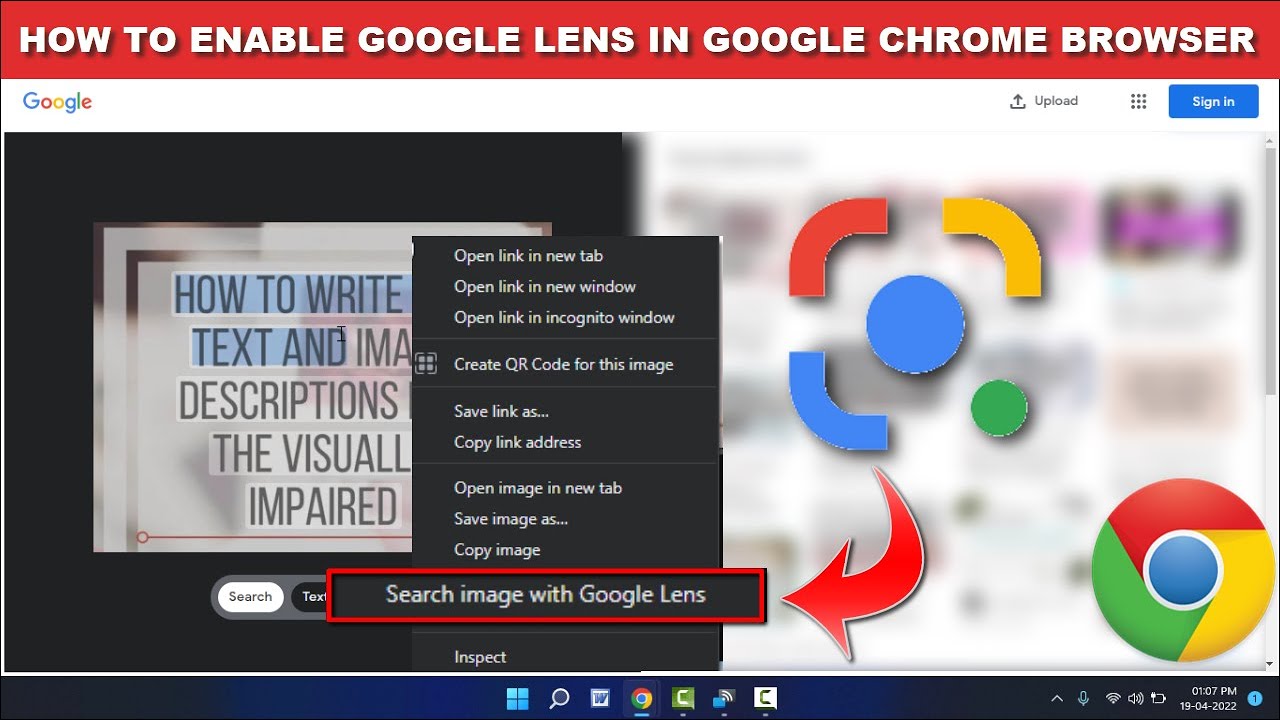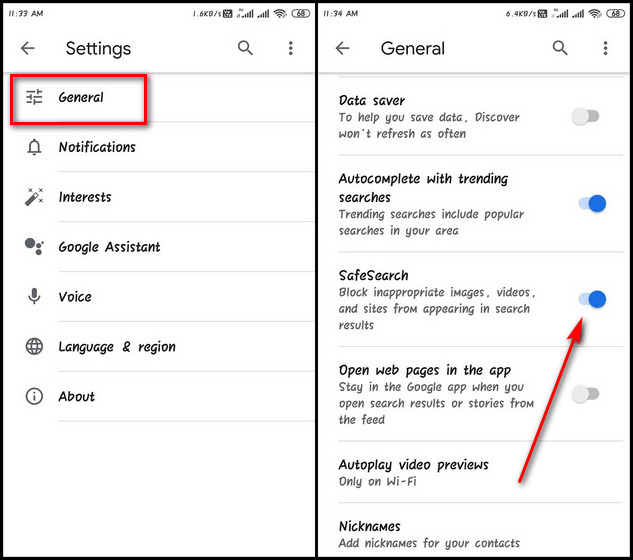What is Reverse Image Search and How Does it Work?
Reverse image search is a powerful tool that allows users to search for information online using an image as the query. This technology has revolutionized the way we search for information, making it easier to find what we’re looking for. By using an image as the search query, users can find similar images, identify objects or scenes within an image, and even find the source of an image.
The process of reverse image search involves uploading or entering an image into a search engine, such as Google, and then using image recognition technology to analyze the image and return relevant results. This technology uses complex algorithms to identify patterns and features within the image, and then matches those features to a vast database of images.
Google’s image recognition technology is one of the most advanced in the world, and is capable of identifying objects, scenes, and activities within images with a high degree of accuracy. This technology is constantly evolving, and is being improved upon by Google’s team of engineers and researchers.
One of the key benefits of reverse image search is its ability to help users find information that may be difficult to find using traditional text-based search methods. For example, if a user is trying to find information about a specific product or object, but doesn’t know the name of it, they can use reverse image search to find relevant results.
In addition to its practical applications, reverse image search also has a number of creative uses. For example, users can use reverse image search to find inspiration for art or design projects, or to identify the source of an image that they’ve seen online.
Overall, reverse image search is a powerful tool that has the potential to revolutionize the way we search for information online. By using an image as the search query, users can find relevant results quickly and easily, and can even use the technology to identify objects or scenes within an image.
By understanding how reverse image search works, users can unlock the full potential of this technology and use it to find the information they need. Whether you’re a student, a professional, or simply someone who loves to learn, reverse image search is a tool that can help you achieve your goals.
So, how do you get started with reverse image search? The process is simple. Just upload or enter an image into a search engine, such as Google, and then use the image recognition technology to analyze the image and return relevant results. You can also use the “how to search on google by picture” feature to find information about a specific image or object.
By following these simple steps, you can unlock the full potential of reverse image search and start finding the information you need today.
Getting Started with Google’s Image Search Feature
To get started with Google’s image search feature, users can access it through the Google homepage or by using the Google Chrome browser. One of the easiest ways to access image search is by clicking on the “Images” tab on the Google homepage. This will take users directly to the image search page, where they can upload or enter an image to search for.
Users can upload an image to search for by clicking on the “Upload an image” button and selecting the image file from their computer. Alternatively, users can enter the URL of an image they want to search for by clicking on the “Enter image URL” button and pasting the URL into the search bar.
Another way to access image search is by using the Google Chrome browser. Users can right-click on an image they want to search for and select “Search Google for image” from the context menu. This will open a new tab with the image search results.
Users can also use the “Image search” feature in the Google Chrome browser’s address bar. By typing “images.google.com” into the address bar and pressing enter, users can access the image search page and upload or enter an image to search for.
In addition to these methods, users can also use the “how to search on google by picture” feature to find information about a specific image or object. This feature allows users to upload an image or enter the URL of an image and search for related information, such as the source of the image or similar images.
By using these methods, users can easily access Google’s image search feature and start searching for images online. Whether you’re looking for information about a specific image or object, or just want to find similar images, Google’s image search feature is a powerful tool that can help you achieve your goals.
With Google’s image search feature, users can search for images using a variety of methods, including uploading an image, entering the URL of an image, or using the “Search Google for image” context menu option. By using these methods, users can find the information they need quickly and easily, and can even use the “how to search on google by picture” feature to find related information.
Overall, Google’s image search feature is a powerful tool that can help users find the information they need online. By using the methods described above, users can easily access image search and start searching for images today.
Using the Google Chrome Browser for Easy Image Search
The Google Chrome browser provides a convenient way to search for images using the “Search Google for image” context menu option. To access this feature, users can right-click on an image they want to search for and select “Search Google for image” from the context menu. This will open a new tab with the image search results.
In addition to the context menu option, users can also use the “Image search” feature in the Google Chrome browser’s address bar. By typing “images.google.com” into the address bar and pressing enter, users can access the image search page and upload or enter an image to search for.
Another way to search for images using Google Chrome is by using the browser’s built-in image search feature. Users can click on the three vertical dots in the upper right corner of the browser window and select “Image search” from the drop-down menu. This will open a new tab with the image search results.
Google Chrome also provides a feature called “Image search suggestions” that can help users find related images. When users enter a search query in the address bar, Google Chrome will suggest related images that users can click on to view more results.
By using the Google Chrome browser, users can easily search for images and find the information they need. Whether you’re looking for information about a specific image or object, or just want to find similar images, Google Chrome’s image search features can help you achieve your goals.
In addition to its image search features, Google Chrome also provides a number of other tools and features that can help users search for images more effectively. For example, users can use the browser’s built-in filters to narrow down their search results by size, color, and type.
Users can also use the “how to search on google by picture” feature to find information about a specific image or object. This feature allows users to upload an image or enter the URL of an image and search for related information, such as the source of the image or similar images.
Overall, the Google Chrome browser provides a number of convenient and powerful tools for searching for images. By using these features, users can find the information they need quickly and easily, and can even use the “how to search on google by picture” feature to find related information.
Searching by Image on Mobile Devices
Searching by image on mobile devices is a convenient way to find information on-the-go. With the Google app and mobile browser, users can easily search for images using their mobile device.
To search by image on a mobile device, users can open the Google app and tap on the camera icon in the search bar. This will allow users to upload an image from their device’s camera roll or take a new photo to search for.
Alternatively, users can also use the mobile browser to search for images. By typing “images.google.com” into the address bar and pressing enter, users can access the image search page and upload or enter an image to search for.
Mobile devices also provide a convenient way to search for images using the “how to search on google by picture” feature. Users can upload an image or enter the URL of an image and search for related information, such as the source of the image or similar images.
When searching by image on a mobile device, users can also use filters to narrow down their search results. For example, users can filter by size, color, and type to find specific images.
In addition to searching by image, mobile devices also provide a number of other tools and features that can help users find information online. For example, users can use the Google app to search for text, videos, and news articles.
Overall, searching by image on mobile devices is a convenient and powerful way to find information on-the-go. By using the Google app and mobile browser, users can easily search for images and find the information they need.
When using a mobile device to search for images, it’s also important to consider online safety and best practices. Users should always respect image ownership and avoid copyright infringement. Additionally, users should be cautious when uploading or sharing personal images online.
By following these best practices and using the Google app and mobile browser to search for images, users can find the information they need while staying safe online.
Advanced Image Search Techniques for Better Results
To get the most out of image search, it’s essential to use advanced techniques that can help refine your search results. One of the most effective ways to do this is by using filters, such as size, color, and type.
For example, if you’re searching for a specific image, you can use the “size” filter to narrow down your results to images of a particular size. This can be especially useful if you’re looking for a high-resolution image or a specific aspect ratio.
Another way to refine your search results is by using quotes and other search operators. For instance, if you’re searching for an image of a specific product, you can use quotes to search for the exact product name. This can help you find more accurate results and avoid irrelevant images.
In addition to using filters and search operators, you can also use the “how to search on google by picture” feature to find more specific results. This feature allows you to upload an image or enter the URL of an image and search for related information, such as the source of the image or similar images.
When using advanced image search techniques, it’s also important to consider the context of your search. For example, if you’re searching for an image of a specific location, you can use the “location” filter to narrow down your results to images taken in that location.
By using these advanced techniques, you can get more accurate and relevant results from your image searches. Whether you’re a professional researcher or just someone who loves to learn, these techniques can help you find the information you need quickly and efficiently.
Some other advanced image search techniques include using the “filetype” filter to search for images of a specific file type, such as JPEG or PNG, and using the “site” filter to search for images from a specific website.
By mastering these advanced techniques, you can take your image search skills to the next level and find the information you need with ease.
Remember, the key to getting the most out of image search is to be specific and creative with your search queries. By using advanced techniques and thinking outside the box, you can find more accurate and relevant results and achieve your goals.
Using Google Lens for Visual Search and Exploration
Google Lens is a powerful visual search feature that can identify objects, scenes, and activities within images. This feature uses artificial intelligence and machine learning algorithms to analyze images and provide relevant information.
To access Google Lens, users can open the Google app on their mobile device and tap on the camera icon. This will open the Google Lens interface, where users can upload an image or take a new photo to search for.
Google Lens can be used to identify objects, such as products, landmarks, and animals. It can also be used to scan barcodes and QR codes, and to translate text in images.
One of the most useful features of Google Lens is its ability to provide information about the objects and scenes within an image. For example, if a user takes a photo of a product, Google Lens can provide information about the product, such as its name, price, and reviews.
Google Lens can also be used to explore and learn about the world around us. For example, users can take a photo of a landmark or a work of art, and Google Lens can provide information about its history, significance, and context.
In addition to its practical applications, Google Lens is also a powerful tool for creative exploration and discovery. Users can use Google Lens to identify and learn about different objects, scenes, and activities, and to gain a deeper understanding of the world around them.
By using Google Lens, users can unlock the full potential of visual search and exploration. Whether you’re a student, a researcher, or simply someone who loves to learn, Google Lens is a powerful tool that can help you achieve your goals.
Google Lens is also integrated with the “how to search on google by picture” feature, allowing users to search for images and get more specific results. This feature can be used to find more accurate and relevant results, and to gain a deeper understanding of the objects and scenes within an image.
Overall, Google Lens is a powerful and innovative tool that can help users unlock the full potential of visual search and exploration. By using Google Lens, users can gain a deeper understanding of the world around them, and can achieve their goals more efficiently and effectively.
Common Use Cases for Image Search and Reverse Image Search
Image search and reverse image search are powerful tools that can be used in a variety of scenarios. Here are some common use cases where these tools can be particularly useful:
One of the most common use cases for image search is finding the source of an image. This can be useful for researchers, journalists, and anyone who needs to verify the authenticity of an image. By using image search, users can find the original source of an image and learn more about its context and history.
Another common use case for image search is identifying a product or object. This can be useful for shoppers, researchers, and anyone who needs to learn more about a specific product or object. By using image search, users can find more information about a product or object, including its features, reviews, and pricing.
Reverse image search can also be used to find similar images. This can be useful for designers, artists, and anyone who needs to find inspiration for a project. By using reverse image search, users can find similar images and learn more about the styles, trends, and techniques used in those images.
In addition to these use cases, image search and reverse image search can also be used for a variety of other purposes, such as finding images for a presentation or report, identifying a person or place, and learning more about a specific topic or subject.
By using image search and reverse image search, users can unlock the full potential of visual search and exploration. Whether you’re a researcher, a shopper, or simply someone who loves to learn, these tools can help you find the information you need and achieve your goals.
The “how to search on google by picture” feature can also be used in a variety of scenarios, including finding the source of an image, identifying a product or object, and finding similar images. This feature can be particularly useful for users who need to find specific information or images online.
Overall, image search and reverse image search are powerful tools that can be used in a variety of scenarios. By understanding how to use these tools and incorporating them into your workflow, you can unlock the full potential of visual search and exploration.
By using image search and reverse image search, users can gain a deeper understanding of the world around them and achieve their goals more efficiently and effectively.
Best Practices for Image Search and Online Safety
When using image search and reverse image search, it’s essential to follow best practices to ensure online safety and avoid potential risks. Here are some guidelines to help you use image search responsibly:
First and foremost, always respect image ownership and copyright laws. When using images from the internet, make sure to check the copyright and usage rights before sharing or using them for personal or commercial purposes.
Another important aspect of online safety is protecting personal data. When uploading or sharing images online, be cautious about sharing personal information, such as your location, contact details, or financial information.
Additionally, be aware of phishing scams and malware when searching for images online. Avoid clicking on suspicious links or downloading attachments from unknown sources, as they may contain malware or phishing scams.
When using the “how to search on google by picture” feature, be mindful of the images you upload or share. Make sure they are not copyrighted or sensitive, and avoid sharing personal or confidential information.
Furthermore, it’s essential to use reputable and trustworthy sources when searching for images online. Avoid using unverified or suspicious sources, as they may contain inaccurate or misleading information.
By following these best practices, you can ensure a safe and responsible image search experience. Remember to always respect image ownership, protect personal data, and be cautious of potential risks when searching for images online.
In conclusion, image search and reverse image search are powerful tools that can help you find information and achieve your goals. By following best practices and being mindful of online safety, you can unlock the full potential of visual search and exploration.
By using image search and reverse image search responsibly, you can protect yourself and others from potential risks and ensure a safe and enjoyable online experience.
Remember to always prioritize online safety and follow best practices when using image search and reverse image search. By doing so, you can ensure a positive and productive experience.



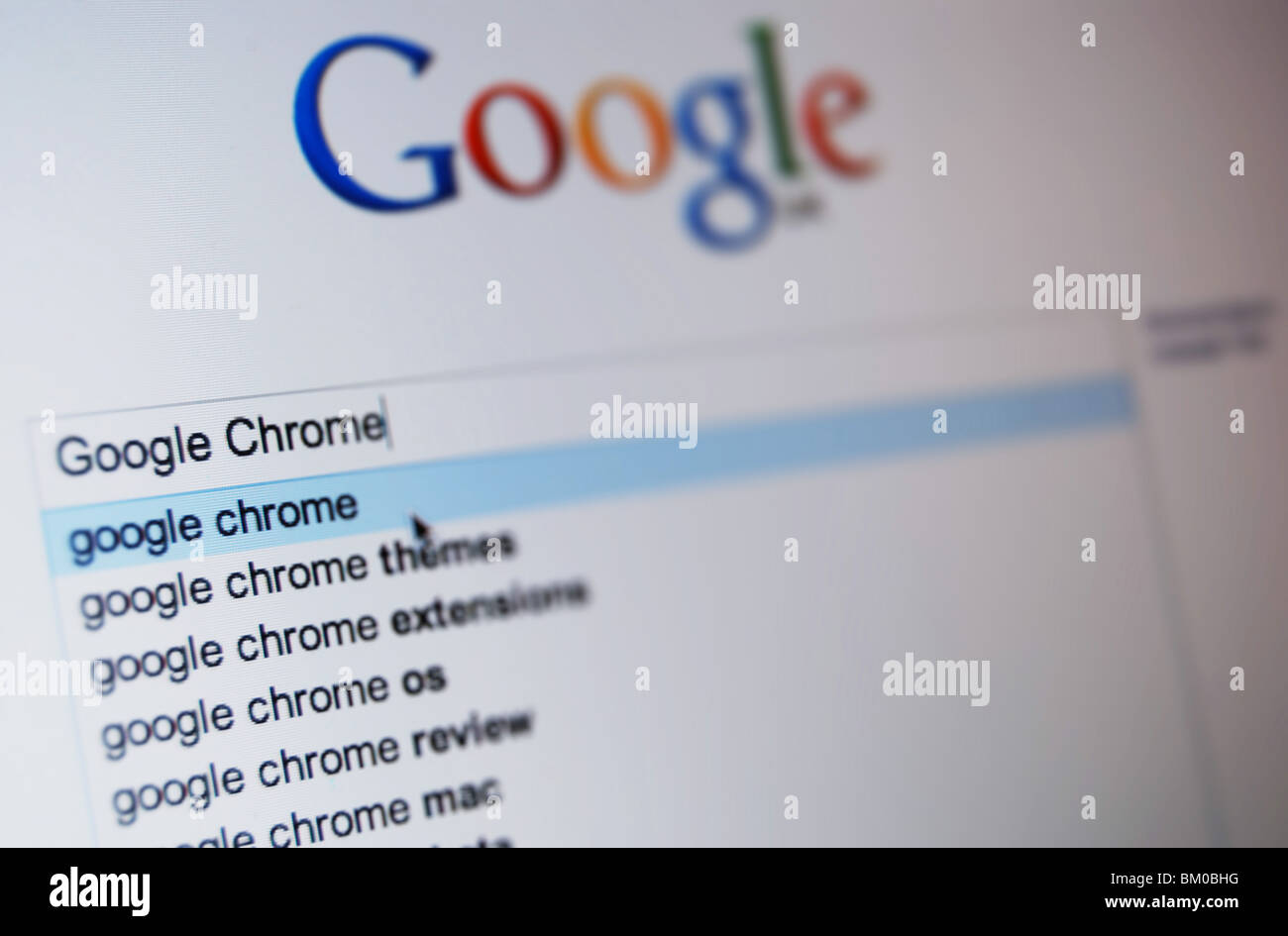
:max_bytes(150000):strip_icc()/advanced-google-search-3482174-V1-3c4eedbd4dcf46268e8f64e5e01df8c5.jpg)