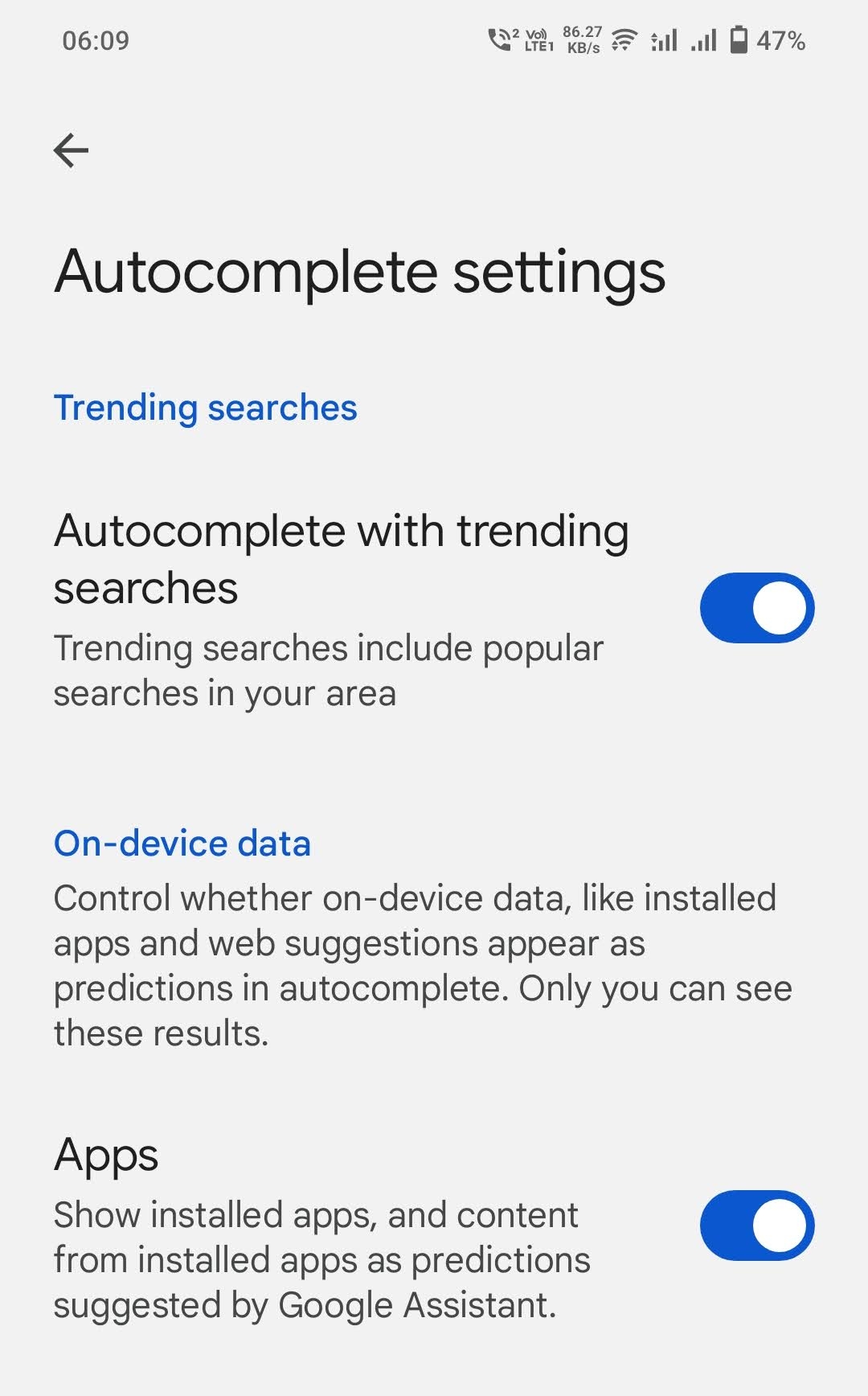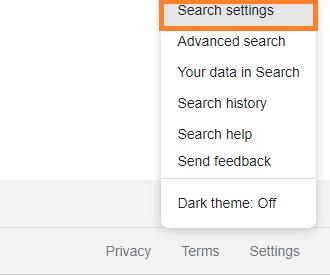Why You Should Remove Trending Searches
Trending searches on Google can be a double-edged sword. On one hand, they provide users with a snapshot of what’s currently popular and trending on the internet. On the other hand, they can clutter search results, offer irrelevant suggestions, and compromise the overall user experience. For users who value a more streamlined and personalized search experience, getting rid of trending searches on Google can be a game-changer.
One of the primary drawbacks of trending searches is that they can lead to a phenomenon known as “search bubble.” This occurs when users are presented with a narrow range of search results that are tailored to their past search history and behavior, rather than a diverse range of relevant results. By removing trending searches, users can break free from this bubble and discover new and relevant content that they may not have encountered otherwise.
Furthermore, trending searches can also be influenced by various biases and algorithms that prioritize popularity over relevance. This can result in search results that are not only irrelevant but also misleading or inaccurate. By disabling trending searches, users can reduce their exposure to these biases and ensure that their search results are more accurate and trustworthy.
In addition to these benefits, removing trending searches can also improve the overall user experience. Without the distraction of trending searches, users can focus on finding the information they need quickly and efficiently. This can be especially useful for users who are conducting research or seeking specific information, as it allows them to stay focused and avoid unnecessary distractions.
Overall, getting rid of trending searches on Google can be a simple yet effective way to improve the search experience. By removing the clutter and distractions of trending searches, users can enjoy a more streamlined, personalized, and accurate search experience that meets their unique needs and preferences.
How to Disable Trending Searches on Google
Disabling trending searches on Google is a straightforward process that can be completed in a few steps. Here’s a step-by-step guide on how to do it on both desktop and mobile devices:
Desktop:
1. Open Google Chrome or any other web browser on your desktop.
2. Click on the three vertical dots in the upper right corner of the browser window.
3. Select “Settings” from the drop-down menu.
4. Scroll down to the “Search” section.
5. Uncheck the box next to “Trending searches” or “Show trending searches” (depending on your browser version).
6. Click “Save” to save your changes.
Mobile:
1. Open the Google app on your mobile device.
2. Tap on the three horizontal lines in the upper left corner of the screen.
3. Select “Settings” from the menu.
4. Scroll down to the “Search” section.
5. Toggle off the switch next to “Trending searches” or “Show trending searches” (depending on your device and app version).
6. Tap “Save” to save your changes.
By following these steps, you can easily disable trending searches on Google and take control of your search experience. Remember, getting rid of trending searches on Google can help you avoid cluttered search results, irrelevant suggestions, and compromised user experience.
It’s worth noting that disabling trending searches may not completely eliminate them from your search results. However, it can significantly reduce their appearance and help you focus on finding the information you need quickly and efficiently.
Understanding Google’s Algorithm and Trending Searches
Google’s algorithm is a complex system that determines the relevance and ranking of search results. Trending searches are a key component of this algorithm, and understanding how they are generated can help users make informed decisions about their search experience.
Trending searches are generated based on a variety of factors, including user behavior, search volume, and relevance. Google’s algorithm analyzes these factors to identify patterns and trends in search queries, and uses this information to determine which searches are most relevant and useful to users.
One of the primary factors that influences trending searches is user behavior. Google’s algorithm takes into account the search history and behavior of users, including the searches they conduct, the websites they visit, and the content they engage with. This information helps Google to identify patterns and trends in user behavior, and to determine which searches are most relevant and useful to users.
Search volume is another important factor that influences trending searches. Google’s algorithm analyzes the number of searches conducted for a particular query, and uses this information to determine the relevance and ranking of search results. Queries with high search volume are more likely to be considered trending, as they are more likely to be relevant and useful to a large number of users.
Relevance is also a critical factor in determining trending searches. Google’s algorithm analyzes the content and relevance of search results, and uses this information to determine which searches are most relevant and useful to users. Queries that are relevant to a particular topic or industry are more likely to be considered trending, as they are more likely to be useful and relevant to users who are searching for information on that topic.
By understanding how Google’s algorithm generates trending searches, users can gain a better understanding of how to optimize their search experience. By getting rid of trending searches on Google, users can reduce the influence of these factors and gain more control over their search results.
The Impact of Trending Searches on Search Results
Trending searches can have a significant impact on search results, and understanding this impact is crucial for users who want to optimize their search experience. One of the primary concerns with trending searches is that they can lead to biased or irrelevant results.
Biased results can occur when trending searches prioritize popular or trending content over more relevant or accurate information. This can be particularly problematic for users who are searching for information on sensitive or complex topics, where accuracy and relevance are paramount.
Irrelevant results can also be a major issue with trending searches. When trending searches dominate the search results page, users may be presented with a list of results that are not relevant to their query. This can be frustrating and time-consuming, as users must sift through irrelevant results to find the information they need.
Getting rid of trending searches on Google can help to mitigate these issues and lead to more accurate and relevant results. By removing the influence of trending searches, users can ensure that their search results are based on relevance and accuracy, rather than popularity or trends.
Additionally, removing trending searches can also help to reduce the impact of echo chambers and filter bubbles on search results. Echo chambers and filter bubbles occur when users are presented with a narrow range of results that reinforce their existing views or biases. By removing trending searches, users can break free from these echo chambers and filter bubbles and gain access to a more diverse range of perspectives and information.
Overall, the impact of trending searches on search results can be significant, and understanding this impact is crucial for users who want to optimize their search experience. By getting rid of trending searches on Google, users can take control of their search results and ensure that they are presented with accurate, relevant, and unbiased information.
Alternative Search Engines and Their Approaches to Trending Searches
While Google is the most widely used search engine, there are alternative search engines that offer different approaches to trending searches. Two notable examples are Bing and DuckDuckGo.
Bing, for instance, uses a different algorithm to generate trending searches. Unlike Google, Bing’s algorithm prioritizes relevance and accuracy over popularity. This means that Bing’s trending searches are less likely to be influenced by popular or trending content, and more likely to provide users with accurate and relevant results.
DuckDuckGo, on the other hand, takes a more radical approach to trending searches. DuckDuckGo does not use trending searches at all, instead relying on a more traditional search algorithm that prioritizes relevance and accuracy. This approach allows DuckDuckGo to provide users with more accurate and relevant results, without the influence of trending searches.
Both Bing and DuckDuckGo offer users a different search experience than Google, and their approaches to trending searches are worth considering for users who want to get rid of trending searches on Google. By exploring alternative search engines, users can find a search experience that better meets their needs and preferences.
It’s worth noting that while alternative search engines may offer different approaches to trending searches, they may not offer the same level of functionality or features as Google. However, for users who prioritize accuracy and relevance over popularity and trending content, alternative search engines may be a viable option.
In addition to alternative search engines, users can also consider using browser extensions or add-ons that block trending searches on Google. These extensions can help users to customize their search experience and avoid the influence of trending searches.
Customizing Your Google Search Experience
While removing trending searches can improve the overall search experience, there are also other ways to customize Google search to better suit your needs. One way to do this is by using search operators.
Search operators are special commands that can be used to refine search results. For example, the “site:” operator can be used to search within a specific website, while the “filetype:” operator can be used to search for files of a specific type. By using search operators, users can narrow down their search results and find more relevant information.
Another way to customize Google search is by using filters. Filters can be used to exclude certain types of content from search results, such as news articles or videos. By using filters, users can focus on finding specific types of information and avoid irrelevant results.
Google also provides a range of settings that can be used to customize the search experience. For example, users can adjust the number of results displayed per page, or choose to display results in a specific language. By adjusting these settings, users can tailor their search experience to better suit their needs.
In addition to these features, Google also provides a range of tools and extensions that can be used to customize the search experience. For example, the Google Search Console can be used to monitor search traffic and optimize website performance, while the Google Trends tool can be used to analyze search trends and identify popular topics.
By using these features and tools, users can take control of their Google search experience and find more relevant and accurate information. Whether you’re looking to remove trending searches or simply want to customize your search experience, there are many ways to do so.
Common Issues and Solutions for Removing Trending Searches
While removing trending searches can be a straightforward process, some users may encounter issues or difficulties along the way. Here are some common issues and solutions to help you overcome them:
Issue 1: Difficulty disabling trending searches
Solution: Make sure you are using the correct steps to disable trending searches on your device. Check the Google settings page or the Google app settings to ensure that you have followed the correct procedure.
Issue 2: Persistent trending searches
Solution: Try clearing your browser cache and cookies to remove any stored trending searches. You can also try using a different browser or device to see if the issue persists.
Issue 3: Limited control over trending searches
Solution: Consider using a third-party browser extension or add-on that allows you to customize your search experience and block trending searches. Some popular options include uBlock Origin and Ghostery.
Issue 4: Difficulty finding relevant results
Solution: Try using search operators or filters to refine your search results. You can also try using alternative search engines, such as Bing or DuckDuckGo, to see if they provide more relevant results.
By following these solutions, you can overcome common issues and successfully remove trending searches from your Google search experience. Remember to always be cautious when making changes to your search settings, and make sure you understand the implications of any changes you make.
Conclusion: Regaining Control of Your Google Search Experience
In conclusion, removing trending searches from your Google search experience can have a significant impact on the quality and relevance of your search results. By disabling trending searches, you can avoid cluttered search results, irrelevant suggestions, and compromised user experience.
Getting rid of trending searches on Google can also lead to more accurate and relevant results, as you are no longer influenced by popular or trending content. Additionally, you can customize your Google search experience using search operators, filters, and settings to refine your search results.
While there may be some common issues and challenges when trying to remove trending searches, there are also solutions and workarounds available. By following the steps and tips outlined in this article, you can successfully remove trending searches and regain control of your Google search experience.
So, take control of your Google search experience today and start getting the most out of your searches. Remove trending searches and discover a more accurate, relevant, and personalized search experience. With the tips and tricks outlined in this article, you can take the first step towards a better search experience and start getting the results you deserve.