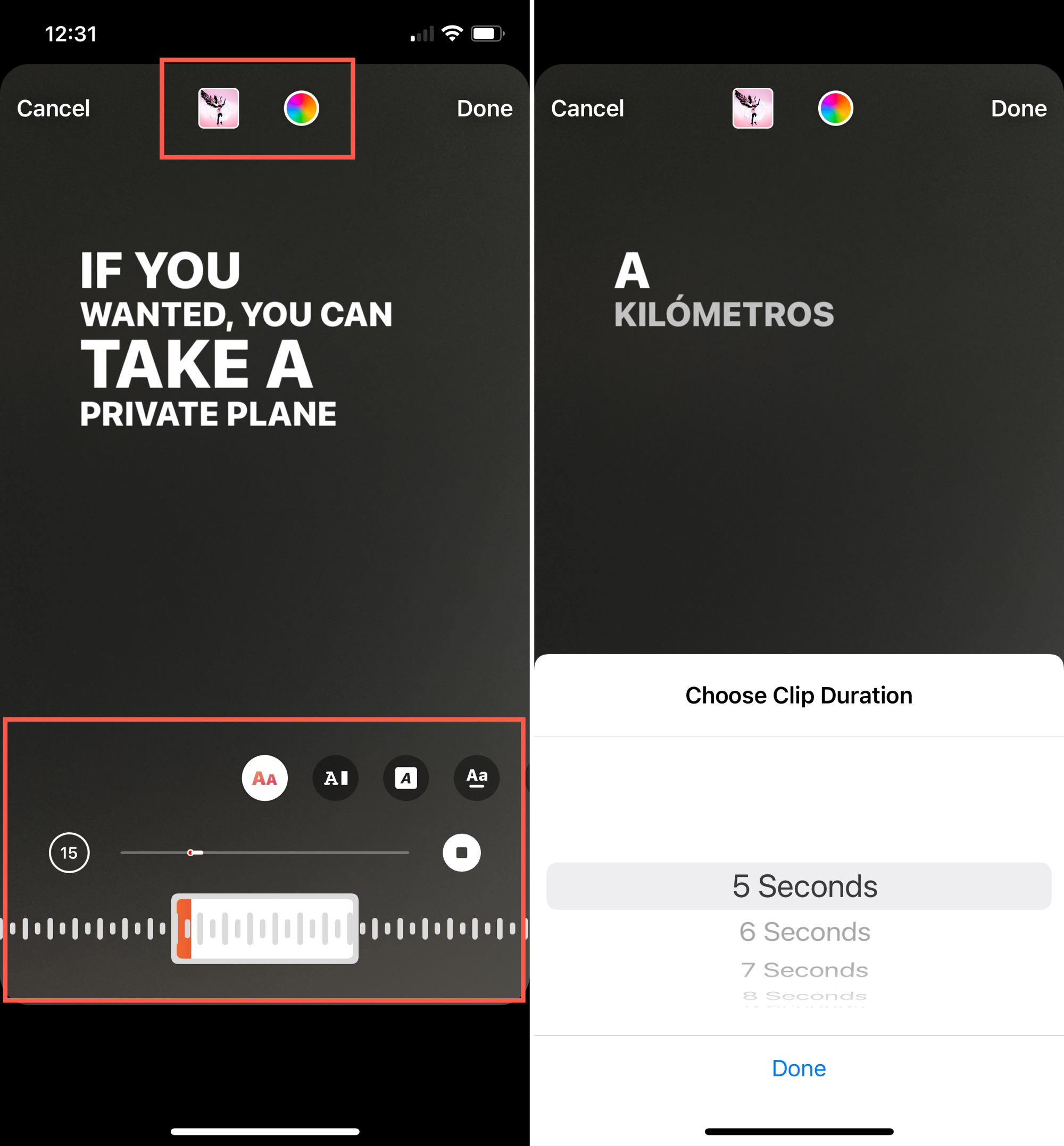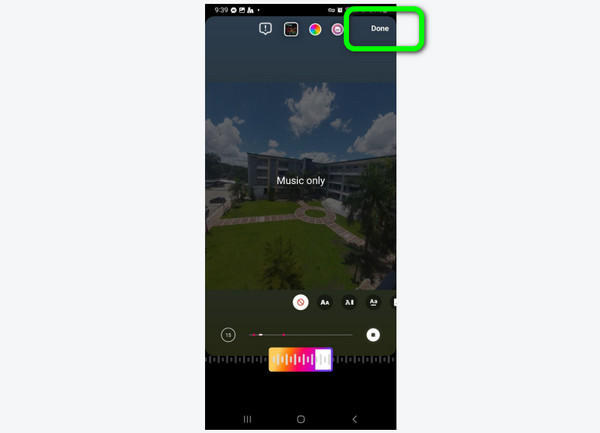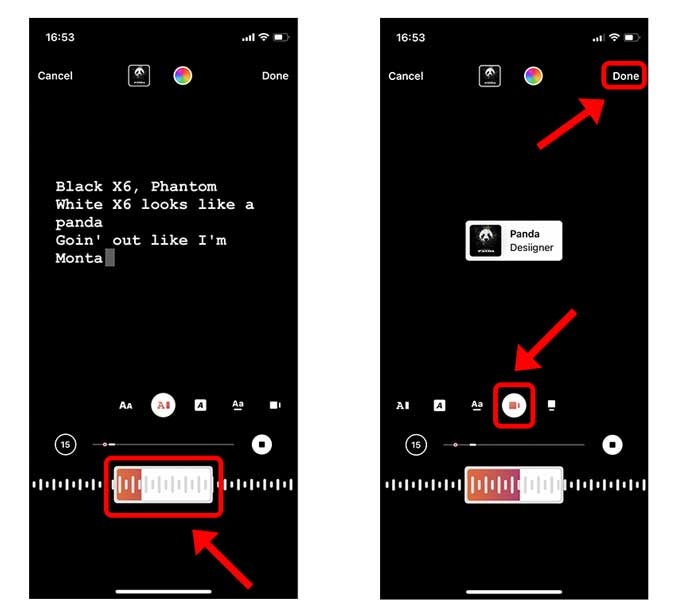Why Music Volume Matters in Instagram Stories
When it comes to creating engaging Instagram stories, music plays a crucial role in setting the tone and atmosphere of your content. Adjusting the music volume is essential to ensure that your story is enjoyable and effective in conveying your message. By mastering the art of music volume adjustment, you can create a more immersive experience for your viewers, making them more likely to engage with your content and share it with others.
Music volume can make or break the impact of your Instagram story. If the volume is too loud, it can be overwhelming and even annoying, causing viewers to skip your story or worse, mute your account. On the other hand, if the volume is too low, the music may not be noticeable, defeating the purpose of adding it in the first place. By finding the perfect balance, you can create a harmonious blend of visuals and audio that captivates your audience.
Moreover, music volume can also affect the overall mood and emotional resonance of your story. For instance, a loud and upbeat soundtrack can create a energetic and playful atmosphere, while a soft and melancholic tune can evoke feelings of nostalgia and introspection. By adjusting the music volume, you can control the emotional tone of your story and create a deeper connection with your viewers.
Learning how to adjust music volume on Instagram story is a valuable skill that can elevate your content and take your storytelling to the next level. By understanding the importance of music volume and how to adjust it effectively, you can create Instagram stories that are more engaging, memorable, and shareable.
Accessing Music Volume Controls in Instagram Stories
To adjust the music volume in an Instagram story, you need to access the music volume controls. Fortunately, Instagram provides several ways to do this. When creating a new story, you can access the music volume controls by tapping the “Music” icon on the top right corner of the screen. This will open the music library, where you can select a song and adjust the volume.
Alternatively, if you’ve already added music to your story, you can access the music volume controls by tapping the “Volume” icon on the top right corner of the screen. This will open a slider that allows you to adjust the volume of the music. You can also adjust the volume of individual clips by tapping the “Volume” icon on the clip and using the slider to adjust the volume.
Instagram also provides a “Volume” sticker that you can add to your story to adjust the music volume. To access the “Volume” sticker, tap the “Sticker” icon on the top right corner of the screen and select the “Volume” sticker from the sticker library. Once you’ve added the sticker, you can tap it to open the volume slider and adjust the volume.
It’s worth noting that the music volume controls may vary depending on the type of device you’re using and the version of the Instagram app you have installed. However, in general, accessing the music volume controls is a straightforward process that requires just a few taps.
By accessing the music volume controls, you can adjust the music volume to your liking and create a more engaging and immersive experience for your viewers. Whether you’re creating a story for personal or business use, mastering the art of music volume adjustment is an essential skill that can help you take your Instagram stories to the next level.
Adjusting Music Volume While Creating a Story
Now that you know how to access the music volume controls in Instagram stories, it’s time to learn how to adjust the music volume while creating a story. Adjusting the music volume is a straightforward process that requires just a few taps. Here’s a step-by-step guide on how to do it:
Step 1: Open the Instagram app and start creating a new story by tapping the “+” icon on the top right corner of the screen.
Step 2: Select the type of content you want to add to your story, such as a photo or video.
Step 3: Tap the “Music” icon on the top right corner of the screen to access the music library.
Step 4: Select a song from the music library and tap the “Add” button to add it to your story.
Step 5: Tap the “Volume” icon on the top right corner of the screen to access the volume slider.
Step 6: Use the volume slider to adjust the music volume to your liking. You can also adjust the volume of individual clips by tapping the “Volume” icon on the clip and using the slider to adjust the volume.
Step 7: Once you’ve adjusted the music volume, tap the “Done” button to save your changes.
By following these steps, you can easily adjust the music volume while creating an Instagram story. Remember to experiment with different volume levels to find the perfect balance for your content.
It’s also worth noting that you can adjust the music volume at any time while creating a story, even after you’ve added other content such as text or stickers. Simply tap the “Volume” icon on the top right corner of the screen to access the volume slider and make any necessary adjustments.
Using the ‘Volume’ Sticker to Adjust Music Volume
In addition to using the volume slider to adjust music volume, Instagram also provides a ‘Volume’ sticker that can be used to adjust the music volume in Instagram stories. The ‘Volume’ sticker is a convenient way to adjust the music volume without having to access the volume slider.
To use the ‘Volume’ sticker, follow these steps:
Step 1: Open the Instagram app and start creating a new story by tapping the “+” icon on the top right corner of the screen.
Step 2: Select the type of content you want to add to your story, such as a photo or video.
Step 3: Tap the “Sticker” icon on the top right corner of the screen to access the sticker library.
Step 4: Search for the “Volume” sticker and select it from the sticker library.
Step 5: Tap the “Volume” sticker to add it to your story.
Step 6: Use the volume slider on the sticker to adjust the music volume to your liking.
The ‘Volume’ sticker is a useful tool for adjusting music volume in Instagram stories, especially when you want to make quick adjustments without having to access the volume slider. By using the ‘Volume’ sticker, you can easily adjust the music volume and create a more engaging and immersive experience for your viewers.
It’s worth noting that the ‘Volume’ sticker can be used in conjunction with the volume slider to adjust the music volume. You can use the volume slider to make initial adjustments to the music volume, and then use the ‘Volume’ sticker to make fine-tuned adjustments.
Common Issues with Music Volume in Instagram Stories
While adjusting music volume in Instagram stories is a relatively straightforward process, some users may encounter common issues that can prevent them from achieving the desired audio experience. In this section, we’ll discuss some of the most common issues that users may encounter when trying to adjust music volume in Instagram stories, along with troubleshooting tips and solutions.
Issue 1: Music Volume Not Adjusting
If you’re having trouble adjusting the music volume in your Instagram story, try checking the volume settings on your device. Make sure that the volume is turned up and that the mute switch is not enabled. Additionally, try restarting the Instagram app or checking for any software updates.
Issue 2: Music Volume Too Loud or Too Soft
If the music volume in your Instagram story is too loud or too soft, try adjusting the volume slider to find a comfortable level. You can also try using the ‘Volume’ sticker to make fine-tuned adjustments to the music volume.
Issue 3: Music Not Playing in Instagram Story
If the music is not playing in your Instagram story, try checking the audio settings on your device. Make sure that the audio is turned on and that the music is not muted. Additionally, try restarting the Instagram app or checking for any software updates.
Issue 4: Copyright Issues with Music
If you’re using copyrighted music in your Instagram story, you may encounter issues with copyright infringement. To avoid this, make sure to use royalty-free music or music that is licensed for commercial use. You can also try using Instagram’s built-in music library, which offers a wide range of royalty-free music tracks.
By troubleshooting common issues with music volume in Instagram stories, you can ensure that your content is engaging, immersive, and enjoyable for your viewers. Remember to always follow Instagram’s music policy and use royalty-free music to avoid any copyright issues.
Best Practices for Using Music in Instagram Stories
When it comes to using music in Instagram stories, there are several best practices to keep in mind. By following these guidelines, you can create engaging and effective content that resonates with your audience.
Choose the Right Music
The type of music you choose can greatly impact the mood and tone of your Instagram story. Consider the theme and tone of your content and choose music that complements it. For example, if you’re creating a story about a relaxing getaway, choose calming and soothing music. If you’re creating a story about a high-energy event, choose upbeat and energetic music.
Use Music to Enhance the Viewer’s Experience
Music can be used to enhance the viewer’s experience and make your content more engaging. Consider using music to set the mood, create tension, or add emphasis to certain parts of your story. You can also use music to create a sense of continuity and flow throughout your story.
Avoid Copyright Issues
When using music in your Instagram stories, it’s essential to avoid copyright issues. Make sure to use royalty-free music or music that is licensed for commercial use. You can also use Instagram’s built-in music library, which offers a wide range of royalty-free music tracks.
Consider the Length of Your Music
The length of your music can also impact the effectiveness of your Instagram story. Consider using music that is 15-60 seconds long, as this is the optimal length for Instagram stories. You can also use music that is longer or shorter, depending on the needs of your content.
Experiment with Different Music Styles
Don’t be afraid to experiment with different music styles and genres. Consider using music that is outside of your comfort zone or that you wouldn’t normally use. This can help to create a unique and engaging sound that sets your content apart from others.
By following these best practices, you can create effective and engaging Instagram stories that resonate with your audience. Remember to always use music that complements your content and enhances the viewer’s experience.
Instagram’s Music Policy: What You Need to Know
Instagram’s music policy is an important aspect to consider when using music in your Instagram stories. The policy outlines what types of music are allowed, how to use copyrighted music, and the consequences of violating Instagram’s music policy.
What Types of Music Are Allowed?
Instagram allows users to use music from its built-in music library, which includes a wide range of royalty-free music tracks. Users can also use music from other sources, such as their own music library or music from third-party apps.
How to Use Copyrighted Music
If you want to use copyrighted music in your Instagram story, you’ll need to obtain the necessary permissions from the copyright holder. This can be done by purchasing a license or obtaining permission from the artist or record label.
Consequences of Violating Instagram’s Music Policy
If you violate Instagram’s music policy, your account may be subject to penalties, including account suspension or termination. Additionally, you may be liable for any copyright infringement damages.
Best Practices for Using Music in Instagram Stories
To avoid any issues with Instagram’s music policy, it’s best to use royalty-free music or music from Instagram’s built-in music library. You can also use music from other sources, such as your own music library or music from third-party apps, as long as you have the necessary permissions.
By understanding Instagram’s music policy, you can ensure that your Instagram stories are compliant and avoid any potential issues. Remember to always use music that is allowed under Instagram’s policy and to obtain the necessary permissions if you want to use copyrighted music.
Tips for Creating Engaging Instagram Stories with Music
Creating engaging Instagram stories with music requires a combination of creativity, technical skills, and attention to detail. Here are some tips to help you create Instagram stories that will captivate your audience and leave a lasting impression:
Use Music to Tell a Story
Music can be a powerful tool for telling a story and conveying emotions. Choose a song that complements the theme and tone of your story, and use it to create a narrative that engages your audience.
Create a Mood
Music can also be used to create a mood or atmosphere in your Instagram story. Choose a song that evokes the desired emotions and use it to set the tone for your story.
Enhance the Viewer’s Experience
Music can enhance the viewer’s experience and make your Instagram story more engaging. Use music to add depth and complexity to your story, and to create a more immersive experience for your audience.
Experiment with Different Music Styles
Don’t be afraid to experiment with different music styles and genres. Try using music that is outside of your comfort zone or that you wouldn’t normally use. This can help to create a unique and engaging sound that sets your content apart from others.
Pay Attention to Volume Levels
Pay attention to volume levels when using music in your Instagram story. Make sure that the music is not too loud or too soft, and that it complements the other audio elements in your story.
Use Music to Create a Sense of Continuity
Music can be used to create a sense of continuity in your Instagram story. Use a consistent music style or theme throughout your story to create a sense of cohesion and flow.
By following these tips, you can create engaging Instagram stories with music that will captivate your audience and leave a lasting impression. Remember to always use music that complements your content and enhances the viewer’s experience.