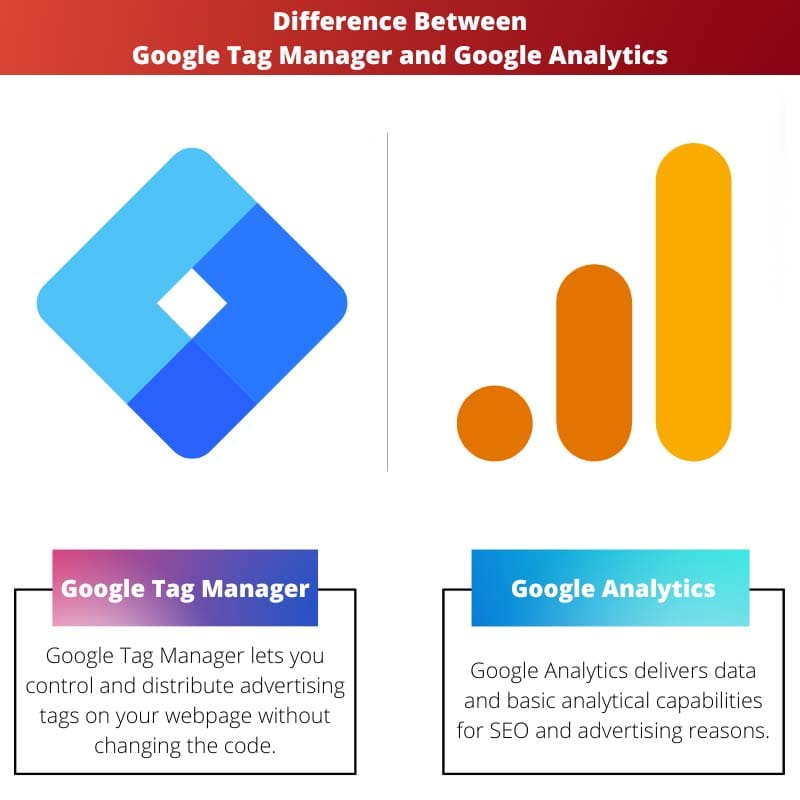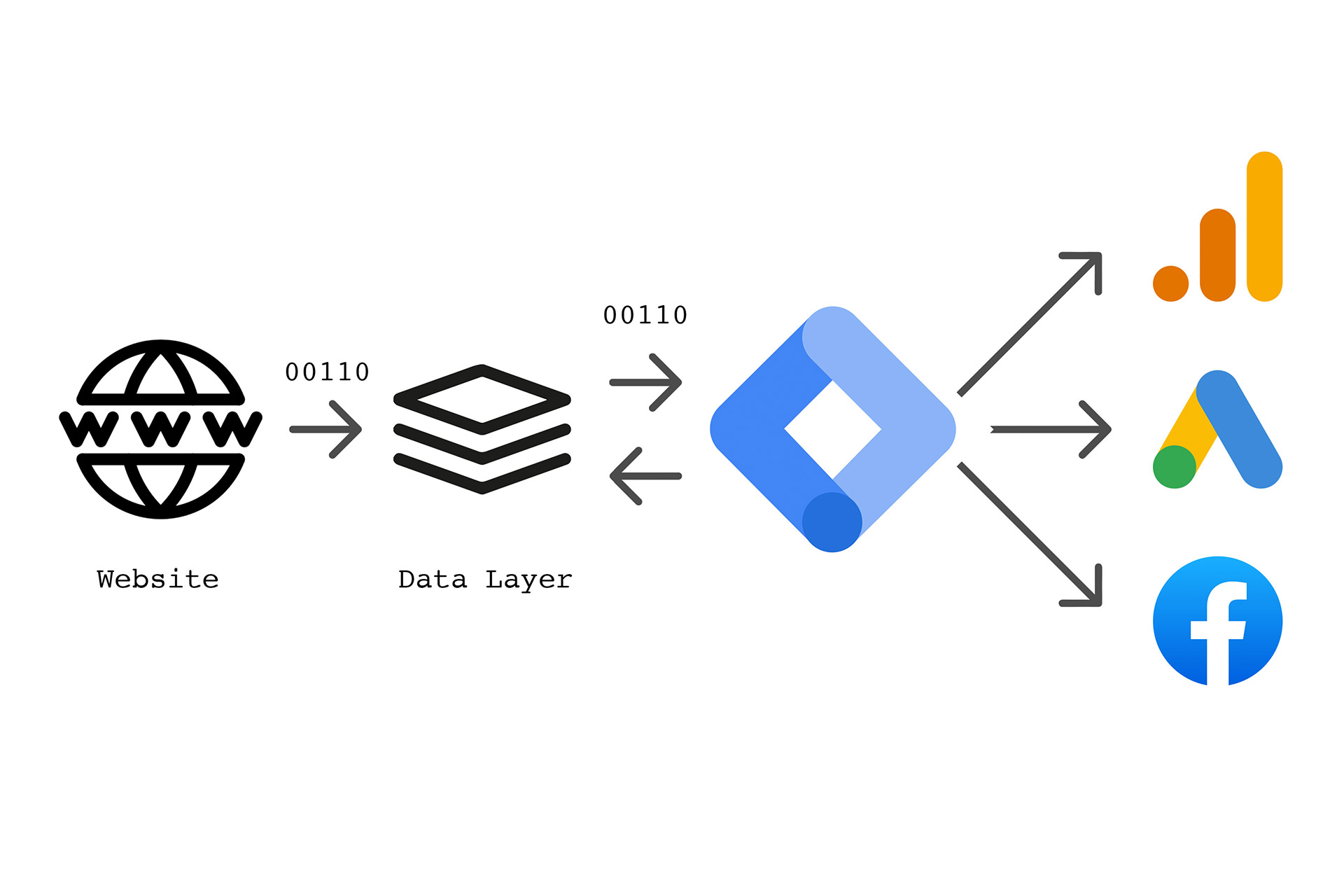Unlocking the Power of Data-Driven Decision Making
In today’s digital landscape, businesses are increasingly reliant on data to inform marketing strategies and optimize website performance. The importance of digital analytics cannot be overstated, as it provides valuable insights into user behavior, preferences, and pain points. By leveraging data-driven decision making, businesses can gain a competitive edge, improve customer experiences, and drive revenue growth. However, with the plethora of digital analytics tools available, it can be challenging to determine which solutions best meet business needs. Two popular tools, Google Tag Manager (GTM) and Google Analytics (GA), are often pitted against each other in the debate over which is more effective. In this article, we will delve into the differences between GTM and GA, exploring their primary functions, benefits, and use cases, to help businesses make informed decisions about their digital analytics strategies.
As businesses navigate the complexities of digital analytics, it is essential to understand the role of GTM and GA in providing actionable insights. By comparing and contrasting these two tools, businesses can unlock the full potential of their digital analytics capabilities, driving growth, and improving marketing ROI. Whether you are a seasoned marketer or a business owner looking to optimize your website performance, this article will provide valuable insights into the world of digital analytics, helping you make data-driven decisions that drive success.
The debate over Google Tag Manager vs Analytics is not a new one, with many businesses struggling to determine which tool is best suited for their needs. However, by understanding the primary functions of each tool, businesses can begin to make informed decisions about their digital analytics strategies. GTM is designed for tag management and event tracking, providing businesses with a flexible and scalable solution for managing their digital analytics tags. On the other hand, GA provides insights into website traffic, behavior, and conversion rates, offering businesses a comprehensive understanding of their website performance.
As we explore the differences between GTM and GA, it becomes clear that these tools are not mutually exclusive. In fact, they can be used in tandem to provide a more comprehensive understanding of website performance and user behavior. By integrating GTM and GA, businesses can unlock the full potential of their digital analytics capabilities, driving growth, and improving marketing ROI. Whether you are looking to optimize your website performance, improve customer experiences, or drive revenue growth, this article will provide valuable insights into the world of digital analytics, helping you make data-driven decisions that drive success.
Google Tag Manager vs Google Analytics: What’s the Difference?
When it comes to digital analytics, two tools often come to mind: Google Tag Manager (GTM) and Google Analytics (GA). While both tools are designed to provide insights into website performance and user behavior, they serve distinct purposes and offer unique benefits. Understanding the primary functions of each tool is crucial for businesses looking to optimize their digital analytics strategies.
Google Tag Manager is a tag management system that allows businesses to manage and track website tags, including Google Analytics tags, without requiring IT support. GTM provides a flexible and scalable solution for managing digital analytics tags, enabling businesses to track specific events and behaviors on their website. With GTM, businesses can set up and manage tags, triggers, and variables, making it easier to track website interactions and conversions.
On the other hand, Google Analytics is a web analytics service that provides insights into website traffic, behavior, and conversion rates. GA helps businesses understand their website audience, including demographics, interests, and behaviors, and provides data on website performance, including page views, bounce rates, and conversion rates. With GA, businesses can track website interactions, including clicks, scrolls, and form submissions, and gain a deeper understanding of their website’s user experience.
While GTM and GA are often used together, they are not interchangeable tools. GTM is primarily used for tag management and event tracking, while GA is used for website analytics and insights. By understanding the unique benefits and functions of each tool, businesses can make informed decisions about their digital analytics strategies and optimize their website performance.
In the debate over Google Tag Manager vs Analytics, it’s essential to recognize that both tools are essential components of a comprehensive digital analytics strategy. By using GTM and GA in tandem, businesses can gain a more complete understanding of their website performance and user behavior, driving data-driven decision making and improving marketing ROI.
How to Choose Between Google Tag Manager and Google Analytics for Your Business
When deciding between Google Tag Manager (GTM) and Google Analytics (GA), businesses must consider several factors to determine which tool is best suited for their specific needs. The choice between GTM and GA depends on various aspects, including website complexity, data requirements, and marketing goals.
Website complexity is a crucial factor to consider when choosing between GTM and GA. If a website has a simple structure and limited tracking requirements, GA might be sufficient. However, if a website has a complex structure with multiple tracking requirements, GTM is likely a better choice. GTM provides a flexible and scalable solution for managing digital analytics tags, making it easier to track website interactions and conversions.
Data requirements are another essential factor to consider when deciding between GTM and GA. If a business requires detailed data on website traffic, behavior, and conversion rates, GA is likely the better choice. GA provides insights into website performance, including audience analysis, behavior flow, and conversion rate optimization. However, if a business requires more granular data on specific events and behaviors, GTM is a better option.
Marketing goals are also a critical factor to consider when choosing between GTM and GA. If a business is focused on optimizing website performance and improving user experience, GA is likely the better choice. GA provides actionable insights into website performance, enabling businesses to make data-driven decisions to improve marketing ROI. However, if a business is focused on tracking specific events and behaviors, GTM is a better option.
Ultimately, the choice between GTM and GA depends on the specific needs of the business. By considering website complexity, data requirements, and marketing goals, businesses can make informed decisions about their digital analytics strategies and choose the tool that best meets their needs.
In the debate over Google Tag Manager vs Analytics, it’s essential to recognize that both tools are essential components of a comprehensive digital analytics strategy. By understanding the unique benefits and functions of each tool, businesses can make informed decisions about their digital analytics strategies and optimize their website performance.
The Benefits of Using Google Tag Manager for Event Tracking and Tag Management
Google Tag Manager (GTM) is a powerful tool for event tracking and tag management, offering a range of benefits for businesses looking to optimize their digital analytics strategies. One of the primary advantages of using GTM is improved data accuracy. By using GTM to manage tags and track events, businesses can ensure that their data is accurate and reliable, providing a solid foundation for data-driven decision making.
Another benefit of using GTM is reduced errors. With GTM, businesses can avoid common errors associated with manual tag implementation, such as incorrect tag placement or missing tags. This ensures that data is collected consistently and accurately, reducing the risk of errors and improving data quality.
GTM also offers enhanced flexibility, allowing businesses to track specific events and behaviors on their website. With GTM, businesses can set up custom tags and triggers to track events such as form submissions, button clicks, and video plays. This provides a more detailed understanding of user behavior, enabling businesses to optimize their website and improve user experience.
For example, a business can use GTM to track the number of times a video is played on their website, providing insights into user engagement and behavior. This data can be used to inform marketing strategies, such as optimizing video content or improving video placement on the website.
Additionally, GTM can be used to track e-commerce transactions, providing insights into sales and revenue. This data can be used to inform marketing strategies, such as optimizing product placement or improving checkout processes.
By using GTM for event tracking and tag management, businesses can gain a more detailed understanding of user behavior and optimize their website to improve user experience. This can lead to improved conversion rates, increased revenue, and enhanced customer satisfaction.
Unleashing the Power of Google Analytics for Data-Driven Insights
Google Analytics (GA) is a powerful tool for providing actionable insights into website performance, enabling businesses to make data-driven decisions to improve marketing ROI. With GA, businesses can gain a deeper understanding of their website audience, including demographics, interests, and behaviors.
One of the key benefits of using GA is audience analysis. GA provides insights into website traffic, including the number of visitors, page views, and bounce rates. This data can be used to inform marketing strategies, such as optimizing website content or improving user experience.
GA also provides insights into behavior flow, enabling businesses to understand how users interact with their website. This data can be used to identify areas of improvement, such as optimizing navigation or improving conversion rates.
Conversion rate optimization is another key benefit of using GA. GA provides insights into conversion rates, enabling businesses to understand how users are interacting with their website and make data-driven decisions to improve conversion rates.
For example, a business can use GA to track the conversion rate of a specific landing page, providing insights into how users are interacting with the page and identifying areas of improvement. This data can be used to inform marketing strategies, such as optimizing the landing page or improving the user experience.
Additionally, GA provides insights into e-commerce transactions, enabling businesses to understand how users are interacting with their website and make data-driven decisions to improve sales and revenue.
By using GA to provide actionable insights into website performance, businesses can gain a deeper understanding of their website audience and make data-driven decisions to improve marketing ROI.
In the debate over Google Tag Manager vs Analytics, it’s essential to recognize that both tools are essential components of a comprehensive digital analytics strategy. By using GA to provide actionable insights into website performance, businesses can unlock the full potential of digital analytics and drive business growth.
Integrating Google Tag Manager and Google Analytics for Enhanced Insights
Integrating Google Tag Manager (GTM) and Google Analytics (GA) can provide a more comprehensive understanding of website performance and user behavior. By using both tools in tandem, businesses can gain a deeper understanding of their website audience and make data-driven decisions to improve marketing ROI.
One of the key benefits of integrating GTM and GA is improved data accuracy. By using GTM to manage tags and track events, businesses can ensure that their data is accurate and reliable, providing a solid foundation for data-driven decision making.
Another benefit of integrating GTM and GA is enhanced insights. By using GA to provide actionable insights into website performance, businesses can gain a deeper understanding of their website audience and make data-driven decisions to improve marketing ROI.
For example, a business can use GTM to track specific events and behaviors on their website, such as form submissions or button clicks. This data can then be used in GA to provide insights into website performance, including audience analysis, behavior flow, and conversion rate optimization.
Additionally, integrating GTM and GA can help businesses to identify areas of improvement on their website. By using GTM to track specific events and behaviors, businesses can identify areas of improvement, such as optimizing navigation or improving conversion rates.
By integrating GTM and GA, businesses can unlock the full potential of digital analytics and drive business growth. By using both tools in tandem, businesses can gain a deeper understanding of their website audience and make data-driven decisions to improve marketing ROI.
In the debate over Google Tag Manager vs Analytics, it’s essential to recognize that both tools are essential components of a comprehensive digital analytics strategy. By integrating GTM and GA, businesses can gain a more comprehensive understanding of website performance and user behavior, driving business growth and improving marketing ROI.
Common Mistakes to Avoid When Using Google Tag Manager and Google Analytics
When using Google Tag Manager (GTM) and Google Analytics (GA), there are several common mistakes to avoid in order to ensure accurate and reliable data. One of the most common mistakes is incorrect tag implementation. This can lead to inaccurate data and a lack of insights into website performance.
Another common mistake is inadequate data sampling. This can lead to a lack of representative data, making it difficult to make informed decisions about marketing strategies.
Misinterpretation of data is also a common mistake. This can lead to incorrect conclusions about website performance and user behavior, resulting in ineffective marketing strategies.
To avoid these mistakes, it’s essential to ensure that tags are implemented correctly, data sampling is adequate, and data is interpreted correctly. This can be achieved by following best practices for GTM and GA implementation, regularly reviewing data for accuracy, and seeking expert advice when needed.
Additionally, it’s essential to regularly troubleshoot common issues with GTM and GA, such as tag errors and data discrepancies. This can be achieved by using built-in troubleshooting tools, such as the GTM debugger and GA’s data validation feature.
By avoiding common mistakes and troubleshooting issues, businesses can ensure that they are getting the most out of GTM and GA, and making informed decisions about marketing strategies.
In the debate over Google Tag Manager vs Analytics, it’s essential to recognize that both tools are essential components of a comprehensive digital analytics strategy. By avoiding common mistakes and troubleshooting issues, businesses can unlock the full potential of digital analytics and drive business growth.
Maximizing Your Digital Analytics Potential with Google Tag Manager and Google Analytics
In conclusion, Google Tag Manager (GTM) and Google Analytics (GA) are two powerful tools that can help businesses unlock the full potential of digital analytics. By using both tools in tandem, businesses can gain a more comprehensive understanding of website performance and user behavior, driving business growth and improving marketing ROI.
By leveraging the capabilities of GTM and GA, businesses can make data-driven decisions to inform marketing strategies and optimize website performance. Whether you’re looking to track specific events and behaviors, or gain insights into website traffic and conversion rates, GTM and GA provide the tools and expertise needed to succeed.
In the debate over Google Tag Manager vs Analytics, it’s essential to recognize that both tools are essential components of a comprehensive digital analytics strategy. By using both tools in tandem, businesses can unlock the full potential of digital analytics and drive business growth.
By following the guidance outlined in this article, businesses can maximize their digital analytics potential with GTM and GA. Whether you’re just starting out with digital analytics, or looking to optimize your existing strategy, this article has provided the insights and expertise needed to succeed.
Remember, the key to success with GTM and GA is to use both tools in tandem, leveraging their unique capabilities to gain a more comprehensive understanding of website performance and user behavior. By doing so, businesses can drive business growth, improve marketing ROI, and stay ahead of the competition in today’s data-driven business landscape.