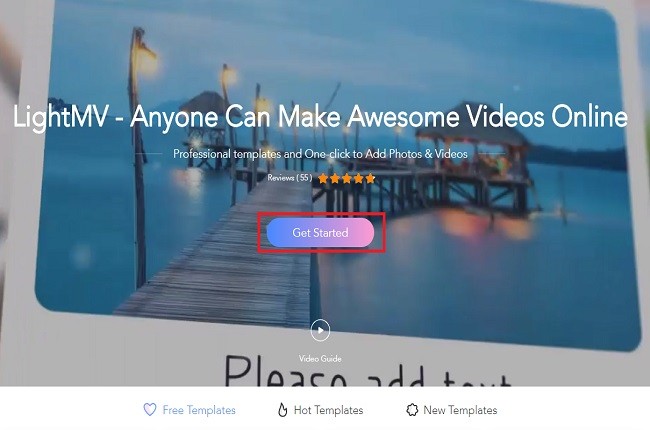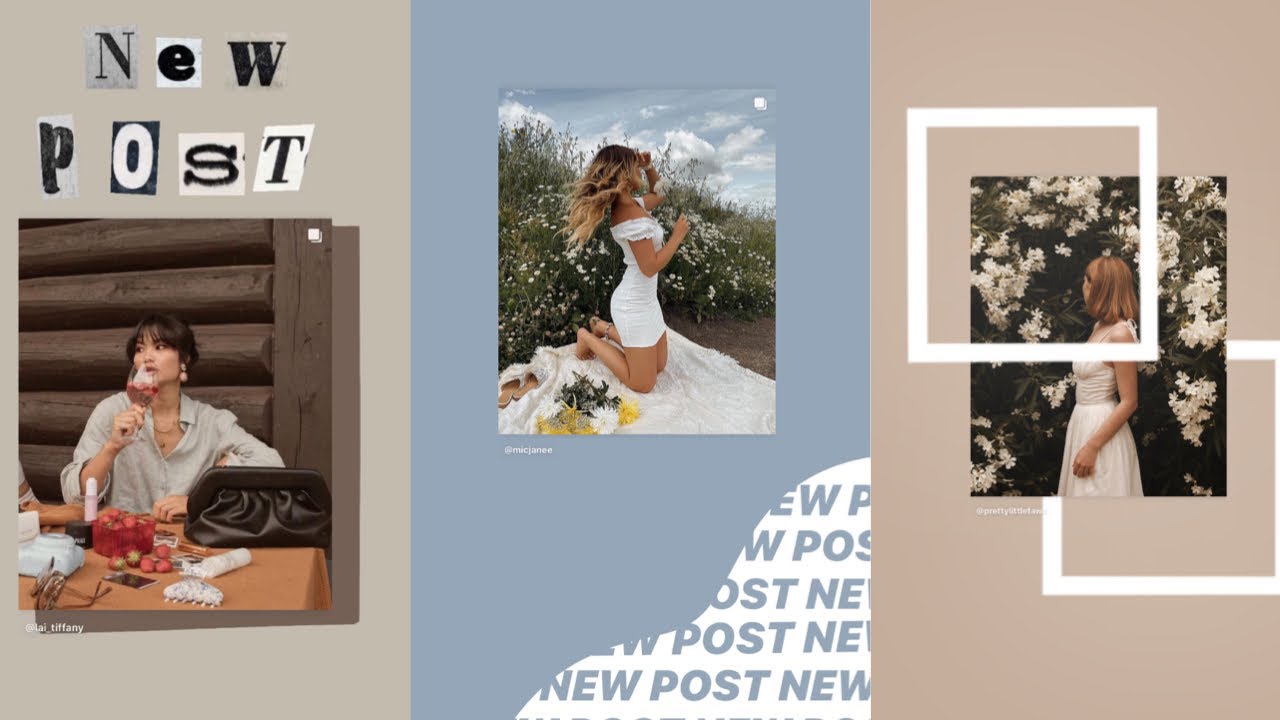Why Share YouTube Videos on Instagram Stories
Sharing YouTube videos on Instagram stories can be a game-changer for content creators and businesses looking to boost their online presence. By leveraging the massive user base of Instagram, you can increase engagement, reach, and brand awareness for your YouTube channel. One of the key benefits of sharing YouTube videos on Instagram stories is the ability to drive traffic to your YouTube channel using the “swipe-up” link feature. This feature allows you to add a link to your YouTube video, making it easy for viewers to access your content and subscribe to your channel.
Moreover, Instagram’s features such as IGTV, IG Live, and Reels provide a range of opportunities to repurpose and reuse your YouTube content, maximizing your reach and engagement. By sharing your YouTube videos on Instagram stories, you can also tap into the platform’s vast audience, which is highly engaged and active. According to recent statistics, Instagram stories have over 500 million daily active users, making it an ideal platform to share your YouTube content and grow your audience.
Furthermore, sharing YouTube videos on Instagram stories can help you to increase your brand’s visibility and credibility. By showcasing your expertise and showcasing your content on multiple platforms, you can establish your brand as a thought leader in your industry. Additionally, Instagram’s features such as polls, quizzes, and question stickers can help you to make your YouTube video more engaging and interactive, encouraging viewers to participate and share their thoughts.
Overall, sharing YouTube videos on Instagram stories is a powerful way to boost your online presence, increase engagement, and drive traffic to your YouTube channel. By leveraging Instagram’s features and audience, you can take your content to the next level and achieve your marketing goals.
Preparing Your YouTube Video for Instagram Stories
To ensure your YouTube video performs well on Instagram stories, it’s essential to optimize it for the platform. One of the most critical factors is video length. Instagram stories have a maximum video length of 60 seconds, so it’s crucial to trim your YouTube video to fit within this time frame. You can use video editing software to trim your video and make it more concise.
Another vital aspect is adding captions to your YouTube video. Captions can help increase engagement and make your video more accessible to a wider audience. You can add captions to your YouTube video using the platform’s built-in captioning feature or by using a third-party captioning tool.
Thumbnails are also crucial when it comes to optimizing your YouTube video for Instagram stories. Your thumbnail should be eye-catching and visually appealing, as it will be the first thing viewers see when they come across your video. Use a high-quality image that accurately represents the content of your video and includes text overlays to highlight the main topic.
In addition to these factors, it’s also essential to consider the mobile-friendliness of your YouTube video. Instagram stories are primarily viewed on mobile devices, so it’s crucial to ensure your video is optimized for mobile. Use a mobile-friendly video format, such as MP4, and ensure your video is not too large or too small for mobile devices.
By optimizing your YouTube video for Instagram stories, you can increase engagement, reach, and brand awareness. Remember to keep your video concise, add captions, use eye-catching thumbnails, and optimize for mobile devices. By following these tips, you can create a YouTube video that performs well on Instagram stories and helps you achieve your marketing goals.
When optimizing your YouTube video for Instagram stories, keep in mind that the goal is to drive traffic to your YouTube channel. By using the “swipe-up” link feature, you can encourage viewers to visit your YouTube channel and watch more of your content. To learn more about how to post a YouTube video on Instagram stories, including how to use the “swipe-up” link feature, read on.
How to Post a YouTube Video on Instagram Stories
Posting a YouTube video on Instagram stories is a straightforward process that can help you increase engagement and drive traffic to your YouTube channel. To get started, follow these steps:
Step 1: Copy the YouTube video link. Open the YouTube app or website and navigate to the video you want to share. Click on the “Share” button and copy the video link.
Step 2: Open the Instagram app. Open the Instagram app on your mobile device and navigate to the story creation screen.
Step 3: Use the “link” sticker. Tap the “link” sticker icon and paste the YouTube video link into the field. You can also add text or other stickers to your story to make it more engaging.
Step 4: Customize your story. Use Instagram’s built-in features to customize your story, such as adding text, emojis, or other stickers. You can also use the “swipe-up” link feature to drive traffic to your YouTube channel.
Step 5: Post your story. Once you’ve customized your story, tap the “post” button to share it with your audience.
By following these steps, you can easily post a YouTube video on Instagram stories and start driving traffic to your YouTube channel. Remember to use the “swipe-up” link feature to encourage viewers to visit your channel and watch more of your content.
When posting a YouTube video on Instagram stories, it’s essential to consider the timing and relevance of your content. Posting at the right time can help increase engagement and reach a wider audience. Use Instagram Insights to track your performance and adjust your posting schedule accordingly.
Additionally, make sure to use relevant hashtags and engage with your audience to increase the visibility and engagement of your story. By following these best practices, you can maximize the impact of your YouTube video on Instagram stories and achieve your marketing goals.
Using Instagram’s Built-in Features to Enhance Your YouTube Video
Instagram offers a range of built-in features that can help enhance your YouTube video and make it more engaging and interactive on Instagram stories. One of the most popular features is the poll sticker, which allows you to ask your audience a question and encourage them to participate. You can use the poll sticker to ask questions related to your YouTube video, such as “What did you think of this video?” or “Would you like to see more content like this?”
Another feature that can help enhance your YouTube video is the quiz sticker. The quiz sticker allows you to create a short quiz related to your video, which can help engage your audience and encourage them to participate. You can use the quiz sticker to test your audience’s knowledge about a particular topic or to ask them to guess something related to your video.
The question sticker is another feature that can help enhance your YouTube video. The question sticker allows you to ask your audience a question and encourage them to respond. You can use the question sticker to ask questions related to your video, such as “What do you think about this topic?” or “Do you have any questions about this video?”
In addition to these features, Instagram also offers a range of other stickers and features that can help enhance your YouTube video. For example, you can use the “swipe-up” link feature to drive traffic to your YouTube channel, or the “shopping” feature to tag products related to your video.
By using Instagram’s built-in features, you can make your YouTube video more engaging and interactive on Instagram stories. This can help increase engagement, reach, and brand awareness, and drive traffic to your YouTube channel. Remember to use these features in a way that is creative and engaging, and that adds value to your audience.
When using Instagram’s built-in features, it’s essential to consider the timing and relevance of your content. Posting at the right time can help increase engagement and reach a wider audience. Use Instagram Insights to track your performance and adjust your posting schedule accordingly.
Additionally, make sure to use relevant hashtags and engage with your audience to increase the visibility and engagement of your story. By following these best practices, you can maximize the impact of your YouTube video on Instagram stories and achieve your marketing goals.
Measuring the Success of Your YouTube Video on Instagram Stories
Measuring the success of your YouTube video on Instagram stories is crucial to understanding its impact and making data-driven decisions to improve future content. Instagram Insights provides a range of metrics that can help you track the performance of your YouTube video on Instagram stories.
One of the most important metrics to track is engagement. Engagement includes likes, comments, and saves, and can give you an idea of how well your content is resonating with your audience. You can also track reach, which is the number of unique users who have viewed your story.
Another important metric to track is clicks on the “swipe-up” link. This metric can give you an idea of how effective your call-to-action is and how many users are visiting your YouTube channel as a result of your Instagram story.
In addition to these metrics, Instagram Insights also provides information on audience demographics, including age, location, and interests. This information can help you better understand your audience and create content that is more relevant and engaging to them.
By tracking these metrics and using the insights to inform your content strategy, you can optimize your YouTube video for Instagram stories and improve its performance over time. Remember to track your metrics regularly and adjust your strategy accordingly.
When measuring the success of your YouTube video on Instagram stories, it’s also important to consider the timing and relevance of your content. Posting at the right time can help increase engagement and reach a wider audience. Use Instagram Insights to track your performance and adjust your posting schedule accordingly.
Additionally, make sure to use relevant hashtags and engage with your audience to increase the visibility and engagement of your story. By following these best practices, you can maximize the impact of your YouTube video on Instagram stories and achieve your marketing goals.
By using Instagram Insights to track the performance of your YouTube video on Instagram stories, you can gain a deeper understanding of your audience and create content that is more effective and engaging. This can help you drive more traffic to your YouTube channel and increase your brand awareness.
Common Mistakes to Avoid When Posting YouTube Videos on Instagram Stories
When posting YouTube videos on Instagram stories, there are several common mistakes to avoid in order to maximize engagement and reach. One of the most common mistakes is using low-quality thumbnails. Thumbnails are the first thing that users see when they come across your story, and using a low-quality thumbnail can make your content appear unprofessional and unengaging.
Another common mistake is neglecting to add captions to your YouTube video. Captions are essential for making your content more accessible and engaging, especially for users who prefer to watch videos with sound off. By adding captions, you can increase engagement and make your content more enjoyable for a wider audience.
Not optimizing your video for mobile devices is another common mistake to avoid. Instagram stories are primarily viewed on mobile devices, and not optimizing your video for mobile can result in a poor viewing experience. Make sure to use a mobile-friendly video format and ensure that your video is not too large or too small for mobile devices.
Posting at the wrong time is also a common mistake to avoid. Posting at the right time can help increase engagement and reach a wider audience. Use Instagram Insights to track your performance and adjust your posting schedule accordingly.
Not using relevant hashtags is another common mistake to avoid. Hashtags can help increase the visibility of your content and attract new followers. Use relevant hashtags that are related to your content and target audience.
Not engaging with your audience is also a common mistake to avoid. Engaging with your audience can help increase engagement and build a loyal following. Respond to comments and messages, and use Instagram’s features such as polls and quizzes to encourage engagement.
By avoiding these common mistakes, you can maximize the impact of your YouTube video on Instagram stories and achieve your marketing goals. Remember to always use high-quality thumbnails, add captions, optimize for mobile devices, post at the right time, use relevant hashtags, and engage with your audience.
Best Practices for Posting YouTube Videos on Instagram Stories
Posting YouTube videos on Instagram stories can be an effective way to increase engagement and reach a wider audience. However, to maximize the impact of your content, it’s essential to follow best practices. Here are some tips to help you get the most out of posting YouTube videos on Instagram stories:
Post consistently: Consistency is key when it comes to posting on Instagram stories. Posting regularly can help keep your audience engaged and interested in your content. Try to post at least once a day, but make sure you don’t overpost and flood your audience’s feeds.
Use relevant hashtags: Hashtags can help increase the visibility of your content and attract new followers. Use relevant hashtags that are related to your content and target audience. You can also use tools like Hashtagify or RiteTag to find popular hashtags and track their performance.
Engage with your audience: Engaging with your audience is crucial to building a loyal following and increasing engagement. Respond to comments and messages, and use Instagram’s features such as polls and quizzes to encourage engagement.
Use eye-catching thumbnails: Thumbnails are the first thing that users see when they come across your story, and using an eye-catching thumbnail can make your content stand out. Use a high-quality image that accurately represents the content of your video and includes text overlays to highlight the main topic.
Optimize for mobile devices: Instagram stories are primarily viewed on mobile devices, and not optimizing your video for mobile can result in a poor viewing experience. Make sure to use a mobile-friendly video format and ensure that your video is not too large or too small for mobile devices.
Monitor your performance: Monitoring your performance is essential to understanding what works and what doesn’t. Use Instagram Insights to track your engagement, reach, and clicks on the “swipe-up” link. This will help you identify areas for improvement and adjust your strategy accordingly.
By following these best practices, you can maximize the impact of your YouTube video on Instagram stories and achieve your marketing goals. Remember to always post consistently, use relevant hashtags, engage with your audience, use eye-catching thumbnails, optimize for mobile devices, and monitor your performance.
Maximizing Your Reach with Instagram’s Features
Instagram offers a range of features that can help you maximize your reach and engagement when posting YouTube videos on Instagram stories. One of the most effective ways to increase your reach is by using IGTV, IG Live, and Reels.
IGTV is a feature that allows you to post longer-form videos on Instagram, up to 60 minutes. This can be a great way to share more in-depth content, such as tutorials, behind-the-scenes footage, or exclusive interviews. By using IGTV, you can increase your reach and engagement, and drive more traffic to your YouTube channel.
IG Live is another feature that can help you maximize your reach and engagement. IG Live allows you to broadcast live video to your audience, which can be a great way to connect with them in real-time. You can use IG Live to share exclusive content, answer questions, or provide behind-the-scenes insights into your creative process.
Reels is a feature that allows you to create short, engaging videos that can be up to 60 seconds long. Reels can be a great way to share quick tips, tutorials, or sneak peeks into your content. By using Reels, you can increase your reach and engagement, and drive more traffic to your YouTube channel.
In addition to these features, Instagram also offers a range of other tools and features that can help you maximize your reach and engagement. For example, you can use Instagram’s built-in analytics tool, Instagram Insights, to track your performance and adjust your strategy accordingly.
By using Instagram’s features, such as IGTV, IG Live, and Reels, you can maximize your reach and engagement when posting YouTube videos on Instagram stories. Remember to always use high-quality thumbnails, add captions, optimize for mobile devices, and engage with your audience to get the most out of your content.
By incorporating these features into your content strategy, you can increase your reach and engagement, drive more traffic to your YouTube channel, and achieve your marketing goals. Whether you’re a business, influencer, or content creator, using Instagram’s features can help you maximize your reach and engagement, and take your content to the next level.