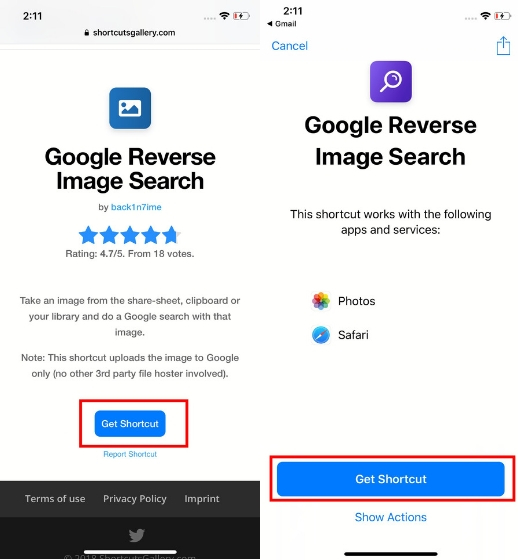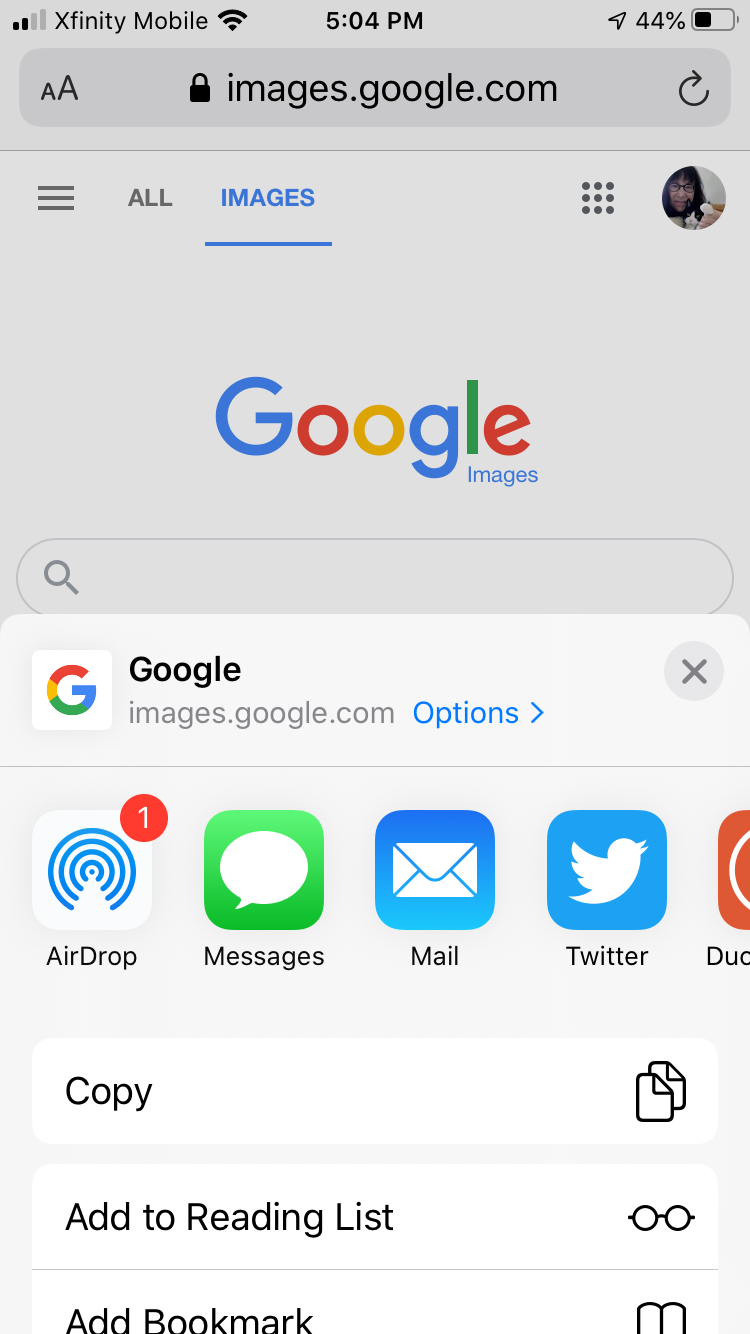What is Reverse Image Search and How Does it Work?
Reverse image search is a powerful tool that allows users to search for images based on a reference image, rather than a text-based query. This technology has been around for several years, but its applications and uses have expanded significantly with the rise of mobile devices and social media. On iOS devices, reverse image search can be used to identify unknown images, find similar images, or even detect copyright infringement.
The process of reverse image search involves uploading or selecting an image, which is then analyzed by sophisticated algorithms to identify its visual characteristics, such as shapes, colors, and textures. These characteristics are then matched against a vast database of images to find similar or identical matches. This technology has numerous applications, including image recognition, object detection, and facial recognition.
One of the primary benefits of reverse image search on iOS devices is its ability to identify unknown images. For example, if you come across an image of a painting or a sculpture, but you don’t know the artist or the title, you can use reverse image search to identify the image and find more information about it. Similarly, if you’re looking for a specific product or a similar image, reverse image search can help you find it quickly and efficiently.
Reverse image search on iOS devices can also be used to detect copyright infringement. By uploading an image, you can search for similar images across the web and identify potential copyright violations. This feature is particularly useful for photographers, artists, and content creators who want to protect their work from unauthorized use.
In addition to its practical applications, reverse image search on iOS devices also has the potential to revolutionize the way we interact with images. With the rise of augmented reality and artificial intelligence, reverse image search can be used to create immersive and interactive experiences that blur the lines between the physical and digital worlds.
Overall, reverse image search on iOS devices is a powerful tool that offers a wide range of applications and uses. Whether you’re looking to identify unknown images, find similar images, or detect copyright infringement, this technology has the potential to transform the way we interact with images and unlock new possibilities for creativity and innovation.
How to Conduct a Reverse Image Search on Your iOS Device
Conducting a reverse image search on your iOS device is a straightforward process that can be done using various methods. Here’s a step-by-step guide on how to perform a reverse image search on your iPhone or iPad:
Method 1: Using Safari
To perform a reverse image search using Safari, follow these steps:
1. Open Safari and navigate to the website where you want to perform the reverse image search.
2. Tap and hold on the image you want to search for.
3. Tap “Search Google for This Image” from the context menu.
4. Safari will open a new tab with the search results, showing you similar images and websites that feature the same image.
Method 2: Using Google Chrome
To perform a reverse image search using Google Chrome, follow these steps:
1. Open Google Chrome and navigate to the website where you want to perform the reverse image search.
2. Tap and hold on the image you want to search for.
3. Tap “Search Google for This Image” from the context menu.
4. Chrome will open a new tab with the search results, showing you similar images and websites that feature the same image.
Method 3: Using Third-Party Apps
There are several third-party apps available on the App Store that offer reverse image search functionality, including Google Lens, Reversee, and TinEye. To use these apps, follow these steps:
1. Download and install the app from the App Store.
2. Open the app and tap on the “Search” or “Scan” button.
3. Select the image you want to search for from your camera roll or take a new photo.
4. The app will analyze the image and show you the search results, including similar images and websites that feature the same image.
Using Siri to Perform a Reverse Image Search
You can also use Siri to perform a reverse image search on your iOS device. To do this, follow these steps:
1. Activate Siri by saying “Hey Siri” or by holding down the Home button.
2. Say “Reverse image search” followed by the name of the image you want to search for.
3. Siri will open the Google app and perform the reverse image search, showing you the search results.
Top iOS Apps for Reverse Image Search
There are several iOS apps that offer reverse image search functionality, each with its own unique features and benefits. Here are some of the top iOS apps for reverse image search:
1. Google Lens
Google Lens is a popular app that offers reverse image search functionality, as well as other features such as object detection, text recognition, and barcode scanning. With Google Lens, you can search for images, identify objects, and even translate text in real-time.
Pros: Powerful image recognition technology, easy to use, and integrates well with other Google apps.
Cons: May not work as well with low-quality images, and some features require a Google account.
2. Reversee
Reversee is a dedicated reverse image search app that allows you to search for images using a variety of methods, including uploading an image, taking a new photo, or using an image from your camera roll. Reversee also offers features such as image editing and sharing.
Pros: Easy to use, fast search results, and offers image editing and sharing features.
Cons: May not work as well with low-quality images, and some features require a subscription.
3. TinEye
TinEye is a reverse image search app that allows you to search for images using a variety of methods, including uploading an image, taking a new photo, or using an image from your camera roll. TinEye also offers features such as image recognition and object detection.
Pros: Powerful image recognition technology, easy to use, and offers image recognition and object detection features.
Cons: May not work as well with low-quality images, and some features require a subscription.
Other notable mentions include:
CamFind: A reverse image search app that allows you to search for images using a variety of methods, including uploading an image, taking a new photo, or using an image from your camera roll.
Image Search: A reverse image search app that allows you to search for images using a variety of methods, including uploading an image, taking a new photo, or using an image from your camera roll.
These apps offer a range of features and benefits, and can be useful for a variety of tasks, from identifying unknown objects to finding similar images.
Using Siri to Perform a Reverse Image Search
Siri, the virtual assistant built into iOS devices, can be used to perform a reverse image search. This feature allows you to search for images using voice commands, making it a convenient and hands-free way to use reverse image search.
To use Siri to perform a reverse image search, follow these steps:
1. Activate Siri by saying “Hey Siri” or by holding down the Home button.
2. Say “Reverse image search” followed by the name of the image you want to search for.
3. Siri will open the Google app and perform the reverse image search, showing you the search results.
Alternatively, you can also use Siri to search for images using a specific phrase or keyword. For example, you can say “Find images of [keyword]” or “Search for [phrase] images.”
Siri’s reverse image search feature is powered by Google’s image recognition technology, which allows it to identify objects, scenes, and actions within images. This feature is particularly useful for identifying unknown objects, finding similar images, or detecting copyright infringement.
Some examples of voice commands you can use to perform a reverse image search with Siri include:
“Reverse image search for [image name]”
“Find images of [keyword]”
“Search for [phrase] images”
“Identify this image”
“Find similar images to this one”
By using Siri to perform a reverse image search, you can quickly and easily find the information you need without having to manually search for it.
Reverse Image Search on iOS: Tips and Tricks
Reverse image search on iOS devices can be a powerful tool for identifying unknown objects, finding similar images, and even solving puzzles. Here are some tips and tricks for getting the most out of reverse image search on your iOS device:
1. Use high-quality images: The quality of the image you use for reverse image search can greatly affect the accuracy of the results. Try to use high-quality images with good lighting and clear details.
2. Crop the image: If you’re trying to identify a specific object or feature within an image, try cropping the image to focus on that area. This can help improve the accuracy of the results.
3. Use the right keywords: When using reverse image search, try to use relevant keywords that describe the image or object you’re trying to identify. This can help improve the accuracy of the results.
4. Experiment with different search engines: Different search engines may produce different results for the same image. Try experimenting with different search engines, such as Google or Bing, to see which one produces the best results.
5. Use reverse image search to solve puzzles: Reverse image search can be a fun and creative way to solve puzzles or play games. Try using reverse image search to identify objects or images within a puzzle or game.
6. Use reverse image search to identify unknown artwork: If you come across an unknown piece of artwork or a mysterious image, try using reverse image search to identify it. This can be a great way to learn more about the artwork and its history.
7. Use reverse image search to find similar products: If you’re shopping for a product online and want to find similar products, try using reverse image search. This can be a great way to find similar products and compare prices.
8. Use reverse image search to detect fake news: Reverse image search can be a powerful tool for detecting fake news or identifying manipulated images. Try using reverse image search to verify the authenticity of an image or to identify manipulated images.
By following these tips and tricks, you can get the most out of reverse image search on your iOS device and unlock its full potential.
Common Use Cases for Reverse Image Search on iOS
Reverse image search on iOS devices can be a powerful tool for a variety of tasks and scenarios. Here are some common use cases for reverse image search on iOS:
1. Identifying unknown artwork: If you come across an unknown piece of artwork or a mysterious image, reverse image search can be a great way to identify it. Simply upload the image to a reverse image search engine or use a third-party app, and you’ll be presented with information about the artwork, including its title, artist, and date of creation.
2. Finding similar products: If you’re shopping for a product online and want to find similar products, reverse image search can be a great way to do so. Simply upload an image of the product to a reverse image search engine or use a third-party app, and you’ll be presented with a list of similar products.
3. Detecting fake news: Reverse image search can be a powerful tool for detecting fake news or identifying manipulated images. By uploading an image to a reverse image search engine or using a third-party app, you can quickly verify the authenticity of an image and identify any manipulated or fake content.
4. Identifying unknown objects: If you come across an unknown object or a mysterious image, reverse image search can be a great way to identify it. Simply upload the image to a reverse image search engine or use a third-party app, and you’ll be presented with information about the object, including its name, description, and any relevant information.
5. Solving puzzles: Reverse image search can be a fun and creative way to solve puzzles or play games. By uploading an image to a reverse image search engine or using a third-party app, you can quickly identify objects or images within a puzzle or game, making it easier to solve.
6. Identifying similar images: If you’re looking for similar images to a particular image, reverse image search can be a great way to do so. Simply upload the image to a reverse image search engine or use a third-party app, and you’ll be presented with a list of similar images.
7. Detecting copyright infringement: Reverse image search can be a powerful tool for detecting copyright infringement. By uploading an image to a reverse image search engine or using a third-party app, you can quickly identify any instances of copyright infringement and take action to protect your intellectual property.
These are just a few examples of the many use cases for reverse image search on iOS devices. By using reverse image search, you can unlock a world of possibilities and make the most of your iOS device.
Security and Privacy Concerns with Reverse Image Search
While reverse image search can be a powerful tool for identifying unknown images, finding similar images, and detecting copyright infringement, there are also potential security and privacy concerns associated with its use on an iOS device.
Data Collection: When using reverse image search on an iOS device, it’s possible that the app or service may collect data about the images you’re searching for, including the image itself, the search query, and any other relevant information. This data may be used for various purposes, including improving the app’s functionality, targeting advertising, or even selling to third-party companies.
Image Storage: When using reverse image search on an iOS device, the app or service may also store the images you’re searching for on their servers. This can raise concerns about data security and the potential for unauthorized access to your images.
Privacy Concerns: Reverse image search can also raise privacy concerns, particularly if you’re searching for images that contain sensitive or personal information. For example, if you’re searching for an image of a person, the app or service may be able to identify the person in the image and provide additional information about them.
To mitigate these concerns, it’s essential to use reverse image search responsibly and only use reputable apps and services that prioritize data security and user privacy. Additionally, you should always review the app’s terms of service and privacy policy before using it.
Some popular reverse image search apps and services that prioritize data security and user privacy include:
Google Lens: Google Lens is a popular reverse image search app that uses advanced image recognition technology to identify objects, scenes, and actions within images. Google Lens prioritizes data security and user privacy, and its terms of service and privacy policy are transparent and easy to understand.
Reversee: Reversee is another popular reverse image search app that uses advanced image recognition technology to identify objects, scenes, and actions within images. Reversee prioritizes data security and user privacy, and its terms of service and privacy policy are transparent and easy to understand.
TinEye: TinEye is a reverse image search engine that uses advanced image recognition technology to identify objects, scenes, and actions within images. TinEye prioritizes data security and user privacy, and its terms of service and privacy policy are transparent and easy to understand.
By using reputable apps and services that prioritize data security and user privacy, you can minimize the risks associated with reverse image search and ensure a safe and secure experience.
Conclusion: Unlocking the Full Potential of Reverse Image Search on iOS
Reverse image search on iOS devices is a powerful tool that can be used to identify unknown images, find similar images, and even detect copyright infringement. By using the various methods and apps discussed in this article, you can unlock the full potential of reverse image search and explore its many applications.
Whether you’re a professional photographer, a social media influencer, or simply a curious individual, reverse image search can be a valuable tool in your arsenal. By using reverse image search, you can quickly and easily identify unknown images, find similar images, and even detect copyright infringement.
In addition to its many practical applications, reverse image search can also be a fun and creative way to explore the world of images. By using reverse image search, you can discover new images, learn about different cultures and histories, and even create your own art and designs.
As the technology behind reverse image search continues to evolve and improve, we can expect to see even more innovative and creative applications of this powerful tool. Whether you’re a seasoned professional or just starting out, reverse image search is an essential tool that can help you unlock the full potential of your iOS device.
So why not give reverse image search a try today? With its many benefits and applications, it’s an essential tool that can help you unlock the full potential of your iOS device. Whether you’re a professional or just a curious individual, reverse image search is a powerful tool that can help you achieve your goals and explore the world of images in a whole new way.