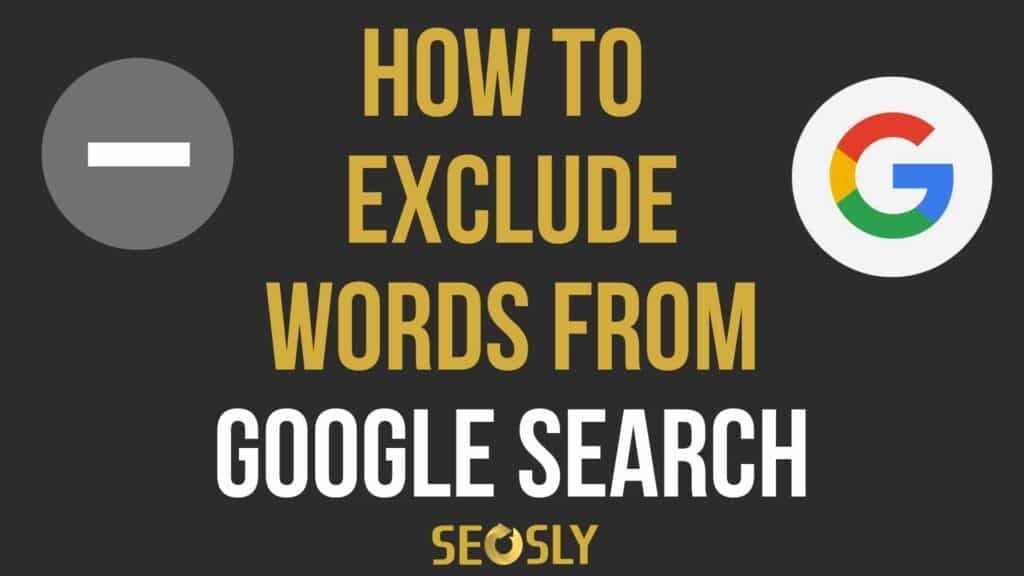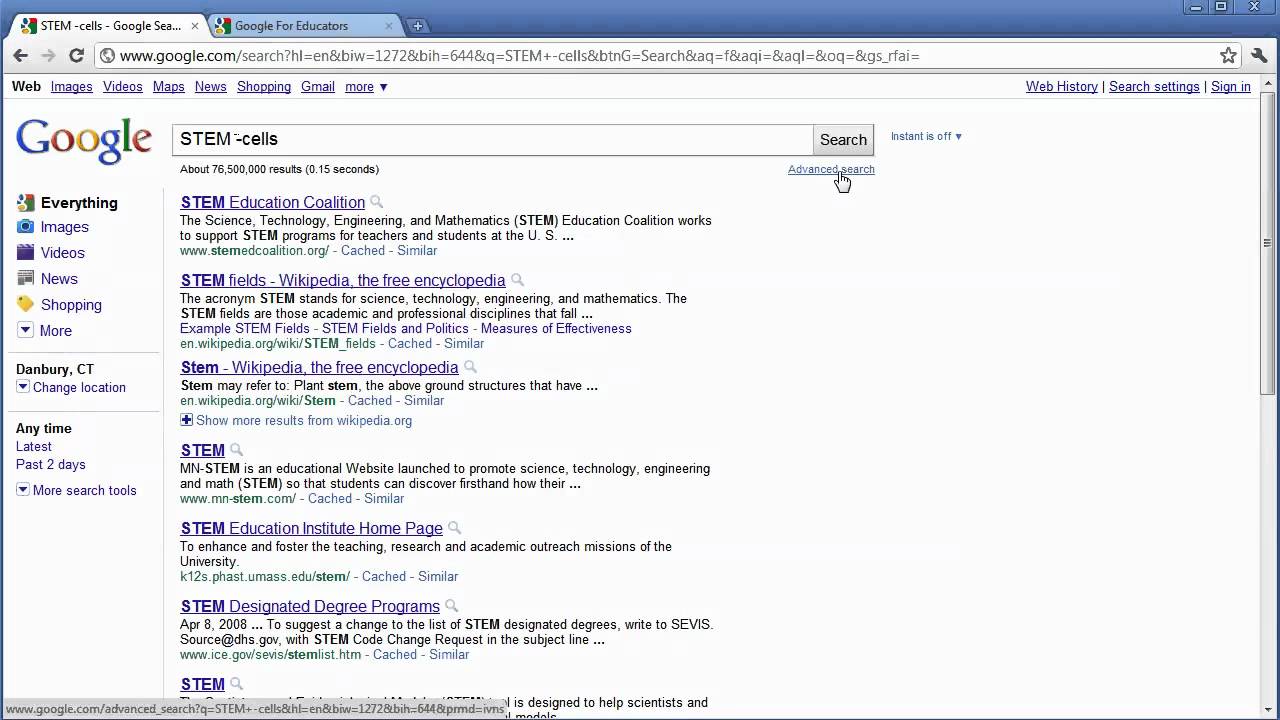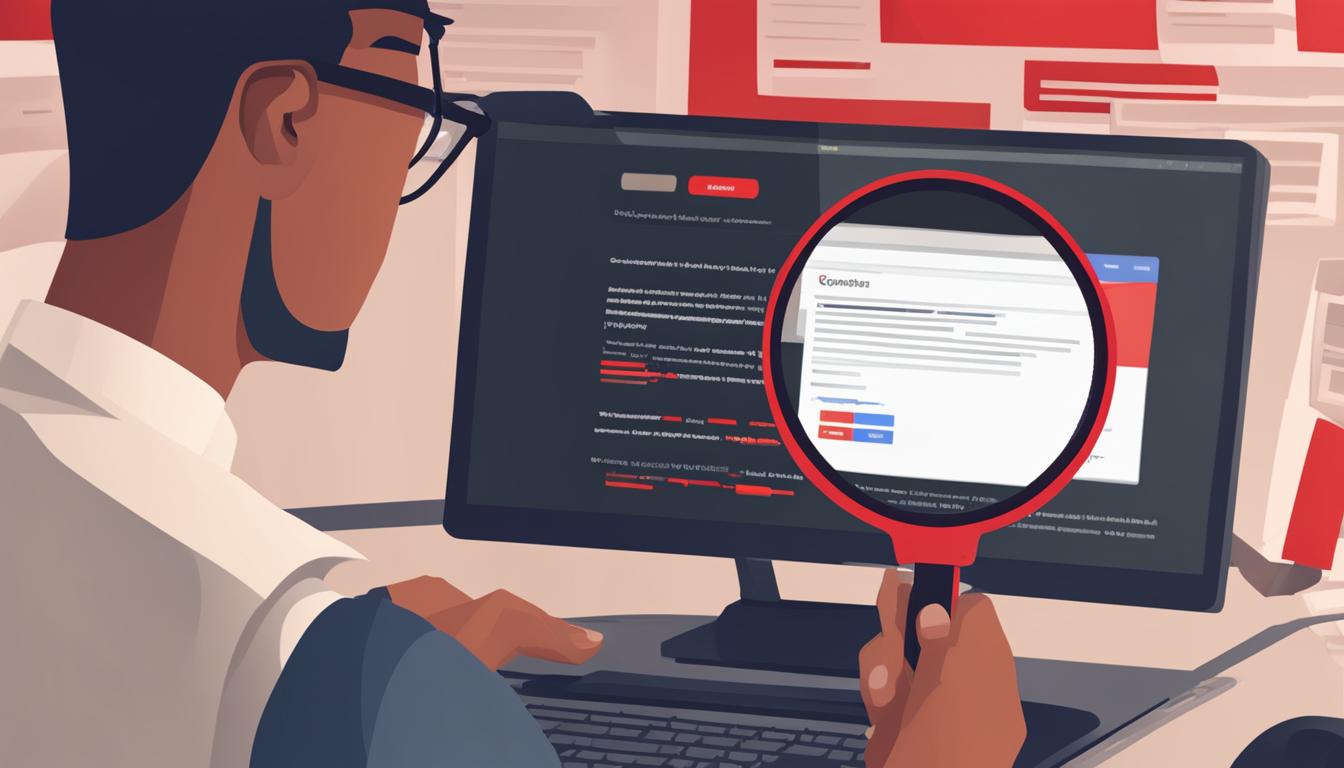The Power of Exclusion: Why You Need to Know How to Exclude Words from Google Search
Refining Google search results by excluding irrelevant words is a crucial skill for anyone looking to improve their online search experience. By learning how to exclude words from Google search, users can save time and increase search accuracy. This technique is particularly useful when searching for specific information, as it allows users to filter out unnecessary results and get straight to the point.
For instance, when searching for information on a specific topic, users may encounter irrelevant results that include words they’re not interested in. By using the minus sign (-) operator, users can exclude these words from their search results and get more relevant information. This technique is especially useful for researchers, marketers, and students who need to find specific information quickly and efficiently.
Excluding words from Google search can also help users avoid information overload. When searching for information online, it’s easy to get overwhelmed by the sheer volume of results. By refining their search results, users can avoid sifting through irrelevant information and get closer to finding what they need. In the next section, we’ll explore how to use Google’s search operators to exclude words from search results.
Mastering the art of excluding words from Google search requires a basic understanding of Google’s search operators. By learning how to use these operators effectively, users can refine their search results and get more accurate information. Whether you’re a seasoned researcher or a casual user, learning how to exclude words from Google search can save you time and increase your productivity.
Understanding Google’s Search Operators: The Key to Excluding Words
Google’s search operators are a set of special characters and commands that can be used to refine search results. By understanding how to use these operators, users can exclude words from their search results and get more accurate information. Two of the most commonly used search operators for excluding words are the minus sign (-) and quotes (“”).
The minus sign (-) is used to exclude a specific word or phrase from search results. For example, if you’re searching for information on “how to exclude a word from a Google search” but don’t want to see results that include the word “Bing”, you can use the minus sign to exclude it. Simply type “how to exclude a word from a Google search -Bing” and Google will exclude any results that include the word “Bing”.
Quotes (“”) are used to search for an exact phrase or word. By placing quotes around a word or phrase, users can ensure that Google searches for the exact phrase and not individual words. For example, if you’re searching for information on “how to exclude a word from a Google search” and want to see results that include the exact phrase, you can use quotes to search for it. Simply type “how to exclude a word from a Google search” and Google will only show results that include the exact phrase.
By combining the minus sign and quotes, users can exclude multiple words from their search results and get more accurate information. For example, if you’re searching for information on “how to exclude a word from a Google search” but don’t want to see results that include the words “Bing” and “Yahoo”, you can use the minus sign and quotes to exclude them. Simply type “how to exclude a word from a Google search” -Bing -Yahoo and Google will exclude any results that include the words “Bing” and “Yahoo”.
Using the Minus Sign to Exclude Words: A Step-by-Step Guide
Using the minus sign (-) to exclude words from Google search results is a simple yet effective technique. Here’s a step-by-step guide on how to use the minus sign to exclude words:
Step 1: Identify the word or phrase you want to exclude. For example, if you’re searching for information on “how to exclude a word from a Google search” but don’t want to see results that include the word “Bing”, you would identify “Bing” as the word to exclude.
Step 2: Type your search query in the Google search bar, followed by the minus sign (-) and the word or phrase you want to exclude. For example, you would type “how to exclude a word from a Google search -Bing”.
Step 3: Press Enter or click the Search button to execute the search. Google will then exclude any results that include the word “Bing” and show you only the results that do not include that word.
Example: Let’s say you’re searching for information on “how to exclude a word from a Google search” but don’t want to see results that include the word “Yahoo”. You would type “how to exclude a word from a Google search -Yahoo” and Google would exclude any results that include the word “Yahoo”.
Screenshot: Here’s an example of what the search results would look like:

By following these simple steps, you can use the minus sign to exclude words from your Google search results and get more accurate information. Remember to always use the minus sign (-) before the word or phrase you want to exclude, and make sure to type it correctly to avoid any errors.
Excluding Multiple Words: How to Use Quotes and the Minus Sign Together
When searching for information online, it’s not uncommon to need to exclude multiple words from your search results. Fortunately, Google provides a way to do this using quotes and the minus sign together. By combining these two operators, you can exclude multiple words from your search results and get more accurate information.
To exclude multiple words from your search results, simply place quotes around the words you want to exclude, separated by commas, and precede them with the minus sign. For example, if you’re searching for information on “how to exclude a word from a Google search” but don’t want to see results that include the words “Bing” and “Yahoo”, you would type “how to exclude a word from a Google search” -“Bing, Yahoo”.
This will exclude any results that include either of the words “Bing” or “Yahoo”, and show you only the results that do not include either of those words. You can also use this technique to exclude multiple phrases by placing quotes around each phrase and separating them with commas.
Example: Let’s say you’re searching for information on “how to exclude a word from a Google search” but don’t want to see results that include the phrases “Google search tips” and “search engine optimization”. You would type “how to exclude a word from a Google search” -“Google search tips, search engine optimization”.
Tips:
Make sure to use the minus sign (-) before the quotes to exclude the words or phrases.
Use commas to separate multiple words or phrases within the quotes.
Use quotes around each phrase to exclude multiple phrases.
By using quotes and the minus sign together, you can exclude multiple words from your search results and get more accurate information. This technique is especially useful when searching for information on a specific topic, but need to exclude certain words or phrases that are not relevant to your search.
Common Mistakes to Avoid When Excluding Words from Google Search
When excluding words from Google search results, it’s easy to make mistakes that can lead to inaccurate or incomplete results. Here are some common mistakes to avoid:
Incorrect syntax: One of the most common mistakes is using incorrect syntax when excluding words. For example, using a space between the minus sign and the word to exclude, or using quotes incorrectly. Make sure to use the correct syntax, such as “-word” or “-“word1, word2″”.
Forgotten operators: Another mistake is forgetting to use the minus sign or quotes when excluding words. Make sure to include the minus sign or quotes in your search query to exclude the desired words.
Excluding too many words: Excluding too many words can lead to incomplete or inaccurate results. Make sure to only exclude the words that are necessary to refine your search results.
Not using quotes correctly: Quotes are used to search for exact phrases, but they can also be used to exclude exact phrases. Make sure to use quotes correctly when excluding words or phrases.
Not checking the search results: After excluding words, make sure to check the search results to ensure that they are accurate and relevant. If the results are not what you expected, adjust your search query accordingly.
Example: Let’s say you’re searching for information on “how to exclude a word from a Google search” but don’t want to see results that include the word “Bing”. If you forget to use the minus sign, your search query would be “how to exclude a word from a Google search Bing“, which would not exclude the word “Bing” from the results.
Tips:
Double-check your search query for correct syntax and operators.
Use quotes correctly when excluding words or phrases.
Only exclude the words that are necessary to refine your search results.
Check the search results to ensure accuracy and relevance.
By avoiding these common mistakes, you can ensure that your search results are accurate and relevant, and that you’re getting the most out of your Google search experience.
Advanced Search Techniques: Using Site Search and Filetype Operators
In addition to using the minus sign and quotes to exclude words from Google search results, there are other advanced search techniques that can be used to refine search results. Two of these techniques are site search and filetype operators.
Site search operators allow you to search within a specific website or domain. This can be useful when you’re looking for information on a specific topic and want to search within a particular website or domain. For example, if you’re looking for information on “how to exclude a word from a Google search” and want to search within the Google website, you can use the site search operator “site:google.com” followed by your search query.
Filetype operators allow you to search for specific file types, such as PDFs or Word documents. This can be useful when you’re looking for information on a specific topic and want to search for files that are relevant to that topic. For example, if you’re looking for information on “how to exclude a word from a Google search” and want to search for PDFs, you can use the filetype operator “filetype:pdf” followed by your search query.
Using site search and filetype operators in conjunction with word exclusion can help you refine your search results even further. For example, if you’re looking for information on “how to exclude a word from a Google search” and want to search within the Google website for PDFs that do not include the word “Bing”, you can use the following search query: “site:google.com filetype:pdf -Bing how to exclude a word from a Google search”.
Example: Let’s say you’re a researcher looking for information on a specific topic and want to search within a particular website or domain. You can use the site search operator to search within that website or domain, and then use the minus sign to exclude any irrelevant words from your search results.
Tips:
Use site search operators to search within specific websites or domains.
Use filetype operators to search for specific file types.
Use site search and filetype operators in conjunction with word exclusion to refine your search results even further.
By using these advanced search techniques, you can refine your search results and get more accurate information. Remember to always use the correct syntax and operators to get the most out of your Google search experience.
Real-World Applications: How Excluding Words from Google Search Can Save You Time
Excluding words from Google search can save you time and increase productivity in a variety of real-world scenarios. Here are a few examples:
Researchers: When conducting research, it’s often necessary to search for specific information while excluding irrelevant words. For example, a researcher studying the effects of climate change might want to search for information on “climate change” while excluding words like “politics” or “opinion”. By using the minus sign and quotes, the researcher can quickly and easily find relevant information.
Marketers: Marketers often need to search for information on specific products or services while excluding irrelevant words. For example, a marketer looking for information on “social media marketing” might want to exclude words like “Facebook” or “Twitter”. By using the minus sign and quotes, the marketer can quickly and easily find relevant information.
Students: Students often need to search for information on specific topics while excluding irrelevant words. For example, a student researching a paper on “the history of the American Revolution” might want to exclude words like “British” or “French”. By using the minus sign and quotes, the student can quickly and easily find relevant information.
Example: Let’s say you’re a researcher looking for information on “how to exclude a word from a Google search”. You can use the minus sign and quotes to exclude irrelevant words and quickly find relevant information. For example, you might search for “how to exclude a word from a Google search” -“Bing” -“Yahoo” to exclude results that include those words.
Tips:
Use the minus sign and quotes to exclude irrelevant words from your search results.
Use site search and filetype operators to refine your search results even further.
Practice using these techniques to save time and increase productivity.
By using these techniques, you can quickly and easily find relevant information and save time in the process. Remember to always use the correct syntax and operators to get the most out of your Google search experience.
Conclusion: Mastering the Art of Excluding Words from Google Search
By mastering the art of excluding words from Google search, users can significantly refine their search results, saving time and increasing search accuracy. The techniques outlined in this article, including the use of the minus sign, quotes, and advanced search operators, provide a powerful toolkit for anyone looking to improve their Google search skills. Whether you’re a researcher, marketer, or student, learning how to exclude a word from a Google search can have a significant impact on your productivity and efficiency.
By incorporating these techniques into your daily search routine, you can quickly and easily exclude irrelevant words and phrases, getting straight to the information you need. Remember to use the minus sign to exclude single words, quotes to exclude phrases, and advanced search operators to refine your search results even further. With practice, you’ll become proficient in using these techniques, and your Google search results will become more accurate and relevant.
As you continue to refine your Google search skills, don’t be afraid to experiment with different techniques and operators. Google’s search functionality is constantly evolving, and staying up-to-date with the latest features and best practices will ensure that you remain a master of the search universe. By combining the techniques outlined in this article with your own creativity and resourcefulness, you’ll be able to tackle even the most complex search challenges with ease.
In conclusion, learning how to exclude a word from a Google search is a valuable skill that can have a significant impact on your productivity and efficiency. By mastering the techniques outlined in this article, you’ll be able to refine your search results, save time, and get straight to the information you need. So why not give it a try? Start experimenting with these techniques today, and discover the power of refined Google search results for yourself.