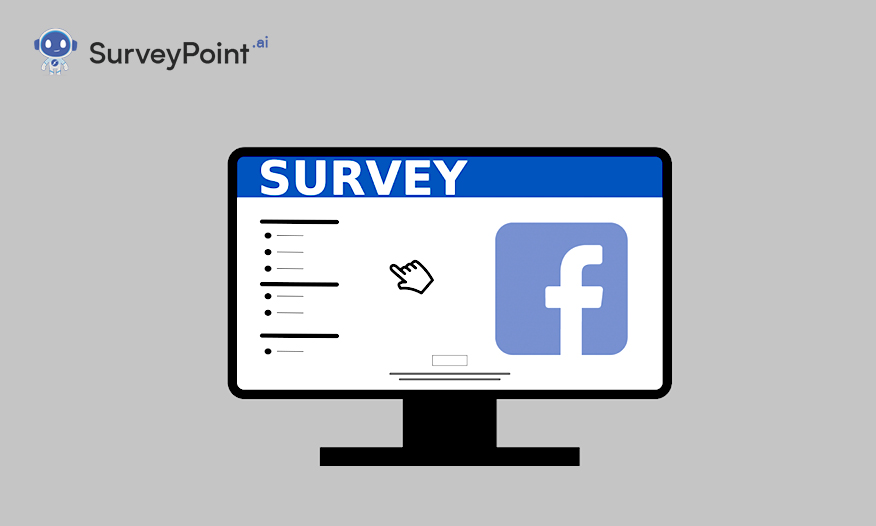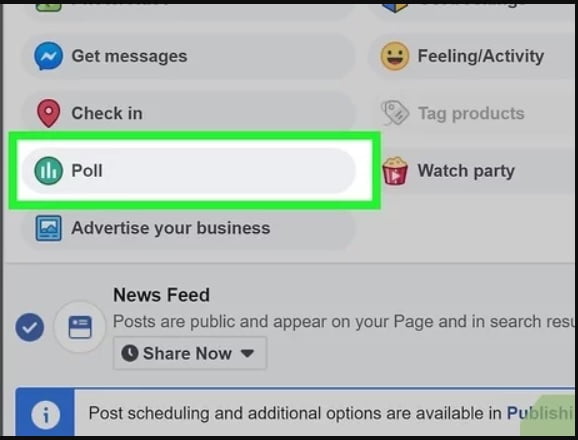Unlock the Power of Facebook Polls for Your Business
Facebook surveys have become an essential tool for businesses to gather valuable feedback, increase engagement, and gain a deeper understanding of their target audience. By using Facebook polls, businesses can make informed decisions, drive growth, and stay ahead of the competition. In this article, we will explore the benefits of using Facebook surveys and provide a step-by-step guide on how to create and use them effectively.
One of the primary advantages of Facebook surveys is their ability to increase engagement and encourage audience participation. By asking relevant and thought-provoking questions, businesses can spark meaningful conversations, build brand awareness, and foster a sense of community. Additionally, Facebook surveys provide businesses with valuable insights into their target audience’s preferences, behaviors, and opinions, allowing them to tailor their marketing strategies and improve customer satisfaction.
Another significant benefit of Facebook surveys is their ability to help businesses make informed decisions. By gathering data and feedback from their target audience, businesses can identify trends, patterns, and areas for improvement, enabling them to make data-driven decisions that drive growth and revenue. Furthermore, Facebook surveys can be used to measure the effectiveness of marketing campaigns, track brand sentiment, and monitor customer satisfaction, providing businesses with a comprehensive understanding of their online presence.
So, how do you make a survey on Facebook? The process is relatively straightforward. Businesses can access the Facebook poll feature by navigating to their Facebook page, clicking on the “Publishing Tools” tab, and selecting “Polls” from the dropdown menu. From there, they can create a new poll, add questions, and customize the survey to fit their specific needs. With Facebook’s user-friendly interface and robust features, businesses can create and deploy surveys quickly and easily, without requiring extensive technical expertise.
In conclusion, Facebook surveys offer a powerful tool for businesses to gather feedback, increase engagement, and drive growth. By using Facebook polls, businesses can make informed decisions, stay ahead of the competition, and build a loyal community of customers. Whether you’re looking to improve customer satisfaction, measure the effectiveness of marketing campaigns, or simply gather feedback, Facebook surveys provide a valuable resource for businesses of all sizes.
Getting Started with Facebook Survey Creation
Creating a Facebook survey is a straightforward process that can be completed in a few simple steps. To get started, navigate to your Facebook page and click on the “Publishing Tools” tab. From there, select “Polls” from the dropdown menu and click on “Create a Poll”. This will take you to the Facebook poll creation page, where you can begin building your survey.
The first step in creating a Facebook survey is to select the type of survey you want to create. Facebook offers a range of survey types, including multiple-choice, rating scale, and open-ended questions. Choose the survey type that best fits your business objectives and target audience. For example, if you want to gather feedback on a new product, a multiple-choice survey may be the best option. On the other hand, if you want to gather more in-depth feedback, an open-ended survey may be more suitable.
Once you have selected the survey type, you can begin adding questions. Facebook allows you to add up to 10 questions per survey, so be sure to prioritize the most important questions. When writing your questions, keep them clear and concise, and avoid using jargon or technical terms that may confuse your audience. You can also add images, videos, or other multimedia elements to your survey to make it more engaging.
After adding your questions, you can customize the survey to fit your specific needs. Facebook allows you to add a title, description, and tags to your survey, which can help it appear in search results. You can also choose to make your survey public or private, depending on your business objectives.
So, how do you make a survey on Facebook? By following these simple steps, you can create a Facebook survey that helps you gather valuable feedback, increase engagement, and drive growth. Whether you’re a small business or a large corporation, Facebook surveys provide a powerful tool for gathering insights and making informed decisions.
When creating a Facebook survey, it’s also important to consider the length and complexity of the survey. Keep your survey short and sweet, and avoid asking too many questions. This will help keep your audience engaged and increase the chances of them completing the survey. Additionally, be sure to test your survey before publishing it to ensure that it is working correctly and that the questions are clear and concise.
Choosing the Right Survey Type for Your Goals
When it comes to creating a Facebook survey, choosing the right survey type is crucial to achieving your business objectives. Facebook offers a range of survey types, each with its own strengths and weaknesses. By selecting the right survey type, you can ensure that you gather the most relevant and accurate feedback from your target audience.
One of the most common survey types on Facebook is the multiple-choice survey. This type of survey allows respondents to select one or more options from a list of pre-defined answers. Multiple-choice surveys are ideal for gathering feedback on specific products or services, or for measuring opinions on a particular topic.
Another popular survey type on Facebook is the rating scale survey. This type of survey asks respondents to rate a particular product, service, or experience on a scale of 1 to 5. Rating scale surveys are useful for gathering feedback on customer satisfaction, product quality, or service delivery.
Open-ended surveys are also a popular choice on Facebook. This type of survey allows respondents to provide detailed, qualitative feedback on a particular topic. Open-ended surveys are ideal for gathering feedback on new product ideas, customer pain points, or areas for improvement.
When choosing a survey type, consider your business objectives and target audience. For example, if you want to gather feedback on a new product, a multiple-choice survey may be the best option. On the other hand, if you want to gather more in-depth feedback, an open-ended survey may be more suitable.
It’s also important to consider the length and complexity of the survey. Keep your survey short and sweet, and avoid asking too many questions. This will help keep your audience engaged and increase the chances of them completing the survey.
So, how do you make a survey on Facebook that achieves your business objectives? By choosing the right survey type, you can ensure that you gather the most relevant and accurate feedback from your target audience. Whether you’re a small business or a large corporation, Facebook surveys provide a powerful tool for gathering insights and making informed decisions.
Designing Your Survey for Maximum Engagement
When it comes to creating a Facebook survey, design plays a crucial role in determining its success. A well-designed survey can increase engagement, boost response rates, and provide valuable insights into your target audience. In this section, we’ll explore some tips on how to design an engaging Facebook survey that achieves your business objectives.
One of the most important aspects of survey design is the headline. Your headline should be attention-grabbing, clear, and concise. It should also accurately reflect the content of your survey and entice respondents to participate. Use action-oriented language and keep your headline short and sweet.
Another key element of survey design is visuals. Adding images, videos, or other multimedia elements can make your survey more engaging and interactive. Use high-quality visuals that are relevant to your survey topic and target audience. Visuals can also help to break up the text and make your survey more scannable.
Mobile-friendliness is also essential when designing a Facebook survey. With more and more people accessing Facebook on their mobile devices, it’s crucial to ensure that your survey is optimized for mobile. Use a clean and simple design that is easy to navigate on smaller screens.
Accessibility is another important consideration when designing a Facebook survey. Make sure that your survey is accessible to all respondents, regardless of their abilities or disabilities. Use clear and simple language, and provide alternative formats for respondents who may need them.
Finally, keep your survey short and sweet. Aim for a survey that takes no more than 5-10 minutes to complete. This will help to keep respondents engaged and increase the chances of them completing the survey.
So, how do you make a survey on Facebook that is engaging and effective? By following these design tips, you can create a survey that achieves your business objectives and provides valuable insights into your target audience. Whether you’re a small business or a large corporation, Facebook surveys provide a powerful tool for gathering feedback and driving growth.
Targeting Your Audience with Facebook Survey Options
When it comes to creating a Facebook survey, targeting the right audience is crucial to achieving your business objectives. Facebook provides a range of targeting options that allow you to reach specific audiences with your survey, including demographic targeting, interest-based targeting, and custom audiences.
Demographic targeting allows you to target specific age groups, genders, and locations. This is useful for businesses that want to gather feedback from a specific demographic, such as young adults or parents. Interest-based targeting allows you to target people who have shown an interest in specific topics or hobbies. This is useful for businesses that want to gather feedback from people who are passionate about their products or services.
Custom audiences allow you to target specific groups of people who have interacted with your business before, such as customers or followers. This is useful for businesses that want to gather feedback from people who are already familiar with their brand.
By targeting specific audiences with your survey, you can increase the relevance and accuracy of the feedback you receive. This can help you make informed decisions and drive growth for your business.
So, how do you make a survey on Facebook that targets the right audience? By using Facebook’s targeting options, you can reach specific audiences with your survey and gather valuable feedback. Whether you’re a small business or a large corporation, Facebook surveys provide a powerful tool for gathering insights and driving growth.
When targeting your audience with Facebook survey options, it’s also important to consider the size and scope of your survey. Make sure that your survey is large enough to provide statistically significant results, but not so large that it becomes unwieldy or difficult to analyze.
Additionally, consider using Facebook’s survey analytics tools to track the performance of your survey and make adjustments as needed. This can help you optimize your survey for better results and improve the overall effectiveness of your survey.
Analyzing and Interpreting Your Survey Results
Once you’ve collected responses to your Facebook survey, it’s time to analyze and interpret the results. This is where the real value of your survey lies, as it provides insights into your target audience’s thoughts, feelings, and behaviors.
When analyzing your survey results, start by looking at the response rate. This will give you an idea of how many people responded to your survey and how representative the results are of your target audience. You can also use this data to identify trends and patterns in the responses.
Next, look at the individual questions and responses. Identify any common themes or patterns that emerge from the data. This can help you understand what your target audience is thinking and feeling about your business or product.
It’s also important to draw actionable insights from your survey results. This means identifying specific actions you can take to address the concerns or needs of your target audience. For example, if your survey reveals that customers are unhappy with your customer service, you can use this information to make improvements to your customer service process.
Using data to inform business decisions is crucial in today’s competitive market. By analyzing and interpreting your survey results, you can make data-driven decisions that drive growth and revenue for your business.
So, how do you make a survey on Facebook that provides valuable insights into your target audience? By following these steps, you can create a survey that helps you understand your audience and make informed decisions. Whether you’re a small business or a large corporation, Facebook surveys provide a powerful tool for gathering insights and driving growth.
When analyzing your survey results, it’s also important to consider the limitations of the data. For example, if your survey had a low response rate, the results may not be representative of your target audience. Additionally, if your survey questions were poorly worded or biased, the results may not be accurate.
By taking these limitations into account, you can ensure that your survey results are accurate and reliable. This will help you make informed decisions and drive growth for your business.
Boosting Survey Response Rates with Facebook Ads
Once you’ve created your Facebook survey, it’s time to promote it and increase response rates. One effective way to do this is by using Facebook ads. Facebook ads can help amplify your survey’s reach and impact, and drive more responses from your target audience.
To get started with Facebook ads, you’ll need to create an ad campaign and set a budget. You can choose from a variety of ad formats, including image, video, and carousel ads. Make sure to use clear and concise language in your ad copy, and include a call-to-action that encourages people to take your survey.
When targeting your ad audience, use Facebook’s targeting options to reach specific groups of people who are likely to be interested in your survey. You can target based on demographics, interests, behaviors, and more. This will help ensure that your ad is seen by people who are most likely to respond to your survey.
Another key factor in boosting survey response rates is ad creative. Use high-quality images or videos that are visually appealing and relevant to your survey topic. Make sure your ad is mobile-friendly and easy to read on smaller screens.
By using Facebook ads to promote your survey, you can increase response rates and drive more engagement from your target audience. This can help you gather more accurate and relevant feedback, and make informed decisions about your business.
So, how do you make a survey on Facebook that gets a high response rate? By using Facebook ads to promote your survey, you can increase its reach and impact, and drive more responses from your target audience. Whether you’re a small business or a large corporation, Facebook surveys provide a powerful tool for gathering insights and driving growth.
When creating your Facebook ad campaign, make sure to set a budget and bid strategy that aligns with your business goals. You can choose from a variety of bidding options, including cost per click (CPC) and cost per thousand impressions (CPM). Make sure to monitor your ad performance regularly and adjust your budget and targeting as needed.
Measuring Survey Success and ROI
Once you’ve created and promoted your Facebook survey, it’s essential to measure its success and return on investment (ROI). This will help you understand the impact of your survey on your business outcomes and make informed decisions about future surveys.
To measure the success of your Facebook survey, start by tracking engagement metrics such as likes, comments, and shares. This will give you an idea of how well your survey is performing and whether it’s resonating with your target audience.
Next, monitor your response rates to see how many people are completing your survey. This will help you understand whether your survey is effective in gathering feedback from your target audience.
Finally, evaluate the impact of your survey on your business outcomes. This could include metrics such as increased sales, improved customer satisfaction, or enhanced brand awareness.
By measuring the success of your Facebook survey, you can determine whether it’s providing a positive ROI for your business. This will help you make informed decisions about future surveys and ensure that you’re getting the most out of your survey efforts.
So, how do you make a survey on Facebook that provides a positive ROI? By following these steps, you can create a survey that drives engagement, gathers valuable feedback, and provides a positive return on investment for your business.
When measuring the success of your Facebook survey, it’s also essential to consider the cost of creating and promoting the survey. This includes the cost of ad spend, survey creation, and any other expenses associated with the survey.
By considering the cost of the survey and comparing it to the ROI, you can determine whether the survey is providing a positive return on investment for your business. This will help you make informed decisions about future surveys and ensure that you’re getting the most out of your survey efforts.