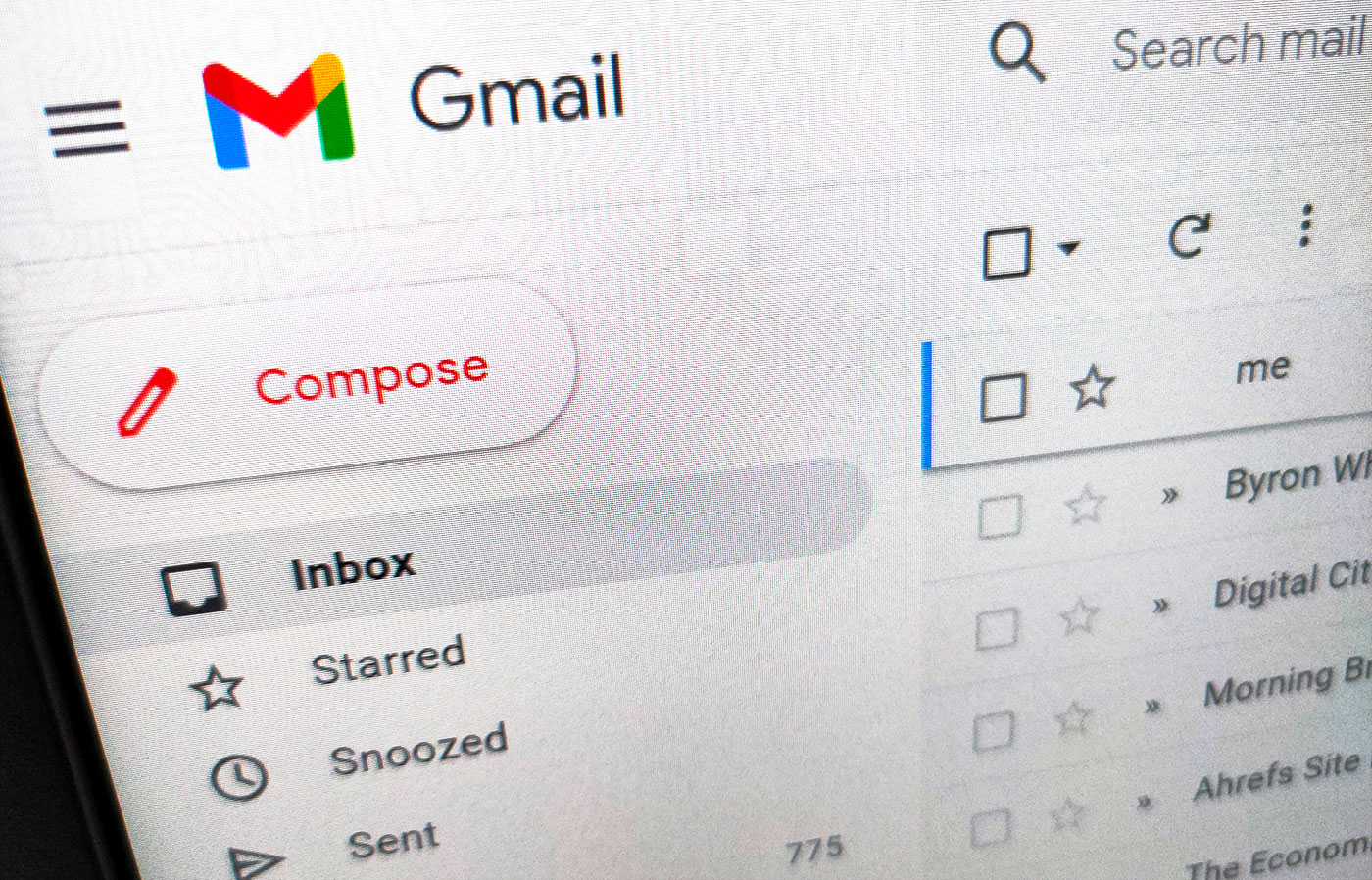Unlocking Gmail’s Hidden Features
Gmail is one of the most widely used email services globally, with over 1.5 billion active users. However, many users are not aware of the numerous features and tools that Gmail offers to enhance productivity and efficiency. In this article, we will delve into the world of Gmail tips and tricks 2024, exploring expert techniques for getting the most out of this powerful email platform.
With the constant influx of emails, it’s easy to get overwhelmed and lose track of important messages. But with the right strategies and tools, you can master your Gmail inbox and take your productivity to the next level. From organization and time management to security and customization, we’ll cover it all. Whether you’re a busy professional or an individual looking to streamline your email management, these Gmail tips and tricks 2024 will help you achieve your goals.
By the end of this article, you’ll be equipped with the knowledge and skills to unlock Gmail’s hidden features and take advantage of its full potential. You’ll learn how to optimize your inbox, supercharge your email productivity, and stay safe and secure online. So, let’s dive in and explore the world of Gmail tips and tricks 2024.
How to Optimize Your Gmail Inbox for Maximum Efficiency
A well-organized inbox is crucial for maximizing productivity in Gmail. By implementing a few simple strategies, users can streamline their email management and reduce stress. One of the most effective ways to optimize the inbox is by using labels, filters, and priorities. Labels allow users to categorize emails by topic, project, or client, making it easy to find specific messages. Filters take this a step further by automatically sorting incoming emails into designated labels. Priorities enable users to mark important emails, ensuring they receive prompt attention.
Gmail’s built-in features can also be leveraged to customize the inbox layout. The “Multiple Inboxes” lab, for example, allows users to display multiple inboxes on a single page, making it easy to monitor multiple email accounts or labels simultaneously. To enable this feature, navigate to the Gmail settings, click on the “Labs” tab, and search for “Multiple Inboxes.” Once enabled, users can configure the layout to suit their needs.
Another effective way to optimize the inbox is by using Gmail’s search function. By using specific keywords and operators, users can quickly find emails and reduce clutter. For instance, the “is:unread” operator displays only unread emails, while the “has:attachment” operator shows emails with attachments. By mastering these search operators, users can efficiently manage their inbox and stay focused on important tasks.
In addition to these strategies, users can also implement Gmail tips and tricks 2024 to further optimize their inbox. For example, using the “2-minute rule” can help users quickly process emails that require minimal action. If an email can be dealt with in less than 2 minutes, users should respond or take action immediately. This helps reduce the number of emails in the inbox and saves time in the long run.
By implementing these techniques, users can transform their Gmail inbox into a productivity powerhouse. By streamlining email management, reducing clutter, and leveraging built-in features, users can stay focused on important tasks and achieve their goals. Whether you’re a busy professional or an individual looking to boost productivity, optimizing your Gmail inbox is a simple yet effective way to get more done in less time.
Supercharging Your Email Productivity with Gmail Extensions
Gmail extensions are a powerful way to enhance email productivity and streamline workflow. These extensions can automate tasks, improve writing quality, and reduce distractions, making it easier to manage emails and stay focused. One of the most popular Gmail extensions is Boomerang, which allows users to schedule emails to send later, remind them about important messages, and even help them avoid sending emails at the wrong time.
Another useful extension is Sanebox, which uses AI to filter out unimportant emails and move them to a separate folder. This helps reduce clutter and saves time by only showing users the most important emails. Grammarly is another extension that can improve writing quality by checking grammar, spelling, and punctuation in real-time. This ensures that emails are professional and error-free, making a great impression on recipients.
Other notable extensions include Todoist, which integrates task management into Gmail, and Hubspot, which provides sales and marketing tools to help users manage leads and customers. These extensions can be easily installed from the Chrome Web Store or the G Suite Marketplace, and most of them offer free trials or basic plans.
When choosing Gmail extensions, it’s essential to consider the specific needs and goals of your workflow. For example, if you’re a sales professional, you may want to use an extension like Yesware, which provides email tracking and analytics. If you’re a marketer, you may prefer an extension like Mailchimp, which integrates email marketing tools into Gmail.
By leveraging Gmail extensions, users can take their email productivity to the next level. These extensions can help automate tasks, improve writing quality, and reduce distractions, making it easier to manage emails and stay focused. Whether you’re a business user or an individual, Gmail extensions can help you get more done in less time and achieve your goals.
Incorporating Gmail tips and tricks 2024, such as using extensions, can help users maximize their email productivity and stay ahead of the curve. By staying up-to-date with the latest extensions and features, users can ensure they’re getting the most out of their Gmail account and achieving their goals.
The Art of Crafting Effective Email Subject Lines and Templates
Crafting effective email subject lines and templates is an essential skill for anyone looking to boost their email productivity and improve communication with recipients. A well-written subject line can make all the difference in getting an email opened, while a template can save time and ensure consistency in email communication.
When it comes to writing subject lines, there are a few key tips to keep in mind. First, keep it short and sweet – aim for a subject line that is no more than 5-7 words. This will ensure that the subject line is visible on both desktop and mobile devices. Second, make it descriptive – include relevant keywords that accurately summarize the content of the email. Finally, make it attention-grabbing – use action verbs and questions to pique the recipient’s interest.
Gmail’s built-in template feature, “Canned Responses,” can also be a game-changer for email productivity. This feature allows users to save pre-written responses to common emails, such as meeting invites or customer inquiries. To access Canned Responses, navigate to the Gmail settings, click on the “Advanced” tab, and select “Canned Responses.” From there, users can create and save custom templates for future use.
Using Canned Responses can save time and improve email consistency, but it’s also important to customize templates for specific recipients and situations. For example, a sales team may want to use a template for follow-up emails, while a customer support team may want to use a template for responding to common customer inquiries.
In addition to using Canned Responses, users can also use Gmail tips and tricks 2024 to improve their email productivity. For example, using the “2-minute rule” can help users quickly respond to emails that require minimal action. If an email can be dealt with in less than 2 minutes, users should respond or take action immediately. This helps reduce the number of emails in the inbox and saves time in the long run.
By mastering the art of crafting effective email subject lines and templates, users can take their email productivity to the next level. Whether you’re a business user or an individual, using these techniques can help you communicate more effectively and achieve your goals.
Expert Tips for Managing Gmail Attachments and Storage
Managing Gmail attachments and storage effectively is crucial for maintaining a clutter-free inbox and ensuring that important files are easily accessible. One of the most effective ways to manage attachments is by using cloud storage services like Google Drive. By storing files in Google Drive, users can access them from anywhere and share them with others easily.
Gmail’s built-in feature, the “Attachments” lab, can also be used to streamline attachment management. This feature allows users to view and manage attachments in a separate tab, making it easier to find and download files. To enable the “Attachments” lab, navigate to the Gmail settings, click on the “Labs” tab, and search for “Attachments.”
Another useful tip for managing attachments is to use Gmail’s built-in search function. By using specific keywords and operators, users can quickly find emails with attachments and download or view them as needed. For example, the “has:attachment” operator can be used to find emails with attachments, while the “filename:” operator can be used to find specific files.
In addition to using these features, users can also use Gmail tips and tricks 2024 to improve their attachment management. For example, using the “2-minute rule” can help users quickly deal with emails that require minimal action. If an email can be dealt with in less than 2 minutes, users should respond or take action immediately. This helps reduce the number of emails in the inbox and saves time in the long run.
When it comes to managing storage, users can use Gmail’s built-in storage management tools to monitor and manage their storage usage. The “Storage” tab in the Gmail settings provides a detailed breakdown of storage usage, including the amount of storage used by emails, attachments, and other data. Users can also use this tab to delete unnecessary emails and attachments to free up storage space.
By following these expert tips, users can effectively manage their Gmail attachments and storage, ensuring that their inbox remains clutter-free and their important files are easily accessible. Whether you’re a business user or an individual, mastering attachment and storage management is essential for getting the most out of Gmail.
Staying Safe and Secure with Gmail’s Advanced Security Features
Email security is a top priority for anyone using Gmail, and the platform offers a range of advanced security features to help protect users from threats. One of the most important security features is two-factor authentication (2FA), which requires users to enter a verification code sent to their phone or authenticator app in addition to their password. This adds an extra layer of security to the login process and makes it much harder for hackers to gain access to an account.
To enable 2FA in Gmail, navigate to the account settings, click on the “Security” tab, and select “2-Step Verification.” From there, users can choose their preferred method of verification, such as Google Authenticator or a verification code sent via SMS.
Another advanced security feature in Gmail is encryption, which scrambles emails to prevent them from being intercepted and read by unauthorized parties. Gmail automatically encrypts emails sent between Gmail users, but users can also enable encryption for emails sent to non-Gmail users. To do this, navigate to the account settings, click on the “General” tab, and select “Always use HTTPS.”
Gmail’s built-in security tools, such as the “Security Checkup” feature, can also help users identify and fix potential security issues. This feature scans the account for any suspicious activity and provides recommendations for improving security. To access the Security Checkup, navigate to the account settings, click on the “Security” tab, and select “Security Checkup.”
In addition to using these advanced security features, users can also use Gmail tips and tricks 2024 to improve their email security. For example, using strong and unique passwords for all accounts can help prevent hacking attempts. Users can also use a password manager to generate and store complex passwords.
By enabling two-factor authentication, encryption, and using Gmail’s built-in security tools, users can significantly improve their email security and protect themselves from potential threats. Whether you’re a business user or an individual, staying safe and secure with Gmail’s advanced security features is essential for maintaining the integrity of your email account.
Customizing Gmail’s Appearance and Layout for Maximum Comfort
Customizing Gmail’s appearance and layout can help users create a more comfortable and productive email experience. Gmail offers a range of built-in themes and layouts that can be used to personalize the interface. To access these options, navigate to the Gmail settings, click on the “General” tab, and select “Themes.”
In addition to using Gmail’s built-in themes and layouts, users can also use third-party extensions to customize the interface. The “Gmail Themes” extension, for example, offers a range of custom themes and layouts that can be used to personalize the Gmail interface. To install this extension, navigate to the Chrome Web Store, search for “Gmail Themes,” and click the “Add to Chrome” button.
Another way to customize Gmail’s appearance and layout is by using the “Compact” or “Comfortable” density settings. These settings can be used to adjust the spacing between emails and other elements on the page, making it easier to read and navigate. To access these settings, navigate to the Gmail settings, click on the “General” tab, and select “Density.”
Users can also use Gmail tips and tricks 2024 to customize the interface and improve their email experience. For example, using keyboard shortcuts can help users navigate the interface more quickly and efficiently. Gmail offers a range of keyboard shortcuts that can be used to perform common tasks, such as composing new emails or searching for specific messages.
By customizing Gmail’s appearance and layout, users can create a more comfortable and productive email experience. Whether you’re a business user or an individual, taking the time to personalize the interface can help you get more out of Gmail and improve your overall productivity.
In addition to customizing the interface, users can also use Gmail’s built-in features to improve their email experience. For example, using the “Priority Inbox” feature can help users focus on the most important emails and reduce distractions. To access this feature, navigate to the Gmail settings, click on the “Inbox” tab, and select “Priority Inbox.”
Taking Gmail to the Next Level with Advanced Search Operators
Gmail’s advanced search operators are a powerful tool for finding specific emails quickly and efficiently. By using these operators, users can refine their search results and improve their email management. One of the most useful operators is the “from:” operator, which allows users to search for emails from a specific sender. For example, typing “from:[email protected]” in the search bar will return all emails from John Doe.
Another useful operator is the “to:” operator, which allows users to search for emails sent to a specific recipient. For example, typing “to:[email protected]” in the search bar will return all emails sent to Jane Smith. The “subject:” operator can also be used to search for emails with a specific subject line. For example, typing “subject:meeting” in the search bar will return all emails with the subject line “meeting”.
In addition to these operators, Gmail also offers a range of other advanced search operators that can be used to refine search results. For example, the “has:attachment” operator can be used to search for emails with attachments, while the “has:drive” operator can be used to search for emails with Google Drive links. By using these operators, users can quickly and easily find the emails they need, saving time and improving productivity.
By mastering Gmail’s advanced search operators, users can take their email management to the next level. Whether you’re a business user or an individual, using these operators can help you find the information you need quickly and efficiently, and improve your overall productivity.
Incorporating Gmail tips and tricks 2024, such as using advanced search operators, can help users get the most out of their Gmail account and improve their email management. By staying up-to-date with the latest features and best practices, users can ensure they’re using Gmail to its full potential and achieving their goals.