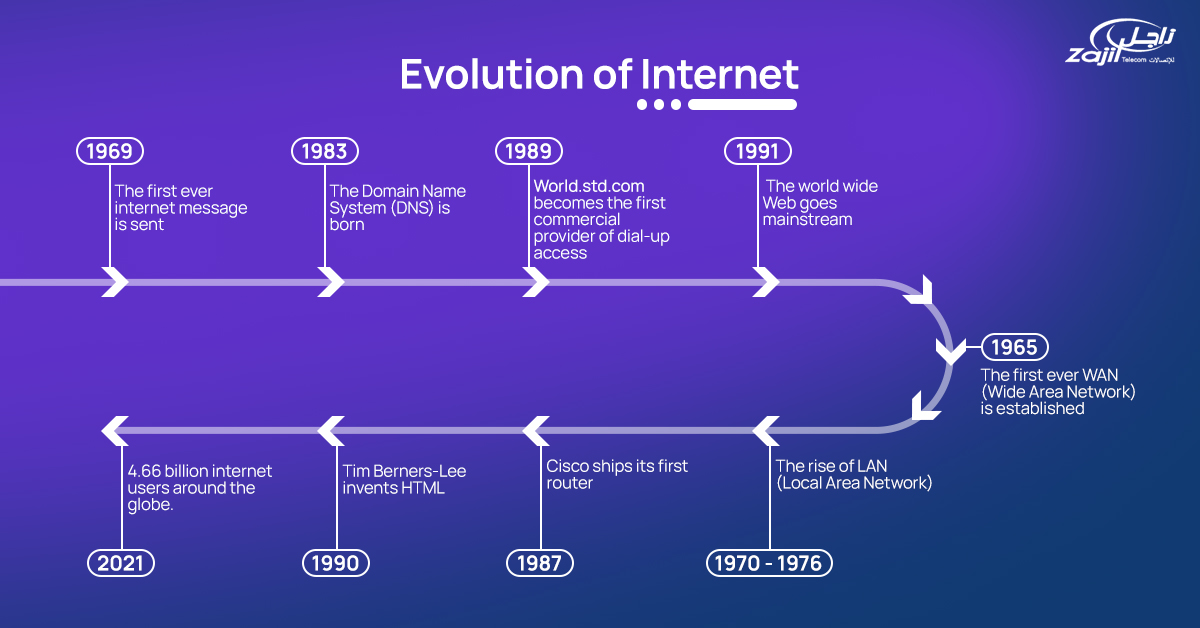Why Knowing a Website’s Creation Date Matters
Understanding when a website was created is crucial in today’s digital age. With the vast amount of information available online, it’s essential to verify the credibility and legitimacy of a website. Knowing a website’s creation date can help users evaluate its trustworthiness, potential biases, and the accuracy of the information it provides. This is particularly important when researching topics that require reliable sources, such as academic papers, news articles, or financial reports.
Moreover, being aware of a website’s creation date can also help users identify potential red flags, such as outdated content, fake news, or phishing scams. By knowing when a website was created, users can make informed decisions about the information they consume online and avoid falling prey to online threats.
Furthermore, understanding a website’s creation date can also provide valuable insights into its history and evolution over time. By analyzing a website’s age, users can gain a better understanding of its credibility, reputation, and potential impact on the online community.
So, how can you tell when a website was created? While it may seem like a daunting task, there are several methods and tools available that can help users determine a website’s creation date. From using online tools like Whois and Wayback Machine to analyzing a website’s design and content, there are various ways to uncover a website’s age.
In the following sections, we will explore the different methods and tools available to help users determine a website’s creation date. By the end of this article, readers will have a comprehensive understanding of how to verify a website’s age and credibility, enabling them to make informed decisions about the information they consume online.
Using Online Tools to Uncover a Website’s Age
Fortunately, there are several online tools available that can help users determine a website’s creation date. One of the most popular tools is Whois, a database that stores information about domain name registrations. By searching for a website’s domain name on Whois, users can access information about the website’s registration date, expiration date, and contact information.
Another useful tool is the Wayback Machine, a digital archive of the internet that stores snapshots of websites over time. By searching for a website on the Wayback Machine, users can view archived versions of the website and see how it has evolved over time. This can provide valuable insights into the website’s age and credibility.
DomainTools is another online tool that can help users determine a website’s creation date. This tool provides information about a website’s domain name, including its registration date, expiration date, and DNS settings. Users can also use DomainTools to search for similar domain names and see if they are available for registration.
Using these online tools, users can quickly and easily determine a website’s creation date and gain a better understanding of its credibility and legitimacy. For example, if a website claims to be a reputable news source but was only registered last year, it may be a sign that the website is not as trustworthy as it claims to be.
By combining the information provided by these online tools, users can build a comprehensive picture of a website’s age and credibility. This can help users make informed decisions about the information they consume online and avoid falling prey to online scams or misinformation.
In addition to these online tools, users can also use search engines like Google to find archived versions of a website. By using the “site:” operator in Google, users can search for a website’s archived versions and see how it has changed over time. This can provide valuable insights into the website’s age and credibility.
Checking for Clues in the Website’s Design and Content
When evaluating a website’s age, it’s essential to look beyond the surface level and examine the design and content for clues. One of the most obvious indicators of a website’s age is its design. Outdated graphics, old-fashioned fonts, and a lack of mobile responsiveness can all suggest that a website is older than it claims to be.
Another way to determine a website’s age is to look for references to past events or outdated information. For example, if a website mentions a news event from 2010, it’s likely that the website was created around that time. Similarly, if a website’s content is focused on outdated technologies or trends, it may indicate that the website is no longer actively maintained.
Additionally, examining a website’s layout and structure can also provide clues about its age. For example, if a website uses a table-based layout or has a cluttered and disorganized design, it may suggest that the website was created in the early 2000s. On the other hand, if a website has a modern and responsive design, it may indicate that the website is more recent.
It’s also important to examine a website’s content for inconsistencies and red flags. For example, if a website claims to be a reputable news source but has a lack of credible sources or citations, it may indicate that the website is not trustworthy. Similarly, if a website has a large amount of outdated or irrelevant content, it may suggest that the website is no longer actively maintained.
By examining a website’s design and content, users can gain a better understanding of its age and credibility. This can help users make informed decisions about the information they consume online and avoid falling prey to online scams or misinformation.
It’s worth noting that while these clues can provide valuable insights into a website’s age, they should not be relied upon as the sole means of evaluation. Instead, they should be used in conjunction with other methods, such as checking the website’s domain registration information or using online tools like Whois and Wayback Machine.
Investigating the Website’s Domain Registration
Another way to determine a website’s age is to investigate its domain registration information. This information can be found using online tools such as Whois or DomainTools. By searching for a website’s domain name, users can access information about the website’s registration date, expiration date, and contact information.
The registration date is the date when the website’s domain name was first registered. This can provide valuable insights into the website’s age and legitimacy. For example, if a website claims to be a reputable news source but was only registered last year, it may be a sign that the website is not as trustworthy as it claims to be.
The expiration date is the date when the website’s domain name is set to expire. This can also provide clues about the website’s age and legitimacy. For example, if a website’s domain name is set to expire in the near future, it may indicate that the website is no longer actively maintained.
Contact information is also an important aspect of a website’s domain registration information. This can include the name and address of the website’s owner, as well as their contact email and phone number. By examining this information, users can gain a better understanding of the website’s legitimacy and credibility.
It’s worth noting that domain registration information can be public or private. If the information is public, it can be accessed by anyone using online tools. However, if the information is private, it may be more difficult to access. In this case, users may need to use other methods to determine the website’s age and legitimacy.
By investigating a website’s domain registration information, users can gain a better understanding of its age and legitimacy. This can help users make informed decisions about the information they consume online and avoid falling prey to online scams or misinformation.
Using Search Engines to Find Archived Versions
Another way to determine a website’s creation date is to use search engines like Google to find archived versions of the website. This can provide valuable insights into the website’s evolution over time and help users understand its age and credibility.
To find archived versions of a website using Google, users can use the “site:” operator followed by the website’s domain name. For example, “site:example.com” will return a list of archived versions of the website. Users can then browse through these archived versions to see how the website has changed over time.
Additionally, users can also use Google’s “cache” feature to view a snapshot of a website at a particular point in time. This can be useful for seeing how a website looked in the past and what content it had at that time.
Other search engines like Bing and Yahoo also offer similar features for finding archived versions of websites. By using these features, users can gain a better understanding of a website’s age and credibility.
It’s worth noting that not all websites have archived versions available, and some may have removed their archived versions from search engines. In these cases, users may need to use other methods to determine the website’s age and credibility.
By using search engines to find archived versions of a website, users can gain valuable insights into its evolution over time and make more informed decisions about the information they consume online.
Red Flags to Watch Out for When Evaluating a Website’s Age
When evaluating a website’s age, there are several red flags to watch out for that can indicate a website’s credibility and legitimacy. One of the most obvious red flags is inconsistencies in the website’s story. If a website claims to have been established in 2000, but its domain registration information shows that it was registered in 2010, it may be a sign that the website is not trustworthy.
Another red flag is fake or outdated content. If a website’s content is outdated or appears to be fake, it may indicate that the website is not actively maintained or that it is trying to deceive its visitors. Additionally, if a website’s content is copied from other sources without proper citation, it may be a sign of plagiarism and a lack of credibility.
Attempts to hide a website’s true age are also a red flag. If a website is trying to hide its true age or is using tactics to make itself appear older than it is, it may be a sign that the website is not trustworthy. This can include using fake domain registration information or creating fake archived versions of the website.
Other red flags to watch out for include poor website design, lack of transparency, and unprofessional behavior. If a website’s design is poor or outdated, it may indicate that the website is not actively maintained or that it is not taking its online presence seriously. Lack of transparency, such as not providing contact information or hiding behind a proxy server, can also be a sign of a lack of credibility.
By watching out for these red flags, users can make more informed decisions about the websites they visit and the information they consume online. It’s always important to be cautious when evaluating a website’s age and credibility, and to use multiple methods to verify a website’s legitimacy.
Verifying a Website’s Age with Third-Party Services
In addition to using online tools and checking a website’s design and content, third-party services can also provide valuable insights into a website’s age and credibility. Services like Alexa, Moz, and Ahrefs offer a range of tools and metrics that can help users evaluate a website’s age, traffic, and credibility.
Alexa, for example, provides a website’s traffic rank, which can indicate its popularity and credibility. Moz offers a range of metrics, including domain authority and page authority, which can help users evaluate a website’s credibility and trustworthiness. Ahrefs provides a website’s backlink profile, which can indicate its credibility and authority in its niche.
By using these third-party services, users can gain a more comprehensive understanding of a website’s age and credibility. These services can provide valuable insights into a website’s traffic, engagement, and authority, which can help users make more informed decisions about the websites they visit and the information they consume online.
It’s worth noting that while these third-party services can provide valuable insights, they should not be relied upon as the sole means of evaluating a website’s age and credibility. Instead, they should be used in conjunction with other methods, such as checking a website’s design and content, and using online tools like Whois and Wayback Machine.
By combining these methods, users can gain a more complete understanding of a website’s age and credibility, and make more informed decisions about the information they consume online.
Putting it All Together: A Step-by-Step Guide
Now that we’ve discussed the various methods and tools for determining a website’s creation date, let’s put it all together in a step-by-step guide. By following these steps, you can verify a website’s age and credibility with confidence.
Step 1: Check the website’s domain registration information using Whois or DomainTools. This will give you the registration date, expiration date, and contact information.
Step 2: Use the Wayback Machine to find archived versions of the website. This can provide clues about the website’s creation date and evolution over time.
Step 3: Check the website’s design and content for clues about its age. Look for outdated graphics, old-fashioned fonts, or references to past events.
Step 4: Use search engines like Google to find archived versions of the website. This can provide additional clues about the website’s creation date and evolution over time.
Step 5: Check for red flags such as inconsistencies in the website’s story, fake or outdated content, or attempts to hide its true age.
Step 6: Use third-party services like Alexa, Moz, or Ahrefs to verify the website’s age, traffic, and credibility.
By following these steps, you can gain a comprehensive understanding of a website’s age and credibility. Remember to always be cautious when evaluating a website’s age and credibility, and to use multiple methods to verify the information.
By verifying a website’s age and credibility, you can make more informed decisions about the information you consume online and avoid falling prey to online scams or misinformation.