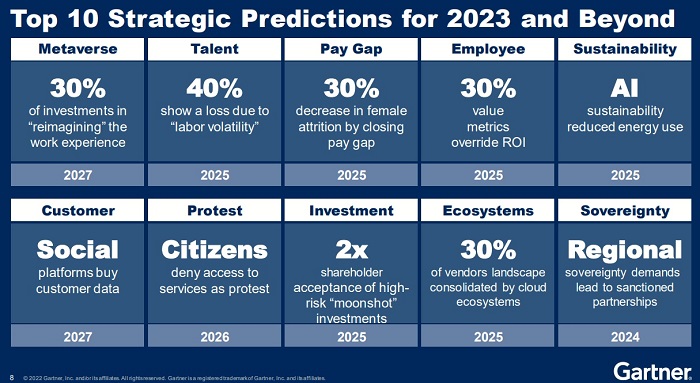What is Reverse Image Search and How Does it Work?
Reverse image search is a powerful technology that enables users to search for an image using an image, rather than a text-based query. This innovative approach to image search has revolutionized the way we find and identify images online. By using image recognition algorithms, reverse image search engines can identify and match images with remarkable accuracy.
The concept of reverse image search has been around for several years, but it wasn’t until the advent of advanced image recognition algorithms and machine learning that it became a viable technology. Today, reverse image search engines use sophisticated algorithms to analyze images and match them to similar images in their databases.
So, how does it work? When you upload an image to a reverse image search engine, the algorithm breaks down the image into its constituent parts, such as shapes, colors, and textures. The algorithm then creates a unique digital signature for the image, which is used to match it to similar images in the database.
Reverse image search has a wide range of applications across various industries, including e-commerce, advertising, and law enforcement. For example, online retailers use reverse image search to identify and prevent copyright infringement, while advertisers use it to track the usage of their brand assets. Law enforcement agencies also use reverse image search to identify and track down suspects.
In addition to its practical applications, reverse image search also has the potential to revolutionize the way we search for information online. By enabling users to search for an image using an image, rather than a text-based query, reverse image search can help to bridge the gap between visual and textual information.
As the technology continues to evolve, we can expect to see even more innovative applications of reverse image search in the future. From image-based search engines to augmented reality experiences, the possibilities are endless. Whether you’re a marketer, a researcher, or simply a curious user, reverse image search is an exciting technology that is worth exploring.
How to Search for an Image Using an Image: A Step-by-Step Guide
Searching for an image using an image is a straightforward process that can be completed in a few simple steps. Here’s a step-by-step guide on how to use reverse image search engines to find what you’re looking for:
Step 1: Choose a Reverse Image Search Engine
There are several reverse image search engines available, including Google Images, TinEye, and Bing Visual Search. Each engine has its own strengths and weaknesses, so it’s worth trying out a few to see which one works best for you.
Step 2: Upload Your Image
Once you’ve chosen a reverse image search engine, upload the image you want to search for. You can usually do this by clicking on the “Upload Image” button and selecting the image file from your computer.
Step 3: Enter Additional Information (Optional)
Some reverse image search engines allow you to enter additional information about the image, such as keywords or a description. This can help the engine narrow down its search results and provide more accurate matches.
Step 4: View Your Search Results
After you’ve uploaded your image and entered any additional information, click on the “Search” button to view your search results. The engine will then display a list of images that match the one you uploaded, along with information about each image, such as its source and resolution.
Step 5: Refine Your Search Results
If you’re not happy with the search results, you can refine them by using the engine’s filtering options. For example, you can filter by image size, color, or shape to narrow down the results.
Example: Searching for an Image Using Google Images
Here’s an example of how to search for an image using Google Images:
1. Go to the Google Images website and click on the “Upload Image” button.
2. Select the image file from your computer and click on the “Upload” button.
3. Enter any additional information about the image, such as keywords or a description.
4. Click on the “Search” button to view your search results.
5. Refine your search results by using the filtering options, such as image size or color.
By following these steps, you can easily search for an image using an image and find what you’re looking for.
Top Reverse Image Search Engines: A Comparison
There are several reverse image search engines available, each with its own strengths and weaknesses. Here’s a comparison of some of the most popular reverse image search engines:
Google Images
Google Images is one of the most widely used reverse image search engines. It has a vast database of images and uses advanced image recognition algorithms to provide accurate results. Google Images also allows users to search for images using keywords, making it a versatile tool for image search.
TinEye
TinEye is a specialized reverse image search engine that uses advanced image recognition algorithms to identify and match images. It has a large database of images and is particularly useful for finding exact matches of an image. TinEye also provides additional information about the image, such as its source and resolution.
Bing Visual Search
Bing Visual Search is a relatively new reverse image search engine that uses AI-powered image recognition algorithms to provide accurate results. It has a large database of images and allows users to search for images using keywords or by uploading an image. Bing Visual Search also provides additional information about the image, such as its source and resolution.
Other Reverse Image Search Engines
There are several other reverse image search engines available, including Yandex Images, Baidu Images, and Pixsy. Each of these engines has its own strengths and weaknesses, and some may be more suitable for specific use cases.
Comparison of Features
Here’s a comparison of the features of some of the top reverse image search engines:
| Engine | Database Size | Image Recognition Algorithm | Search Options | Additional Features |
|---|---|---|---|---|
| Google Images | Billions of images | Advanced image recognition algorithm | Keyword search, image upload | Image source, resolution, and more |
| TinEye | Millions of images | Specialized image recognition algorithm | Image upload | Image source, resolution, and more |
| Bing Visual Search | Millions of images | AI-powered image recognition algorithm | Keyword search, image upload | Image source, resolution, and more |
Conclusion
Each of the top reverse image search engines has its own strengths and weaknesses, and some may be more suitable for specific use cases. By understanding the features and limitations of each engine, users can choose the best tool for their needs and get the most out of their reverse image search experience.
Real-World Applications of Reverse Image Search
Reverse image search has a wide range of applications across various industries, including e-commerce, advertising, law enforcement, and online research. Here are some examples of how reverse image search is used in different industries:
Image Verification
Reverse image search can be used to verify the authenticity of images. For example, in e-commerce, reverse image search can be used to verify the authenticity of product images. This can help to prevent counterfeit products from being sold online.
Copyright Infringement Detection
Reverse image search can be used to detect copyright infringement. For example, photographers can use reverse image search to find instances of their images being used without permission.
Online Research
Reverse image search can be used to conduct online research. For example, researchers can use reverse image search to find images related to a particular topic or to verify the authenticity of images used in research papers.
Law Enforcement
Reverse image search can be used in law enforcement to identify and track down suspects. For example, police can use reverse image search to find images of suspects or to identify images of crime scenes.
Case Study: Using Reverse Image Search to Detect Copyright Infringement
A photographer used reverse image search to detect copyright infringement of their images. They uploaded their images to a reverse image search engine and found several instances of their images being used without permission. They were able to track down the infringing parties and take action to protect their copyright.
Case Study: Using Reverse Image Search for Online Research
A researcher used reverse image search to conduct online research for a paper on the history of art. They used a reverse image search engine to find images of artworks from different time periods and were able to verify the authenticity of the images.
These are just a few examples of the many applications of reverse image search. By using reverse image search, individuals and organizations can verify the authenticity of images, detect copyright infringement, and conduct online research.
Image Recognition Technology: How it Powers Reverse Image Search
Reverse image search is powered by advanced image recognition technology, which enables accurate image matching and identification. This technology uses a combination of image recognition algorithms, machine learning, and deep learning to analyze images and identify patterns.
Image Recognition Algorithms
Image recognition algorithms are the foundation of reverse image search technology. These algorithms use complex mathematical formulas to analyze images and identify patterns, such as shapes, colors, and textures. The algorithms can be trained on large datasets of images, allowing them to learn and improve over time.
Machine Learning
Machine learning is a key component of reverse image search technology. Machine learning algorithms can be trained on large datasets of images, allowing them to learn and improve over time. These algorithms can identify patterns in images and make predictions about the content of an image.
Deep Learning
Deep learning is a type of machine learning that uses neural networks to analyze images. Neural networks are composed of multiple layers of interconnected nodes, which can be trained on large datasets of images. Deep learning algorithms can identify complex patterns in images and make accurate predictions about the content of an image.
How Image Recognition Technology Works
When an image is uploaded to a reverse image search engine, the image recognition technology analyzes the image and identifies patterns, such as shapes, colors, and textures. The technology then uses machine learning and deep learning algorithms to make predictions about the content of the image.
The image recognition technology can identify a wide range of patterns in images, including:
- Shapes and objects
- Colors and textures
- Patterns and designs
- Text and logos
By analyzing these patterns, the image recognition technology can accurately identify and match images, even if they have been modified or manipulated.
Benefits of Image Recognition Technology
The image recognition technology used in reverse image search has a number of benefits, including:
- Accurate image matching and identification
- Improved search results
- Increased efficiency and speed
- Enhanced user experience
By using advanced image recognition technology, reverse image search engines can provide accurate and relevant search results, making it easier for users to find what they are looking for.
Best Practices for Optimizing Images for Reverse Image Search
Optimizing images for reverse image search can improve their visibility and recognition in search results. Here are some best practices to follow:
Image Formatting
Use high-quality images with good resolution and clear details. Avoid using low-quality or distorted images, as they may not be recognized accurately by reverse image search engines.
Metadata
Add relevant metadata to your images, such as alt tags, descriptions, and keywords. This can help reverse image search engines understand the content of your images and improve their visibility in search results.
File Names
Use descriptive file names for your images, including relevant keywords. This can help reverse image search engines understand the content of your images and improve their visibility in search results.
Image Compression
Compress your images to reduce their file size and improve page load times. However, avoid over-compressing your images, as this can affect their quality and recognition by reverse image search engines.
Image Size
Use images that are large enough to be recognized accurately by reverse image search engines, but not so large that they slow down page load times. A good rule of thumb is to use images that are at least 300 x 300 pixels in size.
Image Type
Use images in formats that are supported by reverse image search engines, such as JPEG, PNG, and GIF. Avoid using images in formats that are not supported, such as BMP or TIFF.
Image Content
Use images that are relevant to your content and target audience. Avoid using images that are not relevant or that may be considered spammy by reverse image search engines.
By following these best practices, you can improve the visibility and recognition of your images in reverse image search results and drive more traffic to your website.
Common Challenges and Limitations of Reverse Image Search
Reverse image search is a powerful tool, but it’s not without its challenges and limitations. Here are some common issues that can affect the accuracy and effectiveness of reverse image search:
Image Quality
The quality of the image being searched can significantly impact the accuracy of the results. Low-quality images, such as those with poor resolution or compression, may not be recognized accurately by reverse image search engines.
Lighting Conditions
Lighting conditions can also affect the accuracy of reverse image search results. Images taken in low-light conditions or with harsh lighting may not be recognized accurately.
Occlusions
Occlusions, such as objects or people blocking the view of the image, can also affect the accuracy of reverse image search results.
Image Manipulation
Image manipulation, such as editing or Photoshopping, can also affect the accuracy of reverse image search results.
Workarounds and Solutions
While these challenges and limitations can affect the accuracy of reverse image search results, there are workarounds and solutions that can help to improve the effectiveness of the tool. For example:
- Using high-quality images with good resolution and clear details
- Using images taken in good lighting conditions
- Avoiding occlusions and image manipulation
- Using multiple reverse image search engines to verify results
By understanding the common challenges and limitations of reverse image search, users can take steps to improve the accuracy and effectiveness of the tool and get the most out of their searches.
The Future of Reverse Image Search: Emerging Trends and Technologies
Reverse image search is a rapidly evolving field, with new technologies and trends emerging all the time. Here are some of the most exciting developments in the field:
AI-Powered Image Recognition
Artificial intelligence (AI) is being used to improve the accuracy and speed of reverse image search. AI-powered image recognition algorithms can analyze images more quickly and accurately than traditional algorithms, making it possible to search for images in real-time.
Augmented Reality
Augmented reality (AR) is being used to enhance the reverse image search experience. AR technology can overlay digital information onto real-world images, making it possible to search for images in a more interactive and immersive way.
Internet of Things (IoT)
The Internet of Things (IoT) is being used to connect devices and enable new applications for reverse image search. For example, IoT-enabled cameras can be used to search for images in real-time, making it possible to track objects and people in a more efficient and effective way.
Speculative Future Developments
As reverse image search technology continues to evolve, we can expect to see even more exciting developments in the field. Some speculative future developments include:
- Image search using brain-computer interfaces (BCIs)
- Image search using virtual reality (VR) and AR
- Image search using IoT-enabled devices and sensors
These emerging trends and technologies have the potential to revolutionize the field of reverse image search, making it possible to search for images in new and innovative ways. As the technology continues to evolve, we can expect to see even more exciting developments in the field.