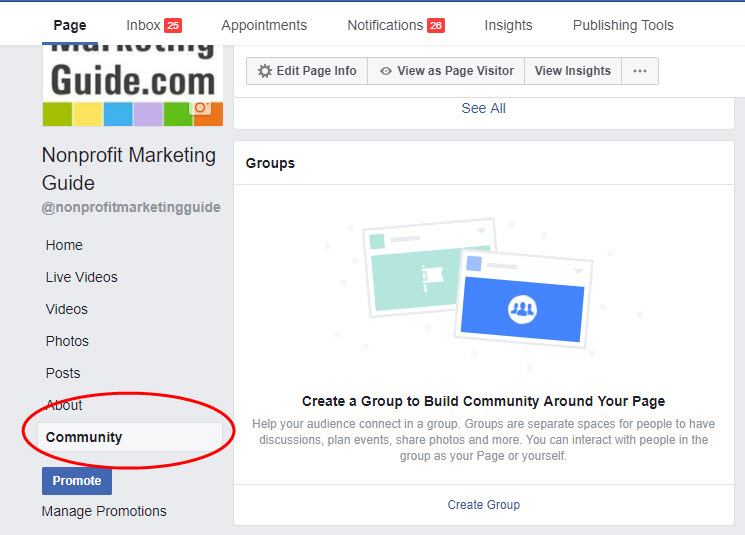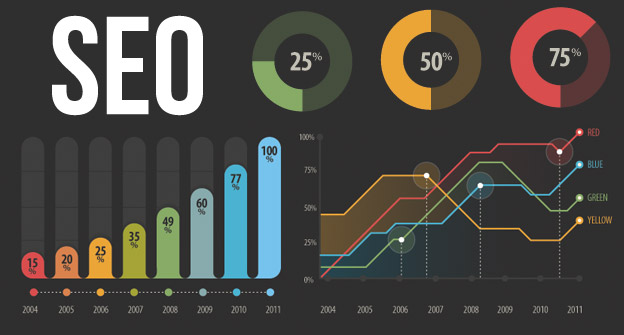Why Creating a Group on Your Facebook Page Matters
Creating a group on your Facebook page is an effective way to build a community around your brand, product, or service. By doing so, you can increase engagement, improve customer support, and enhance community building. A Facebook group provides a dedicated space for your audience to connect, share ideas, and interact with each other, ultimately leading to a more loyal and invested community.
When you create a group on your Facebook page, you can expect to see an increase in engagement metrics, such as likes, comments, and shares. This is because groups provide a sense of belonging and exclusivity, encouraging members to participate and contribute to the community. Additionally, groups can help improve customer support by providing a centralized location for customers to ask questions and receive answers.
Moreover, creating a group on your Facebook page can help you establish your brand as an authority in your industry. By providing valuable content and insights, you can position yourself as a thought leader and build trust with your audience. This, in turn, can lead to increased brand loyalty and advocacy.
When it comes to creating a group on your Facebook page, it’s essential to consider your goals and objectives. What do you want to achieve with your group? Are you looking to increase engagement, generate leads, or provide customer support? By defining your goals, you can create a group that is tailored to your specific needs and audience.
For instance, if you’re looking to create a group on your Facebook page to provide customer support, you may want to consider creating a closed or secret group. This will allow you to control who joins the group and ensure that sensitive information is kept confidential. On the other hand, if you’re looking to create a group to increase engagement, you may want to consider creating a public group. This will allow anyone to join and participate in the group, increasing visibility and reach.
Ultimately, creating a group on your Facebook page is a powerful way to build a community and achieve your marketing goals. By providing value, establishing your brand as an authority, and engaging with your audience, you can create a loyal and invested community that will help drive your business forward.
Understanding Facebook Groups: Types and Purposes
When it comes to creating a group on your Facebook page, it’s essential to understand the different types of groups and their purposes. Facebook offers three main types of groups: public, closed, and secret. Each type of group has its own unique characteristics and uses, and choosing the right type for your community is crucial for its success.
Public groups are open to anyone and can be joined by anyone without approval. These groups are ideal for businesses or organizations that want to create a community around their brand or product. Public groups can help increase visibility and reach, but they can also be more challenging to manage due to the lack of control over membership.
Closed groups, on the other hand, require approval from the group administrator before a user can join. These groups are ideal for businesses or organizations that want to create a community around their brand or product, but also want to maintain some level of control over membership. Closed groups can help build trust and loyalty among members, but they can also limit the group’s visibility and reach.
Secret groups are the most exclusive type of group and are not visible to the public. These groups are ideal for businesses or organizations that want to create a private community for their customers or employees. Secret groups can help build a sense of exclusivity and loyalty among members, but they can also be more challenging to manage due to the lack of visibility.
When deciding which type of group to create, consider your goals and objectives. If you want to increase visibility and reach, a public group may be the best option. If you want to build trust and loyalty among members, a closed group may be the best option. If you want to create a private community for your customers or employees, a secret group may be the best option.
It’s also essential to consider the purpose of your group. Are you creating a group to provide customer support, share information, or build a community around your brand? Different purposes require different types of groups, and choosing the right type can help you achieve your goals.
Ultimately, understanding the different types of Facebook groups and their purposes is crucial for creating a successful community. By choosing the right type of group for your community, you can build trust, loyalty, and engagement among your members, and achieve your goals.
Preparing Your Facebook Page for Group Creation
Before creating a group on your Facebook page, it’s essential to optimize your page for group creation. This involves setting up a clear profile picture, cover photo, and page description. A well-optimized page will help attract and engage your target audience, making it easier to grow and manage your group.
Start by ensuring your profile picture is clear and recognizable. This image will represent your page and group, so choose a high-quality image that accurately reflects your brand. Next, update your cover photo to reflect your page’s purpose and tone. This image should be visually appealing and help set the tone for your page and group.
Your page description is also crucial in preparing your page for group creation. This description should clearly outline your page’s purpose, including the type of content you’ll be sharing and the benefits of joining your group. Make sure to include relevant keywords, such as “how to create a group in Facebook page,” to help improve your page’s visibility in search results.
In addition to optimizing your page’s visual elements, it’s also essential to ensure your page is complete and up-to-date. This includes adding a profile picture, cover photo, and page description, as well as completing your page’s “About” section. A complete and up-to-date page will help establish trust and credibility with your audience, making it easier to grow and manage your group.
Finally, consider your page’s category and tags. Ensure your page is categorized correctly, and add relevant tags to help improve your page’s visibility in search results. This will help attract and engage your target audience, making it easier to grow and manage your group.
By optimizing your Facebook page for group creation, you’ll be able to attract and engage your target audience, making it easier to grow and manage your group. Remember to keep your page’s visual elements up-to-date, complete your page’s “About” section, and ensure your page is categorized correctly. With a well-optimized page, you’ll be well on your way to creating a successful group on your Facebook page.
Step-by-Step Instructions for Creating a Facebook Group
Creating a Facebook group is a straightforward process that can be completed in a few steps. To get started, navigate to your Facebook page and click on the “Groups” tab. From there, click on the “Create New Group” button.
Next, select the type of group you want to create. As discussed earlier, Facebook offers three types of groups: public, closed, and secret. Choose the type that best fits your needs and goals.
Once you’ve selected the group type, enter a name for your group and add a description. This will help members understand the purpose and focus of your group. You can also add a profile picture and cover photo to your group to make it more visually appealing.
After setting up your group’s basic information, you’ll need to configure the group settings. This includes setting up group rules, adding administrators, and configuring notification settings. Group rules are essential for maintaining a positive and respectful community, so be sure to establish clear guidelines for member behavior.
Adding administrators is also crucial for managing your group. Administrators can help moderate discussions, enforce group rules, and perform other tasks to keep your group running smoothly. Be sure to choose administrators who are trustworthy and knowledgeable about your group’s purpose and goals.
Finally, configure your notification settings to ensure you receive updates about group activity. This will help you stay informed about new posts, comments, and other activity within your group.
By following these step-by-step instructions, you can create a Facebook group that meets your needs and goals. Remember to choose the right group type, set up clear group rules, and add administrators to help manage your group. With a well-structured group, you can build a strong and engaged community on Facebook.
Here’s a quick summary of the steps to create a Facebook group:
- Navigate to your Facebook page and click on the “Groups” tab
- Click on the “Create New Group” button
- Select the type of group you want to create (public, closed, or secret)
- Enter a name and description for your group
- Add a profile picture and cover photo to your group
- Configure group settings, including group rules and administrator roles
- Configure notification settings to stay informed about group activity
Customizing Your Facebook Group: Settings and Features
Once you’ve created your Facebook group, it’s time to customize it to fit your needs and goals. Customizing your group involves setting up group rules, adding administrators, and configuring notification settings. These settings will help you manage your group and ensure it runs smoothly.
Group rules are essential for maintaining a positive and respectful community. These rules should outline what is and isn’t allowed in the group, and provide guidelines for member behavior. When creating group rules, consider the type of content you want to allow, the level of engagement you want to encourage, and the tone you want to maintain.
Adding administrators is also crucial for managing your group. Administrators can help moderate discussions, enforce group rules, and perform other tasks to keep your group running smoothly. When choosing administrators, consider individuals who are trustworthy, knowledgeable about your group’s purpose and goals, and have the time and resources to dedicate to managing the group.
Notification settings are also important for managing your group. These settings allow you to control how often you receive notifications about group activity, and what types of activity trigger notifications. When configuring notification settings, consider how often you want to receive updates, and what types of activity are most important to you.
In addition to these settings, Facebook also offers a range of features to help you customize your group. These features include the ability to create events, share files, and use group chat. When using these features, consider how they can help you achieve your goals and engage your members.
For example, creating events can help you engage your members and encourage participation. Sharing files can help you share information and resources with your members. Using group chat can help you communicate with your members and facilitate discussions.
By customizing your Facebook group and using its features, you can create a community that is engaging, informative, and supportive. Remember to regularly review and update your group settings to ensure they continue to meet your needs and goals.
Here are some tips for customizing your Facebook group:
- Set up clear group rules to maintain a positive and respectful community
- Add administrators to help manage the group and enforce group rules
- Configure notification settings to control how often you receive updates
- Use Facebook’s features, such as events, file sharing, and group chat, to engage your members and facilitate discussions
- Regularly review and update your group settings to ensure they continue to meet your needs and goals
Growing and Engaging Your Facebook Group Community
Once you’ve created your Facebook group, it’s time to focus on growing and engaging your community. This involves creating compelling content, hosting events, and encouraging member participation. By doing so, you can build a loyal and active community that will help you achieve your goals.
Creating compelling content is essential for engaging your community. This can include posting updates, sharing relevant articles, and creating videos or live streams. When creating content, consider what will resonate with your audience and encourage them to engage with your group.
Hosting events is another great way to engage your community. This can include webinars, Q&A sessions, or meetups. Events provide a unique opportunity for members to interact with each other and with your brand, helping to build a sense of community and loyalty.
Encouraging member participation is also crucial for growing and engaging your community. This can include asking questions, requesting feedback, and recognizing member contributions. By encouraging participation, you can create a sense of ownership and responsibility among your members, helping to build a loyal and active community.
In addition to these strategies, Facebook also offers a range of features to help you grow and engage your community. These features include Facebook Live, Facebook Groups Insights, and Facebook Events. When using these features, consider how they can help you achieve your goals and engage your members.
For example, Facebook Live allows you to broadcast live video to your group, providing a unique opportunity for members to interact with your brand in real-time. Facebook Groups Insights provides valuable data and insights on your group’s performance, helping you to understand what’s working and what’s not. Facebook Events allows you to create and promote events to your group, helping to drive engagement and participation.
By using these strategies and features, you can grow and engage your Facebook group community, helping to build a loyal and active community that will help you achieve your goals.
Here are some tips for growing and engaging your Facebook group community:
- Create compelling content that resonates with your audience
- Host events to encourage member participation and engagement
- Encourage member participation by asking questions, requesting feedback, and recognizing member contributions
- Use Facebook’s features, such as Facebook Live, Facebook Groups Insights, and Facebook Events, to help you grow and engage your community
- Regularly review and adjust your strategy to ensure you’re achieving your goals
Managing and Moderating Your Facebook Group
Once you’ve created your Facebook group, it’s essential to manage and moderate it effectively. This involves monitoring posts, addressing conflicts, and enforcing group rules. By doing so, you can maintain a positive and respectful community that aligns with your goals and values.
Monitoring posts is crucial for maintaining a positive and respectful community. This involves regularly reviewing posts and comments to ensure they align with your group’s purpose and rules. When monitoring posts, consider using Facebook’s built-in moderation tools, such as the ability to hide or delete posts, and to ban or restrict members.
Addressing conflicts is also essential for maintaining a positive and respectful community. This involves resolving disputes and addressing issues in a fair and timely manner. When addressing conflicts, consider using Facebook’s built-in conflict resolution tools, such as the ability to mediate disputes and to provide support to members.
Enforcing group rules is also crucial for maintaining a positive and respectful community. This involves ensuring that members understand and follow the group’s rules and guidelines. When enforcing group rules, consider using Facebook’s built-in rule enforcement tools, such as the ability to remind members of the rules and to take action against members who violate the rules.
In addition to these strategies, Facebook also offers a range of features to help you manage and moderate your group. These features include Facebook Groups Insights, Facebook Groups Moderation, and Facebook Groups Support. When using these features, consider how they can help you maintain a positive and respectful community.
For example, Facebook Groups Insights provides valuable data and insights on your group’s performance, helping you to understand what’s working and what’s not. Facebook Groups Moderation provides tools and resources to help you moderate your group, including the ability to hide or delete posts, and to ban or restrict members. Facebook Groups Support provides support and resources to help you manage and moderate your group, including the ability to contact Facebook’s support team.
By using these strategies and features, you can manage and moderate your Facebook group effectively, maintaining a positive and respectful community that aligns with your goals and values.
Here are some tips for managing and moderating your Facebook group:
- Monitor posts regularly to ensure they align with your group’s purpose and rules
- Address conflicts in a fair and timely manner, using Facebook’s built-in conflict resolution tools
- Enforce group rules, using Facebook’s built-in rule enforcement tools
- Use Facebook’s features, such as Facebook Groups Insights, Facebook Groups Moderation, and Facebook Groups Support, to help you manage and moderate your group
- Regularly review and adjust your management and moderation strategy to ensure you’re maintaining a positive and respectful community
Measuring Success and Analyzing Performance
Once you’ve created and grown your Facebook group, it’s essential to measure its success and analyze its performance. This involves tracking engagement metrics, analyzing performance data, and adjusting your strategy accordingly. By doing so, you can ensure that your group is meeting its goals and providing value to its members.
Tracking engagement metrics is crucial for measuring the success of your Facebook group. This includes metrics such as likes, comments, shares, and reactions. By tracking these metrics, you can understand how your group is performing and identify areas for improvement.
Analyzing performance data is also essential for measuring the success of your Facebook group. This includes data such as group growth, engagement rates, and member demographics. By analyzing this data, you can gain insights into your group’s performance and make informed decisions about how to improve it.
Adjusting your strategy accordingly is also crucial for measuring the success of your Facebook group. This involves using the insights gained from tracking engagement metrics and analyzing performance data to make changes to your group’s content, engagement, and growth strategies. By doing so, you can ensure that your group is meeting its goals and providing value to its members.
In addition to these strategies, Facebook also offers a range of tools and features to help you measure the success of your group. These include Facebook Insights, Facebook Analytics, and Facebook Groups Metrics. When using these tools, consider how they can help you gain insights into your group’s performance and make informed decisions about how to improve it.
For example, Facebook Insights provides valuable data and insights on your group’s performance, including metrics such as engagement rates, group growth, and member demographics. Facebook Analytics provides more detailed data and insights on your group’s performance, including metrics such as website traffic, conversion rates, and return on investment. Facebook Groups Metrics provides metrics and insights on your group’s performance, including metrics such as engagement rates, group growth, and member demographics.
By using these strategies and tools, you can measure the success of your Facebook group and analyze its performance, ensuring that it is meeting its goals and providing value to its members.
Here are some tips for measuring the success of your Facebook group:
- Track engagement metrics such as likes, comments, shares, and reactions
- Analyze performance data such as group growth, engagement rates, and member demographics
- Adjust your strategy accordingly based on the insights gained from tracking engagement metrics and analyzing performance data
- Use Facebook’s tools and features such as Facebook Insights, Facebook Analytics, and Facebook Groups Metrics to gain insights into your group’s performance
- Regularly review and adjust your measurement and analysis strategy to ensure you’re getting the most out of your Facebook group