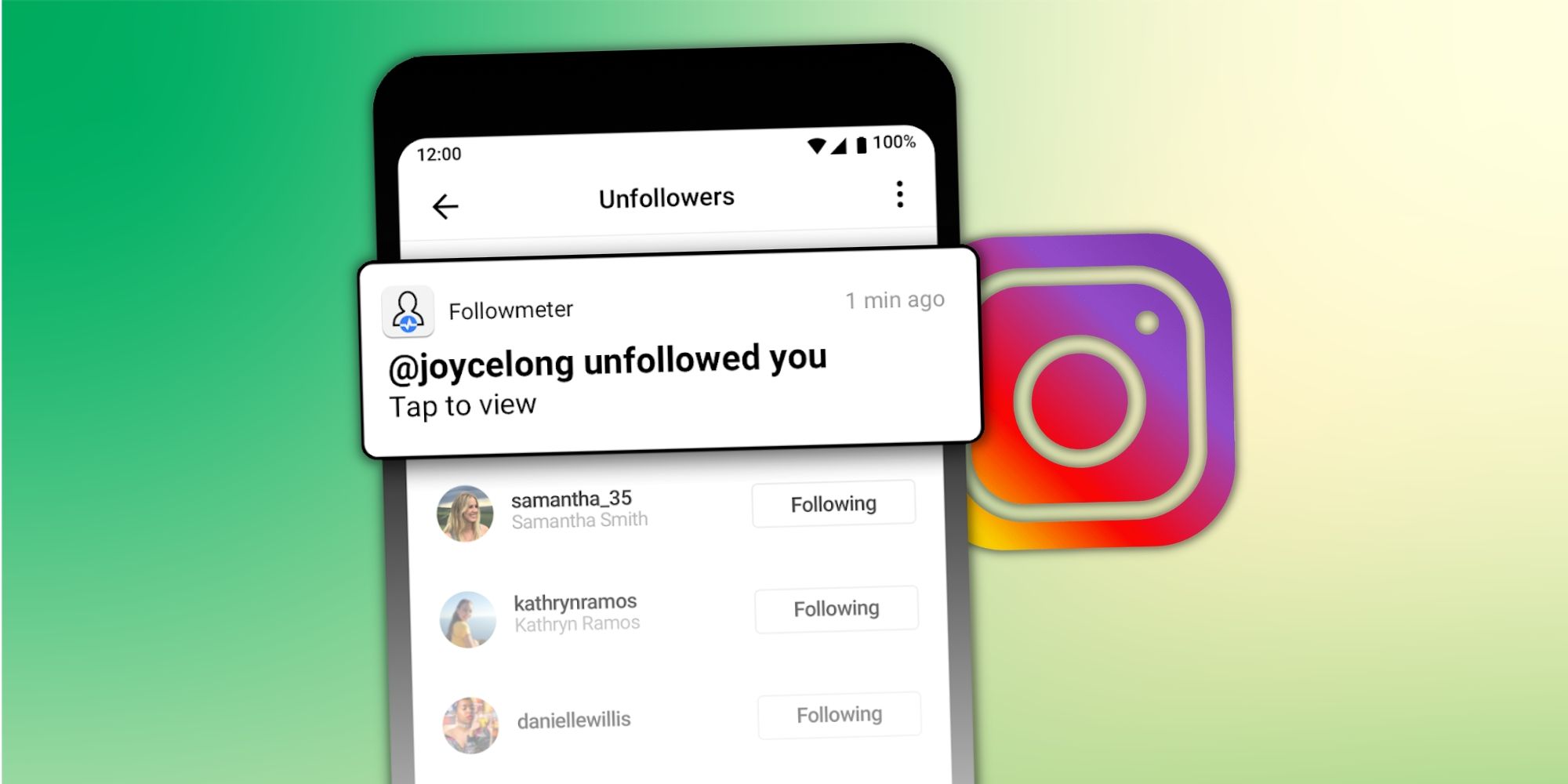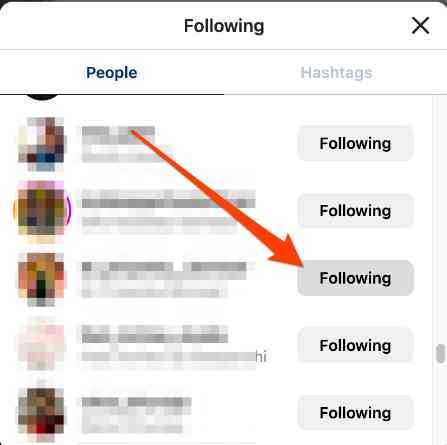Why You Should Consider Unfollowing Accounts on Instagram
With the ever-increasing number of Instagram users, it’s easy to get caught up in following a multitude of accounts, from friends and family to celebrities and influencers. However, having a cluttered feed can lead to a decrease in engagement and a negative impact on mental health. Unfollowing accounts on Instagram can be a liberating experience, allowing users to focus on content that truly matters to them.
By unfollowing accounts that no longer serve a purpose, users can reduce the noise in their feed and create a more curated experience. This can lead to increased engagement with content that resonates with them, as well as a decrease in feelings of anxiety and overwhelm. Furthermore, unfollowing accounts can also help users avoid the comparison trap, where they compare their lives to the highlight reels of others.
In addition to the mental health benefits, unfollowing accounts on Instagram can also help users streamline their feed and make it more manageable. With a more focused feed, users can quickly and easily find the content they’re looking for, without having to sift through irrelevant posts. This can save time and reduce frustration, making the overall Instagram experience more enjoyable.
So, if you’re looking to take control of your Instagram feed and improve your overall experience, consider unfollowing accounts that no longer serve you. By doing so, you can create a more curated and engaging feed that aligns with your interests and values. And, if you’re wondering how to unfollow all on Instagram, don’t worry, we’ve got you covered. In the following sections, we’ll provide a step-by-step guide on how to unfollow accounts manually, as well as explore other options for streamlining your feed.
Understanding Instagram’s Following Limits and Restrictions
Before you start unfollowing accounts on Instagram, it’s essential to understand the platform’s rules and limitations on following and unfollowing accounts. Instagram has implemented these limits to prevent spamming and ensure a positive user experience.
Instagram’s daily following limit is 200 accounts per day. This means that you can follow up to 200 new accounts in a 24-hour period. However, this limit can vary depending on your account type and age. For example, new accounts may have a lower daily following limit to prevent spamming.
In addition to the daily following limit, Instagram also has a limit on the number of accounts you can unfollow in a day. This limit is typically around 200 accounts per day, but it can vary depending on your account activity and engagement.
Exceeding these limits can result in penalties, such as temporary or permanent account suspension. Instagram may also flag your account for suspicious activity, which can impact your account’s visibility and credibility.
It’s also important to note that Instagram’s algorithm can detect and prevent excessive unfollowing activity. If you’re unfollowing accounts too quickly, Instagram may slow down your unfollowing activity or even block your account temporarily.
When unfollowing accounts on Instagram, it’s crucial to do so in a way that complies with the platform’s rules and limitations. This will help you avoid penalties and ensure a positive user experience. In the next section, we’ll provide a step-by-step guide on how to unfollow accounts manually on Instagram.
How to Unfollow Accounts Manually on Instagram
Unfollowing accounts manually on Instagram is a straightforward process that can be completed in a few steps. To get started, navigate to the “Following” tab on your Instagram profile page. This tab displays a list of all the accounts you are currently following.
Once you’re in the “Following” tab, scroll through the list of accounts and select the ones you want to unfollow. You can do this by tapping on the “Following” button next to each account. This will bring up a menu with the option to “Unfollow” the account.
Tap on the “Unfollow” option to confirm that you want to unfollow the account. You will not receive a notification when you unfollow someone, but the account will be removed from your “Following” list.
It’s worth noting that unfollowing accounts manually can be a time-consuming process, especially if you have a large number of accounts to unfollow. However, this method allows you to carefully review each account and make intentional decisions about who you want to follow.
When unfollowing accounts manually, it’s also a good idea to review your “Following” list regularly to ensure that you’re not missing any important updates from accounts you want to stay connected with. You can also use this opportunity to discover new accounts and follow them if they align with your interests.
Remember, unfollowing accounts on Instagram is a normal part of maintaining a healthy and engaging feed. By regularly reviewing your “Following” list and unfollowing accounts that no longer serve you, you can create a more curated and enjoyable Instagram experience.
Using Third-Party Apps to Unfollow Accounts in Bulk
If you’re looking to unfollow a large number of accounts on Instagram, using a third-party app can be a convenient and efficient way to do so. There are several apps available that offer bulk unfollowing features, including Mass Unfollow, Unfollow for Instagram, and Followers Insight.
These apps typically work by allowing you to select multiple accounts to unfollow at once, rather than having to navigate to each account individually. Some apps also offer additional features, such as the ability to filter accounts by engagement rate, follower count, or content type.
However, it’s essential to be cautious when using third-party apps to unfollow accounts in bulk. Instagram’s terms of service prohibit the use of automated software to interact with the platform, and excessive unfollowing activity can result in penalties, such as account suspension.
Additionally, some third-party apps may require you to grant them access to your Instagram account, which can be a security risk. It’s crucial to research and carefully review the terms of service and user reviews before using any third-party app to unfollow accounts in bulk.
When using third-party apps to unfollow accounts in bulk, it’s also essential to be mindful of Instagram’s daily limits and restrictions. Exceeding these limits can result in penalties, so it’s crucial to pace your unfollowing activity and avoid excessive behavior.
Some popular third-party apps for unfollowing accounts in bulk include:
- Mass Unfollow: This app allows you to select multiple accounts to unfollow at once and offers features such as filtering by engagement rate and follower count.
- Unfollow for Instagram: This app offers a simple and intuitive interface for unfollowing accounts in bulk and also provides features such as account tracking and analytics.
- Followers Insight: This app offers a comprehensive suite of tools for managing your Instagram followers, including bulk unfollowing, account tracking, and analytics.
Remember to always use third-party apps responsibly and in compliance with Instagram’s terms of service.
How to Use Instagram’s Built-in Features to Unfollow Accounts
Instagram’s built-in features can be a powerful tool for discovering new accounts and unfollowing those that are no longer relevant. One of the most effective ways to use Instagram’s built-in features to unfollow accounts is to utilize the “Reels” and “IGTV” tabs.
The “Reels” tab allows you to discover new accounts that are creating content that resonates with you. By browsing through the “Reels” tab, you can find accounts that are creating content that aligns with your interests and values. You can then choose to follow these accounts and unfollow those that are no longer relevant.
The “IGTV” tab is another great way to discover new accounts and unfollow those that are no longer relevant. IGTV allows you to watch longer-form videos from accounts that you follow. By browsing through the “IGTV” tab, you can find accounts that are creating content that aligns with your interests and values. You can then choose to follow these accounts and unfollow those that are no longer relevant.
In addition to the “Reels” and “IGTV” tabs, Instagram’s algorithm can also help you discover new accounts and unfollow those that are no longer relevant. The algorithm takes into account your engagement patterns and suggests accounts that are likely to interest you. By paying attention to the accounts that the algorithm suggests, you can discover new accounts and unfollow those that are no longer relevant.
Another way to use Instagram’s built-in features to unfollow accounts is to utilize the “Following” tab. The “Following” tab allows you to see a list of all the accounts that you are currently following. By browsing through this list, you can identify accounts that are no longer relevant and choose to unfollow them.
By using Instagram’s built-in features to unfollow accounts, you can take control of your Instagram feed and ensure that you are only seeing content from accounts that align with your interests and values.
Best Practices for Unfollowing Accounts on Instagram
When unfollowing accounts on Instagram, it’s essential to be mindful of mutual followers, avoiding excessive unfollowing, and considering the impact on relationships. Here are some best practices to keep in mind:
Be mindful of mutual followers: When unfollowing an account, consider the potential impact on mutual followers. If you have a large number of mutual followers with the account you’re unfollowing, it may be worth considering the potential consequences of unfollowing them.
Avoid excessive unfollowing: Excessive unfollowing can lead to penalties from Instagram, including account suspension. To avoid this, it’s essential to pace your unfollowing activity and avoid unfollowing too many accounts at once.
Consider the impact on relationships: Unfollowing an account can have a significant impact on relationships, particularly if the account is a friend or family member. Before unfollowing an account, consider the potential consequences and whether it’s worth risking the relationship.
Use Instagram’s built-in features: Instagram’s built-in features, such as the “Reels” and “IGTV” tabs, can be a powerful tool for discovering new accounts and unfollowing those that are no longer relevant. By using these features, you can take control of your Instagram feed and ensure that you’re only seeing content from accounts that align with your interests and values.
Review your “Following” list regularly: Regularly reviewing your “Following” list can help you identify accounts that are no longer relevant and make informed decisions about who to unfollow. By regularly reviewing your list, you can ensure that your Instagram feed is always up-to-date and relevant.
Be intentional with your unfollowing: When unfollowing an account, be intentional about why you’re doing so. Ask yourself whether the account is still relevant to your interests and values, and whether unfollowing them will have a positive impact on your Instagram feed.
Common Mistakes to Avoid When Unfollowing Accounts on Instagram
When unfollowing accounts on Instagram, there are several common mistakes to avoid. Here are some of the most common mistakes and how to avoid them:
Unfollowing too many accounts at once: Unfollowing too many accounts at once can lead to penalties from Instagram, including account suspension. To avoid this, it’s essential to pace your unfollowing activity and avoid unfollowing too many accounts at once.
Neglecting to review the “Following” list: Regularly reviewing your “Following” list is essential to ensure that you’re only following accounts that are relevant to your interests and values. Neglecting to review your list can lead to a cluttered feed and a decrease in engagement.
Ignoring Instagram’s warnings: Instagram’s algorithm is designed to detect and prevent excessive unfollowing activity. Ignoring Instagram’s warnings can lead to penalties, including account suspension. To avoid this, it’s essential to pay attention to Instagram’s warnings and adjust your unfollowing activity accordingly.
Unfollowing accounts without considering the impact on relationships: Unfollowing an account can have a significant impact on relationships, particularly if the account is a friend or family member. Before unfollowing an account, consider the potential consequences and whether it’s worth risking the relationship.
Not using Instagram’s built-in features: Instagram’s built-in features, such as the “Reels” and “IGTV” tabs, can be a powerful tool for discovering new accounts and unfollowing those that are no longer relevant. Not using these features can lead to a cluttered feed and a decrease in engagement.
By avoiding these common mistakes, you can ensure that your Instagram feed is always up-to-date and relevant, and that you’re only following accounts that align with your interests and values.
Conclusion: Taking Control of Your Instagram Feed
Taking control of your Instagram feed is essential to ensuring that you’re only seeing content that truly matters to you. By unfollowing accounts that no longer serve you, you can reduce clutter, improve your mental health, and increase engagement with content that aligns with your interests and values.
In this article, we’ve outlined the benefits of unfollowing accounts on Instagram, including reducing clutter, improving mental health, and increasing engagement with content that truly matters. We’ve also provided a step-by-step guide on how to unfollow accounts manually on Instagram, as well as discussed the option of using third-party apps to unfollow accounts in bulk.
Additionally, we’ve explained how to use Instagram’s built-in features, such as the “Reels” and “IGTV” tabs, to discover new accounts and unfollow those that are no longer relevant. We’ve also offered tips and best practices for unfollowing accounts on Instagram, including being mindful of mutual followers, avoiding excessive unfollowing, and considering the impact on relationships.
By implementing the strategies outlined in this article, you can take control of your Instagram feed and ensure that you’re only seeing content that truly matters to you. Remember to regularly review your “Following” list, use Instagram’s built-in features, and avoid common mistakes when unfollowing accounts.
By taking control of your Instagram feed, you can improve your overall Instagram experience and ensure that you’re only seeing content that aligns with your interests and values. So, start unfollowing accounts that no longer serve you today and take the first step towards a more streamlined and enjoyable Instagram experience.