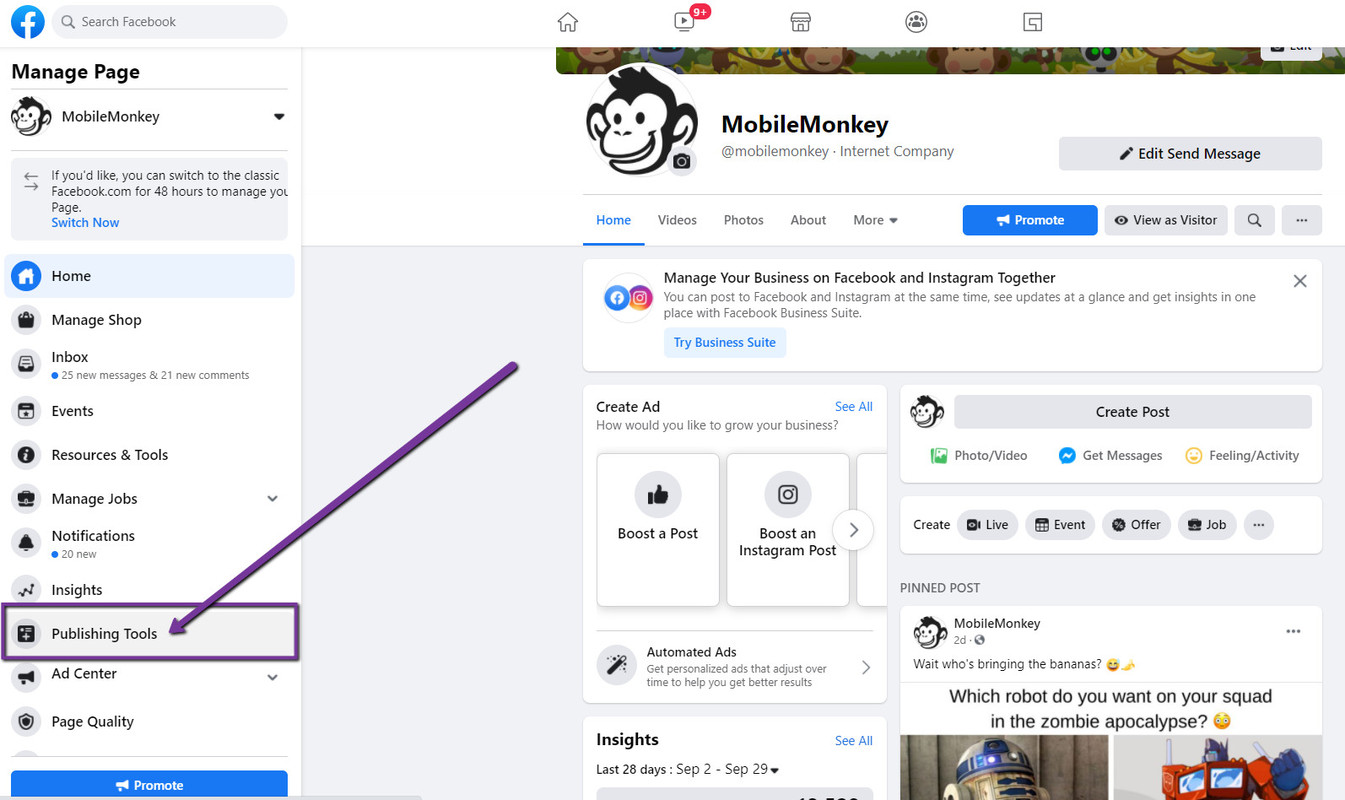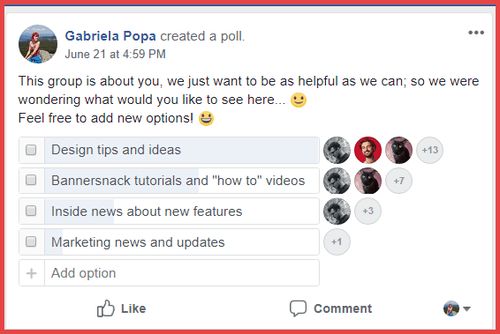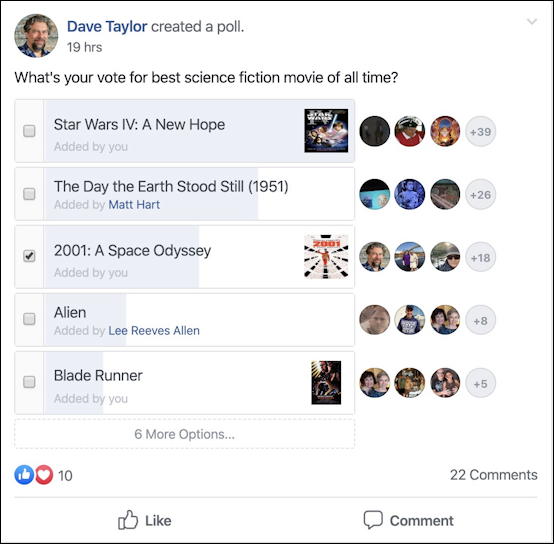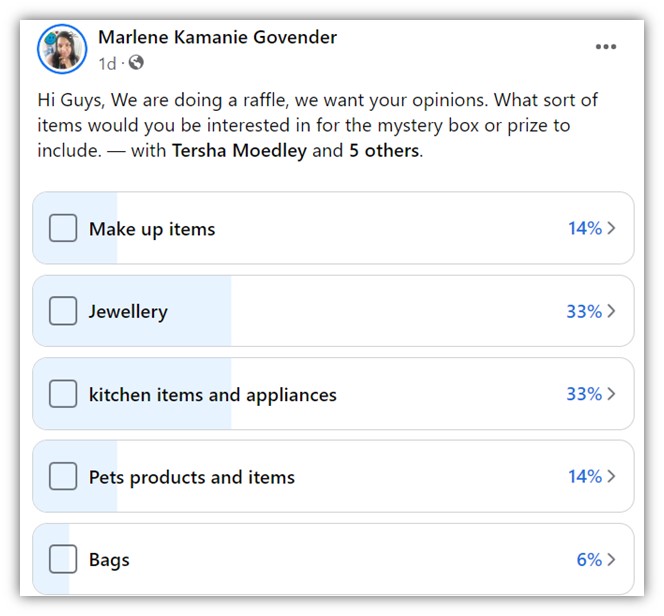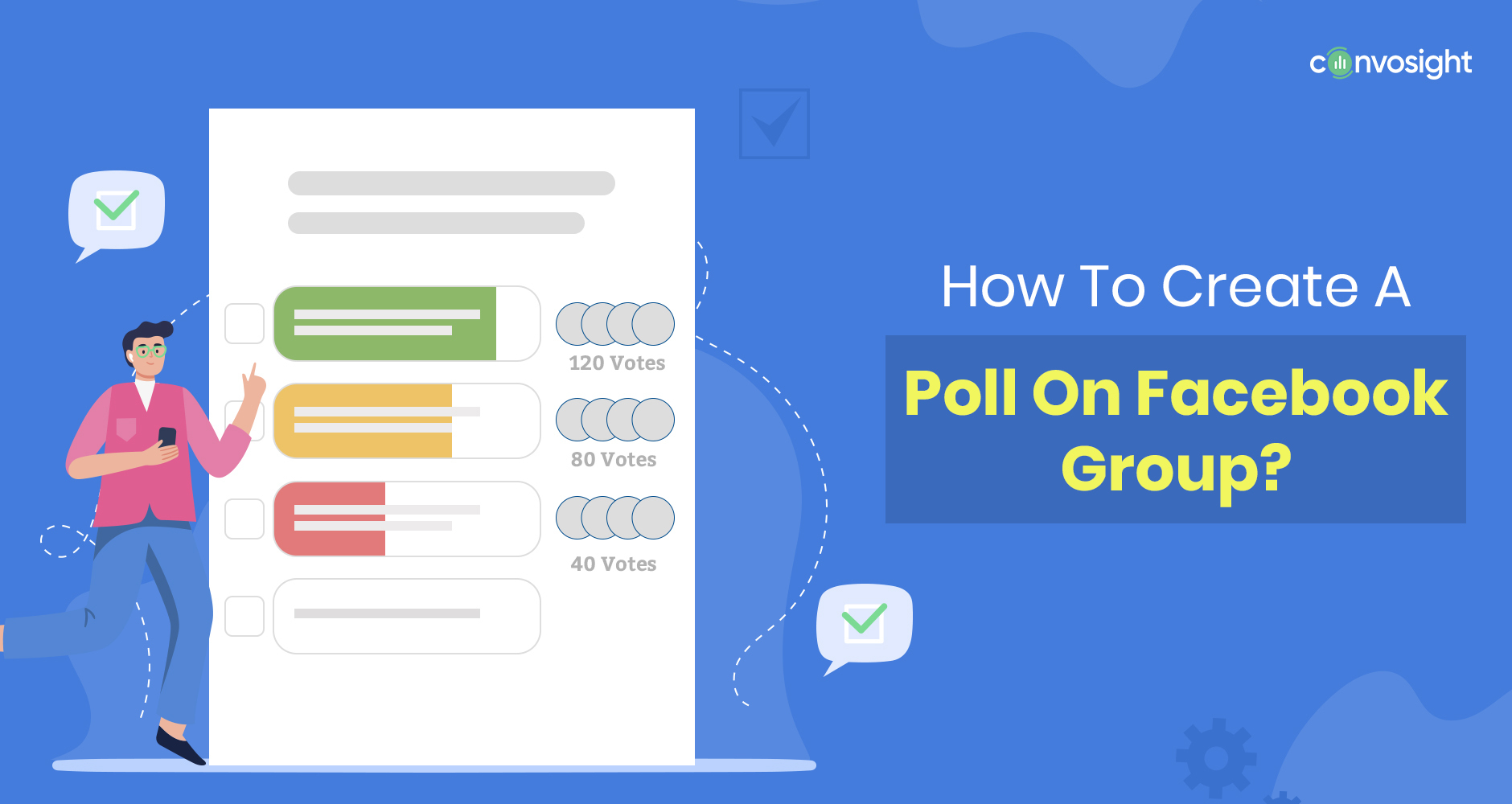Why Creating a Poll on Facebook is a Great Idea
Creating a poll on Facebook is an effective way to engage with your audience, increase brand awareness, and gather valuable insights. By asking the right questions, you can spark conversations, encourage audience participation, and drive sales. Facebook polls are an excellent tool for businesses, organizations, and individuals looking to connect with their audience and build a community around their brand.
One of the primary benefits of creating a poll on Facebook is the ability to increase engagement. By asking questions that resonate with your audience, you can encourage likes, comments, and shares. This not only helps to boost your Facebook page’s visibility but also provides valuable social proof that can help to build trust and credibility with potential customers.
In addition to increasing engagement, creating a poll on Facebook can also provide valuable insights into your audience’s preferences and opinions. By analyzing the results of your poll, you can gain a deeper understanding of what your audience is interested in, what they care about, and what motivates them. This information can be used to inform future content and marketing strategies, helping you to create more effective campaigns that resonate with your audience.
Furthermore, creating a poll on Facebook can help to enhance brand awareness. By asking questions that are relevant to your brand or industry, you can establish your business as a thought leader and authority in your field. This can help to build trust and credibility with your audience, making them more likely to engage with your brand and become customers.
Overall, creating a poll on Facebook is a great way to engage with your audience, increase brand awareness, and gather valuable insights. By asking the right questions and analyzing the results, you can create more effective content and marketing strategies that resonate with your audience and drive sales.
How to Create a Poll on Facebook in Minutes
Creating a poll on Facebook is a straightforward process that can be completed in just a few minutes. To get started, follow these steps:
Step 1: Access the Poll Feature
To create a poll on Facebook, you’ll need to access the poll feature. To do this, log in to your Facebook account and navigate to the page or group where you want to create the poll. Click on the “What’s on your mind?” box at the top of the page, and then select “Poll” from the dropdown menu.

Step 2: Add Questions and Options
Once you’ve accessed the poll feature, you’ll need to add your question and options. Type in your question in the “Question” field, and then add your options in the “Options” field. You can add up to 10 options for your poll.

Step 3: Customize the Poll’s Appearance
After you’ve added your question and options, you can customize the poll’s appearance. You can add an image or video to your poll, as well as choose from a variety of colors and fonts.

Step 4: Publish the Poll
Once you’ve customized the poll’s appearance, you’re ready to publish it. Click on the “Post” button to publish the poll to your page or group.

That’s it With these simple steps, you can create a poll on Facebook in just a few minutes. Remember to keep your question concise and your options clear, and don’t forget to promote your poll to get the most engagement.
Choosing the Right Poll Type for Your Facebook Audience
When creating a poll on Facebook, it’s essential to choose the right poll type for your audience. Facebook offers three main types of polls: single-answer, multiple-answer, and open-ended polls. Each type has its pros and cons, and understanding the differences can help you create a poll that resonates with your audience.
Single-Answer Polls
Single-answer polls allow respondents to choose only one answer from a list of options. This type of poll is ideal for gathering specific data or opinions on a particular topic. For example, if you want to know which product feature is most important to your audience, a single-answer poll would be an excellent choice.
Multiple-Answer Polls
Multiple-answer polls allow respondents to choose multiple answers from a list of options. This type of poll is ideal for gathering more nuanced data or opinions on a particular topic. For example, if you want to know which social media platforms your audience uses most frequently, a multiple-answer poll would be an excellent choice.
Open-Ended Polls
Open-ended polls allow respondents to provide their own answers in a text field. This type of poll is ideal for gathering qualitative data or opinions on a particular topic. For example, if you want to know why your audience likes or dislikes a particular product, an open-ended poll would be an excellent choice.
When choosing a poll type, consider the following factors:
- The type of data you want to collect
- The complexity of the question
- The level of engagement you want to encourage
By choosing the right poll type, you can create a poll that resonates with your audience and provides valuable insights into their opinions and behaviors.
Writing Effective Poll Questions that Drive Engagement
When creating a poll on Facebook, the question you ask is crucial to driving engagement and encouraging audience participation. A well-crafted poll question can spark conversations, gather valuable feedback, and even drive sales. In this section, we’ll provide tips on how to write effective poll questions that drive engagement.
Keep it Concise
A concise poll question is essential to driving engagement. Aim for a question that is short, clear, and to the point. Avoid using jargon or technical terms that may confuse your audience. Instead, use simple language that is easy to understand.
Use Attention-Grabbing Language
Using attention-grabbing language can help to increase engagement and encourage audience participation. Use action verbs like “vote,” “choose,” or “select” to make your question more engaging. You can also use emotive language to make your question more relatable and interesting.
Make it Relevant
Make sure your poll question is relevant to your audience’s interests. Ask questions that are timely, topical, and relevant to your audience’s needs. This will help to increase engagement and encourage audience participation.
Use Open-Ended Questions
Open-ended questions can help to encourage audience participation and spark conversations. Instead of asking a yes or no question, ask a question that encourages respondents to share their thoughts and opinions.
Use Humor
Using humor can help to make your poll question more engaging and entertaining. Use a lighthearted or humorous tone to make your question more relatable and interesting.
By following these tips, you can write effective poll questions that drive engagement and encourage audience participation. Remember to keep your question concise, use attention-grabbing language, make it relevant, use open-ended questions, and use humor to make your question more engaging.
Customizing Your Facebook Poll for Maximum Visibility
Customizing your Facebook poll is crucial to making it stand out and grab the attention of your audience. By adding images, videos, or GIFs, and using eye-catching colors and fonts, you can make your poll more engaging and increase its visibility.
Adding Images, Videos, or GIFs
Adding images, videos, or GIFs to your poll can help to make it more engaging and attention-grabbing. Use high-quality images or videos that are relevant to your poll question and audience. You can also use GIFs to add a touch of humor or personality to your poll.
Using Eye-Catching Colors and Fonts
Using eye-catching colors and fonts can help to make your poll stand out and grab the attention of your audience. Use bold and bright colors to make your poll question and options stand out. You can also use different fonts to add visual interest and make your poll more engaging.
Using Facebook’s Built-in Features
Facebook offers a range of built-in features that can help to make your poll more engaging and visible. Use Facebook’s poll feature to add a “Poll” sticker to your post, which can help to grab the attention of your audience. You can also use Facebook’s “Question” feature to add a question to your post, which can help to encourage audience participation.
Best Practices for Customizing Your Poll
Here are some best practices to keep in mind when customizing your poll:
- Use high-quality images or videos that are relevant to your poll question and audience.
- Use eye-catching colors and fonts to make your poll stand out.
- Use Facebook’s built-in features to add a “Poll” sticker or question to your post.
- Keep your poll question and options concise and easy to read.
By following these best practices, you can create a poll that is engaging, visible, and effective at driving audience participation and engagement.
Analyzing and Acting on Your Facebook Poll Results
Once your Facebook poll has been published, it’s essential to analyze the results and act on the insights gained. Analyzing your poll results can help you understand your audience’s opinions, preferences, and behaviors, which can inform future content and marketing strategies.
Understanding the Data
When analyzing your poll results, it’s essential to understand the data and what it means. Look at the number of responses, the percentage of votes for each option, and the overall engagement rate. This will give you a clear understanding of how your audience responded to the poll.
Identifying Trends
Identifying trends in your poll results can help you understand your audience’s preferences and behaviors. Look for patterns in the data, such as which options were most popular or which demographics responded most frequently. This can help you identify areas for improvement and opportunities for growth.
Recognizing Areas for Improvement
Recognizing areas for improvement is crucial to creating a successful poll. Look at the data and identify areas where you can improve, such as increasing engagement rates or improving the relevance of your poll questions. This will help you refine your poll strategy and create more effective polls in the future.
Using Insights to Inform Future Content and Marketing Strategies
The insights gained from your poll can be used to inform future content and marketing strategies. Use the data to create targeted content that resonates with your audience, and adjust your marketing strategies to better meet their needs. This will help you create more effective content and marketing campaigns that drive engagement and conversion.
Best Practices for Analyzing and Acting on Poll Results
Here are some best practices to keep in mind when analyzing and acting on poll results:
- Use Facebook Insights to monitor the poll’s performance and adjust future content strategies accordingly.
- Look for patterns in the data to identify trends and areas for improvement.
- Use the insights gained from the poll to inform future content and marketing strategies.
- Refine your poll strategy based on the data and create more effective polls in the future.
By following these best practices, you can create a successful poll that drives engagement and conversion, and provides valuable insights into your audience’s opinions, preferences, and behaviors.
Common Mistakes to Avoid When Creating a Facebook Poll
When creating a Facebook poll, it’s essential to avoid common mistakes that can lead to low engagement, inaccurate results, and a negative impact on your brand. Here are some common mistakes to avoid and tips on how to overcome them:
Asking Biased or Leading Questions
Asking biased or leading questions can lead to inaccurate results and a negative impact on your brand. Avoid asking questions that are phrased in a way that influences the respondent’s answer. Instead, ask neutral questions that allow respondents to provide their honest opinions.
Using Too Many Options
Using too many options can lead to confusion and low engagement. Avoid using more than 5-7 options, and make sure each option is clear and concise. This will help respondents quickly and easily understand the options and make a decision.
Neglecting to Promote the Poll
Neglecting to promote the poll can lead to low engagement and a lack of responses. Avoid neglecting to promote the poll, and instead, use Facebook’s built-in features to promote the poll and encourage engagement.
Not Providing Clear Instructions
Not providing clear instructions can lead to confusion and low engagement. Avoid not providing clear instructions, and instead, provide clear and concise instructions on how to participate in the poll.
Best Practices for Avoiding Common Mistakes
Here are some best practices to keep in mind when creating a Facebook poll:
- Avoid asking biased or leading questions.
- Use clear and concise language.
- Provide clear instructions on how to participate in the poll.
- Use Facebook’s built-in features to promote the poll and encourage engagement.
By following these best practices, you can create a successful Facebook poll that drives engagement and provides valuable insights into your audience’s opinions and preferences.
Measuring the Success of Your Facebook Poll
Measuring the success of your Facebook poll is crucial to understanding its impact and adjusting future content strategies. Here are some key metrics to track and how to use Facebook Insights to monitor the poll’s performance:
Engagement Rates
Engagement rates measure the number of people who interact with your poll, including likes, comments, and shares. A high engagement rate indicates that your poll is resonating with your audience and driving conversation.
Response Rates
Response rates measure the number of people who respond to your poll. A high response rate indicates that your poll is relevant and interesting to your audience.
Audience Growth
Audience growth measures the number of new people who engage with your poll and become part of your audience. A high audience growth rate indicates that your poll is attracting new followers and expanding your reach.
Using Facebook Insights to Monitor Performance
Facebook Insights provides a wealth of data on your poll’s performance, including engagement rates, response rates, and audience growth. Use Facebook Insights to track your poll’s performance and adjust your content strategies accordingly.
Best Practices for Measuring Success
Here are some best practices to keep in mind when measuring the success of your Facebook poll:
- Track engagement rates, response rates, and audience growth to understand the poll’s impact.
- Use Facebook Insights to monitor the poll’s performance and adjust future content strategies.
- Compare the poll’s performance to other content types to understand what works best for your audience.
By following these best practices, you can create a successful Facebook poll that drives engagement, gathers valuable insights, and informs future content strategies.