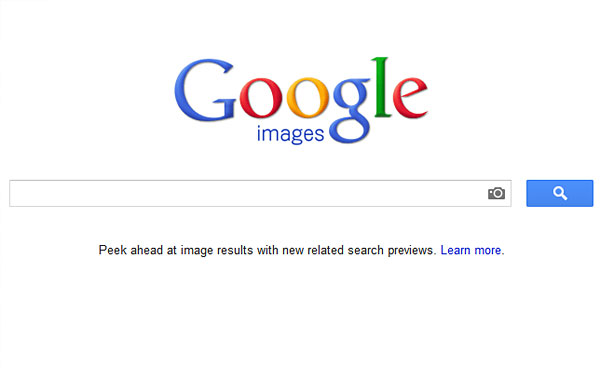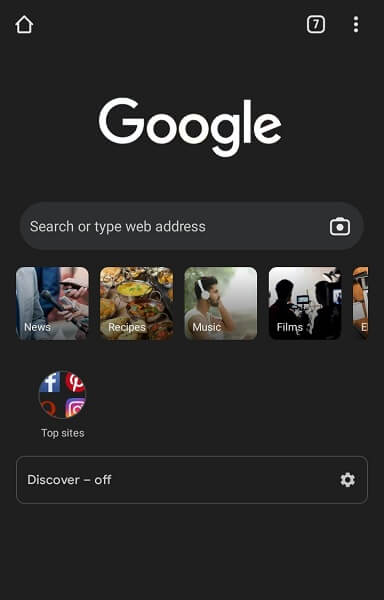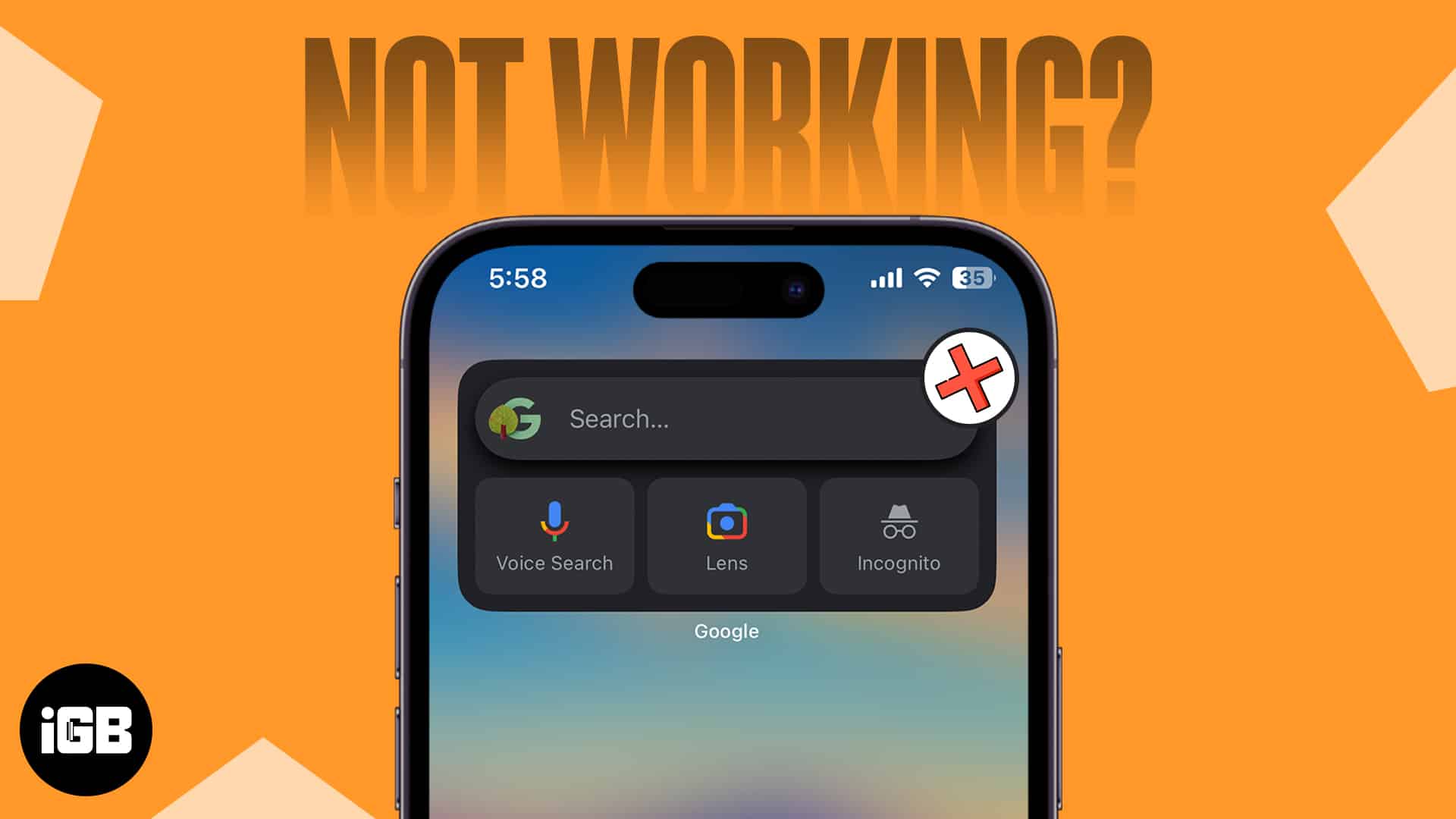What is Google Image Search and How Does it Work?
Google Image Search is a powerful tool that allows users to search for images on the internet using keywords, phrases, or even images themselves. This feature uses advanced image recognition technology to identify and match images, making it a valuable resource for various purposes such as finding similar images, identifying objects, or solving puzzles.
At its core, Google Image Search is a reverse image search engine that uses algorithms to analyze images and match them with relevant results. When a user uploads an image or enters an image URL, Google’s algorithms quickly scan the image and extract relevant information such as colors, shapes, and textures. This information is then used to search for matching images in Google’s vast database.
One of the key benefits of Google Image Search is its ability to help users find similar images. For example, if a user is looking for a specific type of furniture, they can upload a picture of the furniture and Google Image Search will return a list of similar images. This feature is particularly useful for designers, artists, and researchers who need to find inspiration or reference images.
In addition to finding similar images, Google Image Search can also be used to identify objects or solve puzzles. For instance, if a user is trying to identify a mysterious object, they can upload a picture of the object and Google Image Search will return a list of possible matches. This feature is particularly useful for historians, archaeologists, and scientists who need to identify unknown objects or artifacts.
Overall, Google Image Search is a powerful tool that has a wide range of applications. Whether you’re a designer, artist, researcher, or simply someone who loves to solve puzzles, Google Image Search is an invaluable resource that can help you find what you’re looking for.
Why Use Google Image Search for Reverse Image Lookup?
Google Image Search is a powerful tool for reverse image lookup, offering a range of benefits that make it an essential resource for anyone looking to verify image authenticity, find the source of an image, or discover similar images. One of the key advantages of using Google Image Search for reverse image lookup is its ability to quickly and accurately identify images.
Unlike other reverse image search tools, Google Image Search uses advanced image recognition technology to analyze images and match them with relevant results. This means that users can upload an image or enter an image URL and quickly find information about the image, including its origin, usage, and related images.
Another benefit of using Google Image Search for reverse image lookup is its ability to help users verify image authenticity. With the rise of fake news and image manipulation, it’s becoming increasingly important to verify the authenticity of images before sharing or using them. Google Image Search makes it easy to do this by providing users with information about the image’s origin and usage.
In addition to verifying image authenticity, Google Image Search can also be used to find the source of an image. This is particularly useful for researchers, journalists, and artists who need to find the original source of an image in order to properly cite or credit it.
Furthermore, Google Image Search can be used to discover similar images. This feature is particularly useful for designers, artists, and marketers who need to find inspiration or reference images for their work.
Overall, Google Image Search is a powerful tool for reverse image lookup that offers a range of benefits and advantages over other reverse image search tools. By using Google Image Search, users can quickly and accurately identify images, verify image authenticity, find the source of an image, and discover similar images.
When it comes to searching for images, many people ask themselves “how do you google image search a picture?” The answer is simple: by using Google Image Search. With its advanced image recognition technology and comprehensive database of images, Google Image Search is the go-to tool for anyone looking to search for images online.
How to Conduct a Google Image Search: A Step-by-Step Tutorial
Conducting a Google Image Search is a straightforward process that can be completed in a few simple steps. To get started, users can access Google Image Search by navigating to the Google homepage and clicking on the “Images” tab.
Once on the Google Image Search page, users can upload an image or enter an image URL to search for similar images. To upload an image, users can click on the “Upload an image” button and select the image file from their computer. Alternatively, users can enter the image URL in the search bar and click on the “Search by image” button.
After uploading or entering the image, Google Image Search will display a list of similar images. Users can refine their search results by using the filters and tools provided on the page. For example, users can filter their search results by size, color, and type to find more specific images.
In addition to refining their search results, users can also use the “Tools” menu to access additional features such as image details and similar images. The “Image details” feature provides users with information about the image, including its size, resolution, and file type. The “Similar images” feature displays a list of images that are similar to the original image.
Users can also use the “Advanced search” feature to refine their search results further. This feature allows users to specify additional search criteria such as image size, aspect ratio, and file type.
When searching for images, many people ask themselves “how do you google image search a picture?” The answer is simple: by following these easy steps. With Google Image Search, users can quickly and easily find similar images, verify image authenticity, and discover new images.
By mastering the art of Google Image Search, users can unlock a world of creative possibilities and enhance their productivity. Whether you’re a designer, artist, or simply someone who loves to search for images, Google Image Search is an essential tool that can help you achieve your goals.
Using Google Chrome to Search Images with a Right-Click
Google Chrome offers a convenient feature that allows users to search images with a right-click. This feature is particularly useful for users who want to quickly search for images without having to navigate to the Google Image Search page.
To enable this feature, users need to follow a few simple steps. First, they need to make sure that they are using the latest version of Google Chrome. Then, they need to right-click on an image and select “Search Google for image” from the context menu.
Once the feature is enabled, users can right-click on any image and select “Search Google for image” to search for similar images. This feature uses Google’s image recognition technology to identify the image and match it with relevant results.
In addition to searching for similar images, users can also access additional features like image details and similar images. The “Image details” feature provides users with information about the image, including its size, resolution, and file type. The “Similar images” feature displays a list of images that are similar to the original image.
Using Google Chrome to search images with a right-click is a convenient and efficient way to search for images. This feature is particularly useful for users who want to quickly find similar images or verify image authenticity.
When searching for images, many people ask themselves “how do you google image search a picture?” The answer is simple: by using Google Chrome’s built-in feature to search images with a right-click. This feature is easy to use and provides users with a convenient way to search for images without having to navigate to the Google Image Search page.
By using Google Chrome to search images with a right-click, users can save time and increase their productivity. This feature is particularly useful for designers, artists, and marketers who need to quickly find similar images or verify image authenticity.
Searching Images on Mobile Devices: Tips and Tricks
Searching images on mobile devices is a convenient and efficient way to find what you’re looking for on the go. With the Google app and mobile browser, users can access Google Image Search and search for images using their mobile device.
To search for images on a mobile device, users can open the Google app and tap on the “Images” tab. From there, they can enter a search query or upload an image to search for similar images. Users can also access Google Image Search through their mobile browser by navigating to the Google homepage and clicking on the “Images” tab.
Mobile devices also offer additional features that make searching for images easier and more convenient. For example, users can use the camera search feature to search for images by taking a picture of an object or scene. This feature uses image recognition technology to identify the object or scene and match it with relevant results.
Another feature that is available on mobile devices is image recognition. This feature allows users to search for images by recognizing objects or scenes within an image. For example, if a user takes a picture of a landmark, the image recognition feature can identify the landmark and provide information about it.
When searching for images on mobile devices, users can also use filters and tools to refine their search results. For example, they can filter their search results by size, color, and type to find more specific images.
Searching for images on mobile devices is a great way to find what you’re looking for on the go. With the Google app and mobile browser, users can access Google Image Search and search for images using their mobile device. By using the camera search feature and image recognition, users can also search for images in a more convenient and efficient way.
When it comes to searching for images, many people ask themselves “how do you google image search a picture?” The answer is simple: by using the Google app or mobile browser and accessing Google Image Search. With the camera search feature and image recognition, users can also search for images in a more convenient and efficient way.
Advanced Google Image Search Techniques: Refining Your Results
Google Image Search offers a range of advanced techniques that can help refine search results and provide more accurate and relevant information. One of the most powerful techniques is using search operators.
Search operators are special commands that can be used to modify search queries and provide more specific results. For example, the “site:” operator can be used to search for images within a specific website, while the “filetype:” operator can be used to search for images of a specific file type.
Another advanced technique is filtering by size, color, and type. Google Image Search allows users to filter search results by image size, color, and type, which can help narrow down results and provide more relevant information.
Google’s reverse image search extension is another powerful tool that can be used to refine search results. This extension allows users to search for images by uploading an image or entering an image URL, and provides a range of advanced features such as image recognition and object detection.
Using these advanced techniques can help users get the most out of Google Image Search and provide more accurate and relevant results. By mastering these techniques, users can unlock the full potential of Google Image Search and take their image searching to the next level.
When it comes to searching for images, many people ask themselves “how do you google image search a picture?” The answer is simple: by using the advanced techniques outlined above. By using search operators, filtering by size, color, and type, and using tools like Google’s reverse image search extension, users can refine their search results and get more accurate and relevant information.
By mastering these advanced techniques, users can unlock the full potential of Google Image Search and take their image searching to the next level. Whether you’re a designer, artist, or simply someone who loves to search for images, these techniques can help you get the most out of Google Image Search and provide more accurate and relevant results.
Common Issues and Troubleshooting: Google Image Search Not Working?
Google Image Search is a powerful tool, but like any technology, it’s not perfect and can sometimes experience issues. If you’re having trouble with Google Image Search, don’t worry, we’ve got you covered. In this section, we’ll address some common issues and provide troubleshooting tips to help you get back on track.
One of the most common issues with Google Image Search is resolving errors. If you’re experiencing errors, try checking your internet connection and making sure that you’re using the latest version of your browser. You can also try clearing your browser’s cache and cookies to see if that resolves the issue.
Another common issue is dealing with low-quality images. If you’re searching for images and getting low-quality results, try using the “High-resolution” filter to see if that improves the quality of the images. You can also try using the “Large” or “Extra Large” image size filter to see if that helps.
Overcoming search limitations is another common issue with Google Image Search. If you’re having trouble finding what you’re looking for, try using more specific keywords or phrases. You can also try using the “Advanced search” feature to refine your search results.
When it comes to troubleshooting Google Image Search, many people ask themselves “how do you google image search a picture?” The answer is simple: by using the troubleshooting tips outlined above. By resolving errors, dealing with low-quality images, and overcoming search limitations, you can get the most out of Google Image Search and find what you’re looking for.
By following these troubleshooting tips, you can overcome common issues with Google Image Search and get back to searching for images with ease. Whether you’re a designer, artist, or simply someone who loves to search for images, these tips can help you get the most out of Google Image Search and achieve your goals.
Conclusion: Mastering Google Image Search for Enhanced Productivity
Mastering Google Image Search can greatly enhance productivity, creativity, and problem-solving skills. By understanding how to use this powerful tool, individuals can unlock a world of possibilities and achieve their goals more efficiently.
Throughout this article, we have explored the concept of Google Image Search, its functionality, and how it uses image recognition technology to identify and match images. We have also discussed the benefits of using Google Image Search for reverse image lookup, including verifying image authenticity, finding the source of an image, and discovering similar images.
In addition, we have provided a step-by-step guide on how to conduct a Google Image Search, including how to access the feature, upload or enter an image URL, and refine search results using filters and tools. We have also explained how to use Google Chrome’s built-in feature to search images with a right-click and how to search images on mobile devices.
Furthermore, we have discussed advanced techniques for refining Google Image Search results, including using search operators, filtering by size, color, and type, and using tools like Google’s reverse image search extension. We have also addressed common issues and troubleshooting tips for Google Image Search, including resolving errors, dealing with low-quality images, and overcoming search limitations.
By mastering Google Image Search, individuals can take their productivity, creativity, and problem-solving skills to the next level. Whether you’re a designer, artist, or simply someone who loves to search for images, Google Image Search is an essential tool that can help you achieve your goals.
So, the next time you ask yourself “how do you google image search a picture?”, remember that the answer is simple: by using the techniques and tools outlined in this article. With Google Image Search, the possibilities are endless, and the potential for creativity and innovation is vast.