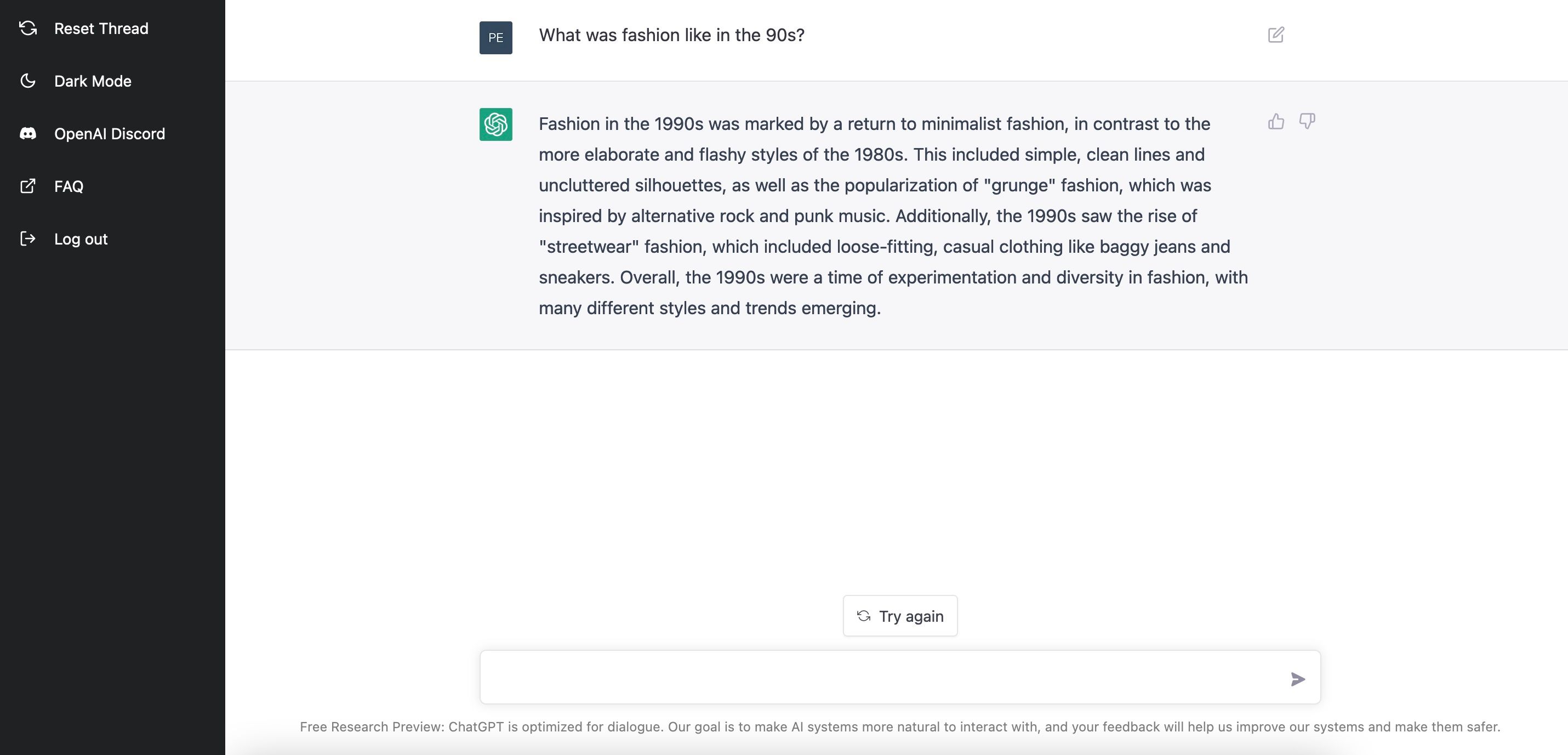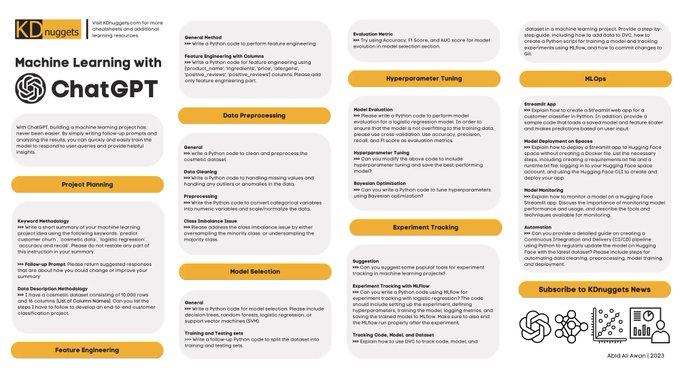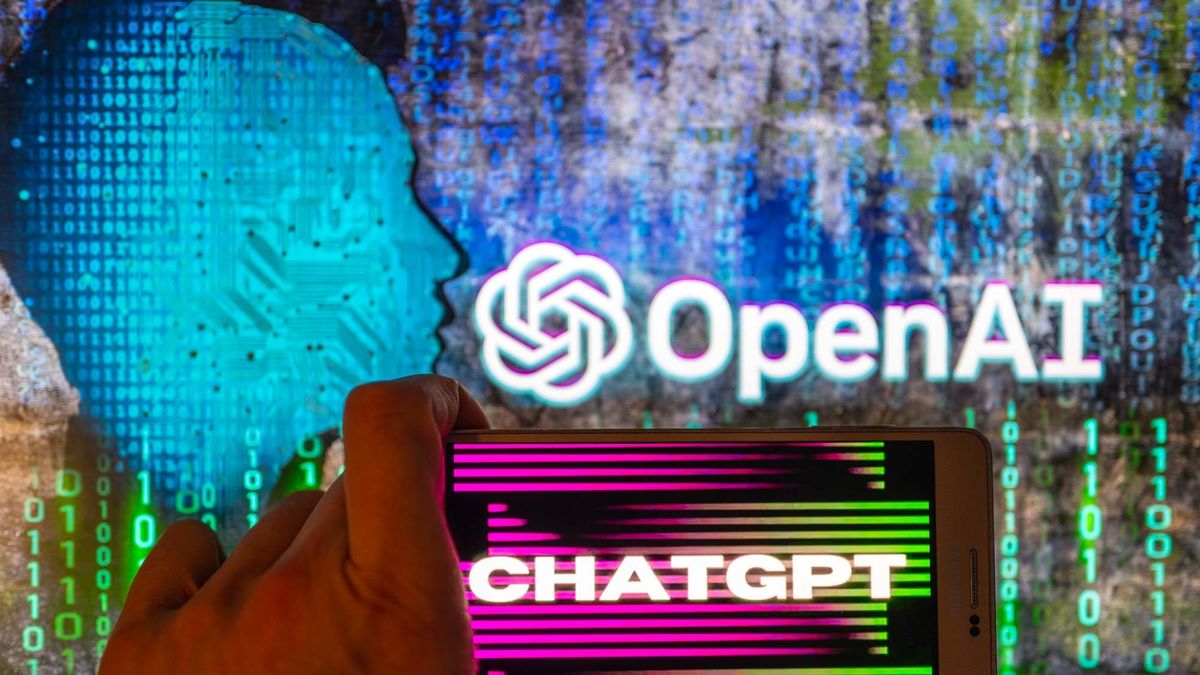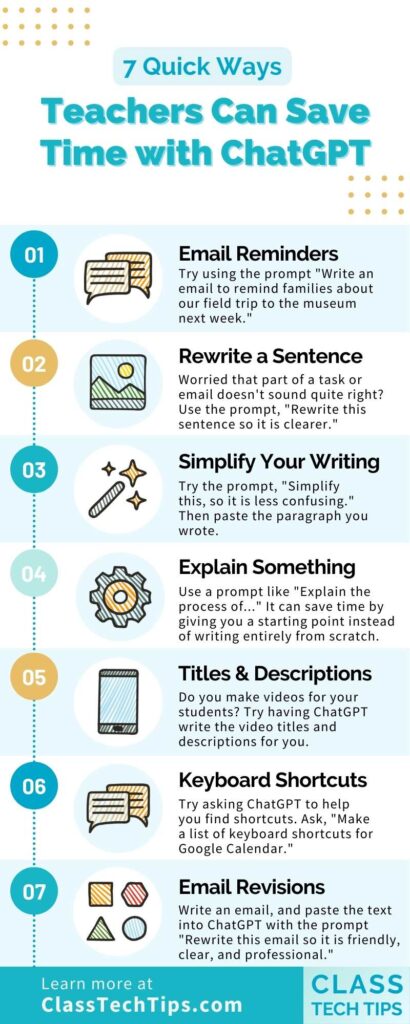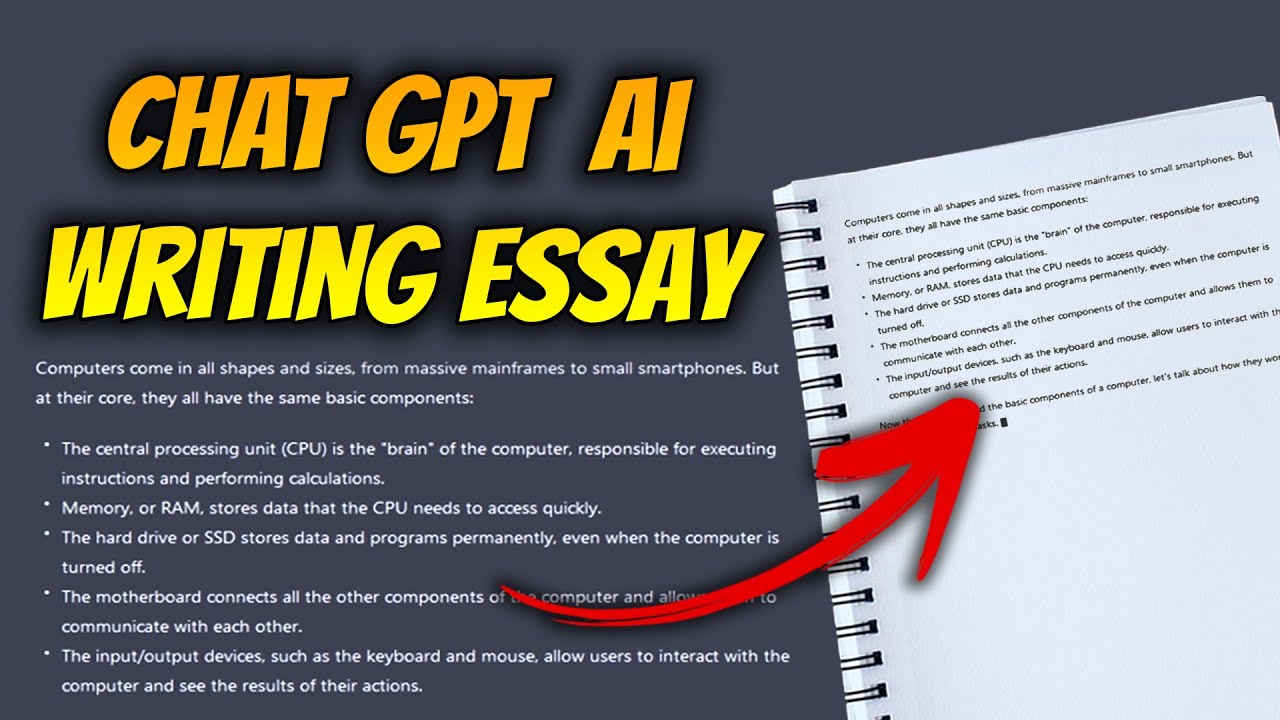Tapping into the Potential of Artificial Intelligence in Creative Writing
The emergence of AI-powered writing tools has revolutionized the writing process, offering unprecedented opportunities for authors to streamline their workflow, overcome creative blocks, and produce high-quality content. One such cutting-edge language model is ChatGPT, a powerful tool that can assist with writing a book. By harnessing the potential of ChatGPT, writers can tap into a vast reservoir of creative possibilities, explore new ideas, and bring their writing projects to life. In this article, we will explore the ins and outs of using ChatGPT to write a book, providing a step-by-step guide on how to unlock the full potential of this innovative tool.
ChatGPT is a sophisticated language model that uses natural language processing (NLP) and machine learning algorithms to generate human-like text. By leveraging this technology, writers can automate routine tasks, such as research, outlining, and drafting, freeing up time to focus on the creative aspects of writing. Moreover, ChatGPT can provide valuable feedback, suggestions, and ideas, helping writers to refine their writing style, tone, and voice.
As the writing landscape continues to evolve, it is essential for authors to stay ahead of the curve, embracing new technologies and tools that can enhance their craft. By learning how to use ChatGPT to write a book, writers can gain a competitive edge, produce high-quality content, and achieve their writing goals. Whether you are a seasoned author or an aspiring writer, this article will provide you with the knowledge and skills necessary to harness the power of ChatGPT and take your writing to the next level.
So, how can you use ChatGPT to write a book? The answer lies in understanding the capabilities and limitations of this powerful tool. By exploring the features and functions of ChatGPT, writers can unlock its full potential, leveraging its strengths to overcome creative challenges and produce exceptional content. In the following sections, we will delve into the specifics of using ChatGPT to write a book, providing practical tips, examples, and insights to help you get started.
Preparing Your Writing Project: Defining Your Book’s Genre, Style, and Scope
Before diving into the world of AI-powered writing with ChatGPT, it’s essential to define your book’s genre, style, and scope. This crucial step will help you create a clear roadmap for your writing project, ensuring that your content is focused, engaging, and resonates with your target audience. By understanding your book’s genre, style, and scope, you’ll be able to harness the full potential of ChatGPT, leveraging its capabilities to generate high-quality content that meets your writing goals.
To determine your book’s genre, consider the type of content you want to create. Are you writing a fiction or non-fiction book? What’s the primary theme or topic of your book? Identifying your genre will help you understand the tone, style, and language required to engage your target audience. For example, if you’re writing a science fiction novel, you may want to use a more descriptive and imaginative tone, while a non-fiction book on a technical topic may require a more formal and informative approach.
Defining your book’s style is also crucial, as it will help you create a consistent tone and voice throughout your content. Consider the level of formality, the use of humor or irony, and the overall tone you want to convey. ChatGPT can assist you in developing your writing style by providing suggestions, examples, and feedback on your content.
Finally, determining your book’s scope is vital to creating a clear roadmap for your writing project. What’s the main objective of your book? What message do you want to convey to your readers? By understanding your book’s scope, you’ll be able to create a focused outline, ensuring that your content is well-structured and engaging. ChatGPT can help you develop your outline, providing suggestions and ideas to enhance your content.
By defining your book’s genre, style, and scope, you’ll be able to unlock the full potential of ChatGPT, creating high-quality content that resonates with your target audience. In the next section, we’ll explore how to get started with ChatGPT, understanding the interface and basic commands required to generate text, respond to prompts, and engage in conversation.
Getting Started with ChatGPT: Understanding the Interface and Basic Commands
To start using ChatGPT for writing a book, it’s essential to understand the interface and basic commands. ChatGPT’s interface is user-friendly and intuitive, making it easy to navigate and use. The main interface consists of a chat window where you can interact with the AI model, a text input field where you can enter your prompts, and a response area where ChatGPT generates text based on your input.
To get started, simply enter a prompt or question in the text input field, and ChatGPT will respond with a relevant answer or text. You can use basic commands such as “Write a story about…” or “Describe a character who…” to generate text. ChatGPT also supports more advanced commands, such as “Write a scene where…” or “Develop a plot outline for…”.
One of the most powerful features of ChatGPT is its ability to engage in conversation. You can ask follow-up questions or provide additional context to refine the AI model’s responses. This feature is particularly useful for writing a book, as it allows you to develop your ideas and characters through a dialogue with the AI model.
For example, you can use ChatGPT to generate ideas for your book’s plot by asking questions like “What are some possible plot twists for a story about…?” or “How can I develop a character who…?”. ChatGPT can also assist with writing prompts, such as “Write a scene where…” or “Describe a setting that…”.
By understanding the interface and basic commands of ChatGPT, you can unlock the full potential of this powerful tool and start writing your book with confidence. In the next section, we’ll explore how to use ChatGPT to develop your book’s plot and characters, including how to create character profiles, plot outlines, and scene descriptions.
Developing Your Book’s Plot and Characters with ChatGPT’s Assistance
Once you have a clear understanding of your book’s genre, style, and scope, it’s time to start developing your plot and characters. ChatGPT can be a valuable tool in this process, helping you to generate ideas, develop character profiles, and create plot outlines.
To get started, try asking ChatGPT questions like “What are some possible plot twists for a story about…?” or “How can I develop a character who…?”. ChatGPT can provide you with a range of ideas and suggestions, which you can then use to develop your plot and characters.
One of the most powerful features of ChatGPT is its ability to generate text based on a prompt. You can use this feature to create character profiles, plot outlines, and even entire scenes. For example, you could ask ChatGPT to “Write a character profile for a protagonist who is a young adult with a troubled past” or “Develop a plot outline for a story about a group of friends who embark on a road trip across the country”.
ChatGPT can also help you to develop your setting and world-building. You can ask it to “Describe a city that is similar to New York but with a futuristic twist” or “Create a map of a fantasy world with different regions and climates”.
By using ChatGPT to develop your plot and characters, you can save time and effort, and focus on the creative aspects of writing. ChatGPT can help you to generate ideas, develop your characters, and create a compelling plot, all of which are essential elements of a successful book.
In the next section, we’ll explore how to use ChatGPT to write and revise your first draft, including how to overcome writer’s block and stay motivated.
Writing and Revising Your First Draft with ChatGPT’s Help
Now that you have a solid plot and character outline, it’s time to start writing your first draft. ChatGPT can be a valuable tool in this process, helping you to generate text, complete writing prompts, and overcome writer’s block.
To get started, try using ChatGPT to generate text based on your plot and character outline. You can ask it to “Write a scene where…” or “Describe a character’s thoughts and feelings about…”. ChatGPT can provide you with a range of options, which you can then use to develop your story.
One of the most powerful features of ChatGPT is its ability to help you overcome writer’s block. If you’re stuck on a particular scene or chapter, try asking ChatGPT for suggestions. You can ask it to “Provide some ideas for a scene where…” or “Help me develop a character’s backstory”.
ChatGPT can also assist with revising and editing your work. You can ask it to “Analyze my writing and provide feedback” or “Suggest improvements to my plot and character development”. ChatGPT can provide you with a range of suggestions, which you can then use to refine your writing.
It’s also important to note that ChatGPT is not a replacement for human editing and revision. While it can provide valuable suggestions and feedback, it’s still important to have a human editor review your work to ensure that it meets the highest standards of quality.
By using ChatGPT to write and revise your first draft, you can save time and effort, and focus on the creative aspects of writing. ChatGPT can help you to generate ideas, develop your characters, and create a compelling plot, all of which are essential elements of a successful book.
In the next section, we’ll explore how to use ChatGPT to refine your writing style and tone, including how to analyze your writing and provide feedback.
Refining Your Writing Style and Tone with ChatGPT’s Feedback
Once you have a solid first draft, it’s time to refine your writing style and tone. ChatGPT can be a valuable tool in this process, providing feedback and suggestions to help you improve your writing.
To get started, try asking ChatGPT to analyze your writing and provide feedback. You can ask it to “Analyze my writing style and suggest improvements” or “Provide feedback on my tone and suggest ways to refine it”. ChatGPT can provide you with a range of suggestions, which you can then use to refine your writing.
ChatGPT can also help you to identify areas of your writing that need improvement. For example, you can ask it to “Identify areas of my writing that are unclear or confusing” or “Suggest ways to improve my sentence structure and grammar”.
In addition to providing feedback, ChatGPT can also help you to develop a consistent tone and style throughout your writing. You can ask it to “Suggest ways to maintain a consistent tone throughout my writing” or “Provide examples of how to use language to create a specific tone or atmosphere”.
By using ChatGPT to refine your writing style and tone, you can create a polished and professional manuscript that is ready for publication. ChatGPT can help you to identify areas of improvement, provide feedback and suggestions, and develop a consistent tone and style throughout your writing.
In the next section, we’ll explore how to use ChatGPT to overcome writer’s block and stay motivated, including how to set writing goals and deadlines.
Overcoming Writer’s Block and Staying Motivated with ChatGPT’s Support
Writer’s block is a common phenomenon that can strike even the most experienced writers. However, with ChatGPT’s support, you can overcome writer’s block and stay motivated to complete your writing project.
One of the most effective ways to overcome writer’s block is to use ChatGPT’s conversation feature. You can engage in a conversation with ChatGPT, discussing your writing project and asking for suggestions and ideas. ChatGPT can provide you with a fresh perspective on your writing, helping you to overcome any creative blocks you may be experiencing.
Another way to stay motivated is to set writing goals and deadlines. ChatGPT can help you to set realistic goals and deadlines, and provide you with a schedule to follow. By breaking down your writing project into smaller, manageable tasks, you can stay focused and motivated to complete your writing project.
ChatGPT can also provide you with writing prompts and exercises to help you stay motivated. You can ask ChatGPT to provide you with a writing prompt, and then use that prompt to write a short story or scene. This can help you to stay creative and motivated, and can also help you to develop your writing skills.
In addition to providing writing prompts and exercises, ChatGPT can also offer feedback and suggestions on your writing. You can ask ChatGPT to review your writing and provide feedback on areas such as grammar, syntax, and style. This can help you to identify areas for improvement and make your writing more effective.
By using ChatGPT’s support, you can overcome writer’s block and stay motivated to complete your writing project. Whether you’re a seasoned writer or just starting out, ChatGPT can provide you with the tools and resources you need to succeed.
In the next section, we’ll explore how to finalize your manuscript and prepare it for publication, including how to use ChatGPT to assist with editing, proofreading, and formatting.
Finalizing Your Manuscript and Preparing for Publication
Once you have completed your manuscript, it’s time to finalize it and prepare it for publication. ChatGPT can assist with this process by helping you with editing, proofreading, and formatting.
One of the most important steps in finalizing your manuscript is editing. ChatGPT can help you with this process by suggesting changes to your text, such as rephrasing sentences, correcting grammar and punctuation errors, and improving sentence structure. You can ask ChatGPT to “Edit my manuscript and suggest improvements” or “Provide feedback on my writing style and tone”.
Proofreading is another crucial step in finalizing your manuscript. ChatGPT can help you with this process by checking your text for errors in spelling, grammar, and punctuation. You can ask ChatGPT to “Proofread my manuscript and correct any errors” or “Check my text for consistency and accuracy”.
Formatting is also an important step in preparing your manuscript for publication. ChatGPT can help you with this process by suggesting formatting options, such as font styles, sizes, and margins. You can ask ChatGPT to “Format my manuscript according to the publisher’s guidelines” or “Suggest a formatting style that is consistent with my genre”.
By using ChatGPT to assist with editing, proofreading, and formatting, you can ensure that your manuscript is error-free, well-formatted, and ready for publication. ChatGPT can help you to save time and effort, and can also provide you with valuable feedback and suggestions to improve your writing.
With ChatGPT’s help, you can finalize your manuscript and prepare it for publication with confidence. Whether you’re a seasoned writer or just starting out, ChatGPT can provide you with the tools and resources you need to succeed.