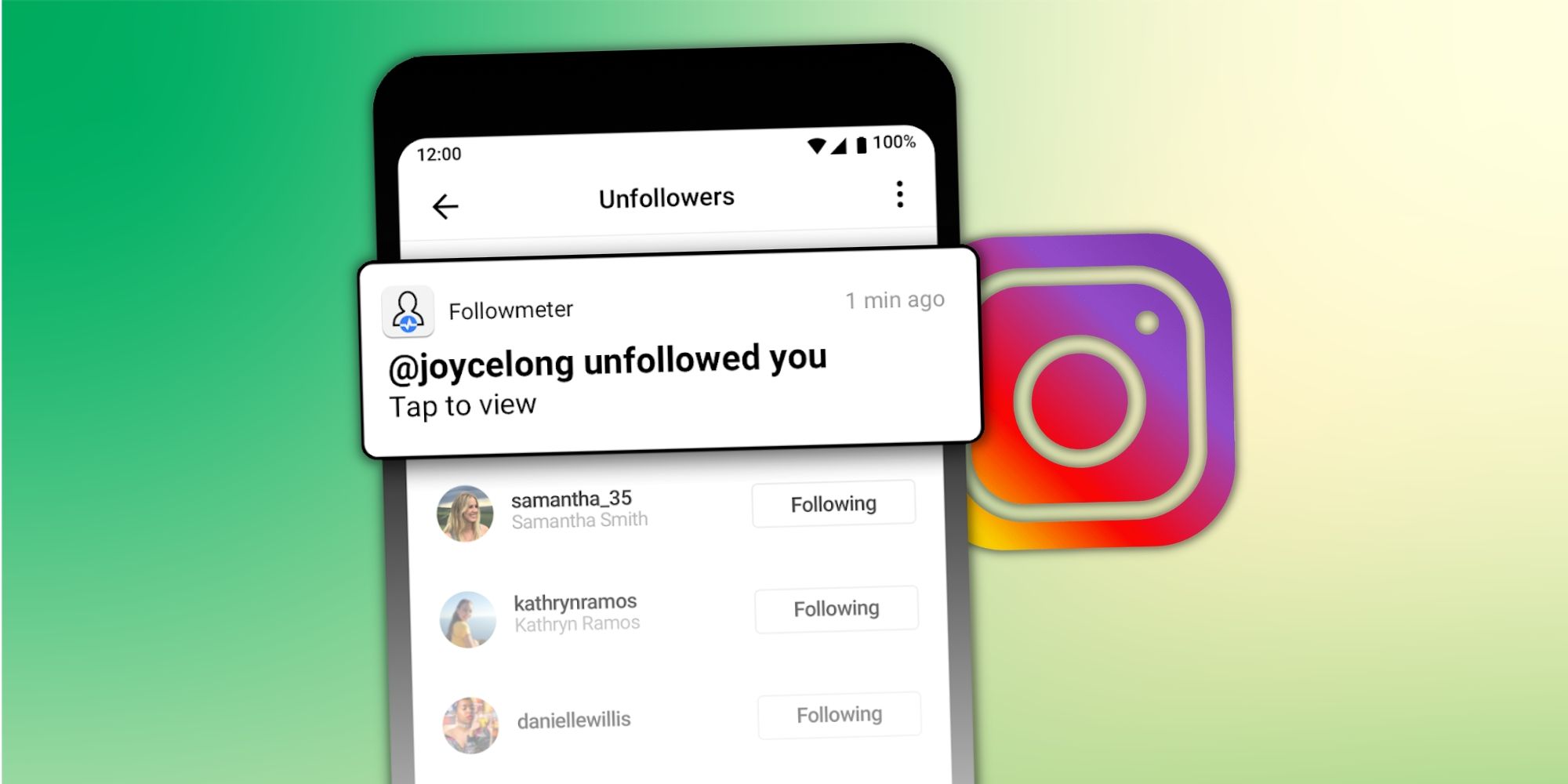The Benefits of a Curated Instagram Feed
Maintaining a curated Instagram feed is essential for a positive and engaging online experience. A cluttered feed can lead to mental fatigue, decreased engagement, and a negative impact on your online presence. By regularly reviewing and refining your Instagram feed, you can reduce noise, increase engagement, and improve your mental health. A well-curated feed allows you to focus on the content that matters most to you, whether it’s staying up-to-date with friends and family, following your favorite brands, or discovering new interests.
One of the primary benefits of a curated Instagram feed is the reduction of noise. When you follow too many accounts, your feed can become overwhelming, making it difficult to find the content that truly resonates with you. By unfollowing inactive or irrelevant accounts, you can declutter your feed and create a more peaceful online environment. This, in turn, can lead to increased engagement, as you’re more likely to interact with the accounts that bring value to your online experience.
In addition to reducing noise and increasing engagement, a curated Instagram feed can also have a positive impact on your mental health. Exposure to excessive social media content has been linked to increased stress, anxiety, and depression. By taking control of your Instagram feed and surrounding yourself with positive and uplifting content, you can create a healthier online environment that promotes mental well-being.
So, how can you start curating your Instagram feed? The first step is to identify the accounts that are no longer serving you. This may include inactive accounts, accounts that post low-quality content, or accounts that simply don’t align with your interests. By regularly reviewing your feed and removing these accounts, you can create a more streamlined and engaging online experience. In the next section, we’ll explore the reasons why unfollowing inactive or irrelevant accounts is essential for maintaining a healthy Instagram feed.
Why You Should Unfollow Inactive or Irrelevant Accounts
Unfollowing inactive or irrelevant accounts is a crucial step in maintaining a healthy and engaging Instagram feed. When you follow too many accounts, your feed can become cluttered with low-quality content, making it difficult to find the posts that truly resonate with you. Inactive accounts, in particular, can have a negative impact on your feed’s overall quality, as they can make your feed appear stagnant and unengaging.
Irrelevant accounts can also have a negative impact on your online experience. When you follow accounts that don’t align with your interests, you may find yourself scrolling through your feed without engaging with the content. This can lead to a decrease in your overall engagement rates, as well as a decrease in your satisfaction with the platform. By unfollowing irrelevant accounts, you can create a more streamlined feed that is tailored to your interests and preferences.
Furthermore, unfollowing inactive or irrelevant accounts can help you to avoid the pitfalls of social media comparison. When you follow accounts that post high-quality content, you may find yourself comparing your own life to theirs. This can lead to feelings of inadequacy and low self-esteem. By unfollowing accounts that trigger these feelings, you can create a more positive and uplifting online environment.
So, how can you identify inactive or irrelevant accounts? In the next section, we’ll explore some tips and tricks for identifying accounts that are no longer serving you. By regularly reviewing your feed and removing inactive or irrelevant accounts, you can create a more engaging and satisfying online experience. Learning how to unfollow faster on Instagram can also help you to maintain a healthy follower-to-following ratio, which is essential for building a strong online presence.
How to Identify Accounts to Unfollow
Identifying accounts to unfollow is a crucial step in streamlining your Instagram feed. To do this, you’ll want to review your list of followed accounts and look for signs that an account is no longer relevant or active. Here are some tips to help you get started:
First, check for inactive profiles. If an account hasn’t posted in a while, it may be a good idea to unfollow it. You can check an account’s posting history by looking at their profile and scrolling through their posts. If you don’t see any recent activity, it’s likely that the account is inactive.
Next, look for accounts with low engagement rates. If an account’s posts are consistently getting few likes and comments, it may be a sign that the account is no longer relevant or engaging. You can check an account’s engagement rates by looking at the number of likes and comments on their posts.
Another sign that an account may be worth unfollowing is a lack of content updates. If an account is only posting sporadically, or if their content is no longer aligned with your interests, it may be time to unfollow. You can check an account’s content updates by looking at their profile and scrolling through their posts.
Finally, consider using Instagram’s built-in features to help you identify accounts to unfollow. For example, you can use the “Following” tab to see a list of accounts you’re following, and then sort them by activity or engagement. This can help you quickly identify accounts that are no longer relevant or active.
By regularly reviewing your list of followed accounts and looking for signs that an account is no longer relevant or active, you can keep your Instagram feed streamlined and engaging. In the next section, we’ll explore how to use Instagram’s built-in features to quickly identify and unfollow accounts, and how to unfollow faster on Instagram using these features.
Using Instagram’s Built-in Features to Unfollow Accounts
Instagram provides several built-in features that can help you quickly identify and unfollow accounts. One of the most useful features is the “Following” tab. This tab allows you to see a list of all the accounts you’re following, and you can sort them by activity, engagement, or alphabetically.
To access the “Following” tab, go to your Instagram profile and tap on the “Following” button. From there, you can scroll through the list of accounts you’re following and look for signs that an account is no longer relevant or active. You can also use the “Search” function to find specific accounts and unfollow them.
Another useful feature is the “Reels” tab. This tab allows you to see a list of all the accounts you’re following that have posted Reels, and you can sort them by engagement or activity. This can be a great way to identify accounts that are no longer posting high-quality content.
Instagram also provides a feature called “Account Status” that allows you to see the status of an account, such as whether it’s active or inactive. To access this feature, go to the account’s profile and tap on the three dots on the top right corner. From there, you can see the account’s status and decide whether to unfollow it.
By using these built-in features, you can quickly and easily identify accounts to unfollow and streamline your Instagram feed. In the next section, we’ll explore the benefits and drawbacks of using third-party apps to speed up the unfollowing process and learn how to unfollow faster on Instagram.
Third-Party Apps for Faster Unfollowing
While Instagram’s built-in features can help you identify and unfollow accounts, third-party apps can provide additional functionality and speed up the process. Apps like Cleaner for Instagram and Unfollow for Instagram allow you to bulk unfollow accounts, track your follower growth, and identify inactive or irrelevant accounts.
One of the benefits of using third-party apps is that they can help you unfollow accounts in bulk, saving you time and effort. These apps often provide features like automatic unfollowing, which can help you quickly remove inactive or irrelevant accounts from your feed.
However, it’s essential to use third-party apps with caution. Some apps may use aggressive unfollowing tactics, which can lead to your account being flagged for spam. Additionally, some apps may require you to provide your login credentials, which can compromise your account’s security.
To use third-party apps safely and effectively, make sure to read reviews and check the app’s ratings before downloading. Also, be cautious of apps that promise unrealistic results or require you to pay for premium features.
Some popular third-party apps for unfollowing accounts on Instagram include:
Cleaner for Instagram: This app allows you to bulk unfollow accounts, track your follower growth, and identify inactive or irrelevant accounts.
Unfollow for Instagram: This app provides features like automatic unfollowing, follower tracking, and account analysis.
By using third-party apps responsibly and in conjunction with Instagram’s built-in features, you can streamline your Instagram feed and learn how to unfollow faster on Instagram. In the next section, we’ll explore best practices for unfollowing accounts in bulk and maintaining a healthy follower-to-following ratio.
Best Practices for Unfollowing Accounts in Bulk
Unfollowing accounts in bulk can be an effective way to streamline your Instagram feed, but it’s essential to do so in a way that avoids getting flagged for spam. Here are some best practices to follow:
First, make sure to unfollow accounts in batches, rather than all at once. This will help you avoid triggering Instagram’s spam filters, which can flag your account for suspicious activity.
Second, be mindful of your follower-to-following ratio. Unfollowing too many accounts at once can disrupt this ratio, which can negatively impact your account’s credibility and visibility.
Third, take the time to review the accounts you’re unfollowing. Make sure they are indeed inactive or irrelevant, and that you’re not accidentally unfollowing accounts that are still valuable to your feed.
Fourth, consider using Instagram’s built-in features, such as the “Following” tab, to identify and unfollow accounts in bulk. This can help you avoid using third-party apps, which can be less reliable and more prone to errors.
Finally, be patient and take your time when unfollowing accounts in bulk. It’s better to take a gradual approach, unfollowing a few accounts at a time, rather than trying to do it all at once.
By following these best practices, you can unfollow accounts in bulk without getting flagged for spam or disrupting your follower-to-following ratio. Remember, the key is to be strategic and intentional in your unfollowing process, and to always prioritize the quality and relevance of your Instagram feed.
In the next section, we’ll explore common mistakes to avoid when unfollowing accounts, including unfollowing too many accounts at once and neglecting to review the accounts you’re unfollowing.
Common Mistakes to Avoid When Unfollowing Accounts
When unfollowing accounts on Instagram, it’s essential to avoid common mistakes that can negatively impact your feed and your online presence. Here are some mistakes to watch out for:
Unfollowing too many accounts at once: This can trigger Instagram’s spam filters and lead to your account being flagged for suspicious activity. Instead, unfollow accounts in batches, and take breaks in between to avoid raising any red flags.
Neglecting to review the accounts you’re unfollowing: Before unfollowing an account, make sure to review their content and engagement rates to ensure that you’re not accidentally unfollowing a valuable account.
Not considering the impact on your follower-to-following ratio: Unfollowing too many accounts at once can disrupt your follower-to-following ratio, which can negatively impact your account’s credibility and visibility.
Using third-party apps that are not reputable: Some third-party apps may use aggressive unfollowing tactics or require you to provide your login credentials, which can compromise your account’s security.
Not monitoring your feed’s performance after unfollowing accounts: After unfollowing accounts, it’s essential to monitor your feed’s performance to ensure that you’re not missing out on valuable content or engagement opportunities.
By avoiding these common mistakes, you can ensure that your Instagram feed remains healthy and engaging, and that you’re not inadvertently harming your online presence. In the next section, we’ll explore how to maintain a healthy Instagram feed after unfollowing accounts, including tips on how to discover new accounts, engage with your audience, and monitor your feed’s performance.
Maintaining a Healthy Instagram Feed
After unfollowing accounts, it’s essential to maintain a healthy Instagram feed by discovering new accounts, engaging with your audience, and monitoring your feed’s performance. Here are some tips to help you do so:
Discover new accounts: Use Instagram’s “Discover” feature to find new accounts that align with your interests and niche. You can also use hashtags to discover new accounts and engage with their content.
Engage with your audience: Respond to comments and messages promptly, and use Instagram’s built-in features such as polls and quizzes to engage with your audience.
Monitor your feed’s performance: Use Instagram Insights to track your feed’s performance, including engagement rates, reach, and audience growth.
Post high-quality content: Post high-quality content that is visually appealing and engaging. Use good lighting, editing, and captions to make your content stand out.
Use Instagram Stories: Use Instagram Stories to share behind-the-scenes content, sneak peeks, and exclusive deals. This can help you engage with your audience and increase your reach.
By following these tips, you can maintain a healthy Instagram feed that is engaging, informative, and visually appealing. Remember to always keep your audience in mind and post content that is relevant and valuable to them.
Additionally, you can use Instagram’s built-in features such as IGTV, IG Live, and Reels to diversify your content and engage with your audience in different ways.
By maintaining a healthy Instagram feed, you can increase your reach, engagement, and audience growth, and ultimately achieve your Instagram marketing goals.