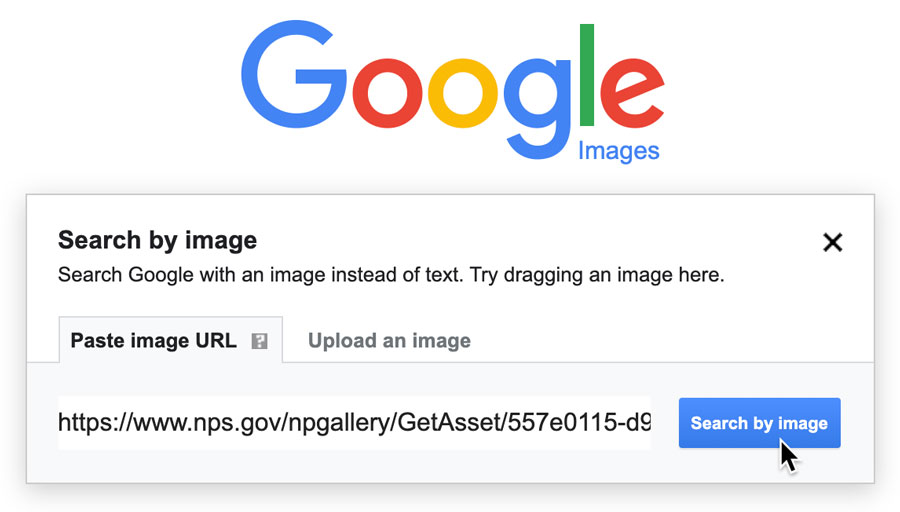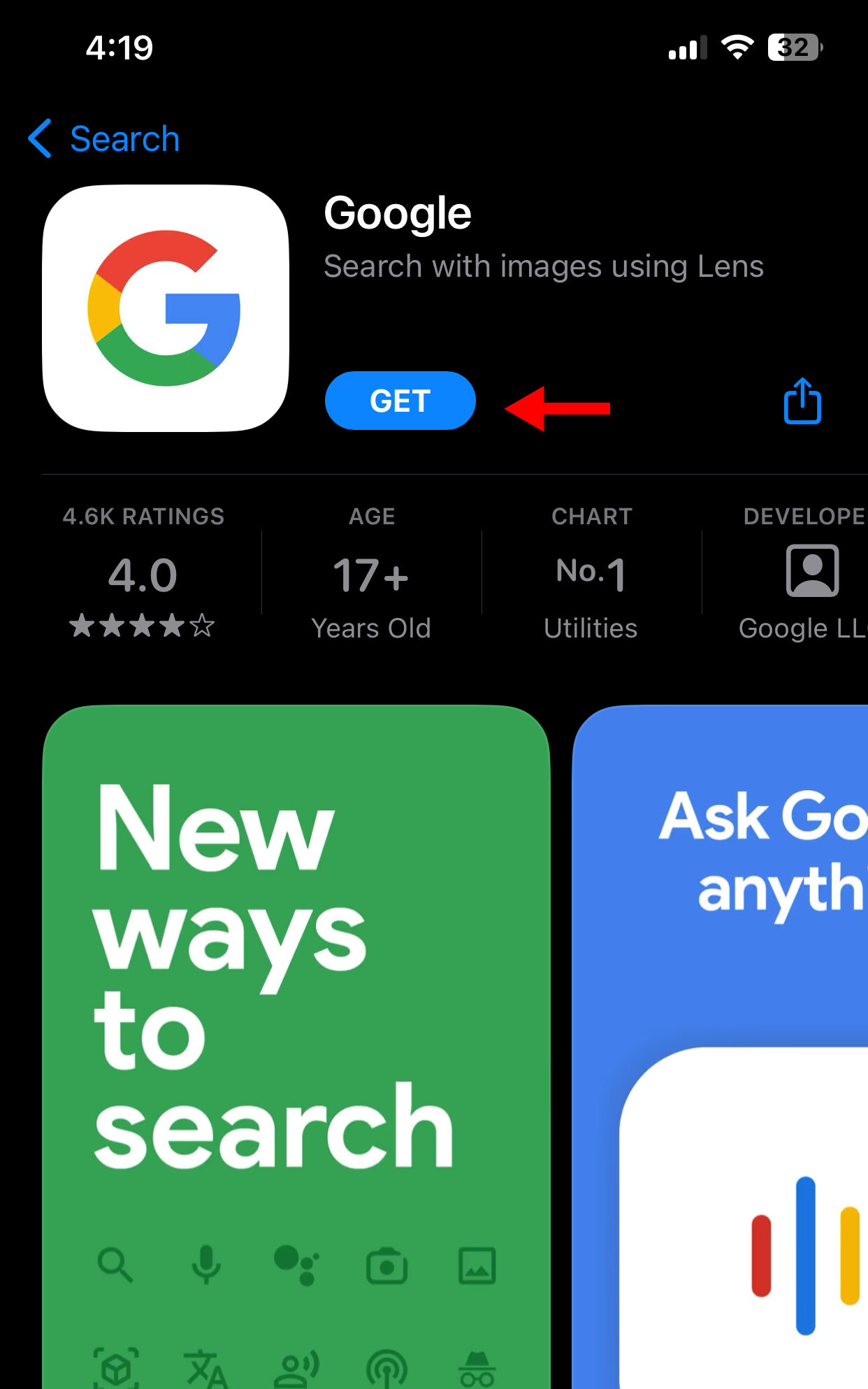Getting Started with Google Image Search
To access Google Image Search, users can initiate a search from various entry points. One of the most common ways to start an image search is by visiting the Google homepage and clicking on the “Images” tab. Alternatively, users can access Google Image Search directly by typing “images.google.com” into their browser’s address bar.
Google Image Search is also accessible through the Google app on mobile devices. By opening the Google app and selecting the “Images” option, users can quickly and easily initiate an image search. Additionally, users can access Google Image Search from the Chrome browser by clicking on the “Images” tab in the top navigation bar.
Once users have accessed Google Image Search, they can initiate a search by typing keywords or phrases into the search bar. The search bar is located at the top of the page and allows users to enter specific search terms to find relevant images. Users can also use the “Search by image” feature to upload an image or enter an image URL to find similar images.
Google Image Search also provides users with a range of tools and filters to refine their search results. By using the “Tools” menu, users can filter their search results by factors such as size, color, and usage rights. This allows users to quickly and easily find the images they need, while also ensuring that they are using images in a responsible and respectful manner.
Using the Search Bar: Tips and Tricks
Once you’ve accessed Google Image Search, the next step is to use the search bar effectively. The search bar is a powerful tool that allows you to enter specific keywords, phrases, and filters to refine your search results. To get the most out of the search bar, it’s essential to understand how to use it correctly.
When entering keywords or phrases into the search bar, it’s crucial to be specific. Instead of using broad terms, try to use more specific keywords that relate to the image you’re looking for. For example, if you’re looking for images of a specific type of car, use the make and model instead of just “cars.”
In addition to keywords, you can also use filters to refine your search results. Google Image Search provides a range of filters, including size, color, and usage rights. By using these filters, you can quickly and easily find the images you need. For example, if you’re looking for large images, you can select the “Large” filter to only show images that meet this criteria.
Another useful feature of the search bar is the ability to use quotes to search for exact phrases. By placing quotes around a phrase, you can search for exact matches instead of related keywords. This is particularly useful when searching for specific images or quotes.
Finally, it’s essential to remember that the search bar is not case-sensitive. This means that you can enter keywords and phrases in any case, and the search results will still be relevant. However, it’s still a good idea to use proper capitalization to ensure that your search results are accurate.
Understanding Image Search Results: What You Need to Know
When you conduct an image search using Google Image Search, you’ll be presented with a page of search results that include a variety of images related to your search query. Understanding how to interpret these search results is crucial to getting the most out of Google Image Search.
The first thing to note is that Google Image Search results are organized into a grid of thumbnails, with each thumbnail representing a single image. You can click on any of these thumbnails to view the full-size image and learn more about it.
Each image result includes a range of metadata, such as the image title, description, and URL. This metadata can be useful in helping you understand the context and relevance of the image. You can also use this metadata to refine your search results and find more specific images.
One of the most useful features of Google Image Search is the “Similar images” feature. This feature allows you to find images that are similar to the one you’re currently viewing. To use this feature, simply click on the “Similar images” link below the image thumbnail.
Google Image Search also includes a range of filters and tools that can help you refine your search results. For example, you can use the “Size” filter to find images of a specific size, or the “Color” filter to find images with a specific color palette.
By understanding how to interpret image search results and using the tools and filters provided by Google Image Search, you can quickly and easily find the images you need and get the most out of this powerful search engine.
Advanced Image Search Techniques: Using Tools and Filters
Once you’ve mastered the basics of Google Image Search, it’s time to explore some advanced techniques to take your image search skills to the next level. One of the most powerful tools in Google Image Search is the “Reverse image search” feature.
The “Reverse image search” feature allows you to upload an image or enter an image URL to find similar images. This feature is particularly useful when you’re trying to identify an unknown object or find more information about an image. To use this feature, simply click on the “Reverse image search” link on the Google Image Search homepage.
In addition to the “Reverse image search” feature, Google Image Search also provides a range of filters that can help you refine your search results. For example, you can use the “Size” filter to find images of a specific size, or the “Color” filter to find images with a specific color palette.
Another useful filter is the “Usage rights” filter, which allows you to find images that are licensed for commercial use or modification. This filter is particularly useful for businesses or individuals who need to use images for commercial purposes.
By using these advanced image search techniques, you can quickly and easily find the images you need and take your image search skills to the next level. Whether you’re a researcher, a designer, or simply someone who loves images, Google Image Search has the tools and features you need to find what you’re looking for.
Using Google Image Search for Research and Inspiration
Google Image Search is a powerful tool for research and inspiration, offering a vast array of images that can help spark creativity and inform decision-making. Whether you’re a student, a researcher, or a creative professional, Google Image Search can help you find the images you need to support your work.
One of the most effective ways to use Google Image Search for research is to use specific keywords and phrases to find relevant images. For example, if you’re researching a historical event, you can use keywords like “historical event” or “vintage photographs” to find images that are relevant to your research.
Google Image Search can also be used for inspiration, helping you to find new ideas and perspectives. For example, if you’re a graphic designer, you can use Google Image Search to find images that inspire your design work, or to explore different visual styles and trends.
In addition to using keywords and phrases, you can also use Google Image Search’s advanced features to refine your search results. For example, you can use the “Color” filter to find images with a specific color palette, or the “Size” filter to find images of a specific size.
By using Google Image Search for research and inspiration, you can tap into a vast array of images that can help inform and inspire your work. Whether you’re working on a creative project, conducting research, or simply looking for new ideas, Google Image Search is a powerful tool that can help you achieve your goals.
Best Practices for Image Search: Dos and Don’ts
When using Google Image Search, it’s essential to follow best practices to ensure that you’re using the tool effectively and responsibly. Here are some dos and don’ts to keep in mind:
DO: Use specific keywords and phrases to refine your search results. This will help you find the most relevant images for your needs.
DO: Use the “Advanced search” feature to filter your results by factors such as size, color, and usage rights.
DO: Respect image copyright and usage rights. Always check the licensing terms for an image before using it, and ensure that you have the necessary permissions.
DON’T: Use Google Image Search for commercial purposes without proper permission. This can lead to copyright infringement and other legal issues.
DON’T: Use images without proper attribution. Always give credit to the original creator of the image, and provide a link to the source whenever possible.
DON’T: Rely solely on Google Image Search for research. While the tool can be incredibly useful, it’s essential to verify information through other sources to ensure accuracy.
By following these best practices, you can use Google Image Search effectively and responsibly, and get the most out of this powerful tool.
Conclusion: Mastering Google Image Search for Your Needs
Mastering Google Image Search requires practice, patience, and a willingness to learn. By following the steps outlined in this guide, you can unlock the full potential of Google Image Search and use it to achieve your goals.
Whether you’re a researcher, a designer, or simply someone who loves images, Google Image Search is a powerful tool that can help you find what you’re looking for. By using the techniques outlined in this guide, you can refine your search results, avoid common pitfalls, and use image search responsibly.
Remember, the key to mastering Google Image Search is to practice regularly and stay up-to-date with the latest features and techniques. With time and practice, you’ll become proficient in using Google Image Search and be able to achieve your goals with ease.
So, what are you waiting for? Start practicing today and unlock the full potential of Google Image Search. With this powerful tool at your fingertips, you’ll be able to find what you’re looking for and achieve your goals in no time.
Conclusion: Mastering Google Image Search for Your Needs
In conclusion, mastering Google Image Search requires a combination of technical skills, creativity, and practice. By following the steps outlined in this guide, you can unlock the full potential of Google Image Search and use it to achieve your goals.
Whether you’re a researcher, a designer, or simply someone who loves images, Google Image Search is a powerful tool that can help you find what you’re looking for. By using the techniques outlined in this guide, you can refine your search results, avoid common pitfalls, and use image search responsibly.
Remember, the key to mastering Google Image Search is to practice regularly and stay up-to-date with the latest features and techniques. With time and practice, you’ll become proficient in using Google Image Search and be able to achieve your goals with ease.
So, what are you waiting for? Start practicing today and unlock the full potential of Google Image Search. With this powerful tool at your fingertips, you’ll be able to find what you’re looking for and achieve your goals in no time.
By mastering Google Image Search, you’ll be able to:
- Find relevant images quickly and easily
- Refine your search results using advanced techniques and filters
- Avoid common pitfalls and use image search responsibly
- Stay up-to-date with the latest features and techniques
So, start practicing today and unlock the full potential of Google Image Search!