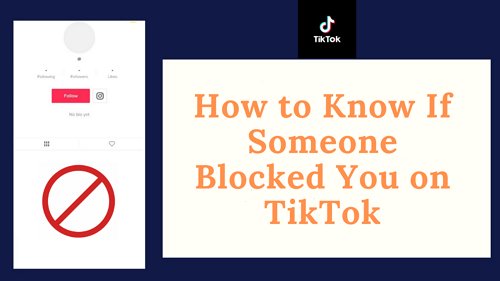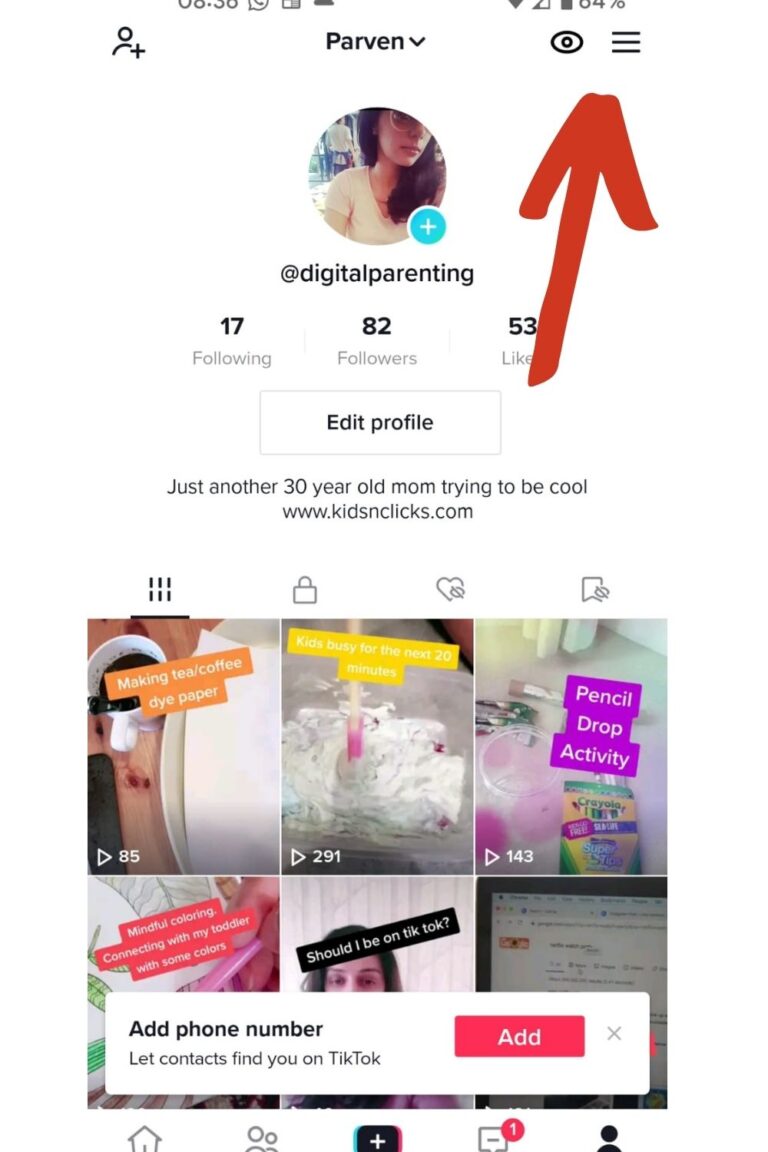Understanding TikTok Live and its Blocking Feature
TikTok Live has become an increasingly popular platform for users to connect with their audience in real-time. With its interactive features and live streaming capabilities, it’s no wonder that TikTok Live has become a go-to destination for creators and viewers alike. However, with the rise of live streaming comes the need for users to manage their online presence and interactions. This is where the blocking feature comes in.
The blocking feature on TikTok Live allows users to restrict certain individuals from viewing their live streams or interacting with them in real-time. This feature is designed to help users maintain a safe and respectful online environment, free from harassment or unwanted interactions. However, the blocking feature also raises questions about how to identify blocked accounts and manage one’s online presence.
So, why do users block others on TikTok Live? There are several reasons why a user might choose to block someone on the platform. For example, they may have experienced harassment or bullying from a particular individual, or they may simply want to limit their online interactions to a specific group of people. Whatever the reason, the blocking feature provides users with a sense of control and agency over their online presence.
But what happens when you’re on the receiving end of a block? Being blocked on TikTok Live can be frustrating, especially if you’re unsure who has blocked you or why. This is where the need to identify blocked accounts comes in. While TikTok doesn’t provide a direct way to see who has blocked you, there are indirect methods that can help you uncover hidden viewers and manage your online presence.
In the next section, we’ll explore why you can’t see who blocked you on TikTok Live and what you can do instead. We’ll also discuss some indirect methods for identifying blocked accounts, including checking your followers list and analyzing your live stream metrics.
Why You Can’t See Who Blocked You on TikTok Live (And What You Can Do Instead)
One of the most frustrating aspects of being blocked on TikTok Live is the lack of transparency. Unlike other social media platforms, TikTok doesn’t provide a direct way to see who has blocked you. This can be especially challenging if you’re trying to manage your online presence or identify potential issues with your account.
So, why can’t you see who blocked you on TikTok Live? The answer lies in the platform’s algorithm and user experience design. TikTok’s blocking feature is designed to provide users with a sense of control and agency over their online interactions. By not revealing who has blocked you, TikTok aims to prevent harassment or retaliation against users who have chosen to block others.
However, this lack of transparency can also make it difficult for users to identify and address potential issues with their account. If you suspect that someone has blocked you on TikTok Live, you may be wondering how to proceed. Fortunately, there are indirect methods that can help you identify blocked accounts and take control of your online presence.
In the next section, we’ll explore one of these indirect methods: checking your followers list. By regularly monitoring your followers list, you can identify potential blocked accounts and take steps to address any issues that may be affecting your online presence.
It’s worth noting that while these indirect methods can be helpful, they may not be foolproof. The best way to ensure a positive and respectful online experience is to focus on creating high-quality content and engaging with your audience in a meaningful way. By doing so, you can build a loyal following and reduce the risk of being blocked by other users.
Method 1: Checking Your Followers List
One of the simplest ways to identify potential blocked accounts on TikTok Live is to check your followers list. By regularly monitoring your followers list, you can identify any changes or discrepancies that may indicate a blocked account.
To check your followers list, follow these steps:
1. Open the TikTok app and navigate to your profile page.
2. Tap the “Followers” tab to view your list of followers.
3. Scroll through your followers list and look for any accounts that you suspect may have blocked you.
4. Check the account’s profile page to see if you are still able to view their content and interact with them.
If you notice that an account is no longer following you, or if you are unable to view their content, it may be an indication that they have blocked you.
However, it’s essential to note that this method is not foolproof. There are several reasons why an account may no longer be following you, and it’s not always possible to determine whether an account has blocked you or simply unfollowed you.
Additionally, this method may not be effective for identifying blocked accounts if you have a large number of followers. In such cases, it may be more challenging to detect changes in your followers list.
Despite these limitations, checking your followers list can be a useful starting point for identifying potential blocked accounts. By combining this method with other indirect methods, you can gain a better understanding of your online presence and take steps to maintain a positive and respectful community on TikTok Live.
Method 2: Using Third-Party Apps and Tools
In addition to checking your followers list, there are several third-party apps and tools that claim to help identify blocked accounts on TikTok Live. These tools can be useful for users who want to gain more insight into their online presence and identify potential blocked accounts.
Some popular third-party apps and tools for identifying blocked accounts on TikTok Live include:
– Block Checker: This app allows users to scan their followers list and identify potential blocked accounts.
– TikTok Live Analyzer: This tool provides users with detailed analytics and insights into their TikTok Live streams, including information on viewership and engagement.
– Social Blade: This website provides users with detailed statistics and analytics on their social media presence, including TikTok Live.
While these tools can be useful, it’s essential to evaluate the pros and cons of using them. Some potential drawbacks include:
– Accuracy: Some third-party apps and tools may not be entirely accurate, and may provide false or misleading information.
– Security: Using third-party apps and tools can potentially compromise your account security, so it’s essential to choose reputable and trustworthy options.
– Cost: Some third-party apps and tools may require a subscription or payment, which can be a drawback for users on a budget.
Despite these potential drawbacks, using third-party apps and tools can be a useful way to gain more insight into your online presence and identify potential blocked accounts. By combining these tools with other indirect methods, you can gain a more comprehensive understanding of your TikTok Live experience.
Method 3: Analyzing Your TikTok Live Stream Metrics
Another effective way to identify potential blocked accounts on TikTok Live is to analyze your stream metrics. By monitoring your viewership and engagement metrics, you can gain valuable insights into your online presence and identify potential blocked accounts.
Here are some key metrics to focus on:
– Viewership: Monitor the number of viewers who are watching your live streams. A sudden drop in viewership could indicate that someone has blocked you.
– Engagement: Track the number of likes, comments, and shares on your live streams. A decrease in engagement could indicate that someone has blocked you or is no longer interacting with your content.
– Watch Time: Monitor the amount of time viewers are spending watching your live streams. A decrease in watch time could indicate that someone has blocked you or is no longer interested in your content.
By analyzing these metrics, you can identify potential blocked accounts and take steps to address any issues that may be affecting your online presence.
It’s also important to note that TikTok provides a range of analytics tools that can help you track your stream metrics and identify potential blocked accounts. These tools include:
– TikTok Analytics: This tool provides detailed insights into your stream metrics, including viewership, engagement, and watch time.
– TikTok Insights: This tool provides additional insights into your stream metrics, including information on your audience and their engagement with your content.
By using these analytics tools, you can gain a deeper understanding of your online presence and identify potential blocked accounts.
What to Do If You Suspect Someone Has Blocked You on TikTok Live
If you suspect that someone has blocked you on TikTok Live, there are several steps you can take to address the situation. Here are some tips on what to do if you suspect someone has blocked you:
1. Reach out to the user: If you suspect that someone has blocked you, try reaching out to them directly. You can send them a message or comment on one of their posts to see if they respond.
2. Check your account settings: Make sure that your account settings are set to allow others to see your content and interact with you. If your account is set to private, it may be blocking others from seeing your content.
3. Review your content: Take a look at your recent content and make sure that it is not violating any of TikTok’s community guidelines. If your content is not in line with the guidelines, it may be causing others to block you.
4. Move forward: If you are unable to resolve the issue with the user, it may be best to move forward and focus on creating content that is engaging and respectful to your audience.
Remember, being blocked on TikTok Live is not the end of the world. It’s an opportunity to learn and grow, and to create content that is more engaging and respectful to your audience.
By following these tips, you can take control of your TikTok Live experience and create a positive and respectful community for all users.
Best Practices for Maintaining a Positive and Respectful TikTok Live Community
Maintaining a positive and respectful community on TikTok Live is crucial for creating a healthy and inclusive environment for all users. Here are some best practices to help you promote a positive community:
1. Be respectful and considerate of others: Treat others with respect and kindness, even if you disagree with their opinions or views.
2. Use positive language: Use positive and uplifting language in your comments and interactions with others.
3. Avoid harassment and bullying: Never engage in harassment or bullying behavior towards others, and report any instances of harassment or bullying that you witness.
4. Be inclusive: Make an effort to include others in your conversations and interactions, and avoid excluding or marginalizing certain groups or individuals.
5. Follow TikTok’s community guidelines: Familiarize yourself with TikTok’s community guidelines and follow them at all times.
By following these best practices, you can help create a positive and respectful community on TikTok Live, and promote a healthy and inclusive environment for all users.
Remember, maintaining a positive community is a collective effort, and every user has a role to play in promoting a respectful and inclusive environment.
By working together, we can create a community that is welcoming, supportive, and respectful of all users, regardless of their background, identity, or views.
Conclusion: Taking Control of Your TikTok Live Experience
In conclusion, identifying blocked accounts on TikTok Live can be a challenging task, but it’s not impossible. By using the methods outlined in this article, you can take control of your TikTok Live experience and identify potential blocked accounts.
Remember, maintaining a positive and respectful community on TikTok Live is crucial for creating a healthy and inclusive environment for all users. By following the best practices outlined in this article, you can promote a positive community and ensure that your TikTok Live experience is enjoyable and rewarding.
Don’t let blocked accounts hold you back from creating a successful and engaging TikTok Live experience. Take control of your experience today and start identifying blocked accounts using the methods outlined in this article.
By taking control of your TikTok Live experience, you can:
– Identify potential blocked accounts and take steps to address any issues
– Promote a positive and respectful community on TikTok Live
– Create a healthy and inclusive environment for all users
– Ensure that your TikTok Live experience is enjoyable and rewarding
Don’t wait any longer to take control of your TikTok Live experience. Start using the methods outlined in this article today and start identifying blocked accounts.