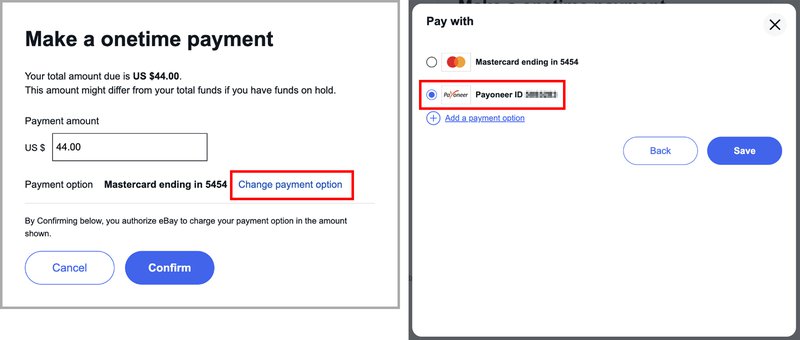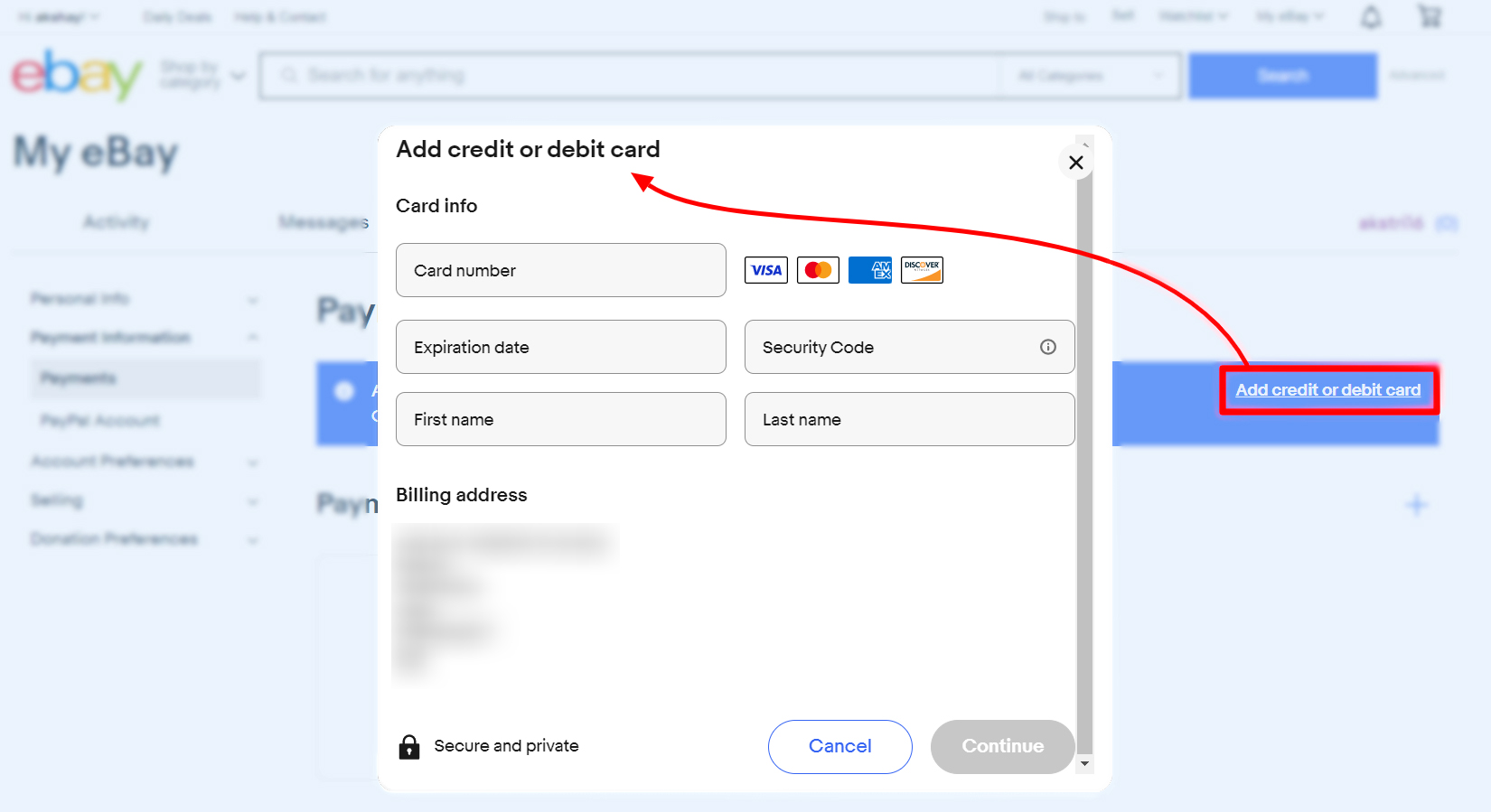Why Choosing the Right Payment Method Matters
Selecting a suitable payment method is a crucial aspect of selling on eBay. As an eBay seller, the payment method you choose can significantly impact your sales, customer satisfaction, and cash flow. A well-chosen payment method can help you streamline your sales process, reduce the risk of disputes, and increase customer trust. On the other hand, a poorly chosen payment method can lead to delayed payments, increased fees, and a negative impact on your reputation.
When it comes to eBay payment methods for sellers, there are several options to choose from. Each payment method has its own set of benefits and drawbacks, and understanding these can help you make an informed decision. For example, PayPal is a popular payment method among eBay sellers, offering a secure and convenient way to receive payments. However, it also comes with fees, which can eat into your profit margins.
In addition to PayPal, eBay also offers other payment methods, such as credit cards, bank transfers, and more. Each of these payment methods has its own set of requirements and restrictions, and understanding these can help you avoid any potential issues. For instance, some payment methods may require you to have a verified account or may have specific requirements for international transactions.
Ultimately, the key to success on eBay is to choose a payment method that aligns with your business needs and goals. By selecting a payment method that is secure, convenient, and cost-effective, you can improve your sales, increase customer satisfaction, and grow your business. In the next section, we will take a closer look at eBay’s payment policies and fees, and how they can impact your business.
Understanding eBay’s Payment Policies and Fees
eBay’s payment policies and fees play a crucial role in the success of your online business. As an eBay seller, it’s essential to understand the types of payments accepted, payment processing fees, and any restrictions or requirements. eBay offers a range of payment options, including PayPal, credit cards, bank transfers, and more. Each payment method has its own set of fees, which can vary depending on the type of transaction and the seller’s location.
PayPal is one of the most popular payment methods on eBay, and it’s widely accepted by buyers. However, PayPal charges a payment processing fee of 2.9% + $0.30 per transaction. This fee can eat into your profit margins, so it’s essential to factor it into your pricing strategy. Additionally, PayPal has its own set of rules and regulations, including requirements for verified accounts and specific restrictions on international transactions.
eBay also charges its own set of fees, including an insertion fee, final value fee, and payment processing fee. The insertion fee ranges from $0.30 to $4 per listing, depending on the category and listing type. The final value fee ranges from 8% to 12.5% of the sale price, depending on the category and seller’s performance. The payment processing fee ranges from 2.9% to 3.9% of the transaction amount, depending on the payment method and seller’s location.
It’s essential to understand eBay’s payment policies and fees to avoid any potential issues or penalties. eBay has a strict policy on payment processing, and any violations can result in account suspension or termination. Additionally, eBay offers a range of payment promotions and discounts, which can help you save money on payment processing fees. By understanding eBay’s payment policies and fees, you can optimize your payment strategy and maximize your earnings as an eBay seller.
In the next section, we will discuss how to set up and manage your eBay payment options, including adding payment methods, setting payment preferences, and updating payment information.
How to Set Up and Manage Your eBay Payment Options
Setting up and managing your eBay payment options is a straightforward process that can help you streamline your sales and improve your cash flow. To get started, you’ll need to add a payment method to your eBay account. This can be done by going to the “Payment” section of your account settings and clicking on “Add a payment method”. From there, you can choose from a variety of payment options, including PayPal, credit cards, and bank transfers.
Once you’ve added a payment method, you can set your payment preferences by going to the “Payment” section of your account settings and clicking on “Payment preferences”. This will allow you to specify how you want to receive payments, including the payment method and currency. You can also set up payment reminders and notifications to help you stay on top of your sales.
Updating your payment information is also a simple process. If you need to update your payment method or add a new one, you can do so by going to the “Payment” section of your account settings and clicking on “Update payment information”. This will allow you to make changes to your payment method, including adding or removing payment options.
It’s also important to note that eBay offers a variety of payment promotions and discounts that can help you save money on payment processing fees. These promotions can be found in the “Payment” section of your account settings and can be applied to your account to help you save money.
In addition to setting up and managing your payment options, it’s also important to understand how to use eBay’s payment tools to your advantage. eBay offers a variety of payment tools, including the ability to track payments and manage disputes. By using these tools, you can help ensure that your sales are processed smoothly and efficiently.
By following these steps and using eBay’s payment tools, you can help streamline your sales and improve your cash flow. In the next section, we’ll discuss popular eBay payment methods for sellers, including PayPal, credit cards, and bank transfers.
Popular eBay Payment Methods for Sellers: A Comparison
As an eBay seller, you have a variety of payment methods to choose from, each with its own set of benefits and drawbacks. In this section, we’ll compare and contrast some of the most popular eBay payment methods for sellers, including PayPal, credit cards, bank transfers, and more.
PayPal is one of the most widely used payment methods on eBay, and for good reason. It’s fast, secure, and convenient, allowing buyers to pay for their purchases quickly and easily. PayPal also offers a range of benefits for sellers, including protection against unauthorized transactions and the ability to track payments.
Credit cards are another popular payment method on eBay, and can be a good option for sellers who want to offer their buyers more flexibility. However, credit card payments can be more expensive for sellers, as they often come with higher processing fees. Additionally, credit card payments can be more vulnerable to disputes and chargebacks.
Bank transfers are a secure and reliable payment method that can be a good option for sellers who want to avoid the fees associated with PayPal and credit cards. However, bank transfers can take longer to process, and may require more effort from the buyer to complete the transaction.
Other payment methods, such as Apple Pay and Google Pay, are also available on eBay, and can offer a convenient and secure way for buyers to pay for their purchases. However, these payment methods may not be as widely accepted as PayPal and credit cards, and may come with their own set of fees and restrictions.
When choosing a payment method, it’s essential to consider the fees and restrictions associated with each option, as well as the level of security and convenience they offer. By understanding the pros and cons of each payment method, you can make an informed decision and choose the best option for your eBay business.
In the next section, we’ll discuss how to maximize your earnings with eBay’s payment options, including optimizing payment processing fees, using eBay’s payment promotions, and providing excellent customer service.
Maximizing Your Earnings with eBay’s Payment Options
As an eBay seller, maximizing your earnings is crucial to the success of your business. One way to do this is by optimizing your payment processing fees, using eBay’s payment promotions, and providing excellent customer service. In this section, we’ll discuss some tips and strategies for maximizing your earnings with eBay’s payment options.
Optimizing payment processing fees is a great way to increase your earnings on eBay. One way to do this is by using eBay’s payment promotions, such as the “PayPal Preferred” program, which offers discounted payment processing fees for sellers who use PayPal as their primary payment method. Additionally, you can also use eBay’s “Payment Processing Fee” calculator to determine the best payment method for your business.
Providing excellent customer service is also crucial to maximizing your earnings on eBay. By responding promptly to customer inquiries, resolving issues quickly, and providing accurate and detailed item descriptions, you can increase customer satisfaction and encourage repeat business. Additionally, you can also use eBay’s “Customer Service” metrics to track your performance and identify areas for improvement.
Another way to maximize your earnings on eBay is by using eBay’s payment-related features, such as the “Payment Hold” feature, which allows you to hold payment for a specified period of time before releasing it to the seller. This feature can help you protect yourself against potential disputes and chargebacks.
Finally, it’s also important to stay up-to-date with eBay’s payment policies and fees, as they can change over time. By regularly reviewing eBay’s payment policies and fees, you can ensure that you’re taking advantage of the best payment options for your business and maximizing your earnings.
In the next section, we’ll discuss how to manage payment disputes and issues on eBay, including understanding eBay’s money back guarantee, resolving payment disputes, and preventing future issues.
Managing Payment Disputes and Issues on eBay
As an eBay seller, managing payment disputes and issues is an essential part of maintaining a successful business. Payment disputes can arise due to various reasons, such as incorrect payment amounts, unauthorized transactions, or issues with payment processing. In this section, we’ll discuss how to handle payment disputes and issues on eBay, including understanding eBay’s money back guarantee, resolving payment disputes, and preventing future issues.
eBay’s money back guarantee is a policy that protects buyers in case they don’t receive their item or if the item is not as described. As a seller, it’s essential to understand how this policy works and how to resolve any issues that may arise. If a buyer files a claim under the money back guarantee, you’ll need to respond promptly and provide evidence to support your case.
Resolving payment disputes on eBay requires effective communication and problem-solving skills. If a buyer disputes a payment, you’ll need to work with them to resolve the issue. This may involve providing additional information, offering a refund or replacement, or escalating the issue to eBay’s customer support team.
Preventing future payment disputes and issues is also crucial to maintaining a successful eBay business. One way to do this is by clearly outlining your payment terms and conditions in your listings. This should include information on payment methods, processing times, and any fees associated with payment. Additionally, you can also use eBay’s payment-related features, such as the “Payment Hold” feature, to protect yourself against potential disputes and chargebacks.
By understanding how to manage payment disputes and issues on eBay, you can minimize the risk of disputes and ensure a smooth payment process for your buyers. In the next section, we’ll discuss how to stay secure and protect yourself and your customers from payment-related risks on eBay.
Staying Secure: Best Practices for eBay Payment Protection
As an eBay seller, protecting yourself and your customers from payment-related risks is crucial to maintaining a successful business. In this section, we’ll discuss best practices for staying secure and protecting yourself and your customers from payment-related risks on eBay.
Using secure payment methods is essential to protecting yourself and your customers from payment-related risks. PayPal is a secure payment method that offers protection against unauthorized transactions and provides a safe way for buyers to pay for their purchases. Additionally, eBay also offers a secure payment method called “eBay Managed Payments” which allows buyers to pay for their purchases directly on the eBay platform.
Monitoring account activity is also crucial to staying secure on eBay. Regularly checking your account activity can help you detect any suspicious transactions or activity, and take action to prevent any potential issues. eBay also offers a feature called “Account Activity” which allows you to view your account activity and detect any suspicious transactions.
Being cautious of scams is also essential to staying secure on eBay. Scammers may try to trick you into sending them money or revealing sensitive information. Be cautious of any emails or messages that ask you to send money or reveal sensitive information, and never send money to someone you don’t know.
Additionally, eBay also offers a feature called “Seller Protection” which provides protection against unauthorized transactions and chargebacks. This feature can help you protect yourself against potential losses and ensure a smooth payment process for your buyers.
By following these best practices, you can stay secure and protect yourself and your customers from payment-related risks on eBay. In the next section, we’ll discuss how to optimize your eBay listings to improve payment success.
Optimizing Your eBay Listings for Payment Success
Optimizing your eBay listings is crucial to improving payment success and increasing your earnings as an eBay seller. In this section, we’ll discuss how to optimize your eBay listings to improve payment success, including clear payment instructions, accurate item descriptions, and high-quality images.
Clear payment instructions are essential to ensuring a smooth payment process for your buyers. Make sure to include detailed payment instructions in your listings, including information on payment methods, processing times, and any fees associated with payment. This will help to reduce the risk of payment disputes and ensure that your buyers know what to expect.
Accurate item descriptions are also crucial to ensuring payment success. Make sure to include detailed and accurate descriptions of your items, including information on condition, size, and color. This will help to reduce the risk of disputes and ensure that your buyers know what they’re getting.
High-quality images are also essential to optimizing your eBay listings for payment success. Make sure to include high-quality images of your items from multiple angles, including any flaws or defects. This will help to build trust with your buyers and reduce the risk of disputes.
Additionally, make sure to use relevant keywords in your listings, including keywords related to payment methods and options. This will help to improve the visibility of your listings and attract more buyers who are looking for specific payment options.
By optimizing your eBay listings with clear payment instructions, accurate item descriptions, and high-quality images, you can improve payment success and increase your earnings as an eBay seller.