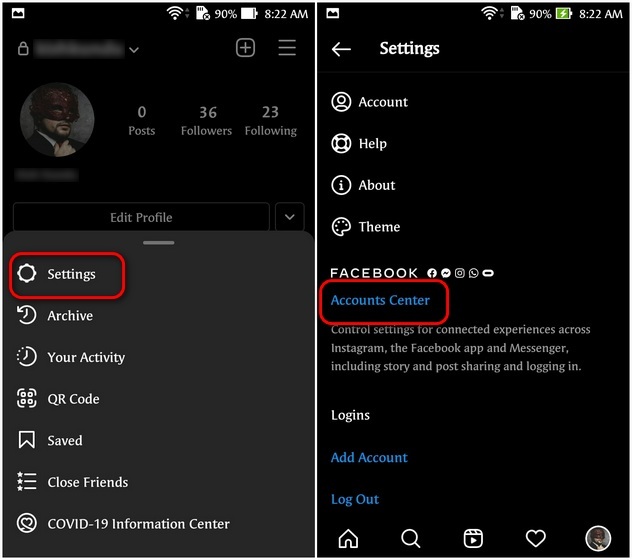Why You Might Want to Disconnect Facebook from Instagram
As social media platforms continue to evolve, users are becoming increasingly aware of the importance of managing their online presence. One aspect of this is understanding the connections between different platforms, such as Facebook and Instagram. While connecting Facebook to Instagram can provide a seamless experience, some users may want to disconnect the two accounts for various reasons. If you’re wondering how to disconnect Facebook from Instagram, you’re not alone. Many users are looking for ways to break free from Facebook’s influence and use Instagram as a standalone platform.
One of the primary concerns for users is data sharing. When Facebook and Instagram are connected, data is shared between the two platforms, which can raise concerns about privacy. By disconnecting Facebook from Instagram, users can regain control over their data and ensure that it’s not being shared without their consent. Additionally, some users may simply prefer to use Instagram as a separate entity, without the influence of Facebook’s algorithms and features.
Another reason to disconnect Facebook from Instagram is to simplify your online presence. With the two accounts connected, it can be easy to get caught up in the complexity of managing multiple accounts. By disconnecting them, users can streamline their social media experience and focus on using Instagram for its intended purpose: sharing photos and videos with friends and followers.
Whatever the reason, disconnecting Facebook from Instagram is a relatively straightforward process. However, it’s essential to understand the implications of doing so and to be prepared for any changes that may occur. In the following sections, we’ll explore the connection between Facebook and Instagram, what to expect when disconnecting the two accounts, and provide a step-by-step guide on how to do it.
Understanding the Connection Between Facebook and Instagram
Facebook’s acquisition of Instagram in 2012 marked the beginning of a new era in social media integration. Since then, the two platforms have become increasingly connected, allowing users to share content, login credentials, and data between the two accounts. This integration has provided a seamless experience for users, but it also raises concerns about data sharing and privacy.
When you connect your Facebook account to Instagram, you’re allowing the two platforms to share data and features. This means that your Facebook login credentials can be used to access your Instagram account, and vice versa. Additionally, Instagram can access your Facebook data, such as your profile information and friend list. This integration also enables features like cross-posting, where you can share your Instagram posts directly to your Facebook account.
However, this integration also means that your data is being shared between the two platforms. This can raise concerns about privacy, especially if you’re not comfortable with Facebook’s data collection practices. By understanding how Facebook and Instagram are connected, you can make informed decisions about how to manage your online presence and protect your data.
It’s worth noting that disconnecting your Facebook account from Instagram will not affect your ability to use either platform. You’ll still be able to access your Instagram account and share content with your followers. However, you’ll need to use your Instagram login credentials to access your account, rather than your Facebook credentials.
Preparation is Key: What to Expect When Disconnecting Facebook from Instagram
Before disconnecting your Facebook account from Instagram, it’s essential to understand what to expect from the process. Disconnecting the two accounts will not delete your Instagram account or affect your ability to use the platform. However, it may impact some features and functionality, such as cross-posting and login credentials.
One potential loss of feature is the ability to cross-post from Instagram to Facebook. If you’re used to sharing your Instagram posts directly to your Facebook account, you’ll need to find alternative ways to share your content. Additionally, you may lose access to some Facebook features, such as Facebook Insights, which provides analytics and data about your Instagram account.
Another potential issue is with login credentials. If you’re used to logging into your Instagram account using your Facebook credentials, you’ll need to create a new login method, such as a username and password. This may require some adjustments, but it’s a relatively straightforward process.
To prepare for the change, it’s a good idea to review your Instagram account settings and make any necessary adjustments. This includes updating your login credentials, reviewing your account permissions, and ensuring that you have a valid email address associated with your account.
It’s also a good idea to download a copy of your Instagram data, including your photos, videos, and account information. This will ensure that you have a backup of your data in case anything goes wrong during the disconnection process.
By understanding what to expect and taking the necessary precautions, you can ensure a smooth transition when disconnecting your Facebook account from Instagram. In the next section, we’ll provide a step-by-step guide on how to disconnect the two accounts.
Step-by-Step Instructions for Disconnecting Facebook from Instagram
To disconnect your Facebook account from Instagram, follow these steps:
Step 1: Open the Instagram app and navigate to your profile page.
Step 2: Tap the three horizontal lines (≡) in the top right corner of the screen.
Step 3: Tap “Settings” from the dropdown menu.
Step 4: Scroll down to the “Account” section and tap “Linked Accounts”.
Step 5: Tap “Facebook” and then tap “Unlink”.
Step 6: Confirm that you want to unlink your Facebook account from Instagram.
That’s it Your Facebook account should now be disconnected from your Instagram account.
Alternatively, you can also disconnect your Facebook account from Instagram through the Facebook app.
Step 1: Open the Facebook app and navigate to your profile page.
Step 2: Tap the three horizontal lines (≡) in the top right corner of the screen.
Step 3: Tap “Settings” from the dropdown menu.
Step 4: Scroll down to the “Apps and Websites” section and tap “Instagram”.
Step 5: Tap “Remove” to remove Instagram’s access to your Facebook account.
Step 6: Confirm that you want to remove Instagram’s access to your Facebook account.
By following these steps, you can easily disconnect your Facebook account from Instagram and take control of your social media presence.
Troubleshooting Common Issues When Disconnecting Facebook from Instagram
While disconnecting Facebook from Instagram is a relatively straightforward process, some users may encounter issues along the way. Here are some common problems that may arise and how to troubleshoot them:
Issue 1: Lost Login Credentials
If you’re having trouble logging into your Instagram account after disconnecting Facebook, try resetting your password or using the “Forgot Password” feature. Make sure you’re using the correct login credentials and that your account is not locked.
Issue 2: Data Loss
If you’re concerned about losing data or content after disconnecting Facebook from Instagram, don’t worry. Your Instagram account will remain intact, and you’ll still have access to all your photos, videos, and followers. However, if you’ve shared content from Instagram to Facebook, it may no longer be visible on Facebook.
Issue 3: App Permissions
If you’re having trouble with app permissions after disconnecting Facebook from Instagram, try revoking access to any third-party apps that may be connected to your Instagram account. You can do this by going to your Instagram settings and selecting “Apps and Websites”.
Issue 4: Account Suspension
If your Instagram account is suspended after disconnecting Facebook, it may be due to a technical issue or a violation of Instagram’s terms of service. Try contacting Instagram support to resolve the issue and regain access to your account.
By troubleshooting these common issues, you can ensure a smooth transition when disconnecting Facebook from Instagram. Remember to always follow Instagram’s guidelines and terms of service to avoid any account issues.
What Happens to Your Instagram Account After Disconnecting Facebook
After disconnecting your Facebook account from Instagram, you may notice some changes to your Instagram account. Here’s what you can expect:
Your Instagram account will remain intact, and you’ll still have access to all your photos, videos, and followers. However, you may lose access to some features that rely on Facebook’s data and functionality.
For example, you may no longer be able to cross-post from Instagram to Facebook, or use Facebook’s login credentials to access your Instagram account. Additionally, some third-party apps that rely on Facebook’s data may no longer work with your Instagram account.
However, Instagram’s built-in features, such as posting, commenting, and liking, will still work as usual. You’ll also still be able to use Instagram’s messaging feature to communicate with your followers and other users.
It’s also worth noting that disconnecting Facebook from Instagram will not affect your Instagram account’s visibility or reach. Your account will still be visible to your followers, and you’ll still be able to post and engage with your audience as usual.
Overall, disconnecting Facebook from Instagram will give you more control over your social media presence and allow you to use Instagram as a standalone platform. By understanding what happens to your Instagram account after disconnecting Facebook, you can make informed decisions about how to manage your online presence.
Alternative Ways to Manage Your Instagram Account Without Facebook
After disconnecting your Facebook account from Instagram, you may be wondering how to manage your Instagram account without relying on Facebook’s features and data. Fortunately, there are several alternative ways to manage your Instagram account without connecting it to Facebook.
One option is to use Instagram’s built-in features, such as Instagram Insights, which provides analytics and data about your account and followers. You can also use Instagram’s built-in messaging feature to communicate with your followers and other users.
Another option is to use third-party apps that are designed to help you manage your Instagram account. For example, you can use apps like Hootsuite or Buffer to schedule and post content, as well as track your account’s performance and engagement.
Additionally, you can also use Instagram’s API to connect your account to other third-party apps and services. This allows you to access your Instagram data and features without relying on Facebook’s data and features.
By using these alternative methods, you can manage your Instagram account without connecting it to Facebook, and still maintain control over your online presence and data.
Some popular third-party apps for managing Instagram accounts include:
– Hootsuite: A social media management platform that allows you to schedule and post content, as well as track your account’s performance and engagement.
– Buffer: A social media scheduling platform that allows you to schedule and post content, as well as track your account’s performance and engagement.
– Iconosquare: A social media analytics platform that provides insights and data about your Instagram account and followers.
These are just a few examples of the many alternative ways to manage your Instagram account without connecting it to Facebook. By exploring these options, you can find the method that works best for you and your online presence.
Conclusion: Taking Control of Your Social Media Presence
Disconnecting your Facebook account from Instagram can be a liberating experience, allowing you to take control of your social media presence and make informed decisions about your online data and features. By following the steps outlined in this article, you can break free from Facebook’s influence and use Instagram as a standalone platform.
Remember, disconnecting Facebook from Instagram is a personal choice, and it’s essential to weigh the pros and cons before making a decision. However, if you’re concerned about data sharing, privacy, or simply want to use Instagram as a separate entity, disconnecting Facebook from Instagram may be the right choice for you.
By taking control of your social media presence, you can ensure that your online data and features are aligned with your values and goals. Whether you choose to disconnect Facebook from Instagram or not, it’s essential to be mindful of your online presence and make informed decisions about how you want to use social media.
In conclusion, disconnecting Facebook from Instagram is a straightforward process that can be completed in a few simple steps. By following the instructions outlined in this article, you can take control of your social media presence and make informed decisions about your online data and features.
So, if you’re ready to break free from Facebook’s influence and take control of your social media presence, follow the steps outlined in this article and start using Instagram as a standalone platform today.