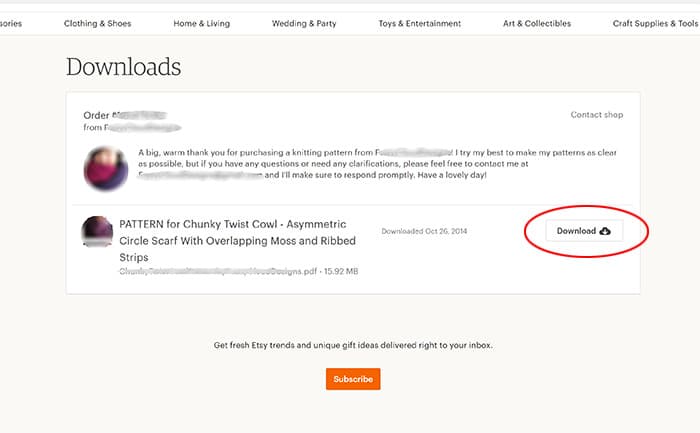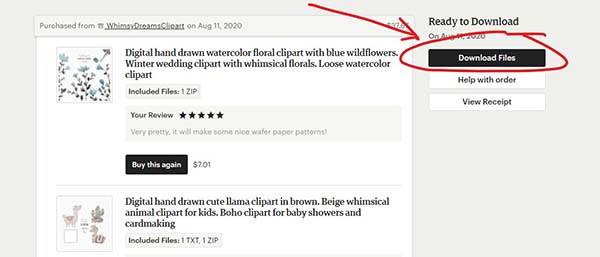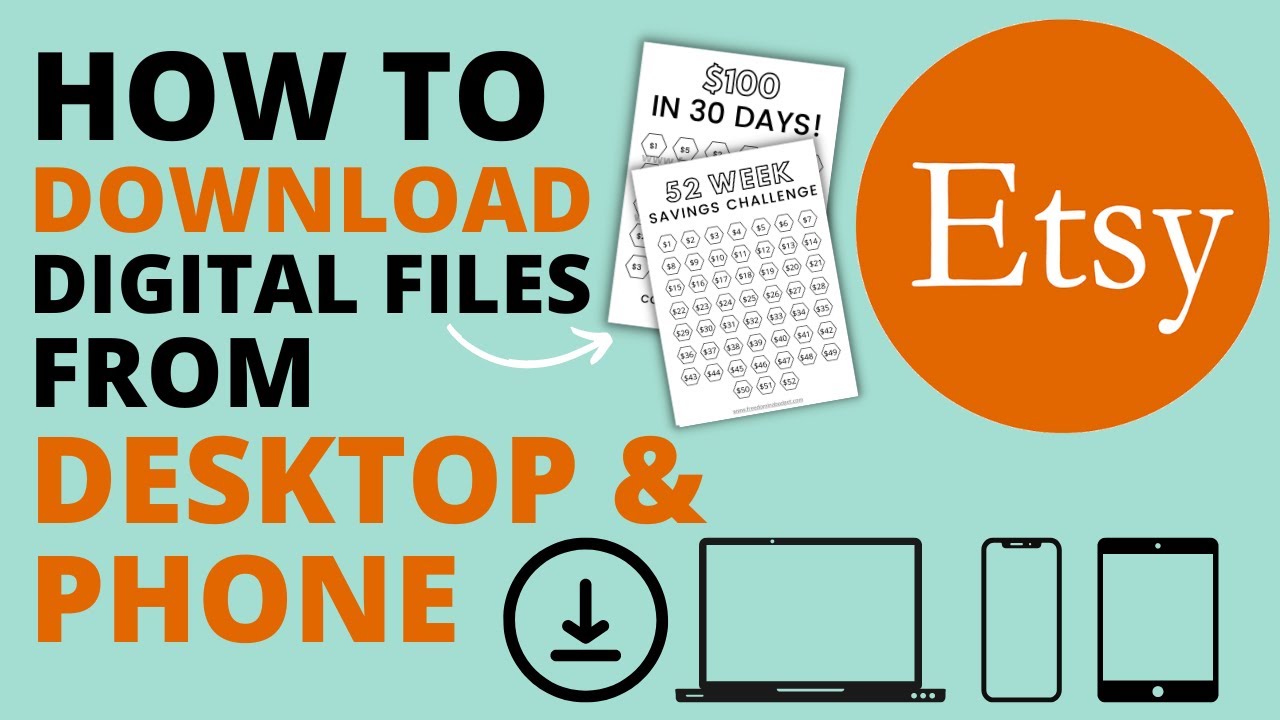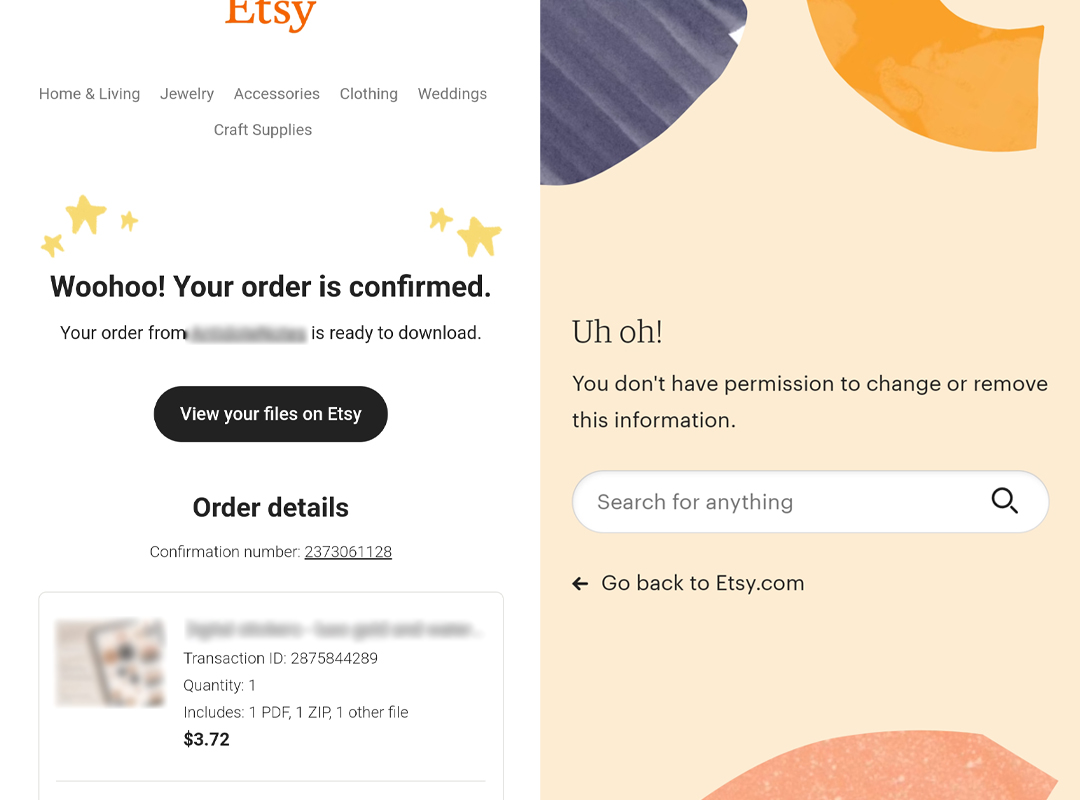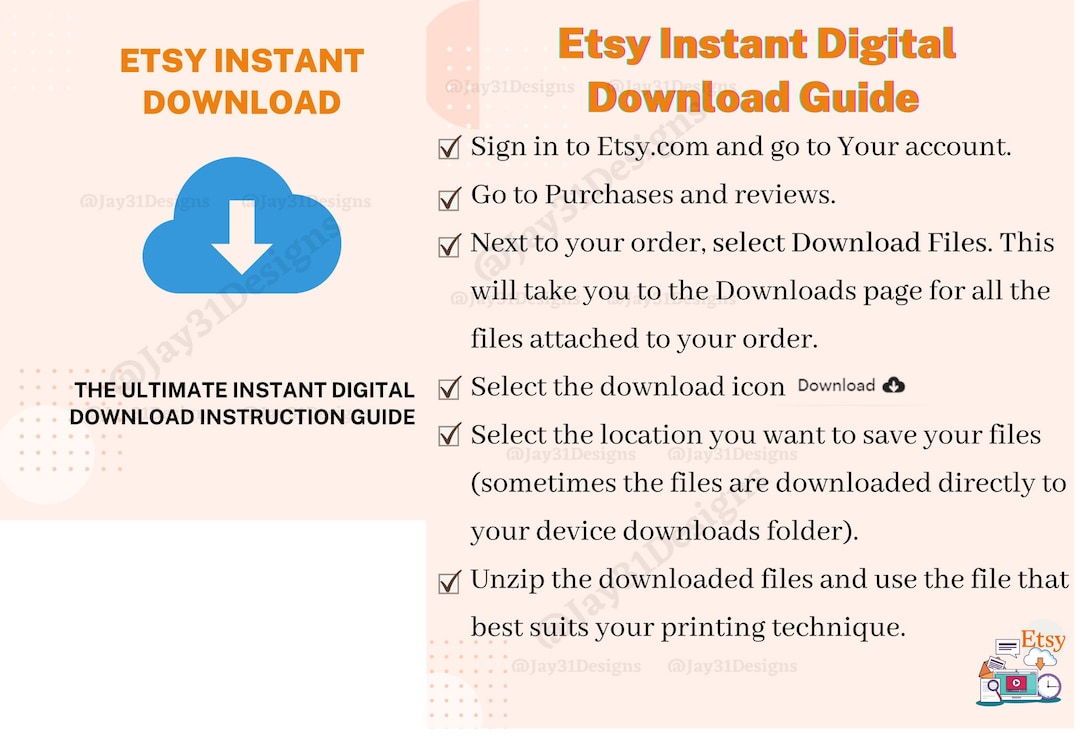Why You Need to Know How to Download Files from Etsy
Downloading files from Etsy can be a game-changer for crafty entrepreneurs, small business owners, and DIY enthusiasts. With the ability to access digital products, customize purchases, and use them for personal or commercial projects, the possibilities are endless. Whether you’re looking to create unique marketing materials, personalized gifts, or bespoke products, Etsy’s digital downloads can help you achieve your goals.
By learning how to download files from Etsy, you can unlock a world of creative possibilities. From printable art and templates to digital patterns and tutorials, Etsy’s digital marketplace offers a vast array of resources to help you bring your ideas to life. With the ability to download files instantly, you can start working on your projects right away, without having to wait for physical products to arrive.
In addition to the convenience and flexibility, downloading files from Etsy can also be a cost-effective way to access high-quality digital products. With many sellers offering instant downloads, you can avoid shipping costs and get started on your projects right away. Plus, with the ability to customize and edit digital files, you can make changes and adjustments to suit your needs, without having to worry about returns or exchanges.
Whether you’re a seasoned crafter or a beginner, learning how to download files from Etsy can help you take your projects to the next level. With the right skills and knowledge, you can unlock the full potential of Etsy’s digital marketplace and start creating unique and personalized products that reflect your style and creativity.
Understanding Etsy’s Digital Download Policy
Etsy’s digital download policy is designed to ensure a smooth and secure transaction process for both buyers and sellers. When it comes to downloading files from Etsy, it’s essential to understand the platform’s guidelines and restrictions. This includes knowing what types of files can be downloaded, as well as any requirements or limitations that may apply.
According to Etsy’s policies, digital downloads can include a wide range of file types, such as PDFs, JPEGs, and PNGs. However, sellers are responsible for ensuring that their digital products comply with Etsy’s guidelines and do not infringe on any copyrights or trademarks. Buyers, on the other hand, are expected to use the downloaded files for personal or commercial purposes, as specified by the seller.
Etsy also has rules in place regarding the use of digital downloads. For example, buyers are not allowed to resell or redistribute digital products without the seller’s permission. Additionally, sellers are required to provide clear instructions on how to access and use the digital downloads, as well as any necessary licenses or permissions.
It’s also important to note that Etsy’s digital download policy includes restrictions on the number of downloads allowed per purchase. This is to prevent unauthorized sharing or distribution of digital products. Buyers can typically download their files a limited number of times, usually within a specified timeframe.
By understanding Etsy’s digital download policy, buyers and sellers can ensure a smooth and successful transaction process. Whether you’re looking to download files from Etsy for personal or commercial use, it’s essential to familiarize yourself with the platform’s guidelines and restrictions.
How to Find and Purchase Digital Files on Etsy
With millions of digital products available on Etsy, finding the perfect file can be a daunting task. However, with a few simple steps, you can easily locate and purchase the digital files you need. In this section, we’ll walk you through the process of finding and buying digital files on Etsy.
Step 1: Searching for Digital Files
To start your search, simply type in the keywords related to the digital file you’re looking for in the search bar at the top of the Etsy homepage. You can use specific keywords, such as “printable art” or “digital pattern,” or more general terms, like “digital downloads” or “Etsy files.”
Step 2: Filtering Results
Once you’ve entered your search terms, Etsy will display a list of relevant results. To narrow down your options, use the filters on the left-hand side of the page. You can filter by price, category, and even file type.
Step 3: Viewing Digital File Listings
When you click on a digital file listing, you’ll be taken to the seller’s shop page. Here, you can view more information about the file, including the file type, size, and description. Make sure to read the description carefully, as it will often include important details about the file, such as any restrictions on use.
Step 4: Adding to Cart and Checking Out
Once you’ve found the digital file you want to purchase, simply click the “Add to Cart” button. You’ll then be taken to your shopping cart, where you can review your purchase and proceed to checkout. Follow the prompts to complete the checkout process, and you’ll receive an email with a link to download your file.
By following these simple steps, you can easily find and purchase digital files on Etsy. Whether you’re looking for printable art, digital patterns, or other types of files, Etsy has a wide range of options to choose from.
Downloading Files from Etsy: A Step-by-Step Guide
Now that you’ve purchased your digital file from Etsy, it’s time to download it. In this section, we’ll walk you through the step-by-step process of downloading files from Etsy.
Step 1: Accessing the “Downloads” Section
After completing your purchase, you’ll receive an email from Etsy with a link to access your downloads. You can also find the “Downloads” section in your Etsy account by clicking on the “Purchases” tab and then selecting “Downloads” from the dropdown menu.
Step 2: Clicking on the Download Link
Once you’re in the “Downloads” section, you’ll see a list of your purchased digital files. Click on the download link next to the file you want to download. This will take you to a new page where you can access your file.
Step 3: Saving the File to Your Computer
On the download page, you’ll see a button that says “Download” or “Save to Computer.” Click on this button to start the download process. Depending on the size of the file, this may take a few seconds or a few minutes.
Step 4: Accessing Your Downloaded File
Once the download is complete, you can access your file by going to the “Downloads” folder on your computer. You can also find the file in the location you specified when you saved it.
Tips for Downloading Files from Etsy
When downloading files from Etsy, make sure to follow these tips to ensure a smooth and successful process:
Use a reliable internet connection to avoid interrupted downloads.
Make sure you have enough storage space on your computer to accommodate the file size.
Use a secure browser and keep your operating system and software up to date to protect against malware and viruses.
By following these steps and tips, you can easily download files from Etsy and start using them for your personal or commercial projects.
Troubleshooting Common Issues with Downloading Files from Etsy
While downloading files from Etsy is generally a straightforward process, issues can sometimes arise. In this section, we’ll address some common problems that may occur when downloading files from Etsy and provide solutions to resolve them.
Expired Links
If you’re trying to download a file from Etsy and the link has expired, don’t worry This can happen if the seller has updated their file or if the link has timed out. To resolve this issue, simply contact the seller and ask them to provide a new download link.
Corrupted Files
If you’ve downloaded a file from Etsy and it’s corrupted or won’t open, there are a few things you can try. First, check that your computer has the necessary software to open the file. If you’re still having trouble, try downloading the file again or contacting the seller for assistance.
Download Limits
Some sellers on Etsy may have download limits in place to prevent unauthorized sharing or distribution of their digital products. If you’re trying to download a file and you’ve reached the download limit, you’ll need to contact the seller to request additional downloads.
Other Common Issues
Other common issues that may arise when downloading files from Etsy include slow download speeds, incorrect file types, and missing files. To resolve these issues, try the following:
Check your internet connection and try downloading the file again.
Verify that you’ve purchased the correct file type and that it’s compatible with your computer.
Contact the seller if you’re missing files or if you have any other questions or concerns.
By being aware of these common issues and knowing how to resolve them, you can ensure a smooth and successful downloading experience on Etsy.
What to Do with Your Downloaded Files from Etsy
Now that you’ve successfully downloaded your files from Etsy, it’s time to explore the various ways to use them. Whether you’re a crafter, a small business owner, or a DIY enthusiast, there are countless possibilities for using your downloaded files.
Printing Your Files
One of the most popular ways to use downloaded files from Etsy is to print them. Whether you’re printing out a digital pattern, a printable art piece, or a customized invitation, you can use your printer to bring your files to life. Make sure to check the file’s resolution and size before printing to ensure the best results.
Editing Your Files
Many of the files you download from Etsy can be edited using software like Adobe Photoshop or Illustrator. This allows you to customize the files to fit your specific needs, whether you’re changing the colors, adding text, or resizing the image. Make sure to check the file’s licensing terms to ensure you’re allowed to edit the file.
Sharing Your Files
Another great way to use your downloaded files from Etsy is to share them with others. Whether you’re sharing a digital pattern with a friend, sending a customized invitation to a client, or posting a printable art piece on social media, sharing your files can be a great way to spread the love. Just make sure to check the file’s licensing terms to ensure you’re allowed to share the file.
Tips for Getting the Most Out of Your Digital Purchases
Here are a few tips for getting the most out of your digital purchases from Etsy:
Read the file’s licensing terms carefully to ensure you understand how you can use the file.
Check the file’s resolution and size before printing to ensure the best results.
Use software like Adobe Photoshop or Illustrator to edit your files and customize them to fit your specific needs.
Share your files with others to spread the love and get the most out of your digital purchases.
Staying Organized: Tips for Managing Your Etsy Downloads
As you continue to download files from Etsy, it’s essential to stay organized to ensure you can easily find and access your files. In this section, we’ll provide tips on how to manage your Etsy downloads, including organizing files, creating folders, and using cloud storage services.
Organizing Your Files
One of the most effective ways to manage your Etsy downloads is to create a system for organizing your files. This can include creating folders for different types of files, such as printable art, digital patterns, or templates. You can also use subfolders to further categorize your files.
Creating Folders
Creating folders is a great way to keep your files organized and easy to find. You can create folders on your computer or use cloud storage services like Google Drive or Dropbox. When creating folders, make sure to use descriptive names that indicate what type of files are inside.
Using Cloud Storage Services
Cloud storage services like Google Drive, Dropbox, or OneDrive can be a great way to manage your Etsy downloads. These services allow you to store your files online and access them from anywhere. You can also share files with others and collaborate on projects.
Tips for Managing Your Etsy Downloads
Here are a few tips for managing your Etsy downloads:
Create a system for organizing your files, including creating folders and subfolders.
Use descriptive names for your folders and files to make them easy to find.
Consider using cloud storage services to store and access your files from anywhere.
Regularly back up your files to ensure they are safe and secure.
By following these tips, you can stay organized and ensure that your Etsy downloads are easy to find and access.
Conclusion: Unlocking the Full Potential of Etsy Downloads
Downloading files from Etsy can be a great way to access digital products, customize purchases, and use them for personal or commercial projects. By following the steps outlined in this guide, you can unlock the full potential of Etsy downloads and start exploring the world of digital delights on the platform.
From understanding Etsy’s digital download policy to troubleshooting common issues, this guide has provided a comprehensive overview of how to download files from Etsy. By staying organized and managing your downloads effectively, you can ensure that your digital purchases are safe, secure, and easily accessible.
Whether you’re a crafter, a small business owner, or a DIY enthusiast, downloading files from Etsy can be a great way to enhance your projects and bring your ideas to life. With the right knowledge and skills, you can unlock the full potential of Etsy downloads and start creating amazing things.
So why not start exploring the world of digital delights on Etsy today? With millions of digital products available, you’re sure to find something that inspires you and helps you achieve your goals. Happy downloading!