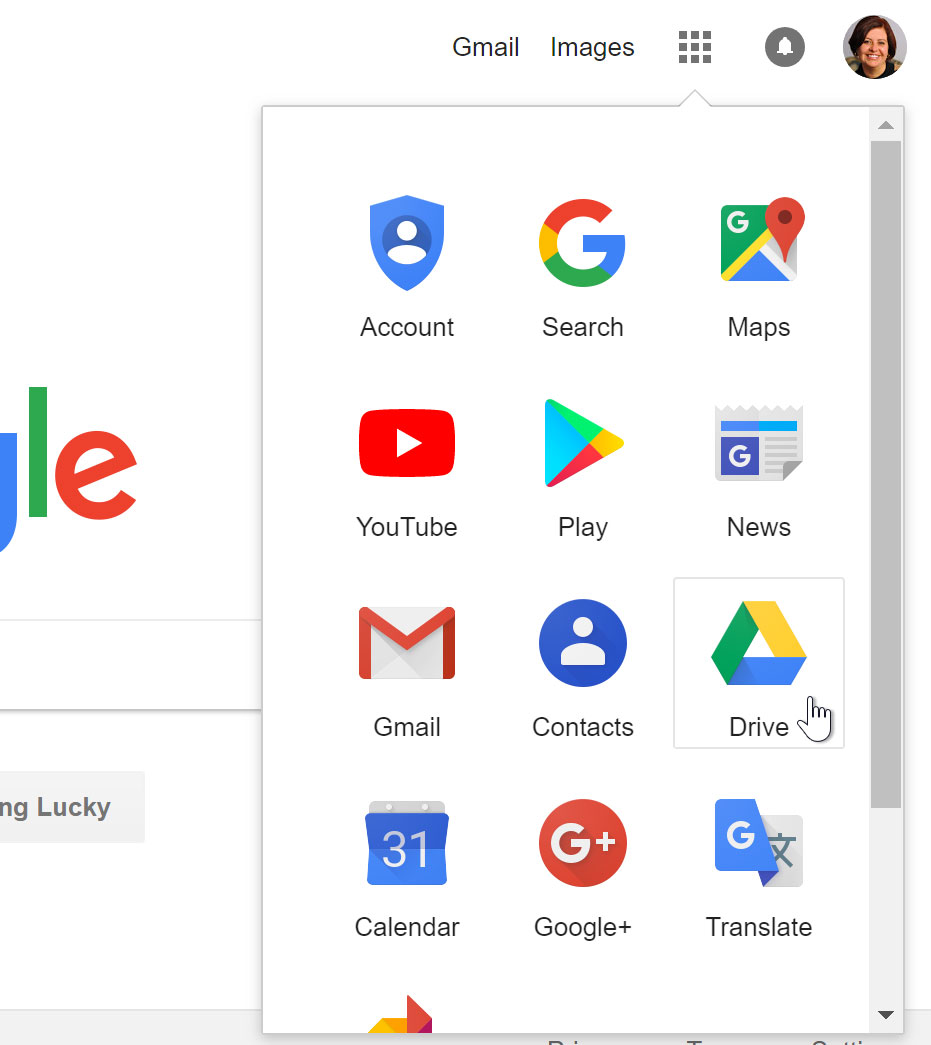What is Google Apps for Business and How Can it Benefit Your Company
Google Apps for Business is a suite of cloud-based productivity tools designed to help businesses streamline operations, enhance collaboration, and increase productivity. The platform offers a range of innovative solutions that enable companies to work more efficiently, securely, and effectively. By understanding what Google Apps for Business is and how it can benefit your company, you can make informed decisions about implementing this powerful tool in your organization.
At its core, Google Apps for Business is a collection of web-based applications that provide businesses with a comprehensive set of tools for communication, collaboration, and productivity. The platform includes popular applications such as Gmail, Google Drive, Google Docs, and Google Sheets, among others. These tools are designed to work seamlessly together, enabling businesses to manage communication, store and share files, and collaborate on documents in real-time.
One of the key benefits of Google Apps for Business is its ability to enhance collaboration and teamwork. With Google Apps, teams can work together on documents, spreadsheets, and presentations in real-time, regardless of their location or device. This enables businesses to respond quickly to changing market conditions, make faster decisions, and drive innovation. Additionally, Google Apps provides a range of security and compliance features that ensure businesses can protect their data and meet regulatory requirements.
Google Apps for Business is also highly scalable, making it an ideal solution for businesses of all sizes. Whether you’re a small startup or a large enterprise, Google Apps can be customized to meet your specific needs. The platform is also highly flexible, enabling businesses to integrate third-party apps and services to create a tailored solution that meets their unique requirements.
By implementing Google Apps for Business, companies can experience a range of benefits, including increased productivity, improved collaboration, and enhanced security. With its innovative solutions and scalable platform, Google Apps for Business is an ideal choice for businesses looking to drive growth, innovation, and success in today’s fast-paced digital landscape.
How to Get Started with Google Apps for Business: A Step-by-Step Guide
Implementing Google Apps for Business can be a straightforward process, but it requires careful planning and execution to ensure a smooth transition. In this section, we will provide a step-by-step guide on how to get started with Google Apps for Business, including tips on migrating from existing systems, setting up user accounts, and configuring security settings.
Step 1: Assess Your Current Infrastructure
Before migrating to Google Apps for Business, it’s essential to assess your current infrastructure and identify potential challenges. This includes evaluating your existing email system, file storage, and collaboration tools. Take note of any custom integrations, workflows, or third-party apps that may need to be migrated or replaced.
Step 2: Choose the Right Plan
Google Apps for Business offers several plans to suit different business needs. Choose the plan that best fits your organization’s requirements, considering factors such as the number of users, storage needs, and security requirements.
Step 3: Set Up Your Domain
To use Google Apps for Business, you need to set up your domain. This involves verifying your domain ownership and configuring DNS settings. Google provides a step-by-step guide to help you through this process.
Step 4: Create User Accounts
Create user accounts for your employees, including administrators, managers, and end-users. Assign roles and permissions to ensure that each user has the necessary access to Google Apps for Business features.
Step 5: Configure Security Settings
Configure security settings to protect your organization’s data and ensure compliance with regulatory requirements. This includes setting up two-factor authentication, password policies, and data loss prevention.
Step 6: Migrate Your Data
Migrate your existing data to Google Apps for Business, including email, files, and contacts. Use Google’s migration tools to transfer data from your existing systems to Google Apps for Business.
Step 7: Train Your Users
Provide training and support to your users to ensure a smooth transition to Google Apps for Business. Offer resources and documentation to help users get started with the new platform.
By following these steps, you can successfully implement Google Apps for Business and start enjoying the benefits of a cloud-based productivity suite.
Exploring the Key Features of Google Apps for Business: Gmail, Google Drive, and Google Docs
Google Apps for Business offers a suite of powerful tools that can help businesses streamline operations, enhance collaboration, and increase productivity. At the heart of Google Apps for Business are three core features: Gmail, Google Drive, and Google Docs. In this section, we will delve into the details of these features and explain how they can benefit your business.
Gmail: A Business-Grade Email Solution
Gmail is a business-grade email solution that provides users with a secure and reliable way to communicate with colleagues, customers, and partners. With Gmail, businesses can enjoy features such as custom email addresses, 30 GB of storage per user, and advanced spam and virus protection. Gmail also integrates seamlessly with other Google Apps for Business tools, such as Google Drive and Google Docs.
Google Drive: A Cloud-Based File Storage Solution
Google Drive is a cloud-based file storage solution that allows businesses to store and share files securely. With Google Drive, users can access their files from anywhere, on any device, and collaborate with colleagues in real-time. Google Drive also provides advanced features such as file versioning, permissions, and audit logs, making it an ideal solution for businesses that require secure and compliant file storage.
Google Docs: A Collaborative Document Editing Solution
Google Docs is a collaborative document editing solution that allows businesses to create, edit, and share documents in real-time. With Google Docs, users can work together on documents, spreadsheets, and presentations, and track changes and revisions. Google Docs also integrates seamlessly with other Google Apps for Business tools, such as Gmail and Google Drive.
Benefits of Using Gmail, Google Drive, and Google Docs
Using Gmail, Google Drive, and Google Docs can bring numerous benefits to businesses, including:
- Improved collaboration and communication
- Increased productivity and efficiency
- Enhanced security and compliance
- Reduced costs and improved scalability
By leveraging the power of Gmail, Google Drive, and Google Docs, businesses can streamline operations, enhance collaboration, and increase productivity. Whether you’re a small business or a large enterprise, Google Apps for Business has the tools and features you need to succeed in today’s fast-paced digital landscape.
Google Apps for Business vs. Microsoft Office 365: A Comparison of Productivity Suites
When it comes to choosing a productivity suite for your business, two popular options are Google Apps for Business and Microsoft Office 365. Both suites offer a range of tools and features designed to help businesses streamline operations, enhance collaboration, and increase productivity. In this section, we will compare and contrast Google Apps for Business with Microsoft Office 365, highlighting the strengths and weaknesses of each suite.
Google Apps for Business: A Cloud-Based Productivity Suite
Google Apps for Business is a cloud-based productivity suite that offers a range of tools and features, including Gmail, Google Drive, Google Docs, and Google Sheets. The suite is designed to be highly scalable and flexible, making it an ideal solution for businesses of all sizes. Google Apps for Business also offers advanced security and compliance features, including two-factor authentication and data loss prevention.
Microsoft Office 365: A Traditional Productivity Suite
Microsoft Office 365 is a traditional productivity suite that offers a range of tools and features, including Microsoft Word, Microsoft Excel, and Microsoft PowerPoint. The suite is designed to be highly customizable, making it an ideal solution for businesses that require specific features and functionality. Microsoft Office 365 also offers advanced security and compliance features, including encryption and access controls.
Key Differences Between Google Apps for Business and Microsoft Office 365
There are several key differences between Google Apps for Business and Microsoft Office 365. One of the main differences is the deployment model. Google Apps for Business is a cloud-based suite, while Microsoft Office 365 is a traditional on-premise suite. This means that Google Apps for Business can be accessed from anywhere, on any device, while Microsoft Office 365 requires a specific device and location.
Another key difference is the pricing model. Google Apps for Business offers a flat-rate pricing model, while Microsoft Office 365 offers a tiered pricing model. This means that Google Apps for Business can be more cost-effective for businesses with a large number of users, while Microsoft Office 365 can be more cost-effective for businesses with a small number of users.
Factors to Consider When Choosing Between Google Apps for Business and Microsoft Office 365
When choosing between Google Apps for Business and Microsoft Office 365, there are several factors to consider. One of the main factors is the specific needs of your business. If your business requires a high degree of customization and control, Microsoft Office 365 may be the better choice. If your business requires a high degree of scalability and flexibility, Google Apps for Business may be the better choice.
Another factor to consider is the level of security and compliance required by your business. Both Google Apps for Business and Microsoft Office 365 offer advanced security and compliance features, but Google Apps for Business may be more suitable for businesses that require a high degree of security and compliance.
Ultimately, the choice between Google Apps for Business and Microsoft Office 365 will depend on the specific needs and requirements of your business. By considering the factors outlined above, you can make an informed decision and choose the productivity suite that is right for your business.
Security and Compliance in Google Apps for Business: What You Need to Know
Security and compliance are top priorities for businesses considering Google Apps for Business. Google takes the security and compliance of its customers’ data very seriously, and has implemented a range of measures to ensure that data is protected and regulatory requirements are met.
Data Protection
Google Apps for Business stores data in secure data centers around the world. These data centers are designed to be highly secure, with features such as biometric authentication, video surveillance, and motion detectors. Data is also encrypted in transit and at rest, using industry-standard encryption protocols such as SSL/TLS and AES.
Access Controls
Google Apps for Business provides a range of access controls to ensure that only authorized users can access data. These controls include features such as two-factor authentication, password policies, and role-based access controls. Administrators can also set up custom access controls to meet the specific needs of their organization.
Compliance
Google Apps for Business is designed to meet a range of regulatory requirements, including HIPAA, PCI-DSS, and GDPR. Google has also obtained a range of certifications, including ISO 27001 and SOC 2. These certifications demonstrate that Google has implemented a range of security and compliance controls to protect customer data.
Transparency and Accountability
Google is committed to transparency and accountability when it comes to security and compliance. Google provides regular security updates and notifications to customers, and also provides a range of tools and resources to help customers manage their security and compliance.
Benefits of Google Apps for Business Security and Compliance
The security and compliance features of Google Apps for Business provide a range of benefits to customers, including:
- Protection of sensitive data
- Compliance with regulatory requirements
- Increased transparency and accountability
- Improved security and risk management
By using Google Apps for Business, customers can be confident that their data is protected and that they are meeting their regulatory requirements. Google’s commitment to security and compliance provides customers with peace of mind, and allows them to focus on their core business activities.
Customizing Google Apps for Business to Meet Your Company’s Unique Needs
Google Apps for Business is a highly customizable platform that can be tailored to meet the specific needs of your company. With a range of tools and services available, businesses can create a bespoke solution that meets their unique requirements.
Integrating Third-Party Apps
Google Apps for Business allows businesses to integrate third-party apps to enhance the functionality of the platform. This can include apps for customer relationship management, marketing automation, and project management. By integrating third-party apps, businesses can create a seamless workflow that meets their specific needs.
Creating Custom Workflows
Google Apps for Business also allows businesses to create custom workflows that automate repetitive tasks and improve productivity. This can include workflows for document approval, expense reporting, and customer onboarding. By creating custom workflows, businesses can streamline their operations and reduce the risk of human error.
Developing Bespoke Solutions
For businesses with complex requirements, Google Apps for Business offers the option to develop bespoke solutions. This can include custom-built apps, integrations, and workflows that meet the specific needs of the business. By developing bespoke solutions, businesses can create a tailored platform that meets their unique requirements.
Benefits of Customizing Google Apps for Business
Customizing Google Apps for Business can bring a range of benefits to businesses, including:
- Improved productivity and efficiency
- Enhanced collaboration and communication
- Increased flexibility and scalability
- Reduced costs and improved ROI
By customizing Google Apps for Business, businesses can create a platform that meets their unique needs and requirements. This can help to improve productivity, enhance collaboration, and increase efficiency.
Best Practices for Customizing Google Apps for Business
When customizing Google Apps for Business, there are several best practices to keep in mind. These include:
- Defining clear requirements and objectives
- Assessing the needs of your business
- Selecting the right tools and services
- Testing and iterating your solution
By following these best practices, businesses can create a customized solution that meets their unique needs and requirements.
Real-World Examples of Businesses That Have Successfully Implemented Google Apps for Business
Google Apps for Business has been successfully implemented by a wide range of businesses across various industries. Here are a few examples of companies that have benefited from using Google Apps for Business:
Example 1: Virgin America
Virgin America, a US-based airline, implemented Google Apps for Business to improve collaboration and communication among its employees. With Google Apps, Virgin America was able to reduce its email costs by 50% and improve its overall productivity.
Example 2: The Telegraph
The Telegraph, a UK-based media company, implemented Google Apps for Business to improve its collaboration and communication. With Google Apps, The Telegraph was able to reduce its IT costs by 30% and improve its overall productivity.
Example 3: PwC
PwC, a global professional services firm, implemented Google Apps for Business to improve its collaboration and communication. With Google Apps, PwC was able to improve its productivity by 25% and reduce its IT costs by 20%.
Benefits of Implementing Google Apps for Business
These examples demonstrate the benefits of implementing Google Apps for Business, including:
- Improved collaboration and communication
- Increased productivity
- Reduced IT costs
- Improved scalability and flexibility
By implementing Google Apps for Business, businesses can achieve these benefits and more, leading to improved overall performance and competitiveness.
Case Studies and Testimonials
In addition to these examples, there are many case studies and testimonials from businesses that have successfully implemented Google Apps for Business. These case studies and testimonials provide valuable insights into the benefits and challenges of implementing Google Apps for Business, and can help businesses make informed decisions about their own implementation.
Conclusion
Google Apps for Business has been successfully implemented by a wide range of businesses across various industries. By examining these examples and case studies, businesses can gain a better understanding of the benefits and challenges of implementing Google Apps for Business, and make informed decisions about their own implementation.
Maximizing the Potential of Google Apps for Business: Tips and Best Practices
To get the most out of Google Apps for Business, it’s essential to implement best practices and strategies that optimize workflows, increase productivity, and enhance user adoption. Here are some tips and best practices to help you maximize the potential of Google Apps for Business:
User Adoption and Training
One of the most critical factors in maximizing the potential of Google Apps for Business is user adoption and training. Provide comprehensive training to your employees on how to use Google Apps for Business, and ensure that they understand the benefits and features of the platform.
Optimizing Workflows
Google Apps for Business offers a range of tools and features that can help optimize workflows and increase productivity. Use Google Drive to store and share files, Google Docs to collaborate on documents, and Google Sheets to analyze data.
Customizing Google Apps for Business
Google Apps for Business can be customized to meet the specific needs of your business. Use the Google Apps for Business API to integrate third-party apps, create custom workflows, and develop bespoke solutions.
Security and Compliance
Security and compliance are critical considerations when using Google Apps for Business. Ensure that you have implemented the necessary security measures, such as two-factor authentication and data loss prevention, to protect your data and meet regulatory requirements.
Best Practices for Google Apps for Business
Here are some best practices for Google Apps for Business:
- Use Google Drive to store and share files
- Use Google Docs to collaborate on documents
- Use Google Sheets to analyze data
- Implement two-factor authentication and data loss prevention
- Provide comprehensive training to employees
By following these tips and best practices, you can maximize the potential of Google Apps for Business and achieve greater productivity, efficiency, and success.
Strategies for Increasing Productivity
Here are some strategies for increasing productivity with Google Apps for Business:
- Use Google Apps for Business to automate repetitive tasks
- Use Google Apps for Business to collaborate with colleagues and partners
- Use Google Apps for Business to analyze data and make informed decisions
By implementing these strategies, you can increase productivity, efficiency, and success with Google Apps for Business.