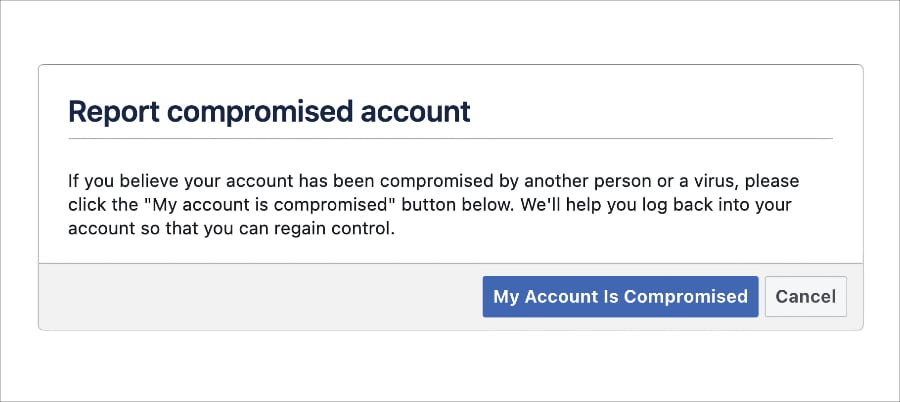Recognizing the Signs of a Hacked Account
When an account is compromised, it can be a stressful and overwhelming experience. However, being aware of the common signs of a hacked account can help individuals take prompt action to minimize damage. If you suspect that your account has been hacked, look out for suspicious login activity, unfamiliar transactions, or changed account settings. These signs may indicate that an unauthorized person has gained access to your account.
Hackers often use phishing scams and weak passwords to gain access to accounts. Phishing scams involve tricking individuals into revealing sensitive information, such as login credentials or financial information, through fake emails or websites. Weak passwords, on the other hand, can be easily guessed or cracked by hackers using specialized software. If you notice any unusual activity on your account, it’s essential to take immediate action to protect your online identity.
Some common signs of a hacked account include:
- Unfamiliar login locations or devices
- Unusual account activity, such as purchases or transfers
- Changed account settings or passwords
- Unsolicited emails or messages from your account provider
If you notice any of these signs, it’s crucial to act quickly to prevent further damage. In the next section, we’ll discuss the immediate steps to take if you suspect your account has been hacked.
Immediate Steps to Take If You Suspect Your Account Has Been Hacked
If you suspect that your account has been hacked, it’s essential to act quickly to minimize damage. The sooner you take action, the less likely you are to suffer financial losses or identity theft. Here’s a step-by-step guide on what to do immediately:
1. Change your password: Log in to your account and change your password immediately. Use a strong and unique password that includes a combination of uppercase and lowercase letters, numbers, and special characters. Avoid using easily guessable information such as your name, birthdate, or common words.
2. Enable two-factor authentication: Two-factor authentication adds an extra layer of security to your account by requiring a second form of verification, such as a code sent to your phone or a biometric scan. This makes it much harder for hackers to gain access to your account.
3. Monitor your account activity: Keep a close eye on your account activity, including transactions, login history, and account settings. If you notice any suspicious activity, report it to your account provider immediately.
4. Contact your account provider: Reach out to your account provider’s customer support team and report the suspected hack. They can help you secure your account and provide guidance on what to do next.
5. Run a virus scan: Run a virus scan on your device to ensure that it’s free from malware. This can help prevent further damage and protect your personal data.
Remember, if you suspect that your account has been hacked, it’s essential to act quickly to minimize damage. By following these steps, you can help protect your online identity and prevent further unauthorized access.
How to Secure Your Account and Prevent Future Hacks
Securing your account and preventing future hacks requires a combination of common sense, best practices, and the right tools. Here are some tips to help you protect your online identity:
1. Use strong and unique passwords: Use a password manager to generate and store complex passwords for each of your accounts. Avoid using easily guessable information such as your name, birthdate, or common words.
2. Keep software up-to-date: Regularly update your operating system, browser, and other software to ensure you have the latest security patches and features.
3. Be cautious when clicking on links or downloading attachments: Avoid clicking on suspicious links or downloading attachments from unknown sources. These can be used to spread malware or phishing scams.
4. Use a password manager: A password manager can help you generate and store complex passwords, as well as alert you to potential security breaches.
5. Enable account alerts: Enable account alerts to notify you of any suspicious activity, such as login attempts from unknown locations or devices.
6. Use two-factor authentication: Two-factor authentication adds an extra layer of security to your account by requiring a second form of verification, such as a code sent to your phone or a biometric scan.
7. Monitor your account activity: Regularly monitor your account activity to detect any suspicious transactions or login attempts.
By following these tips, you can significantly reduce the risk of your account being hacked and protect your online identity. Remember, security is an ongoing process, and staying vigilant is key to preventing future hacks.
What to Do If Your Personal Data Has Been Stolen
If your personal data has been stolen, it’s essential to take immediate action to protect your identity and prevent further damage. Here are the steps to take:
1. Contact your bank and credit card companies: Inform your bank and credit card companies about the data breach and ask them to monitor your accounts for any suspicious activity.
2. Monitor your credit report: Check your credit report regularly to detect any unauthorized activity, such as new accounts or loans. You can request a free credit report from each of the three major credit reporting agencies (Experian, TransUnion, and Equifax) once a year.
3. Consider a credit freeze: A credit freeze can prevent identity thieves from opening new accounts in your name. You can place a credit freeze on your credit report by contacting the three major credit reporting agencies.
4. Update your passwords and security settings: Change your passwords and update your security settings on all your accounts, including your email, social media, and online banking accounts.
5. Be cautious of phishing scams: Be wary of phishing scams that may try to trick you into revealing your personal data. Never click on suspicious links or download attachments from unknown sources.
Remember, protecting your personal data is an ongoing process. By being proactive and taking the necessary steps, you can minimize the risk of identity theft and protect your online identity.
In addition to these steps, it’s essential to stay informed about the latest data breaches and security threats. You can sign up for alerts from your account providers and follow reputable sources of information on cybersecurity and data protection.
How to Report a Hacked Account to the Relevant Authorities
If your account has been hacked, it’s essential to report the incident to the relevant authorities. This can help prevent further damage and protect your online identity. Here’s how to report a hacked account:
1. Contact the Federal Trade Commission (FTC): The FTC is the primary agency responsible for handling complaints related to identity theft and online security. You can file a complaint online or call the FTC’s Identity Theft Hotline at 1-877-FTC-HELP (1-877-382-4357).
2. Contact your account provider: Inform your account provider about the hack and ask them to take immediate action to secure your account. They may be able to provide additional guidance and support to help you recover from the hack.
3. Keep a record of all correspondence and documentation: Keep a record of all correspondence and documentation related to the hack, including emails, phone calls, and letters. This can help you track the progress of your case and provide evidence if needed.
4. Report the hack to your local police department: If you believe that the hack has resulted in financial losses or identity theft, report the incident to your local police department. They can help you file a police report and provide additional guidance on how to recover from the hack.
Remember, reporting a hacked account to the relevant authorities is an important step in protecting your online identity and preventing further damage. By taking prompt action, you can help minimize the impact of the hack and prevent future incidents.
Preventing Account Hacks in the Future: Best Practices
Preventing account hacks requires a combination of common sense, best practices, and the right tools. Here are some best practices to help you prevent account hacks in the future:
1. Use two-factor authentication: Two-factor authentication adds an extra layer of security to your account by requiring a second form of verification, such as a code sent to your phone or a biometric scan.
2. Keep software up-to-date: Regularly update your operating system, browser, and other software to ensure you have the latest security patches and features.
3. Be cautious when using public Wi-Fi: Public Wi-Fi networks can be vulnerable to hacking, so it’s essential to be cautious when using them. Avoid accessing sensitive information or making financial transactions when using public Wi-Fi.
4. Use a password manager: A password manager can help you generate and store complex passwords for each of your accounts. This can help prevent hackers from guessing or cracking your passwords.
5. Monitor your account activity: Regularly monitor your account activity to detect any suspicious transactions or login attempts. This can help you catch any potential hacks early and prevent further damage.
By following these best practices, you can significantly reduce the risk of your account being hacked and protect your online identity. Remember, preventing account hacks requires ongoing effort and attention, so stay vigilant and proactive in protecting your online security.
What to Expect from Your Account Provider in the Event of a Hack
If your account has been hacked, it’s essential to know what to expect from your account provider. A reputable account provider should prioritize security and customer support, providing timely and effective assistance to help you recover from the hack.
Here are some things you can expect from your account provider in the event of a hack:
1. Response time: Your account provider should respond promptly to your report of a hacked account, typically within 24 hours.
2. Communication: Your account provider should communicate clearly and transparently about the hack, providing you with regular updates on the status of your account and any actions being taken to secure it.
3. Support: Your account provider should offer support and guidance to help you recover from the hack, including assistance with changing passwords, updating security settings, and monitoring account activity.
4. Security measures: Your account provider should have robust security measures in place to prevent future hacks, including two-factor authentication, encryption, and regular security audits.
When choosing an account provider, it’s essential to prioritize security and customer support. Look for providers that have a strong track record of protecting customer accounts and providing timely and effective support in the event of a hack.
Recovering from a Hacked Account: A Long-Term Plan
Recovering from a hacked account requires a long-term plan that involves ongoing effort and attention. Here are some steps you can take to recover from a hacked account and prevent future hacks:
1. Monitor your account activity: Regularly monitor your account activity to detect any suspicious transactions or login attempts. This can help you catch any potential hacks early and prevent further damage.
2. Update your security settings: Update your security settings to include two-factor authentication, encryption, and other robust security measures. This can help prevent future hacks and protect your online identity.
3. Consider a security audit: Consider hiring a professional to conduct a security audit of your account and online presence. This can help identify any vulnerabilities and provide recommendations for improvement.
4. Be patient and persistent: Recovering from a hacked account can take time and effort. Be patient and persistent in your efforts to recover and prevent future hacks.
Remember, recovering from a hacked account is an ongoing process that requires ongoing effort and attention. By following these steps and staying vigilant, you can protect your online identity and prevent future hacks.