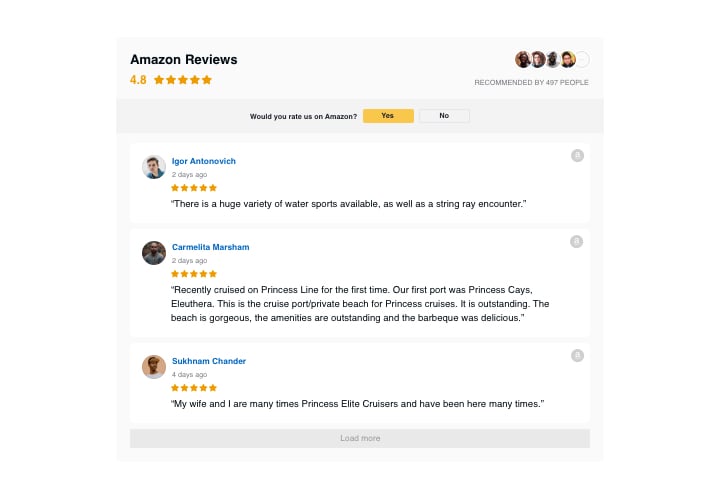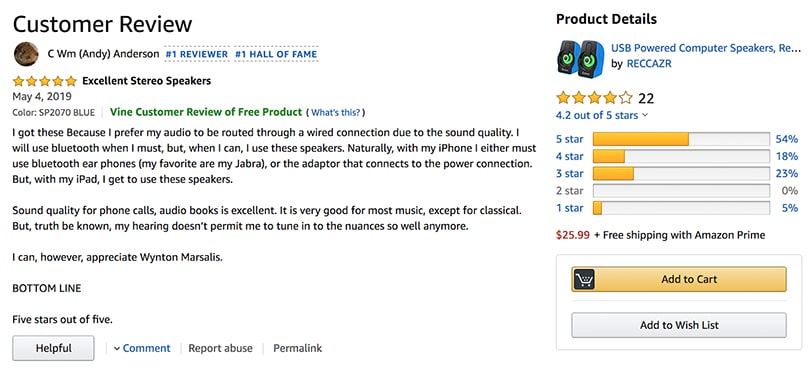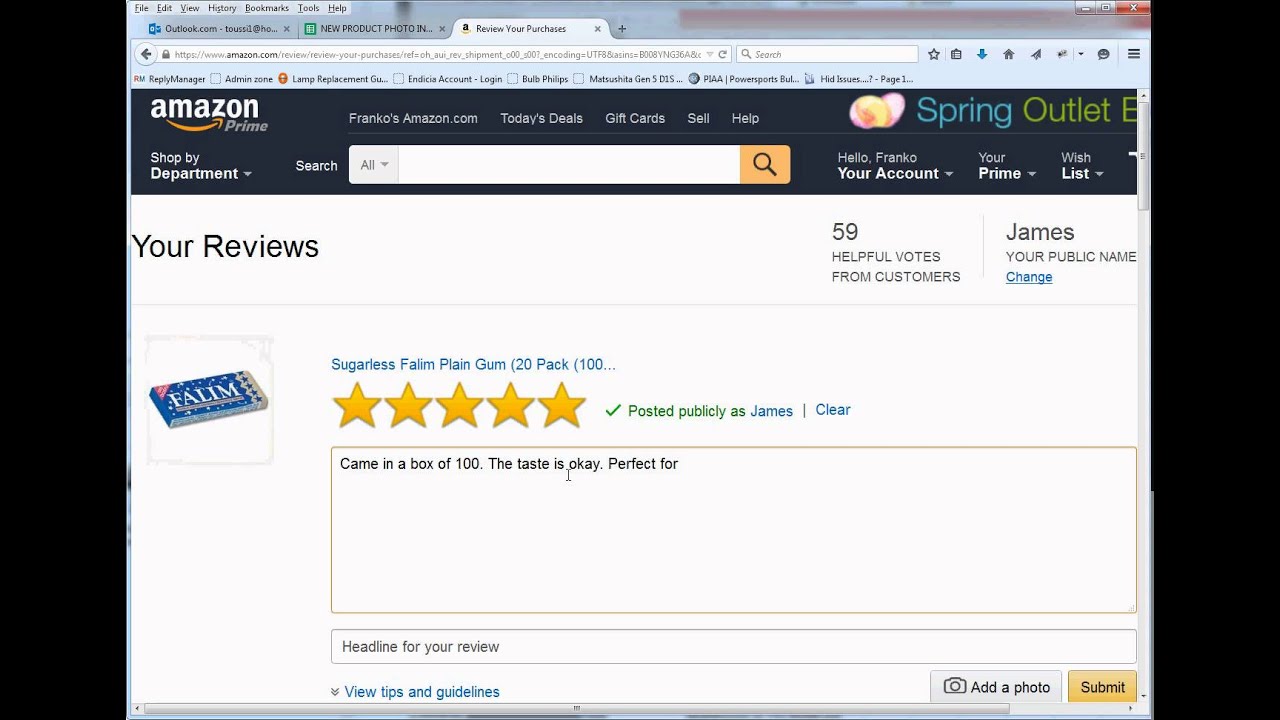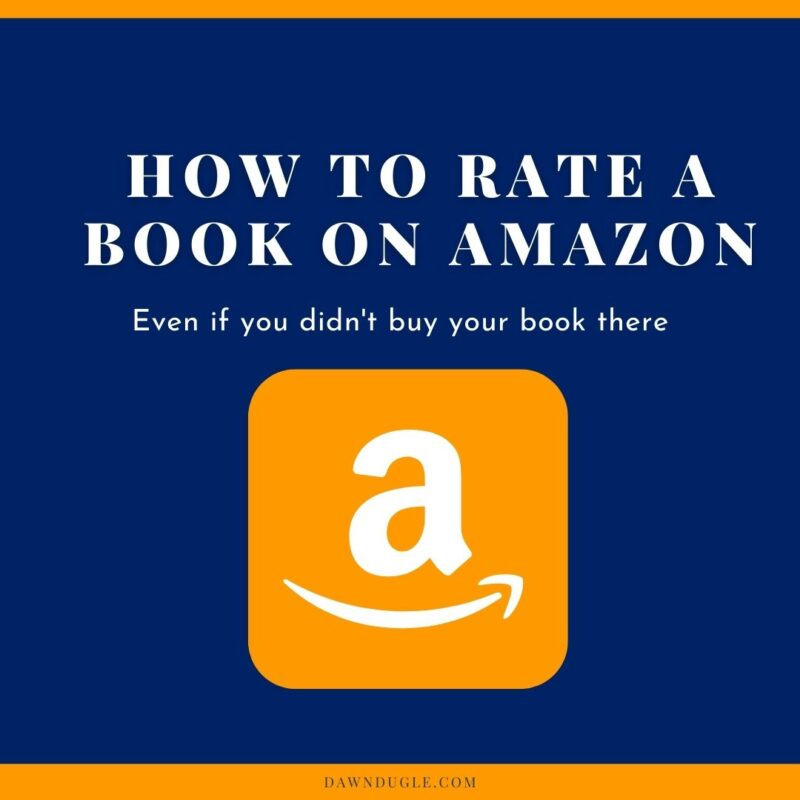The Power of Honest Reviews: Why Your Opinion Matters
When it comes to making informed purchasing decisions on Amazon, customers rely heavily on reviews from fellow shoppers. A review on Amazon is more than just a personal opinion – it’s a valuable resource that helps others make informed decisions about a product. By sharing your honest review, you’re contributing to the overall Amazon community and helping others avoid potential pitfalls or discover hidden gems.
Leaving a review on Amazon is a simple yet powerful way to make your voice heard. Not only does it help others, but it also provides valuable feedback to the seller, which can lead to improvements in their products and services. In fact, many sellers rely on reviews to identify areas for improvement and to develop new products that meet the needs of their customers.
So, why is it important to review on Amazon? For one, it helps to build trust within the community. When customers see that a product has a high rating and numerous reviews, they’re more likely to trust the product and make a purchase. Additionally, reviews provide social proof, which can increase conversions and drive sales.
Furthermore, leaving a review on Amazon can also help to improve the overall shopping experience. By providing feedback on a product, you’re helping to ensure that future customers have a better understanding of what to expect. This, in turn, can lead to increased customer satisfaction and loyalty.
So, if you’re looking to make a positive impact on the Amazon community and help others make informed purchasing decisions, consider leaving a review on Amazon. With these simple steps, you can share your opinion and contribute to the growth and development of the Amazon community.
Choosing the Right Product: Tips for Selecting Items to Review
When it comes to selecting products to review on Amazon, there are several factors to consider. One of the most important things to keep in mind is to choose products that you have personally purchased and used. This will ensure that your review is based on firsthand experience and will be more credible to potential customers.
Another strategy is to look for products with few reviews. These products often have a higher impact on the overall rating, and your review can help to provide valuable insights to other customers. Additionally, choosing products from reputable brands like AmazonBasics or Anker can also be a good idea. These brands often have a high level of quality and customer satisfaction, and your review can help to reinforce this.
It’s also important to consider the product’s category and subcategory. For example, if you’re reviewing a product in the electronics category, you may want to consider the specific subcategory, such as smartphones or laptops. This will help to ensure that your review is relevant and useful to customers who are searching for products in that specific category.
When selecting a product to review, it’s also a good idea to consider the product’s price point. If you’re reviewing a high-end product, you may want to consider the features and benefits that justify the higher price point. On the other hand, if you’re reviewing a budget-friendly product, you may want to consider the value for money and whether the product meets the customer’s expectations.
By considering these factors, you can choose products that are relevant, useful, and valuable to other customers. This will help to ensure that your review is helpful and informative, and will contribute to the overall quality of the Amazon review community.
Remember, the key to writing a helpful review on Amazon is to provide valuable insights and information to other customers. By choosing the right product and following these tips, you can write a review that will be useful and informative to others, and will help to build trust and credibility within the Amazon community.
Writing a Helpful Review: What to Include and What to Avoid
When writing a review on Amazon, it’s essential to provide helpful and informative content that will assist other customers in making informed purchasing decisions. A well-written review should include a clear and concise description of the product’s features, pros, and cons.
When discussing the product’s features, be sure to include specific details about the product’s design, functionality, and performance. This will help other customers understand what to expect from the product and whether it meets their needs.
In addition to discussing the product’s features, it’s also important to highlight the pros and cons of the product. This will provide a balanced view of the product and help other customers make an informed decision. When discussing the pros, be sure to include specific examples of how the product has benefited you. When discussing the cons, be sure to include specific examples of any issues you’ve encountered and how they’ve affected your experience with the product.
When writing a review on Amazon, it’s also essential to avoid certain types of content. Spoilers, personal attacks, and off-topic comments can all detract from the helpfulness of your review and may even result in your review being removed. Instead, focus on providing clear and concise information that will assist other customers in making informed purchasing decisions.
Another important aspect of writing a helpful review is to be specific and detailed. Avoid general statements or vague comments that don’t provide any real insight into the product. Instead, focus on providing specific examples and details that will help other customers understand the product and its features.
By following these tips, you can write a helpful review on Amazon that will provide value and usefulness to other customers. Remember to always keep your review focused on the product and its features, and avoid including any irrelevant or off-topic content.
When learning how to review on Amazon, it’s also essential to consider the tone and language of your review. Use a professional and respectful tone, and avoid using language that is overly negative or critical. Instead, focus on providing a balanced and informative review that will assist other customers in making informed purchasing decisions.
The Importance of Rating: How to Choose the Right Number of Stars
When leaving a review on Amazon, it’s essential to include a rating that accurately reflects your experience with the product. The rating system on Amazon is based on a 5-star scale, with 1 star being the lowest and 5 stars being the highest.
The rating you choose will have a significant impact on the product’s overall rating, which can affect its visibility and sales. Therefore, it’s crucial to choose a rating that accurately reflects your experience with the product.
So, how do you choose the right number of stars? Here are some guidelines to help you make an informed decision:
5 stars: This rating is reserved for products that exceed your expectations in every way. The product should be of exceptional quality, and you should be extremely satisfied with your purchase.
4 stars: This rating is for products that meet your expectations but may have some minor flaws. The product should be of good quality, but there may be some areas for improvement.
3 stars: This rating is for products that are average or mediocre. The product may have some significant flaws, but it may also have some redeeming qualities.
2 stars: This rating is for products that are below average or disappointing. The product may have some major flaws, and you may not be satisfied with your purchase.
1 star: This rating is reserved for products that are extremely poor or defective. The product should be of very low quality, and you should be extremely dissatisfied with your purchase.
When choosing a rating, consider your overall experience with the product, including its quality, performance, and value. You should also consider any issues you encountered with the product, such as defects or poor customer service.
By choosing a rating that accurately reflects your experience with the product, you can help other customers make informed purchasing decisions and contribute to the overall quality of the Amazon review community.
Remember, when learning how to review on Amazon, it’s essential to be honest and transparent in your rating. Avoid inflating or deflating your rating, as this can be misleading and may result in your review being removed.
Adding Visuals: How to Include Photos and Videos in Your Review
When writing a review on Amazon, adding visuals such as photos and videos can help to make your review more engaging and informative. Visuals can help to illustrate your points and provide a more detailed understanding of the product.
Photos can be especially useful when reviewing products that have a lot of features or details that are difficult to describe in text. For example, if you’re reviewing a product with a complex design or a lot of different parts, a photo can help to show how the product works and what it looks like.
Videos can also be a great way to add visuals to your review. Videos can provide a more dynamic and interactive way to show the product in action, and can help to demonstrate how the product works and what it can do.
To add photos and videos to your review, simply click on the “Add photos” or “Add videos” button when you’re writing your review. You can then upload your photos and videos from your computer or mobile device.
When adding visuals to your review, make sure to follow Amazon’s guidelines for photo and video content. This includes ensuring that your visuals are clear and well-lit, and that they accurately represent the product.
By adding visuals to your review, you can make your review more engaging and informative, and help to provide a more detailed understanding of the product. This can be especially helpful when reviewing products that are complex or difficult to understand.
When learning how to review on Amazon, it’s essential to consider the importance of visuals in making your review more engaging and informative. By adding photos and videos to your review, you can provide a more detailed understanding of the product and help to make your review more helpful to other customers.
Responding to Comments: How to Engage with Other Customers
When you leave a review on Amazon, you may receive comments from other customers who have questions or concerns about the product. Responding to these comments is an important part of engaging with the Amazon community and providing helpful information to other customers.
When responding to comments, it’s essential to be respectful and helpful. Avoid getting defensive or argumentative, and instead focus on providing clear and concise information that addresses the customer’s question or concern.
Here are some tips for responding to comments on your Amazon review:
Read the comment carefully: Before responding to a comment, make sure you understand what the customer is asking or saying. Read the comment carefully and consider their perspective.
Respond promptly: Respond to comments as soon as possible, ideally within 24 hours. This shows that you value the customer’s feedback and are committed to providing helpful information.
Be respectful: Always respond to comments in a respectful and professional tone. Avoid using language that is rude, sarcastic, or condescending.
Provide helpful information: When responding to comments, focus on providing helpful information that addresses the customer’s question or concern. Avoid providing unnecessary information or going off on tangents.
Use Amazon’s comment feature: Amazon provides a comment feature that allows you to respond to comments on your review. Use this feature to respond to comments and engage with other customers.
By responding to comments on your Amazon review, you can engage with other customers, provide helpful information, and build trust and credibility within the Amazon community.
When learning how to review on Amazon, it’s essential to consider the importance of responding to comments. By responding to comments, you can provide helpful information, engage with other customers, and build trust and credibility within the Amazon community.
Amazon’s Review Policies: What You Need to Know
Amazon has a set of review policies in place to ensure that reviews are helpful, informative, and respectful. Understanding these policies is essential to writing effective reviews and avoiding having your review removed.
Here are some key points to know about Amazon’s review policies:
Allowed reviews: Amazon allows reviews that are honest, informative, and respectful. Reviews should be based on the customer’s personal experience with the product and should not contain spoilers, personal attacks, or off-topic comments.
Prohibited reviews: Amazon prohibits reviews that are fake, biased, or contain spam. Reviews should not be written by the seller or their affiliates, and should not contain links to external websites or promotional content.
Review removal: Amazon reserves the right to remove reviews that do not comply with their policies. If your review is removed, you will receive an email notification explaining why the review was removed.
Review editing: Amazon allows customers to edit their reviews, but only within a certain timeframe. If you need to make changes to your review, be sure to do so within the allowed timeframe to avoid having your review removed.
By understanding Amazon’s review policies, you can ensure that your reviews are helpful, informative, and respectful, and avoid having your review removed.
When learning how to review on Amazon, it’s essential to consider the importance of following Amazon’s review policies. By following these policies, you can write effective reviews that are helpful to other customers and contribute to the overall quality of the Amazon review community.
Remember, Amazon’s review policies are in place to ensure that reviews are helpful and informative, and to maintain the integrity of the review community. By following these policies, you can help to build trust and credibility within the Amazon community.
Leaving a Review on Amazon: A Step-by-Step Walkthrough
Now that you’ve learned the importance of leaving reviews on Amazon, how to select products to review, and how to write a helpful review, it’s time to learn how to leave a review on Amazon. Here’s a step-by-step guide to help you get started:
Step 1: Navigate to the Product Page
To leave a review on Amazon, you need to navigate to the product page of the item you want to review. You can do this by searching for the product on Amazon or by clicking on the product link from your order history.
Step 2: Click the “Write a Review” Button
Once you’re on the product page, click the “Write a review” button. This button is usually located below the product description and above the customer reviews section.
Step 3: Select Your Rating
After clicking the “Write a review” button, you’ll be asked to select your rating for the product. Choose a rating that reflects your overall satisfaction with the product, from 1 to 5 stars.
Step 4: Write Your Review
Next, write your review in the text box provided. Make sure to include the product’s features, pros, and cons, and avoid spoilers, personal attacks, and off-topic comments.
Step 5: Add Photos and Videos (Optional)
If you want to add photos or videos to your review, click the “Add photos” or “Add videos” button. This will allow you to upload your media files and add them to your review.
Step 6: Submit Your Review
Once you’ve written your review and added any photos or videos, click the “Submit” button. Your review will be posted on the product page and will be visible to other customers.
By following these steps, you can leave a review on Amazon that will help other customers make informed purchasing decisions. Remember to always follow Amazon’s review policies and guidelines to ensure that your review is helpful and informative.